Comparing the Best AI APA Citation Generators
Accurate APA citations are crucial for upholding credibility in both academic and professional work. They help ensure proper credit is given to original sources while preventing plagiarism. Manually creating these citations, however, can be tedious and error-prone. This is why an AI APA reference generator is so valuable. These AI-driven tools streamline the citation process, saving you time and reducing effort. By automating the creation of references, an AI APA reference generator boosts your productivity, allowing you to concentrate more on your research or writing.
What Are Citations and Types of Citations?
Definition of Citations
Citations are references to the sources you use in your writing. They provide essential details about the original work, such as the author, title, publication date, and more. By including citations, you give proper credit to the creators of the ideas or information you reference. This practice not only prevents plagiarism but also strengthens the credibility of your work. Readers can verify your claims by checking the cited sources, which adds transparency to your writing.
Citations also highlight your research skills. They show that you have explored reliable and high-quality sources to support your arguments. In academic and professional settings, this can enhance your reputation as a knowledgeable and trustworthy writer.
Types of Citations
There are several citation styles, each designed for specific fields or purposes. Understanding these styles helps you choose the right one for your work.
APA (American Psychological Association)
The APA style is widely used in social sciences, such as psychology, sociology, and education. It emphasizes the author-date format, making it easy for readers to locate the source of information. For example, an in-text citation in APA might look like this: (Smith, 2023). The reference list at the end of your work provides full details of the source.
MLA (Modern Language Association)
MLA style is common in humanities, including literature, art, and cultural studies. It focuses on simplicity and clarity, using the author-page format for in-text citations. For instance, you might write: (Smith 45). This style is ideal for works that require detailed analysis of texts.
Chicago/Turabian
The Chicago style, often used in history and business, offers two systems: notes and bibliography or author-date. The notes and bibliography system uses footnotes or endnotes for citations, while the author-date system is similar to APA. Turabian is a simplified version of Chicago, tailored for students and researchers.
IEEE
The IEEE style is designed for technical fields like engineering and computer science. It uses a numbered citation format, where each source is assigned a number in the order it appears. For example, [1] might refer to the first source in your reference list.
Other Citation Styles
Other styles, such as Harvard, AMA, and Vancouver, cater to specific disciplines. Each has unique rules for formatting citations and references. Choosing the right style depends on your field of study or the requirements of your institution.
Citations are more than just a formality. They ensure academic integrity, validate your claims, and showcase your research expertise. By mastering different citation styles, you can communicate your ideas effectively and professionally.
Comparing the Best AI APA Citation Generators
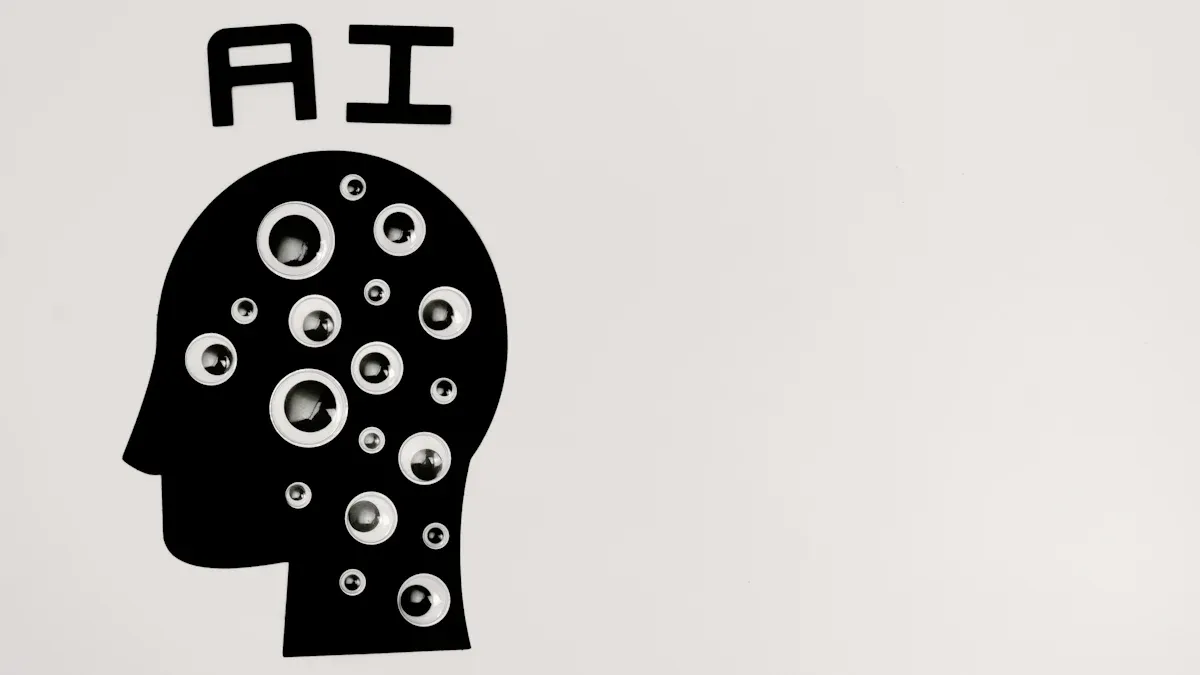
Citation Machine
Features
Citation Machine supports multiple citation formats, including APA, MLA, and Chicago styles. It allows you to generate citations by entering source details manually or using an auto-fill feature. The tool also provides a plagiarism checker and grammar suggestions to enhance your writing.
Pros
- Offers a user-friendly interface that simplifies the citation process.
- Supports a wide range of citation styles, making it versatile for different academic needs.
- Includes additional tools like grammar checks and plagiarism detection.
Cons
- Users often report discrepancies in the accuracy of generated citations.
- The tool lacks speed and flexibility compared to other AI citation generators.
- Some features, such as the plagiarism checker, are only available in the premium version.
Platform Availability
Citation Machine is accessible through its website and works on most browsers. However, it does not offer a dedicated mobile app, which may limit convenience for users on the go.
Pricing
The basic version is free, but advanced features like plagiarism detection and ad-free usage require a subscription. Pricing starts at $9.95 per month.
MyBib
Features
MyBib is a free, open-source citation generator designed for simplicity and accuracy. It supports APA, MLA, and other popular citation styles. The tool allows you to create citations by scanning book barcodes or entering URLs, making it highly efficient.
Pros
- Completely free to use, with no hidden costs or premium features.
- Offers a clean and intuitive interface suitable for beginners.
- Provides real-time citation previews, so you can see your references as you create them.
Cons
- Limited to basic citation generation without advanced features like grammar checks or plagiarism detection.
- Does not support integration with external tools or platforms.
- Occasionally struggles with less common source types, requiring manual adjustments.
Platform Availability
MyBib is available as a web-based tool and also offers a browser extension for Chrome. It does not have a standalone mobile app but works well on mobile browsers.
Pricing
MyBib is entirely free, making it an excellent choice for students and researchers on a budget.
SciSpace
Features
SciSpace is an advanced AI-powered platform that combines citation generation with research assistance. It supports APA and other citation styles while offering features like document summarization and AI-driven insights. The tool is designed to help you manage your research more effectively.
Pros
- Integrates citation generation with research tools, providing a comprehensive solution.
- Offers AI-powered features like summarization and content analysis.
- Supports collaboration, allowing multiple users to work on the same project.
Cons
- The interface can feel overwhelming for first-time users due to its extensive features.
- Some advanced functionalities are locked behind a paywall.
- Requires a stable internet connection for optimal performance.
Platform Availability
SciSpace is available as a web application and offers desktop versions for Windows and macOS. It also has a mobile app, making it accessible across various devices.
Pricing
SciSpace offers a free plan with basic features. Premium plans start at $10 per month, unlocking advanced tools and collaboration options.
Scribbr
Features
Scribbr offers a robust AI-powered citation generator designed to simplify your referencing tasks. It supports APA, MLA, Chicago, and other popular citation styles. You can input source details manually or use its automatic citation feature by entering URLs, DOI numbers, or ISBNs. Scribbr also includes a plagiarism checker and grammar correction tools, making it a comprehensive solution for academic writing.
Pros
- Provides highly accurate citations tailored to your chosen style.
- Includes additional tools like plagiarism detection and grammar checks to improve your writing quality.
- Offers a clean and intuitive interface that makes navigation easy for users of all levels.
Cons
- Advanced features, such as the plagiarism checker, require a paid subscription.
- The citation generator occasionally struggles with less common source types, requiring manual adjustments.
- The free version includes ads, which can disrupt your workflow.
Platform Availability
Scribbr is accessible via its website and works seamlessly on desktop browsers. It also offers a mobile-friendly version, but there is no dedicated app for smartphones or tablets.
Pricing
Scribbr provides a free version for basic citation generation. Premium plans start at $19.95 per month, unlocking advanced features like plagiarism detection and ad-free usage.
Petal
Features
Petal is an emerging AI citation generator that focuses on simplicity and speed. It supports APA, MLA, and other citation styles, allowing you to create references by scanning book barcodes, entering URLs, or uploading PDFs. Petal also integrates with cloud storage platforms, enabling you to save and access your citations across devices.
Pros
- Offers a fast and efficient citation process, ideal for users with tight deadlines.
- Includes cloud integration, making it easy to manage citations across multiple devices.
- Provides a minimalist interface that reduces distractions and enhances focus.
Cons
- Lacks advanced features like plagiarism detection or grammar checks.
- Limited customization options for citation formatting.
- The tool occasionally struggles with non-standard source types, requiring manual edits.
Platform Availability
Petal is available as a web-based tool and offers browser extensions for Chrome and Firefox. It does not have a standalone mobile app but works well on mobile browsers.
Pricing
Petal is free for basic citation generation. Premium plans start at $5 per month, offering additional features like cloud storage integration and priority support.
ZoteroBib
Features
ZoteroBib is a free citation generator developed by the creators of Zotero, a popular reference management tool. It specializes in quick and accurate citation creation for APA, MLA, and other styles. ZoteroBib allows you to build a bibliography without creating an account or installing software. You can enter source details manually or use its auto-fill feature by providing URLs, ISBNs, or DOIs.
Pros
- Completely free to use, with no hidden costs or premium features.
- Offers a simple and straightforward interface suitable for users of all skill levels.
- Allows you to save bibliographies for future use without requiring an account.
Cons
- Limited to citation generation without additional features like plagiarism detection or grammar checks.
- Does not support integration with external tools or platforms.
- The tool occasionally struggles with less common source types, requiring manual adjustments.
Platform Availability
ZoteroBib is accessible via its website and works on all major browsers. It does not offer a dedicated mobile app but functions well on mobile browsers.
Pricing
ZoteroBib is entirely free, making it an excellent choice for students and researchers seeking a no-cost solution for citation generation.
Consensus
Features
Consensus is an AI-powered citation generator that focuses on simplifying the research process. It supports APA, MLA, and other popular citation styles. The tool uses advanced algorithms to generate accurate citations from various sources, including books, articles, and websites. Consensus also offers a unique feature that allows you to search for academic papers and extract citations directly from them.
Pros
- Provides a seamless integration of citation generation and academic research.
- Offers a clean and intuitive interface, making it easy to use for beginners.
- Supports multiple citation styles, ensuring versatility for different academic needs.
Cons
- Limited advanced features like plagiarism detection or grammar checks.
- Requires a stable internet connection for optimal performance.
- Struggles with generating citations for less common or unconventional sources.
Platform Availability
Consensus is available as a web-based tool and works on all major browsers. It does not offer a dedicated mobile app but functions well on mobile browsers.
Pricing
Consensus offers a free version with basic features. Premium plans start at $7 per month, providing access to additional tools like advanced search capabilities and priority support.
QuillBot
Features
QuillBot's Citation Generator is part of its suite of AI writing tools. It supports various citation styles, including APA, MLA, Chicago, and Harvard. The tool ensures accurate and consistent citations, helping you adhere to specific guidelines for in-text citations, reference lists, and bibliographies. QuillBot also integrates seamlessly with its other tools, such as the paraphraser and grammar checker, to enhance your overall writing process.
Pros
- Offers a wide range of citation styles, making it suitable for diverse academic fields.
- Ensures high accuracy in formatting, reducing the chances of errors.
- Integrates with other QuillBot tools, providing a comprehensive writing solution.
Cons
- Advanced features, such as plagiarism detection, are not included in the citation generator.
- The free version has limited functionality, requiring a subscription for full access.
- The interface may feel overwhelming for first-time users due to its extensive features.
Platform Availability
QuillBot is accessible via its website and offers browser extensions for Chrome and Firefox. It also has a mobile-friendly version, though there is no dedicated app for smartphones or tablets.
Pricing
QuillBot provides a free version with basic citation generation. Premium plans start at $14.95 per month, unlocking advanced features and ad-free usage.
ResearchPal
Features
ResearchPal is an AI citation generator designed to assist students and researchers in managing their references. It supports APA, MLA, Chicago, and other citation styles. The tool allows you to create citations by entering URLs, DOI numbers, or ISBNs. ResearchPal also includes a feature that helps you organize and categorize your references for better project management.
Pros
- Offers a user-friendly interface that simplifies the citation process.
- Includes organizational tools to help you manage your references efficiently.
- Supports multiple citation styles, catering to a wide range of academic disciplines.
Cons
- Does not include advanced features like plagiarism detection or grammar checks.
- Limited customization options for citation formatting.
- Requires manual adjustments for less common source types.
Platform Availability
ResearchPal is available as a web-based tool and works on all major browsers. It does not have a standalone mobile app but functions well on mobile browsers.
Pricing
ResearchPal offers a free version with basic features. Premium plans start at $8 per month, providing additional tools like reference organization and priority support.
Grafiati
Features
Grafiati is a modern citation generator that prioritizes precision and user experience. It supports APA, MLA, Chicago, and other citation styles, making it versatile for various academic needs. You can create citations by entering source details manually or using its automated features, such as DOI or ISBN lookup. Grafiati also offers a unique feature that allows you to organize your references into structured bibliographies. This tool ensures that your citations are not only accurate but also formatted according to the latest style guidelines.
Pros
- Grafiati provides highly accurate citations, reducing the need for manual corrections.
- Its interface is clean and intuitive, making it easy for you to navigate and use.
- The tool includes advanced features like bibliography organization, which helps you manage your references efficiently.
- Grafiati updates its citation styles regularly, ensuring compliance with the latest standards.
Cons
- Some users find the free version limited in functionality, as advanced features require a subscription.
- The tool may struggle with less common or unconventional source types, requiring manual adjustments.
- Grafiati does not include additional tools like plagiarism detection or grammar checks, which some other citation generators offer.
Platform Availability
Grafiati is accessible through its website and works seamlessly on all major browsers. While it does not have a dedicated mobile app, the platform is optimized for mobile browsers, allowing you to use it on the go.
Pricing
Grafiati offers a free version with basic citation generation features. For access to advanced tools and ad-free usage, you can subscribe to its premium plan, which starts at $6.99 per month. This pricing makes it an affordable option for students and researchers who need reliable citation support.
How to Use AI Tools to Generate APA References
Step-by-Step Guide
Step 1: Choose the Right Tool
Start by selecting an AI tool that fits your needs. Consider factors like ease of use, accuracy, and additional features. For instance, some tools offer grammar checks or plagiarism detection alongside citation generation. If you’re new to this, pick a tool with a simple interface, such as MyBib or ZoteroBib. These options are beginner-friendly and free to use.
Step 2: Input Your Source Information
Once you’ve chosen a tool, enter the details of your source. Most tools allow you to input information manually or automatically by scanning a barcode, entering a URL, or using a DOI. Ensure you provide complete and accurate details, including the author’s name, publication year, and title. This step is crucial for generating precise citations.
Step 3: Review and Edit the Generated Citation
After the tool creates your citation, review it carefully. Check for errors in formatting or missing details. AI tools are highly efficient, but they may occasionally misinterpret uncommon source types. Editing ensures your citation aligns with APA guidelines and maintains accuracy.
Step 4: Export or Save Your Citation
Finally, save or export your citation. Many tools let you copy the citation directly or download it in a specific format. Some even allow you to organize your references into a bibliography. Saving your work ensures you can access it later without re-entering the details.
Tips for Maximizing Efficiency
Use Built-in Templates
Many AI citation generators include built-in templates for APA style. These templates simplify the process by pre-formatting your citations. Using them saves time and reduces the risk of errors.
Leverage AI Search Features
Some tools, like Consensus, offer AI-powered search capabilities. These features let you find academic papers and extract citations directly. This approach streamlines your workflow and minimizes manual input.
Double-Check for Accuracy
Even the best tools can make mistakes. Always verify your citations against official APA guidelines. This step ensures your references are error-free and meet academic standards.
💡 Pro Tip: To improve your productivity, aim for effective resource utilization. Track your time and focus on billable tasks, like citation generation. Reducing nonbillable activities can boost your efficiency. For teams, an 80% resource utilization rate is ideal for maintaining productivity.
By following these steps and tips, you can use AI tools effectively to create accurate APA citations. This approach not only saves time but also enhances the quality of your academic or professional work.
PageOn.ai: A Recommended AI Tool for Citation and Presentation

Overview of PageOn.ai
PageOn.ai stands out as a versatile tool that combines citation generation with presentation creation. It simplifies complex tasks by integrating AI-powered features into a single platform. Whether you need accurate APA citations or professional visuals for a presentation, this tool delivers both with precision. Its intuitive design ensures that you can navigate the platform easily, even if you are new to AI tools. By offering features like real-time collaboration and cloud storage, PageOn.ai supports teamwork and accessibility, making it ideal for both individual and group projects.
PageOn.ai’s effectiveness lies in its ability to streamline workflows. It generates AI-driven visuals, such as charts and images, tailored to your content. These features save time and enhance the quality of your work. Additionally, its advanced search capabilities provide direct answers and personalized results, improving research efficiency. With tools for storytelling and data visualization, PageOn.ai transforms your ideas into engaging presentations.
Key Features
AI Blocks for Interactive Content
PageOn.ai uses AI blocks to create interactive content that adapts to your needs. These blocks allow you to add dynamic visuals, such as charts and infographics, directly into your presentation. This feature ensures that your audience stays engaged while simplifying the process of presenting complex data.
Atmosphere Creation
The tool includes AI-driven storytelling features that help you craft compelling narratives. It can generate scripts and even voice outputs, making your presentations more immersive. This capability enhances the overall atmosphere of your work, ensuring that your message resonates with your audience.
Deep Search and Citation Integration
PageOn.ai excels in combining deep search capabilities with citation generation. Its AI-powered search tools streamline the research process by delivering accurate and relevant results. You can extract citations directly from academic papers or other sources, ensuring that your references are both precise and professional.
Visuals and Interactive Blocks
Dynamic visuals are a highlight of PageOn.ai. The tool generates AI-driven charts and images that adapt to your content. These visuals make data more accessible and engaging, helping you communicate your ideas effectively. Intuitive editing tools allow you to customize these elements, ensuring they align with your presentation’s theme.
How to Use PageOn.ai
Step 1: Visit the PageOn.ai Website
Begin by accessing the PageOn.ai platform through its website. The user-friendly interface ensures that you can start your project without any technical difficulties.
Step 2: Input Your Topic and Upload Reference Files
Enter your topic and upload any reference files you have. This step helps the AI generate accurate suggestions for both citations and presentation content. Providing detailed input ensures better results.
Step 3: Review AI-Generated Outline and Select Templates
Once the AI generates an outline, review it carefully. Choose a template that aligns with your goals. The platform offers a variety of options, allowing you to select one that suits your presentation style.
Step 4: Customize Your Presentation
Enhance your presentation by adding AI-generated visuals, such as charts and images. Use the intuitive editing tools to adjust these elements, ensuring they fit seamlessly into your slides. This step helps you create a polished and professional presentation.
Step 5: Save or Download Your Work
Finally, save your project in the cloud for easy access or download it as a PDF. This feature ensures that your work is secure and readily available for sharing or future use.
💡 Pro Tip: Use PageOn.ai’s dynamic visuals and storytelling tools to make your presentations more engaging. These features not only save time but also elevate the quality of your work.
By following these steps, you can harness the full potential of PageOn.ai. Its combination of citation generation and presentation creation makes it a valuable tool for students, researchers, and professionals alike.
Advantages of PageOn.ai
Combines Citation and Presentation Creation
PageOn.ai simplifies your workflow by merging citation generation and presentation creation into one platform. You no longer need separate tools for these tasks. This integration saves time and reduces the hassle of switching between applications. When you input your topic and references, the tool generates accurate citations while simultaneously crafting a professional presentation outline. This dual functionality ensures that your work remains consistent and polished.
Tip: Use PageOn.ai to streamline your academic projects. Its combined features help you focus on content quality rather than formatting details.
Generates AI Charts and Visuals
Visuals play a crucial role in making your presentations engaging. PageOn.ai excels at creating AI-driven charts, graphs, and infographics tailored to your content. These visuals enhance your ability to present complex data in a simple and appealing way. You can customize these elements to match your presentation’s theme, ensuring a cohesive look. The tool’s intuitive editing features make it easy for you to adjust colors, labels, and layouts.
Dynamic visuals not only improve the aesthetic appeal of your work but also help your audience grasp information quickly. Whether you’re presenting research findings or explaining trends, PageOn.ai’s visuals make your message clear and impactful.
Cloud-Based Collaboration
Collaboration becomes effortless with PageOn.ai’s cloud-based platform. You can share your projects with teammates and work on them simultaneously. This feature is ideal for group assignments or professional presentations. Changes made by one user are instantly visible to others, ensuring everyone stays on the same page.
Cloud storage also allows you to access your work from any device. Whether you’re at home or on the go, your projects remain secure and easily retrievable. This flexibility supports productivity and ensures that you never lose important files.
Note: PageOn.ai’s collaboration tools are perfect for team projects. They help you maintain efficiency and organization while working with others.
By leveraging these advantages, you can elevate your academic or professional work. PageOn.ai combines innovation and practicality, making it a valuable tool for anyone seeking to improve their workflow.
Tips for Creating Accurate APA Citations Using AI Tools
Understand APA Guidelines
To create accurate APA citations, you need to familiarize yourself with the official APA guidelines. These rules outline how to format references, in-text citations, and bibliographies. For example, APA style requires you to include the author’s last name, publication year, and title in a specific order. Misunderstanding these rules can lead to formatting errors, which are common in academic writing. Studies show that inaccuracies in citations occur in about 20% to 26% of biomedical literature. These errors can affect the credibility of your work and make it harder for readers to verify your sources.
AI tools can help you follow APA guidelines more effectively. Many of these tools include built-in templates that automatically format your citations. However, you should still review the generated references to ensure they meet the required standards. By understanding the basics of APA style, you can spot and correct any mistakes the AI might make.
Provide Complete Source Information
Accurate citations depend on the quality of the information you provide. When using AI tools, always input complete details about your sources. This includes the author’s name, publication date, title, and any additional information like DOI numbers or URLs. Missing or incorrect details can lead to errors in your citations, making them unreliable.
Managing citations manually often introduces issues that affect research quality. For instance, broken links, known as reference rot, can make sources inaccessible. This problem affects 1 in 5 scientific articles and up to 70% of web resources. AI tools can reduce these challenges by automating the citation process, but they rely on the data you provide. Double-check your source information before entering it into the tool to ensure accuracy.
Use AI Tools with Built-in APA Templates
AI tools with built-in APA templates simplify the citation process. These templates follow the latest APA guidelines, ensuring your references are formatted correctly. Features like automatic formatting and error detection make these tools highly effective. For example, advanced AI tools can identify and correct citation errors, helping you maintain academic standards.
When using these tools, take advantage of their additional features. Many offer bulk processing, allowing you to create multiple citations at once. This is especially useful for large projects with extensive bibliographies. Some tools also include smart source analysis, which handles multiple citations accurately and saves time. To get the best results, always verify the AI-generated citations and ensure all details are correctly formatted.
By understanding APA guidelines, providing complete source information, and using AI tools with built-in templates, you can create accurate citations with ease. These practices not only improve the quality of your work but also enhance its credibility.
Verify Citation Accuracy Before Submission
Before submitting your work, always verify the accuracy of your citations. Even the most advanced AI tools can make mistakes. Errors in citations can harm your credibility and mislead your readers. Taking a few extra minutes to review your references ensures your work meets academic standards.
Plagiarism is a serious issue in academic and professional writing. Proper citations help you avoid it by giving credit to the original authors. Without accurate citations, readers might assume the ideas are your own. This misunderstanding can occur if you paraphrase incorrectly, fail to cite a source, or omit quotation marks for direct quotes. These mistakes can lead to unintentional plagiarism, which can damage your reputation.
To check your citations, compare them to official APA guidelines. Look for common errors, such as missing author names, incorrect publication dates, or improper formatting. Pay attention to details like punctuation and capitalization. For example, APA style requires italicizing book titles and using sentence case for article titles. Small mistakes like these can make a big difference in the quality of your work.
Here are some tips to help you verify your citations effectively:
- Cross-check with reliable sources: Use trusted resources, such as the official APA manual or reputable online guides, to confirm your citations follow the correct format.
- Review paraphrased content: Ensure that paraphrased information includes proper citations. Double-check that the meaning of the original text remains intact.
- Use plagiarism detection tools: Some AI citation generators include plagiarism checkers. These tools can identify missing citations or improperly paraphrased content.
- Read your work aloud: Reading your citations aloud can help you spot errors you might overlook when skimming.
💡 Pro Tip: Always save a copy of your sources. Having access to the original material makes it easier to verify details and correct any errors in your citations.
By taking these steps, you can ensure your citations are accurate and complete. This practice not only strengthens your work but also demonstrates your commitment to academic integrity. Accurate citations reflect your professionalism and respect for the original authors, leaving a positive impression on your readers.
AI APA citation generators simplify the citation process, saving you time and improving your writing quality. These tools excel in routine tasks, enhance grammar, and streamline your workflow. However, human oversight remains essential to ensure accuracy. For students, MyBib offers a free and user-friendly option. Researchers managing large projects may prefer Zotero for its advanced organizational features. Professionals working on long-term tasks can benefit from Mendeley Cite’s seamless integration with Word.
If you need a versatile tool, PageOn.ai stands out. It combines citation generation with presentation creation, making it ideal for academic and professional use. By exploring tools like these, you can boost productivity and focus on your creative work.