Is Gamma App Safe? Honest User Insights
Gamma App has gained significant popularity, attracting over 20 million users in the past year. Its advanced security measures, including encryption and predictive people-centric security, ensure your data remains protected. The app actively mitigates risks like social engineering attacks and insider threats. While Gamma App prioritizes safeguarding sensitive information, its history of breaches highlights the importance of staying vigilant. By understanding how the app handles security and privacy, you can make informed decisions about its safety.
Key Takeaways
- Gamma App employs advanced security measures, including AES-256 encryption and two-factor authentication, to protect your data and enhance account security.
- Regular updates are crucial for maintaining app security; ensure you keep Gamma App updated to benefit from the latest features and security patches.
- Customize your privacy settings to control data sharing and visibility, helping you maintain greater control over your personal information.
- Be proactive in monitoring your account activity and reporting any suspicious behavior to enhance your security.
- While Gamma App is generally safe, remain vigilant about potential risks associated with third-party integrations and phishing attacks.
- Consider diversifying your tools to avoid over-reliance on Gamma App, ensuring you have backup options in case of technical issues.
Gamma App Safety Features

Gamma App Security Framework
Below is a visualization of Gamma's multi-layered security approach:
flowchart TD
A[User Access] --> B[Authentication Layer]
B --> C{2FA Enabled?}
C -->|Yes| D[Additional Verification]
C -->|No| E[Password Verification]
D --> F[Data Access]
E --> F
F --> G[AES-256 Encryption]
G --> H[Data Storage]
G --> I[Data Transmission]
I --> J[TLS 1.2+ Protocol]
subgraph "Security Monitoring"
K[Threat Detection]
L[Regular Key Rotation]
M[Vulnerability Patching]
end
H --> K
J --> K
Data Encryption and Security Protocols
How Gamma App protects user data with encryption
Gamma App employs advanced encryption techniques to safeguard your data. It uses AES-256 encryption, a standard trusted by industries worldwide, to secure data at rest. This ensures that even if unauthorized individuals access the storage, they cannot decipher the information. Additionally, Gamma App encrypts all data transmissions with TLS 1.2 or higher, protecting your content as it moves across networks. These measures demonstrate Gamma App's commitment to keeping your sensitive information private and secure.
Security measures for preventing unauthorized access
Gamma App integrates multiple layers of security to prevent unauthorized access. Regular key rotation strengthens encryption, making it harder for attackers to exploit vulnerabilities. The platform also monitors its infrastructure continuously to detect and address potential threats. By implementing these proactive measures, Gamma App minimizes risks and ensures that your data remains protected from cyberattacks.
Regular Updates and Bug Fixes
Importance of updates in maintaining app security
Updates play a crucial role in maintaining the security of any application. Gamma App regularly releases updates to patch vulnerabilities and improve its defenses against emerging threats. These updates not only enhance functionality but also ensure that the app stays ahead of potential risks. By keeping the app updated, you can benefit from the latest security enhancements.
Gamma App's track record with updates
Gamma App has a strong track record of delivering timely updates. The development team prioritizes addressing bugs and vulnerabilities as soon as they are identified. This proactive approach reflects the platform's dedication to providing a secure environment for its users. Staying informed about these updates and installing them promptly can further enhance your safety while using the app.
User Authentication and Account Protection
Two-factor authentication (2FA) and password security
Gamma App offers two-factor authentication (2FA) to add an extra layer of protection to your account. With 2FA enabled, you must verify your identity through a secondary method, such as a code sent to your phone, before accessing your account. This feature significantly reduces the risk of unauthorized access, even if someone obtains your password. Additionally, Gamma App encourages the use of strong, unique passwords to further secure your account.
Steps users can take to secure their accounts
You can take several steps to enhance your account security on Gamma App. Start by enabling 2FA in your account settings. Use a password that combines uppercase and lowercase letters, numbers, and special characters. Avoid reusing passwords across multiple platforms. Regularly review your account activity for any suspicious behavior. By following these practices, you can maximize your safety while using Gamma App.
Privacy Policies and Data Handling
Data Collection Categories
The following chart shows what types of data Gamma App collects:
How Gamma App Collects and Uses Data
Types of data collected by the app
Gamma App collects specific types of data to enhance your experience and ensure smooth functionality. This includes basic account information, such as your name, email address, and device details. The app also gathers usage data, like how you interact with its features, to improve performance and provide personalized recommendations. Additionally, it may collect content you upload, such as presentations or files, to store and process them securely.
"Gamma App prioritizes safeguarding sensitive information while maintaining transparency about its data collection practices."
By understanding what data the app collects, you can make informed decisions about sharing your information.
Transparency in data usage policies
Gamma App maintains a clear and accessible privacy policy to help you understand how your data is used. The app outlines its practices for storing, processing, and sharing information. For example, it uses collected data to improve features, fix bugs, and deliver a seamless user experience. However, Gamma App emphasizes that it does not sell your personal information to third parties.
Transparency builds trust. You can review the privacy policy anytime to stay informed about how your data is handled.
Compliance with Privacy Regulations
Adherence to GDPR, CCPA, or other relevant laws
Gamma App complies with major privacy regulations, including the General Data Protection Regulation (GDPR) and the California Consumer Privacy Act (CCPA). These laws require companies to protect your personal data and give you control over how it is used. Gamma App ensures that your data is processed lawfully, transparently, and for legitimate purposes.
Under GDPR, you have the right to access, correct, or delete your data. Similarly, CCPA grants you the ability to opt out of data sharing with third parties.
Gamma App's adherence to these laws demonstrates its commitment to respecting your privacy rights.
User rights regarding data access and deletion
You have several rights when it comes to your data on Gamma App. You can request access to the information the app has collected about you. If you find inaccuracies, you can ask for corrections. Additionally, you can request the deletion of your data if you no longer wish to use the app.
To exercise these rights, Gamma App provides a straightforward process. You can contact their support team or use the tools available in the app's settings. Taking advantage of these options empowers you to maintain control over your personal information.
Third-Party Integrations and Data Sharing
Risks associated with third-party integrations
Third-party integrations can enhance your experience by adding new features or connecting with other tools. However, they also introduce potential risks. When you use these integrations, your data may be shared with external providers. This increases the chance of unauthorized access or misuse.
"Gamma App's privacy policy highlights that it does not apply to information shared with third-party providers."
Understanding these risks helps you make cautious decisions about enabling integrations.
How Gamma App mitigates these risks
Gamma App takes steps to minimize the risks associated with third-party integrations. It carefully selects trusted partners and ensures they follow strict security standards. The app also limits the amount of data shared with third parties to only what is necessary for functionality. Additionally, Gamma App provides you with options to customize your privacy settings, allowing you to control which integrations you use.
By staying informed and using these tools, you can enjoy the benefits of integrations while protecting your data.

Honest User Reviews and Experiences
User Satisfaction Ratings
How users rate different aspects of Gamma App:
Positive User Feedback
Ease of use and intuitive interface
Many users praise Gamma App for its user-friendly design. The interface simplifies navigation, making it easy for you to access features without confusion. One user shared that Gamma AI is incredibly user-friendly, allowing them to focus on their tasks rather than struggling with the app's functionality. This simplicity ensures that even first-time users can quickly adapt to the platform. The app's project and library organization system also enhances usability by streamlining file management and collaboration. These features make Gamma App a reliable tool for both individuals and teams.
Features users find most valuable
Gamma App stands out for its innovative features. Users often highlight its AI-powered tools as a game-changer for creating and presenting ideas. One user described Gamma as "changing the game" for presentations, thanks to its ability to generate content effortlessly. The Library feature, which acts as a central repository for recorded calls and files, is another favorite among users. This functionality not only saves time but also ensures that your data remains organized and accessible. These features demonstrate why Gamma App continues to attract a growing user base.
Negative User Feedback
Concerns about app performance or bugs
While Gamma App receives mostly positive feedback, some users report occasional performance issues. These include minor bugs or glitches that disrupt the user experience. For example, delays in loading files or unexpected crashes can hinder productivity. Although the development team actively releases updates to address these issues, you may still encounter occasional setbacks. Staying updated with the latest version of the app can help minimize these problems.
Privacy or security concerns raised by users
Privacy remains a concern for some users. A few have expressed unease about the app's data-sharing practices, particularly when using third-party integrations. One user noted that Gamma's privacy policy does not cover information shared with external providers, which could pose risks. While Gamma App takes steps to mitigate these risks, such as partnering with trusted providers, it's essential for you to review the privacy settings and understand how your data is handled.
Common Themes in User Experiences
Overall satisfaction levels
Most users express high levels of satisfaction with Gamma App. Its combination of advanced features, ease of use, and robust security measures makes it a popular choice. One user described Gamma as an "absolute game-changer," reflecting the app's ability to meet diverse needs. Whether you're managing projects, collaborating with a team, or creating presentations, Gamma App delivers a seamless experience. This overall satisfaction underscores the app's reliability and effectiveness.
Suggestions for improvement
Despite its strengths, users have shared suggestions for enhancing the app. Some recommend improving the performance of collaboration features, which can feel overwhelming for smaller teams or individual users. Others suggest adding more customization options to better suit specific needs. By addressing these areas, Gamma App could further solidify its reputation as a top-tier tool. Your feedback plays a crucial role in shaping the app's future updates and improvements.
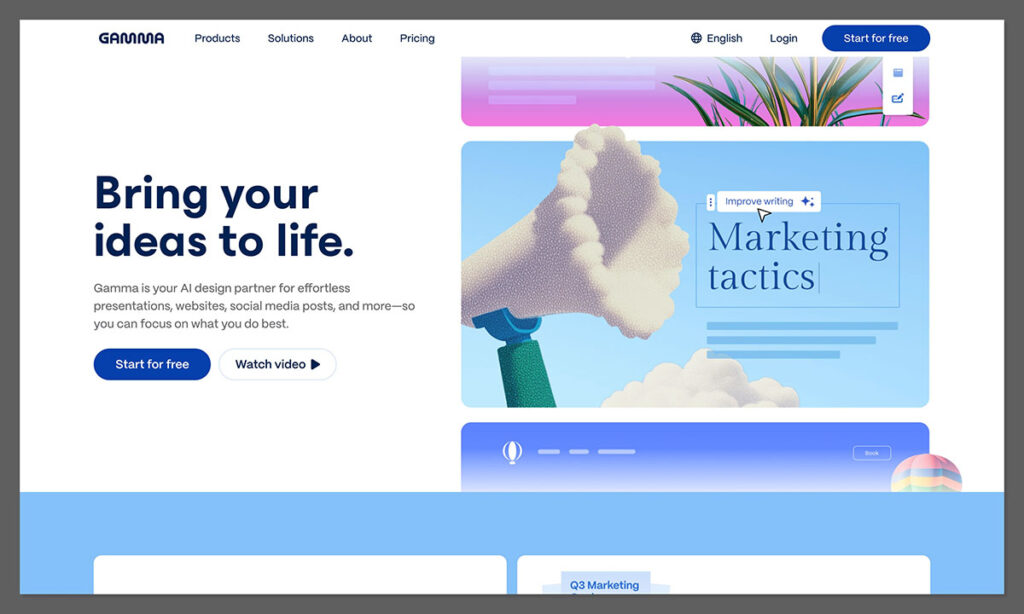
Potential Risks or Concerns

Common Security Threats and Mitigation
This diagram illustrates potential security threats and how they can be mitigated:
flowchart TD
A[Security Threats] --> B[Phishing Attacks]
A --> C[Data Breaches]
A --> D[Third-Party Vulnerabilities]
A --> E[Insider Threats]
B --> F[Mitigation Strategies]
C --> F
D --> F
E --> F
F --> G[Enable 2FA]
F --> H[Regular Updates]
F --> I[Limit Data Sharing]
F --> J[Monitor Account Activity]
F --> K[Strong Passwords]
Data Breaches and Cybersecurity Threats
Examples of potential vulnerabilities
No app is entirely immune to cybersecurity threats, and Gamma App is no exception. While the platform employs advanced security measures like AES-256 encryption and TLS protocols, vulnerabilities can still arise. For instance, hackers may exploit weaknesses in third-party integrations or outdated software versions. Additionally, phishing attacks targeting users' login credentials pose a significant risk. These scenarios highlight the importance of staying alert to potential threats when using any digital tool.
"Gamma App prioritizes security to protect your data with industry-standard measures, but vigilance remains essential to avoid breaches."
Understanding these vulnerabilities helps you take proactive steps to safeguard your information.
How users can protect themselves
You play a crucial role in protecting your data. Start by enabling two-factor authentication (2FA) on your Gamma App account. This adds an extra layer of security, making it harder for unauthorized users to gain access. Regularly update the app to ensure you benefit from the latest security patches. Avoid clicking on suspicious links or sharing your login credentials. By following these practices, you can significantly reduce the risk of falling victim to cybersecurity threats.
Misuse of User Data
Risks of data being shared or sold
Data misuse is a concern for many app users. While Gamma App does not sell your personal information, third-party integrations may introduce risks. When you use these integrations, your data could be shared with external providers. This increases the likelihood of unauthorized access or misuse. For example, some third parties might use your data for targeted advertising or other purposes without your explicit consent.
"Gamma App's privacy policy emphasizes that it does not apply to information shared with third-party providers, making it essential for you to review integration settings."
Being aware of these risks allows you to make informed decisions about sharing your data.
Steps Gamma App takes to prevent misuse
Gamma App takes several measures to protect your data from misuse. The platform carefully selects trusted third-party providers and ensures they adhere to strict security standards. It also limits the amount of data shared with these providers to only what is necessary for functionality. Additionally, Gamma App offers customizable privacy settings, allowing you to control how your data is used. By utilizing these tools, you can minimize the risks associated with data sharing.
Over-reliance on the App
Risks of depending too heavily on one tool
Relying too much on a single app like Gamma App can create challenges. If the app experiences downtime or technical issues, your productivity may suffer. Over-reliance also limits your ability to adapt to alternative tools, which could be necessary in certain situations. Furthermore, depending solely on one platform for storing sensitive information increases the risk of data loss if a breach occurs.
"Diversifying your tools ensures that you remain flexible and prepared for unexpected challenges."
Recognizing these risks encourages you to explore additional resources and strategies.
Encouraging users to diversify their tools
To avoid over-reliance, consider using multiple tools for your tasks. For example, you can complement Gamma App with other presentation or collaboration platforms. Back up your data regularly to ensure you have access to important files even if the app becomes unavailable. By diversifying your tools, you enhance your resilience and maintain productivity under various circumstances.
Tips for Safe Usage of Gamma App

Best Practices for Account Security
Using strong passwords and enabling 2FA
Securing your Gamma App account begins with creating a strong password. Use a combination of uppercase and lowercase letters, numbers, and special characters. Avoid using easily guessed information like your name or birthdate. A strong password acts as the first line of defense against unauthorized access.
Enable two-factor authentication (2FA) to add an extra layer of security. With 2FA, you verify your identity through a secondary method, such as a code sent to your phone. This feature ensures that even if someone obtains your password, they cannot access your account without the second verification step. By combining a strong password with 2FA, you significantly reduce the risk of breaches.
Regularly updating the app
Keeping Gamma App updated is essential for maintaining security. Updates often include patches for vulnerabilities and improvements to existing features. Cyber threats evolve constantly, and outdated software can become a target for attackers. Regular updates ensure that you benefit from the latest security measures and enhancements.
To stay protected, check for updates frequently and enable automatic updates if available. This simple habit helps you avoid potential risks and ensures a smoother user experience.
Reviewing Privacy Settings
How to customize privacy settings in Gamma App
Gamma App allows you to customize privacy settings to suit your preferences. Access the settings menu to review options for data sharing, account visibility, and permissions. Adjust these settings to limit the amount of personal information shared within the app.
For example, you can restrict who can view your uploaded content or manage how your data is used for personalized recommendations. Taking control of these settings empowers you to protect your privacy while enjoying the app's features.
Limiting data sharing with third parties
Third-party integrations can enhance functionality but may also pose risks to your data. Gamma App provides tools to manage these integrations. Review the list of connected third-party services and disable any that you do not use or trust. Limiting data sharing reduces the chances of unauthorized access or misuse.
"Gamma App's privacy policy emphasizes that it does not apply to information shared with third-party providers."
By carefully managing these settings, you can minimize risks and maintain greater control over your information.
Staying Informed About Updates
Monitoring app updates and announcements
Stay informed about Gamma App's updates and announcements to ensure you are aware of new features and security improvements. Follow the app's official communication channels, such as its website or social media pages. Regularly checking these sources keeps you updated on changes that could impact your experience.
Updates often address user-reported issues and enhance security. By staying informed, you can take advantage of these improvements and ensure a safer experience.
Reporting issues or concerns to Gamma's support team
If you encounter any issues or have concerns about Gamma App, report them to the support team immediately. The team relies on user feedback to identify and resolve problems. Whether it's a bug, a performance issue, or a security concern, your input helps improve the app for everyone.
Use the in-app support feature or visit the official website to contact the team. Prompt reporting ensures that potential risks are addressed quickly, enhancing the overall safety of the platform.
Comparing Gamma App to Other Presentation Tools
Feature Comparison
How Gamma App compares to other popular presentation tools:
Overview of Popular Presentation Tools
When choosing a presentation tool, understanding the strengths and limitations of each option helps you make an informed decision. Here's a quick overview of some popular tools:
PageOn.ai: A standout tool combining AI search and virtual presentations
PageOn.ai revolutionizes presentations with its AI-powered features. It combines intelligent search capabilities with virtual presentation tools, making it a versatile option. Its ability to generate content and visuals quickly sets it apart from traditional tools.
Microsoft PowerPoint: Widely used, feature-rich, but lacks AI integration
Microsoft PowerPoint remains a go-to choice for many professionals. It offers a wide range of features, including animations, transitions, and templates. However, it does not integrate AI-powered tools, which limits its ability to automate content creation or provide intelligent design suggestions.
Google Slides: Free and collaborative, but limited design options
Google Slides excels in collaboration. You can work with your team in real time, making it ideal for group projects. Its simplicity makes it accessible, but the design options are limited compared to other tools. This may restrict your ability to create visually striking presentations.
Canva: Great for design, but less focused on presentations
Canva is perfect for creating visually appealing designs. It provides a vast library of templates and graphics. However, its primary focus is on design rather than presentations. This makes it less suitable for creating detailed slideshows or interactive content.
Prezi: Dynamic presentations, but a steep learning curve
Prezi offers a unique approach to presentations with its zooming interface. This dynamic style captures attention and keeps audiences engaged. However, mastering Prezi requires time and effort, which may not suit users looking for a straightforward tool.
Keynote: Apple-exclusive, polished, but limited compatibility
Keynote delivers polished and professional presentations. Its seamless integration with Apple devices enhances the user experience. However, its exclusivity to Apple limits compatibility with other platforms, which can be a drawback for diverse teams.
Why PageOn.ai Stands Out
PageOn.ai offers several innovative features that make it a strong competitor in the presentation space:
AI-powered search and presentation creation
PageOn.ai uses advanced AI to simplify content creation. You can input your topic, and the tool generates a structured presentation outline. This feature saves time and ensures your content remains relevant and engaging.
Voice-based interaction and content generation
With voice-based interaction, PageOn.ai allows you to dictate ideas or commands. The AI processes your input and creates content accordingly. This hands-free approach enhances productivity and makes the tool accessible to users with varying technical skills.
Customizable templates and data visualization tools
PageOn.ai provides a wide range of customizable templates. You can tailor these to match your branding or presentation style. Additionally, its data visualization tools help you present complex information in an easy-to-understand format.

How to Use PageOn.ai
Getting started with PageOn.ai is simple. Follow these steps to create your next presentation:
PageOn.ai Workflow
The process of creating presentations with PageOn.ai:
flowchart LR
A[Visit PageOn.ai] --> B[Input Topic]
B --> C[Upload References]
C --> D[Review AI Outline]
D --> E[Select Template]
E --> F[Generate Presentation]
F --> G[Customize Content]
G --> H[Save or Download]
- Visit the PageOn.ai website
Open your browser and navigate to the official PageOn.ai site. - Input your topic or idea and upload reference files
Enter your presentation topic or idea. Upload any supporting documents or files to guide the AI in generating relevant content. - Review the AI-generated outline and choose a template
The AI will create an outline based on your input. Review it and select a template that suits your needs. - Let the AI generate your presentation
Allow the AI to populate your slides with content, visuals, and layouts. This step takes only a few moments. - Customize themes, templates, and charts as needed
Edit the generated presentation to align with your preferences. Adjust themes, add charts, or modify text to ensure it meets your requirements. - Save your presentation in the cloud or download it as a PDF
Once satisfied, save your work in the cloud for easy access or download it as a PDF for offline use.
By following these steps, you can create professional presentations effortlessly with PageOn.ai. Its AI-driven features and user-friendly interface make it a valuable tool for anyone looking to elevate their content creation process.
FAQs
1. Is Gamma App safe to use?
Yes, Gamma App prioritizes your safety with robust security measures. It uses AES-256 encryption to protect your data and TLS protocols for secure transmissions. The app also offers two-factor authentication (2FA) to safeguard your account. By following best practices like enabling 2FA and using strong passwords, you can enhance your security further.
"Gamma App employs industry-standard encryption and proactive monitoring to ensure your data remains secure."
2. Does Gamma App share my data with third parties?
Gamma App does not sell your personal data. However, third-party integrations may involve sharing limited information with external providers. You can manage these integrations in the app's privacy settings to control what data is shared. Reviewing these settings regularly helps you maintain control over your information.
3. How can I protect my account on Gamma App?
You can take several steps to secure your account:
- Enable two-factor authentication (2FA) for an extra layer of protection.
- Create a strong password with a mix of letters, numbers, and symbols.
- Monitor your account activity for any unusual behavior.
- Update the app regularly to benefit from the latest security patches.
These actions reduce the risk of unauthorized access and keep your account safe.
4. What types of data does Gamma App collect?
Gamma App collects basic account details like your name, email address, and device information. It also gathers usage data to improve functionality and provide personalized recommendations. Uploaded content, such as presentations, is stored securely to enhance your experience. The app's privacy policy outlines these practices transparently.
5. Can I delete my data from Gamma App?
Yes, Gamma App allows you to delete your data. You can request data deletion through the app's settings or by contacting their support team. This feature ensures you retain control over your personal information if you decide to stop using the app.
6. Are there any risks associated with using Gamma App?
While Gamma App employs advanced security measures, no app is entirely risk-free. Potential risks include vulnerabilities in third-party integrations or phishing attacks targeting your login credentials. Staying vigilant and following safety tips, such as enabling 2FA and avoiding suspicious links, minimizes these risks.
7. Is Gamma App suitable for individual users?
Gamma App's focus on collaboration and AI-powered tools may feel overwhelming for individual users or smaller teams. If you prefer a simpler tool, exploring alternatives might better suit your needs. However, its features remain valuable for those seeking advanced functionality.
8. How often does Gamma App release updates?
Gamma App regularly releases updates to address bugs, enhance features, and improve security. Enabling automatic updates ensures you always have the latest version. Staying updated protects you from potential vulnerabilities and enhances your overall experience.
9. What should I do if I encounter a problem with Gamma App?
If you face any issues, report them to Gamma App's support team immediately. Use the in-app support feature or visit their website to submit your concerns. Prompt reporting helps the team resolve problems quickly and improves the app for all users.
10. Can I use Gamma App alongside other tools?
Yes, diversifying your tools enhances flexibility and reduces reliance on a single platform. Pairing Gamma App with other presentation or collaboration tools ensures you remain productive even if one app experiences downtime. Regularly backing up your data also safeguards against unexpected disruptions.
Gamma App provides a secure platform with advanced features like encryption and two-factor authentication. Its privacy policies align with major regulations, ensuring your data remains protected. User reviews highlight its intuitive interface and time-saving capabilities, making it a valuable tool for collaboration and presentations. However, concerns about third-party integrations and occasional bugs suggest the need for vigilance. Exploring alternatives like PageOn.ai can offer additional benefits, especially for users seeking AI-driven solutions. Ultimately, Gamma App is a reliable choice for most users, but evaluating your specific needs ensures the best fit.
You Might Also Like
Creating Engaging Visual Process Guides: Transform Complex Workflows into Interactive Timelines
Learn how to create effective visual process guides using interactive timelines. Transform complex workflows into clear, engaging visual timelines that improve comprehension and drive better results.
Revolutionizing Academic Presentations: Free AI Tools for Scholarly Communication
Discover how free AI tools are transforming academic presentations. Learn about AutoSlide, Gamma.app, Adobe Express, and how PageOn.ai enhances scholarly visual communication.
PowerPoint Compatibility Solutions: Cross-Version Presentation Success Guide
Discover effective solutions for PowerPoint compatibility issues across versions. Learn to preserve animations, formatting, and graphics while ensuring seamless cross-platform presentation success.
AI-Powered Presentation Tools: Revolutionizing Business Communication | PageOn.ai
Discover how AI-powered presentation tools are transforming business communication with time-saving automation, personalized content, and dynamic visual storytelling for better audience engagement.