Top 11 AI Tools for Creating ERD Diagrams in 2025
Entity Relationship Diagrams (ERDs) are essential for designing efficient databases. They help you visualize relationships between data entities, ensuring a clear structure for your database. Traditional methods to draw a database diagram often take time and require technical expertise. However, an AI ERD diagram maker can simplify the process, allowing you to create, visualize, and collaborate on diagrams with ease. These tools leverage data-driven insights to create your diagram quickly and accurately. AI-powered tools not only save time but also enhance collaboration, making it easier for teams to draw and refine database diagrams efficiently.
What Are ERD Diagrams?
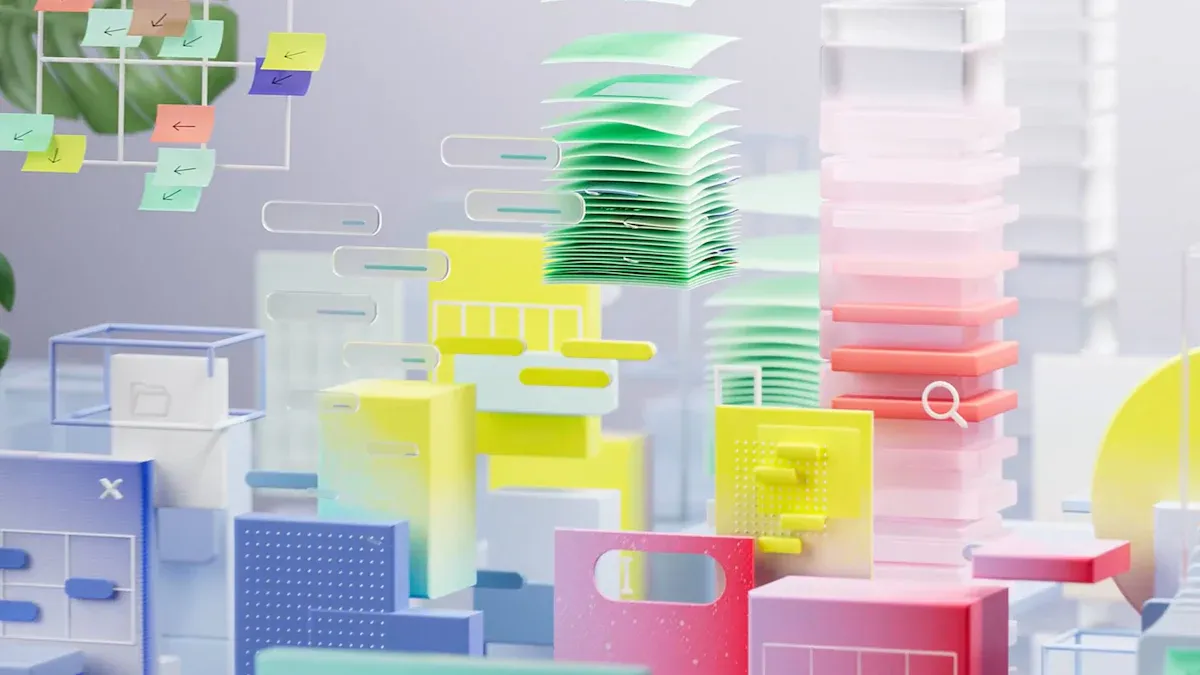
Definition of ERD Diagrams
An Entity Relationship Diagram (ERD) is a visual representation of how entities within a system interact with one another. These diagrams illustrate relationships between entities, which can often be complex. They consist of essential components like entities, attributes, relationships, cardinality, and notations. Together, these elements provide a detailed view of the underlying structure of a database.
Entities in an ERD can be categorized as strong, weak, or associative:
- Strong entities exist independently and do not rely on other entities.
- Weak entities depend on strong entities for their existence.
- Associative entities represent many-to-many relationships between other entities.
By mapping out these relationships, ER diagrams help you understand how data flows and connects within a system.
Importance of ERD Diagrams in Database Design
ER diagrams play a critical role in effective database design. They serve as blueprints for developers and stakeholders, visually representing the logical structure of a database. This makes it easier to translate conceptual models into physical databases.
Using ER diagrams ensures efficient database design by:
- Highlighting the relationships between entities and their attributes.
- Facilitating communication among team members and stakeholders.
- Helping you foresee potential design issues before implementation.
When you use ER diagrams, you gain a clear understanding of how different entities relate to one another. This clarity improves collaboration and reduces errors during database creation.
Challenges of Traditional ERD Diagramming
Creating ER diagrams manually can be time-consuming and prone to errors. Traditional methods often require technical expertise, making it difficult for non-specialists to contribute effectively. You might struggle with:
- Ensuring accuracy when mapping complex relationships.
- Revising diagrams to accommodate changes in database requirements.
- Collaborating with team members who lack experience in database design tools.
These challenges can slow down the design process and lead to inconsistencies in the final database structure. AI-powered tools simplify this process by automating diagram creation, reducing errors, and enhancing collaboration.
Benefits of Using AI for ERD Diagram Creation
AI tools have revolutionized the way you create Entity Relationship Diagrams (ERDs). These tools simplify complex processes, making database design faster and more efficient. Here are the key benefits you can expect when using AI for ERD diagram creation:
1. Time-Saving Automation
AI tools can generate ERD diagrams in minutes. Instead of manually drawing entities and relationships, you can input your data or upload a file, and the tool does the rest. This automation reduces the time spent on repetitive tasks, allowing you to focus on refining your database structure.
2. Enhanced Accuracy
Human errors often occur when mapping out complex relationships. AI minimizes these mistakes by analyzing your data and generating precise diagrams. You can trust the tool to handle intricate relationships and ensure consistency across your design.
3. User-Friendly Interfaces
Many AI-powered ERD tools feature intuitive interfaces. Even if you’re new to database design, you can easily navigate these platforms. Drag-and-drop functionality, pre-built templates, and guided workflows make the process accessible to everyone, regardless of technical expertise.
Tip: If you’re unsure where to start, look for AI tools with built-in tutorials or step-by-step guides. These features can help you get up to speed quickly.
4. Real-Time Collaboration
AI tools often include collaboration features that let you work with your team in real time. You can share your diagrams, gather feedback, and make updates instantly. This improves communication and ensures everyone stays aligned throughout the design process.
5. Scalability and Flexibility
As your database grows, AI tools adapt to your changing needs. You can easily update your ERD to reflect new entities or relationships. Some tools even integrate with database management systems, allowing seamless transitions from design to implementation.
6. Cost-Effectiveness
While traditional methods may require hiring experts or purchasing expensive software, many AI tools offer affordable pricing plans. Some even provide free versions with essential features, making them a budget-friendly option for small teams or individual users.
Note: Investing in an AI tool can save you money in the long run by reducing errors and speeding up the design process.
By leveraging AI, you can create ERD diagrams that are accurate, professional, and easy to share. These tools empower you to design databases with confidence, even if you’re not a seasoned expert.
How to Use AI Tools to Create ERD Diagrams
Step 1: Identify Your Database Requirements
Before you start creating an entity relationship diagram, you need to identify your database requirements. This step ensures that the AI tool generates accurate and meaningful diagrams. Begin by defining the purpose of your database. What kind of data will it store? How will the data interact? Answering these questions helps you outline the structure of your database.
Next, prepare a detailed schema. Include table names, field names, data types, and relationships. For example, if you’re designing a library database, you might have tables for books, members, and loans. Each table should list attributes like BookID, MemberID, and LoanDate. This preparation ensures the AI tool has all the information it needs to create a precise diagram.
Tip: A clear understanding of your database requirements reduces errors and ensures compliance with technical standards. This is especially important when working on projects that require accuracy, such as patent applications or regulatory submissions.
Step 2: Choose the Right AI Tool
Selecting the right AI tool is crucial for creating effective ER diagrams. Look for tools that match your needs, whether you prioritize ease of use, real-time collaboration, or advanced customization options. For beginners, tools with drag-and-drop interfaces are ideal. These interfaces simplify the process, allowing you to draw diagrams without extensive technical knowledge.
Some tools also offer pre-built templates for common database structures. For instance, you can select an entity diagram template and customize it to fit your project. Advanced tools may integrate with database management systems, enabling seamless transitions from design to implementation.
Note: Consider factors like pricing, scalability, and integration capabilities when choosing a tool. Free options like draw.io are great for small projects, while premium tools may offer additional features for larger teams.
Step 3: Input Your Data or Upload Reference Files
Once you’ve chosen your tool, the next step is to input your data or upload reference files. Most AI tools allow you to enter data manually or import files like CSVs, Excel sheets, or even PDFs. This flexibility makes it easy to work with existing data.
For example, if you’re using a tool like draw.io, you can start by creating a blank diagram and renaming the default table. Then, add entity names and attributes based on your prepared schema. Some tools also support automated data ingestion, where the AI extracts information from uploaded files and generates the diagram for you.
Tip: Ensure your data is clean and well-organized before uploading. AI systems perform best when they receive structured and accurate input. If you encounter issues, review the data format or consult the tool’s documentation for guidance.
By following these steps, you can create professional ER diagrams efficiently. AI tools streamline the process, allowing you to focus on refining your database design rather than getting bogged down in technical details.
Step 4: Review AI-Generated ERD Suggestions
After inputting your data, the AI tool will generate an initial ERD based on the information provided. This step is crucial because it allows you to evaluate the tool's interpretation of your data. Carefully review the diagram to ensure it accurately represents your database structure.
Start by examining the entities and their attributes. Check if the tool has correctly identified all the necessary components. For example, if you’re designing a library database, confirm that entities like "Books" and "Members" are present, along with their respective attributes such as "Title" or "MemberID."
Next, focus on the relationships between entities. Verify that the connections reflect the intended interactions. For instance, a "Loans" entity should link "Books" and "Members" with appropriate cardinality. If you notice any discrepancies, make a note of them for correction in the next step.
Some AI tools provide additional insights during this stage. They might highlight potential issues, such as missing relationships or redundant attributes. Use these suggestions to refine your diagram further.
Tip: Take advantage of real-time collaboration features during this step. Share the draft with your team to gather feedback and ensure everyone agrees on the structure before moving forward.
Step 5: Customize the Diagram Using AI Features
Once you’ve reviewed the AI-generated suggestions, it’s time to customize the diagram. Most AI tools offer a drag-and-drop interface, making it easy to adjust entities, attributes, and relationships. You can add new components, rename existing ones, or modify connections to better align with your database requirements.
For example, if the AI tool missed a key attribute, you can quickly add it using the drag-and-drop functionality. Similarly, you can rearrange entities to improve the diagram’s readability. Some tools also allow you to apply visual styles, such as color-coding entities or grouping related components. These features enhance clarity and make the diagram easier to understand.
Advanced tools may include options for automating repetitive tasks. For instance, you can use predefined templates to standardize the appearance of entities or relationships. This saves time and ensures consistency across your design.
Note: Customization is not just about aesthetics. It’s an opportunity to fine-tune your diagram and ensure it meets all technical and functional requirements.
Step 6: Save, Share, and Collaborate on the Final Diagram
After finalizing your ERD, save it in a format that suits your needs. Most AI tools support multiple file types, such as PNG, PDF, or even database-specific formats like SQL. Choose the format that aligns with your project goals.
Sharing your diagram is equally important. Use the tool’s built-in sharing options to distribute the final version to your team or stakeholders. Many platforms support real-time collaboration, allowing others to view and edit the diagram simultaneously. This feature is particularly useful for large projects where multiple team members need to contribute.
Finally, consider integrating your ERD with other tools or systems. Some AI platforms offer seamless integration with database management systems, enabling you to transition from design to implementation effortlessly.
Tip: Regularly update and save your diagram as your database evolves. This ensures your documentation remains accurate and up-to-date.
Top 11 AI Tools for Creating ERD Diagrams in 2025
1. PageOn.ai
Overview of PageOn.ai
PageOn.ai is a cutting-edge AI tool designed to simplify the process of creating ER diagrams. It uses advanced algorithms to analyze your data and generate accurate diagrams in seconds. This tool is ideal for both beginners and professionals, offering a user-friendly interface and powerful features to streamline database design.
Key Features of PageOn.ai
- AI-Powered Automation: Automatically generates ER diagrams based on your input data or uploaded files.
- Customizable Templates: Offers pre-built templates that you can modify to suit your project needs.
- Real-Time Collaboration: Enables you to work with your team on the same diagram, ensuring seamless communication.
- Integration Capabilities: Connects with popular database management systems for a smooth transition from design to implementation.
- Interactive Tutorials: Provides step-by-step guides to help you get started quickly.
Pricing and Plans
PageOn.ai offers flexible pricing plans to cater to different user needs. You can choose from a free version with basic features or upgrade to premium plans for advanced functionalities. The premium plans are ideal for teams or large-scale projects, providing additional storage and collaboration tools.
Ideal Use Cases
This tool is perfect for designing complex databases, especially when time is limited. It works well for educational purposes, team collaborations, and professional database projects. If you’re new to database design, PageOn.ai’s intuitive interface and tutorials make it an excellent starting point.
Step-by-Step Guide to Using PageOn.ai
- Input Your Data: Upload your data file or manually enter the details.
- Generate the Diagram: Let the AI analyze your input and create an initial ER diagram.
- Review and Customize: Adjust the diagram to match your requirements using the drag-and-drop editor.
- Collaborate with Your Team: Share the diagram and gather feedback in real time.
- Save and Export: Save your final diagram in your preferred format, such as PNG or SQL.
2. Miro
Overview of Miro
Miro is a versatile online collaboration tool that supports a wide range of design tasks, including ER diagram creation. It provides a digital whiteboard where you can brainstorm, design, and collaborate with your team. Miro’s flexibility makes it a popular choice for professionals across various industries.
Key Features of Miro
- Drag-and-Drop Interface: Simplifies the process of creating diagrams with an intuitive editor.
- Pre-Built Templates: Includes templates for ER diagrams and other design needs.
- Collaboration Tools: Allows multiple users to work on the same diagram simultaneously.
- Integration Options: Works with tools like Slack, Jira, and Google Workspace for enhanced productivity.
- Cloud-Based Storage: Ensures your diagrams are accessible from anywhere.
Pricing and Plans
Miro offers a free plan with basic features, making it accessible for small projects or individual users. Paid plans provide advanced features like unlimited collaborators, additional templates, and priority support. These plans are suitable for teams or organizations with more complex needs.
Ideal Use Cases
Miro is ideal for collaborative projects where team members need to contribute to the design process. It’s also a great choice for brainstorming sessions and visualizing complex workflows. If you’re looking for a flexible tool that supports various design tasks, Miro is a strong contender.
3. SmartDraw
Overview of SmartDraw
SmartDraw is a powerful diagramming tool that simplifies the creation of ER diagrams and other visual representations. It caters to both beginners and experienced users, offering a range of features to enhance productivity.
Key Features of SmartDraw
- Automated Diagram Generation: Creates diagrams directly from existing databases, saving you time.
- Customizable Templates: Provides a variety of templates with specific shapes for ER diagrams.
- Manual Editing Options: Lets you select shapes and input data for tailored results.
- Seamless Integration: Works with Microsoft Office and Google Workspace for easy sharing and storage.
- User-Friendly Interface: Ensures a smooth design process with intuitive tools and features.
Pricing and Plans
SmartDraw offers a free trial for new users, allowing you to explore its features before committing. Paid plans include additional functionalities like advanced templates, integrations, and priority support. These plans are suitable for both individuals and teams.
Ideal Use Cases
This tool is perfect for professionals who need to create detailed ER diagrams quickly. It’s also a great choice for teams that rely on Microsoft Office or Google Workspace for collaboration. If you’re working with existing databases, SmartDraw’s automated features can save you significant time and effort.
SmartDraw simplifies ERD diagram creation by automatically generating diagrams from existing databases. It provides a customizable initial draft, allowing you to tailor the design to your needs. The tool includes a variety of templates with specific shapes for ER diagrams, ensuring a smooth design process. You can also manually select shapes and input data for more control. Additionally, SmartDraw integrates seamlessly with Microsoft Office and Google Workspace, making it easy to share and store your diagrams.
4. Lucidchart
Overview of Lucidchart
Lucidchart is a popular cloud-based diagramming tool that simplifies the process of creating ER diagrams. It offers a user-friendly interface and a wide range of features, making it suitable for both beginners and experienced users. You can use Lucidchart to design, visualize, and share your database structures with ease. Its versatility extends beyond ER diagrams, supporting flowcharts, organizational charts, and more.
Key Features of Lucidchart
Lucidchart stands out due to its robust set of features:
- Real-Time Collaboration: Work with your team simultaneously on the same diagram. Version tracking ensures you can review changes and revert if needed.
- Extensive Integrations: Connects seamlessly with tools like Google Workspace, Microsoft 365, Atlassian, Salesforce, Slack, GitHub, and AWS.
- Template Library: Offers a vast collection of templates, including those for ER diagrams, to help you get started quickly.
- Import/Export Options: Allows you to import data from spreadsheets or export diagrams in various formats like PDF, PNG, or Visio.
- Customizable Visuals: Lets you adjust colors, shapes, and layouts to create professional-looking diagrams.
Pricing and Plans
Lucidchart provides a free plan with basic features, making it accessible for individual users or small projects. Paid plans start at $9 per month and include advanced features like unlimited collaborators, premium templates, and enhanced integrations. These plans cater to teams and organizations with more complex needs.
Ideal Use Cases
Lucidchart is ideal for collaborative projects where multiple team members need to contribute to the design process. It’s also a great choice for professionals who require integration with other tools. If you’re looking for a versatile platform that supports various diagram types, Lucidchart is an excellent option.
5. ERDPlus
Overview of ERDPlus
ERDPlus is a specialized tool designed for creating ER diagrams, relational schemas, and other database-related visualizations. It’s a web-based platform that focuses on simplicity and functionality, making it a great choice for students and professionals alike.
Key Features of ERDPlus
ERDPlus offers several features tailored to database design:
- Focused Functionality: Specializes in ER diagrams, relational schemas, and normalization.
- Ease of Use: Provides a straightforward interface that simplifies the diagramming process.
- Automatic Diagram Generation: Generates diagrams based on your input, saving time and effort.
- Export Options: Allows you to export diagrams in formats like PNG or SQL for easy integration with database management systems.
- Free Access: Offers all its features for free, making it an excellent choice for budget-conscious users.
Pricing and Plans
ERDPlus is completely free to use. This makes it an attractive option for students, educators, and small teams who need a reliable tool without incurring additional costs.
Ideal Use Cases
ERDPlus is perfect for educational purposes, especially for teaching database concepts. It’s also a great tool for small projects where simplicity and cost-effectiveness are priorities. If you’re looking for a no-frills solution for creating ER diagrams, ERDPlus is worth considering.
6. DrawSQL
Overview of DrawSQL
DrawSQL is a modern tool designed specifically for creating and sharing database diagrams. It focuses on simplicity and collaboration, making it a favorite among developers and teams. With its intuitive interface, you can create professional ER diagrams in no time.
Key Features of DrawSQL
DrawSQL offers a range of features to enhance your database design experience:
- Team Collaboration: Share your diagrams with team members and collaborate in real time.
- Pre-Built Templates: Access templates for common database structures to speed up the design process.
- Interactive Diagrams: Create diagrams that allow viewers to explore relationships and attributes interactively.
- Version Control: Keep track of changes and revert to previous versions if needed.
- Cloud-Based Platform: Access your diagrams from anywhere with an internet connection.
Pricing and Plans
DrawSQL offers a free plan with limited features, suitable for small projects or individual users. Paid plans start at $14 per month and include advanced features like unlimited diagrams, team collaboration, and priority support. These plans are ideal for teams or organizations with more extensive needs.
Ideal Use Cases
DrawSQL is best suited for teams that need to collaborate on database design. It’s also a great choice for developers who want to create interactive diagrams for presentations or documentation. If you value simplicity and collaboration, DrawSQL is a strong contender.
7. QuickDBD
Overview of QuickDBD
QuickDBD is a lightweight tool designed for rapid creation of Entity Relationship Diagrams (ERDs). Its primary focus is speed and simplicity, making it an excellent choice for users who need to generate diagrams quickly without navigating complex interfaces. This tool is particularly useful for developers, students, and small teams who want to visualize database structures efficiently.
Key Features of QuickDBD
QuickDBD stands out for its intuitive design and performance. Here are its key features:
- Text-Based Input: You can type your database schema in plain text, and the tool instantly converts it into a visual ERD.
- Export Options: Save your diagrams as images, PDFs, or SQL files for easy sharing and integration.
- Sharing Capabilities: Share your diagrams via links or social media platforms.
- Ease of Use: The interface is straightforward, allowing you to focus on your database design without distractions.
Pricing and Plans
QuickDBD offers a free plan with basic functionality, allowing you to create one diagram with up to 10 tables. For more advanced needs, the Pro Plan costs $95 per year and includes unlimited diagrams, additional export options, and priority support.
Ideal Use Cases
QuickDBD is ideal for users who need a fast and simple solution for ERD creation. It works well for small projects, classroom assignments, and quick prototyping. If you value speed and ease of use, this tool is an excellent choice.
8. Creately
Overview of Creately
Creately is a versatile diagramming and collaboration platform that supports a wide range of use cases, including ERD creation. It combines visual tools with a powerful database backend, enabling you to design, document, and manage your database structures in one place. Creately is suitable for teams and individuals who need a comprehensive solution for diagramming and workflow management.
Key Features of Creately
Creately offers a rich set of features to enhance your diagramming experience:
- Drag-and-Drop Interface: Create ERDs effortlessly using an intuitive editor.
- Template Library: Access pre-designed templates for ER diagrams and other workflows.
- Collaboration Tools: Work with your team in real time, with features like comments and version history.
- Integration Capabilities: Connect with tools like Google Drive, Slack, and Confluence for seamless workflow integration.
- Data-Driven Diagrams: Link your diagrams to live data sources for dynamic updates.
Pricing and Plans
Creately provides a free plan with limited features, making it accessible for small projects. Paid plans start at $5 per user per month, offering advanced features like unlimited diagrams, team collaboration, and integrations. Enterprise plans are also available for larger organizations with specific needs.
Ideal Use Cases
Creately is perfect for teams that require a collaborative environment for database design. It’s also a great choice for professionals who need to integrate their diagrams with other tools or manage complex workflows. If you’re looking for a flexible and feature-rich platform, Creately is worth exploring.
9. Gliffy
Overview of Gliffy
Gliffy is a cloud-based diagramming tool that simplifies the creation of ER diagrams and other visualizations. Known for its user-friendly interface, Gliffy enables you to design professional diagrams quickly and share them with ease. It’s a popular choice for teams and individuals who need a straightforward yet powerful diagramming solution.
Key Features of Gliffy
Gliffy provides several features that make it a reliable tool for ERD creation:
- Drag-and-Drop Editor: Build diagrams effortlessly with an intuitive interface.
- Pre-Built Shapes and Templates: Access a library of shapes and templates tailored for ER diagrams.
- Collaboration Features: Share your diagrams with team members and gather feedback in real time.
- Integration Options: Works seamlessly with tools like Atlassian Confluence and Jira.
- Cloud-Based Storage: Access your diagrams from anywhere with an internet connection.
Pricing and Plans
Gliffy offers a free trial for new users, allowing you to explore its features before committing. Paid plans start at $8 per user per month, providing access to advanced features like unlimited diagrams, premium templates, and integrations.
Ideal Use Cases
Gliffy is ideal for teams that rely on Atlassian tools like Confluence and Jira. It’s also a great option for users who need a simple yet effective tool for creating ER diagrams. If you value ease of use and integration capabilities, Gliffy is a strong contender.
10. EdrawMax
Overview of EdrawMax
EdrawMax is a versatile diagramming tool that supports over 280 types of diagrams, including Entity Relationship Diagrams (ERDs). It provides a comprehensive platform for creating professional-grade visuals. Whether you are a beginner or an experienced designer, EdrawMax offers the tools you need to create clear and detailed ER diagrams. Its intuitive interface and extensive template library make it a popular choice for database designers, educators, and business professionals.
Key Features of EdrawMax
EdrawMax stands out due to its wide range of features designed to simplify diagram creation:
- Extensive Template Library: Access hundreds of pre-designed templates for ERDs and other diagram types.
- Drag-and-Drop Functionality: Easily add and arrange entities, attributes, and relationships with a user-friendly editor.
- Cross-Platform Compatibility: Use EdrawMax on Windows, macOS, Linux, and even online through its web version.
- Data Import and Export: Import data from Excel or CSV files and export diagrams in formats like PDF, PNG, and Visio.
- Collaboration Tools: Share your diagrams with team members and collaborate in real time.
- Customizable Visuals: Adjust colors, fonts, and layouts to create visually appealing diagrams.
Tip: If you’re new to ERD creation, start with one of EdrawMax’s templates. These templates provide a solid foundation and save you time.
Pricing and Plans
EdrawMax offers flexible pricing options to suit different needs:
- Free Plan: Includes basic features and limited templates, ideal for small projects or personal use.
- Subscription Plans: Start at $99 per year, providing access to advanced features, unlimited templates, and cloud storage.
- Lifetime License: Available for $198, offering a one-time payment option for long-term users.
Ideal Use Cases
EdrawMax is perfect for users who need a versatile tool for various diagram types. It works well for database designers, educators, and business professionals. If you want a tool that combines flexibility with professional-grade features, EdrawMax is an excellent choice. Its cross-platform compatibility also makes it ideal for teams working on different operating systems.
11. dbdiagram.io
Overview of dbdiagram.io
dbdiagram.io is a lightweight, web-based tool specifically designed for creating database diagrams. It focuses on simplicity and speed, making it an excellent choice for developers and database architects. With its text-based input system, you can quickly generate ER diagrams by writing simple code. This approach eliminates the need for complex interfaces, allowing you to focus on your database structure.
Key Features of dbdiagram.io
dbdiagram.io offers several features tailored to database design:
- Text-Based Input: Write your database schema in a simple syntax, and the tool instantly generates an ER diagram.
- Export Options: Export your diagrams as SQL scripts, images, or PDFs for easy sharing and implementation.
- Version Control: Save multiple versions of your diagrams and revert to previous ones if needed.
- Collaboration Features: Share your diagrams with team members using a unique link.
- Free to Use: Access all core features without any cost, making it a budget-friendly option.
Note: dbdiagram.io’s text-based input system is ideal for developers familiar with coding. If you prefer visual interfaces, consider other tools like EdrawMax.
Pricing and Plans
dbdiagram.io offers a free plan with all essential features. For advanced needs, you can upgrade to a premium plan starting at $9 per month. The premium plan includes additional storage, priority support, and advanced export options.
Ideal Use Cases
dbdiagram.io is perfect for developers and database architects who prefer a code-first approach. It’s also a great choice for small teams or individuals working on quick prototypes. If you value simplicity and speed, dbdiagram.io is a strong contender. Its free plan makes it especially appealing for budget-conscious users.
Callout: If you’re working on a collaborative project, dbdiagram.io’s sharing features can help you gather feedback and refine your database design efficiently.
Comparison Table of Top AI Tools

Features Comparison
When comparing the features of top AI tools for creating database diagrams, you should focus on ease of use, AI capabilities, integration flexibility, and cost-effectiveness. Some tools excel in user-friendliness, making them ideal for beginners. For instance, tools like Microsoft Power BI and Chat2DB offer intuitive interfaces that simplify the process of designing a database diagram. These tools also provide advanced AI capabilities, such as natural language processing and predictive analytics, which enhance the accuracy of the diagrams.
Integration flexibility is another critical factor. Tools like Alteryx and Tableau support extensive connectors and API integrations, allowing you to connect with multiple platforms. This feature is particularly useful when you need to draw diagrams that incorporate data from various sources. However, these tools may require a steeper learning curve compared to others.
Cost-effectiveness varies across tools. While some offer competitive pricing, others may charge higher fees due to their advanced features. For example, Chat2DB provides robust functionality at a reasonable cost, making it a popular choice for teams with budget constraints. In contrast, Tableau and Alteryx, though powerful, tend to have higher pricing, which might suit larger organizations better.
Pricing Comparison
Pricing plays a significant role in choosing the right tool for your needs. Free plans are available for tools like dbdiagram.io and ERDPlus, which cater to small projects or individual users. These plans often include basic features, allowing you to create simple diagrams without incurring costs. For more advanced needs, premium plans offer additional functionalities.
For instance, tools like Lucidchart and Miro provide affordable entry-level plans starting at $5 to $9 per month. These plans include features like real-time collaboration and access to pre-built templates. On the higher end, tools like Tableau and Alteryx charge premium prices due to their extensive capabilities and enterprise-level integrations. While these tools may seem expensive, they deliver exceptional value for large-scale projects.
If you prioritize cost-effectiveness, consider tools like Microsoft Power BI or Chat2DB. These tools strike a balance between affordability and functionality, making them suitable for both small teams and larger organizations.
Unique Capabilities of Each Tool
Each tool offers unique features that set it apart. For example, Chat2DB stands out with its natural language processing capabilities, allowing you to interact with the tool using simple commands. This feature makes it easier to create and refine database diagrams, even if you lack technical expertise.
Lucidchart excels in real-time collaboration, enabling you to work with your team simultaneously. This feature ensures that everyone stays aligned throughout the design process. Similarly, Miro provides a digital whiteboard experience, making it ideal for brainstorming and visualizing complex workflows.
If you need a tool with extensive integration options, Alteryx and Tableau are excellent choices. These tools support a wide range of connectors, allowing you to integrate data from multiple sources seamlessly. On the other hand, dbdiagram.io offers a text-based input system, which is perfect for developers who prefer coding over visual interfaces.
By understanding the unique strengths of each tool, you can select the one that best aligns with your project requirements and team preferences.
How to Choose the Right AI Tool for ERD Diagramming
Consider Ease of Use
Ease of use is one of the most important factors when selecting a tool for creating an er diagram. A user-friendly interface allows you to focus on designing your database diagram without struggling with complex features. Many tools offer drag-and-drop functionality, making it simple to add entities, attributes, and relationships. Templates can also save time by providing pre-designed layouts that you can customize.
Accessibility is another key aspect. Tools designed with intuitive workflows are suitable for users with varying levels of technical expertise. For example, if you’re new to database design, look for platforms that include tutorials or guided workflows. These features help you learn quickly and reduce the risk of errors.
Tip: Choose a tool that matches your skill level. Beginners may prefer tools with straightforward interfaces, while advanced users might benefit from platforms offering more customization options.
Evaluate Collaboration Features
Collaboration features play a vital role in team-based projects. Tools that support real-time collaboration allow multiple users to work on diagrams simultaneously. This ensures that everyone stays aligned and contributes effectively to the design process. Features like comments, version tracking, and shared access make it easier to gather feedback and refine your database diagram.
For larger teams, integration with communication platforms like Slack or Microsoft Teams can enhance productivity. These integrations enable seamless sharing of diagrams and discussions, keeping everyone on the same page.
Callout: Collaboration tools are especially useful for projects involving stakeholders from different departments. They ensure that everyone’s input is considered, leading to a more comprehensive database design.
Check Integration Capabilities
Integration capabilities determine how well a tool fits into your existing workflow. Many tools offer connectors to popular database management systems, allowing you to transition from design to implementation effortlessly. For example, some platforms let you export diagrams directly as SQL scripts, saving time during the development phase.
Integration with productivity tools like Google Workspace or Atlassian products can further streamline your workflow. These integrations make it easier to share diagrams, manage tasks, and collaborate with your team.
- Efficiency: AI tools significantly reduce the time needed to create diagrams, automating repetitive tasks.
- Accuracy: AI minimizes manual errors by generating diagrams that adhere to consistent rules and standards.
- Collaboration: Many tools offer real-time collaboration, enabling multiple users to work on diagrams simultaneously.
- Accessibility: User-friendly designs make these tools accessible to individuals with varying levels of technical expertise.
When evaluating integration capabilities, consider your project’s specific needs. If your database diagram requires data from multiple sources, choose a tool with robust API support. This ensures that your diagrams remain accurate and up-to-date.
Note: Integration features not only save time but also improve the overall efficiency of your database design process.
Assess Pricing and Budget
Choosing the right AI tool for creating ER diagrams requires careful consideration of pricing and budget. You need to evaluate whether the features offered by a tool justify its cost. Start by identifying your project’s scope and requirements. If you’re working on a small project or need basic functionality, free tools like dbdiagram.io or ERDPlus can meet your needs without straining your budget.
For more advanced features, paid plans offer greater flexibility. Many tools provide tiered pricing, allowing you to select a plan that matches your requirements. For example, Lucidchart’s entry-level plan starts at $9 per month, offering real-time collaboration and access to templates. On the other hand, premium tools like EdrawMax or SmartDraw may charge higher fees but deliver extensive customization options and integration capabilities.
When assessing pricing, consider the long-term value of the tool. Subscription-based plans often include regular updates and customer support, ensuring you stay ahead with the latest features. Lifetime licenses, like EdrawMax’s $198 option, provide a one-time payment model that can save money over time.
Tip: If you’re unsure about committing to a paid plan, look for tools that offer free trials. These trials let you explore features and decide if the tool aligns with your needs.
Budgeting also involves factoring in team size and collaboration needs. Tools with per-user pricing, such as Miro or Gliffy, may become costly for larger teams. In such cases, platforms offering unlimited collaborators under a flat fee might be more economical.
Finally, don’t overlook hidden costs. Some tools charge extra for exporting diagrams in specific formats or integrating with external systems. Review the pricing details carefully to avoid surprises.
Look for Customization Options
Customization plays a vital role in creating effective ER diagrams. A tool that allows you to tailor diagrams to your specific needs ensures better clarity and usability. Look for platforms that offer drag-and-drop functionality. This feature simplifies the process of adding entities, attributes, and relationships.
Templates are another valuable feature. Tools like Creately and Lucidchart provide pre-designed templates for common database structures. These templates save time and offer a solid starting point for your design. You can modify them to fit your project’s requirements.
Visual customization enhances the readability of your diagrams. Many tools allow you to adjust colors, fonts, and layouts. For example, EdrawMax lets you color-code entities or group related components, making complex diagrams easier to understand.
Advanced customization options include linking diagrams to live data sources. This feature, available in tools like Creately, ensures your diagrams stay updated as your database evolves. Similarly, integration capabilities allow you to connect your diagrams with external systems, streamlining workflows.
Callout: Customization isn’t just about aesthetics. It’s about creating diagrams that align with technical standards and project goals.
When evaluating customization options, prioritize tools that balance simplicity with flexibility. Beginners may prefer straightforward platforms like QuickDBD, while advanced users might benefit from tools offering extensive features.
Tip: Test the customization features during a free trial. This helps you determine if the tool meets your design needs without committing to a purchase.
AI tools have revolutionized ERD diagram creation by making the process faster, more accurate, and highly collaborative. Tools like PageOn.ai stand out with features like real-time collaboration and seamless database integration. Each tool on the list offers unique strengths, from scalability to user-friendly interfaces.
- Efficiency: AI tools transform lengthy manual processes into quick actions, enhancing productivity.
- Practical Applications: AI aids in legacy database migration, data integration, and improves analytics and reporting.
- Scalability: SQL ontologies support large-scale data environments, ensuring performance and scalability.
- Familiarity: Data professionals can leverage existing SQL skills, easing the transition to ontology-based models.
Explore these tools to find the one that aligns with your project goals and simplifies your database design journey.