Step-by-Step Guide to Automating Affinity Diagrams with AI
AI has revolutionized how you approach affinity diagrams. Instead of spending hours manually grouping data, you can now rely on AI to handle this task with speed and precision. It processes information faster than any human, ensuring consistency and scalability. Whether you're managing small projects or analyzing vast datasets, AI for affinity diagrams removes the guesswork. Its unbiased approach helps you uncover patterns and insights that might otherwise go unnoticed. By automating these steps, you gain more time to focus on creative and strategic decisions.
What Are Affinity Diagrams and Their Purpose?
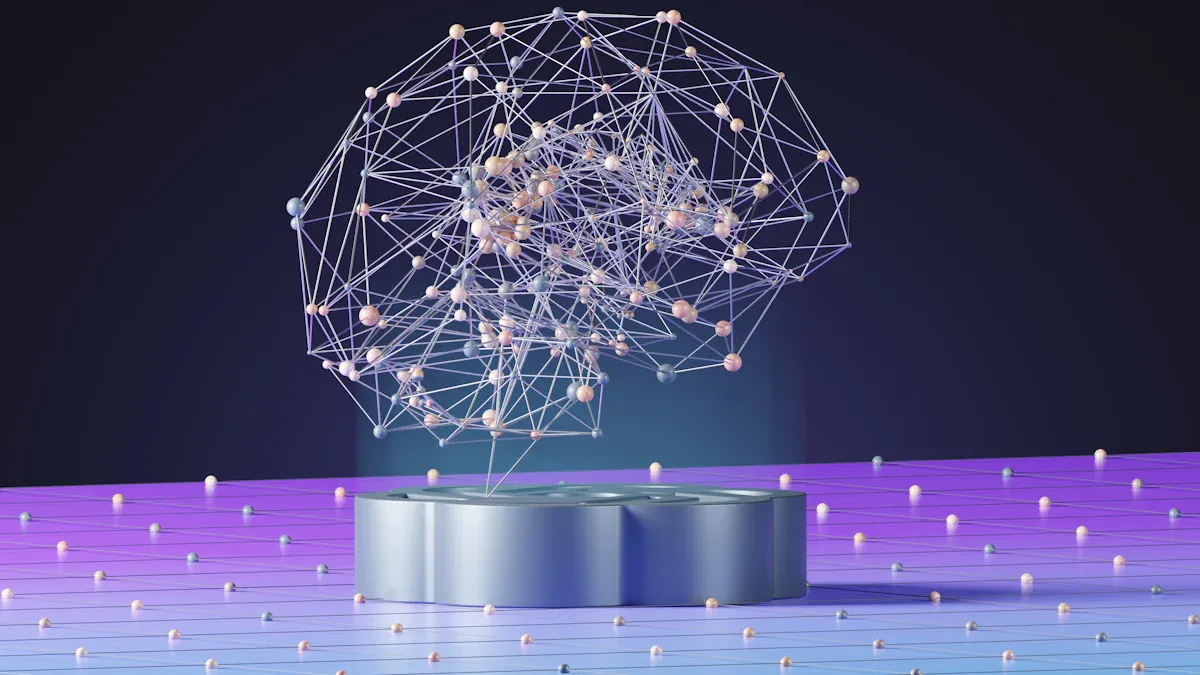
Definition of Affinity Diagrams
An affinity diagram is a tool that helps you organize complex information into meaningful categories or themes. It works by grouping related ideas, data, or observations together, making it easier to identify patterns and insights. This method is especially useful when dealing with large amounts of qualitative data, such as feedback, brainstorming ideas, or research findings. By visually sorting information, affinity diagrams allow you to focus on the bigger picture and uncover connections that might not be immediately obvious.
Common Use Cases for Affinity Mapping
Affinity mapping plays a vital role in various fields. You can use it to streamline brainstorming sessions, analyze customer feedback, or plan projects. For example:
- Problem-solving: Organize ideas from brainstorming sessions to identify solutions.
- Project planning: Group tasks or objectives to create a clear roadmap.
- User research: Analyze qualitative data, such as survey responses or interview notes, to find recurring themes.
- Stakeholder collaboration: Facilitate discussions among diverse teams by visually organizing their contributions.
A case study in the railway industry highlights its effectiveness. Stakeholders, including train managers, drivers, and engineers, used affinity mapping to analyze data from rolling stock introductions. This approach helped them visualize issues, interpret contributions, and identify actionable steps for future improvements.
Challenges of Traditional Affinity Diagramming
Traditional affinity diagramming relies on manual processes, which can be time-consuming and prone to errors. Sorting through large datasets often feels overwhelming, especially when patterns are unclear. Collaboration becomes difficult when multiple stakeholders need to contribute, as physical diagrams limit accessibility. Additionally, manual grouping may introduce bias, affecting the accuracy of the final output. These challenges make traditional methods less efficient, particularly for large-scale projects.
AI offers solutions to these problems. It automates data grouping, reduces errors, and enhances collaboration by providing digital tools accessible to everyone. With AI, you can overcome the limitations of traditional methods and focus on generating insights.
Benefits of Using AI for Affinity Diagramming
Time-Saving Through Automation
AI accelerates the affinity mapping process by automating repetitive tasks. Instead of manually sorting through piles of data, you can rely on AI to group related information in seconds. This saves hours that would otherwise be spent on tedious categorization. For example, when conducting user research, AI can quickly analyze survey responses or interview notes, allowing you to focus on interpreting insights rather than organizing data. By streamlining the process, AI ensures you meet tight deadlines without compromising quality.
Improved Accuracy with AI-Driven Grouping
AI-driven grouping enhances the precision of affinity diagrams. Unlike manual methods, which may introduce human bias, AI categorizes data based on objective patterns and relationships. This ensures that your affinity diagram reflects accurate connections between ideas. Whether you're working on UX design or analyzing customer feedback, AI identifies themes that might be overlooked during manual sorting. This level of accuracy helps you uncover deeper insights and make informed decisions during the design process.
Enhanced Collaboration and Accessibility
AI tools make affinity mapping more collaborative and accessible. Traditional methods often involve physical diagrams, which limit participation to those present in the room. AI-powered platforms allow you to create digital affinity diagrams that team members can access from anywhere. This fosters collaboration among remote teams and ensures everyone contributes to the process. Additionally, AI simplifies sharing and editing diagrams, making it easier to refine ideas and align goals. Whether you're working with UX designers or stakeholders, AI ensures seamless teamwork.
Real-Time Adjustments and Scalability
AI enables you to make real-time adjustments to your affinity diagram. As you input new data or refine existing categories, AI tools instantly update the diagram to reflect changes. This dynamic capability ensures your diagram remains accurate and relevant throughout the process. For example, during user research, you can add fresh survey responses or interview notes, and AI will automatically reorganize the data into updated clusters. This eliminates the need for manual rework and keeps your focus on analyzing insights.
Scalability is another significant advantage of AI-powered affinity mapping. Traditional methods struggle to handle large datasets, especially when the volume of information grows. AI tools excel at processing vast amounts of data without compromising accuracy. Whether you're working on a small UX project or managing a large-scale design process, AI adapts to your needs. It handles complex categorization tasks effortlessly, allowing you to scale your efforts without additional time or resources.
Collaboration becomes seamless with AI's scalability features. Team members can contribute data from different locations, and AI integrates their inputs into the diagram in real time. This fosters teamwork and ensures everyone stays aligned, even in remote settings. For instance, during a UX design process, designers, researchers, and stakeholders can all add their observations, and AI organizes them into meaningful categories. This collaborative approach enhances productivity and ensures the final output reflects diverse perspectives.
AI also supports iterative refinement. As your project evolves, you can revisit the affinity diagram and make adjustments based on new findings or feedback. AI tools simplify this process by allowing you to tweak categories or add new data without starting from scratch. This flexibility ensures your diagram remains a valuable resource throughout the project lifecycle.
By leveraging AI for real-time adjustments and scalability, you can transform affinity mapping into a dynamic and efficient process. It saves time, improves accuracy, and enhances collaboration, making it an indispensable tool for modern projects.
Step-by-Step Guide to Automating Affinity Diagrams with AI

Step 1: Collect and Prepare Your Data
The first step in automating an affinity diagram is gathering and organizing your data. Start by identifying the source of your information. This could include user feedback, survey responses, interview notes, or brainstorming ideas. Ensure the data is relevant to your project goals. For example, if you are conducting user research for a UX project, focus on collecting qualitative insights from users about their experiences.
Once you have the data, clean and format it for analysis. Remove duplicates, irrelevant entries, or incomplete information. Organizing the data into a structured format, such as a spreadsheet or text file, makes it easier to input into AI tools. This preparation step ensures the AI can process the information accurately and generate meaningful clusters.
Step 2: Input Data into an AI Tool
After preparing your data, the next step is to input it into an AI-powered tool. Many AI tools designed for affinity mapping allow you to upload data in various formats, such as CSV files or plain text. Choose a tool that aligns with your needs and supports features like automated grouping and visualization.
For example, if you are using an AI tool for UX research, upload your user feedback or interview notes directly into the platform. Some tools also offer integration with other software, making it easier to import data from existing systems. Once the data is uploaded, the AI begins analyzing it to identify patterns and relationships.
Step 3: Leverage AI-Driven Grouping for Initial Clustering
With your data uploaded, the AI tool will automatically group related items into clusters. This process, known as AI-driven grouping, saves you significant time compared to manual sorting. The AI uses advanced algorithms to identify connections between data points, ensuring accurate and unbiased clustering.
For instance, Clara’s marketing team used an AI-powered tool to analyze customer feedback. The AI-generated affinity diagram revealed unexpected insights, such as "Pricing Confusion" and "Billing Glitches" being major issues. These findings led to actionable changes, reducing refund requests by 20% within a month. This example highlights how AI-driven grouping can uncover critical insights that might be missed during manual affinity mapping.
Once the AI completes the initial clustering, review the results to ensure they align with your objectives. The AI provides a strong starting point, but you may need to refine the clusters based on your expertise or project requirements.
Step 4: Review and Refine AI-Generated Groups
Once the AI has completed the initial clustering, your next step is to review and refine the generated groups. While AI excels at identifying patterns, your expertise ensures the final affinity diagram aligns with your project goals. Start by examining the clusters to confirm they make sense in the context of your research or project.
Look for any inconsistencies or misgrouped items. For example, if you are conducting UX research, check whether user feedback about navigation issues is grouped separately from comments about design aesthetics. If the AI has combined unrelated data points, reassign them to the appropriate categories. This step ensures the diagram reflects accurate relationships.
You can also rename clusters to make them more meaningful. AI tools often assign generic labels based on data patterns, but you can customize these labels to better represent the themes. For instance, a cluster labeled "User Feedback 1" could be renamed to "Checkout Process Issues" for clarity.
Refining the groups also involves merging or splitting clusters as needed. If two clusters share overlapping themes, combine them into one. Conversely, if a cluster contains diverse ideas, divide it into smaller, more focused groups. This process helps you create a more precise and actionable affinity diagram.
Tip: Use your project objectives as a guide during this step. Aligning the clusters with your goals ensures the final output serves its intended purpose.
Step 5: Visualize the Affinity Diagram with AI Tools
After refining the groups, use AI tools to visualize the affinity diagram. Visualization transforms the data into an easy-to-understand format, making it more accessible for analysis and collaboration. Most AI platforms offer customizable templates for creating diagrams, allowing you to choose layouts that suit your needs.
Begin by selecting a visualization style. Common options include hierarchical charts, mind maps, or grid layouts. For UX projects, a mind map might work best, as it highlights connections between user feedback themes. Experiment with different styles to find the one that communicates your findings most effectively.
Next, customize the diagram's appearance. Adjust colors, fonts, and shapes to make the visualization clear and engaging. For example, you can use distinct colors to differentiate clusters, helping stakeholders quickly identify key themes. Many AI tools also allow you to add annotations or icons, which can provide additional context for each group.
Note: Keep the design simple and focused. Overloading the diagram with too many elements can make it harder to interpret.
Finally, ensure the diagram is interactive if your AI tool supports this feature. Interactive diagrams let you click on clusters to view detailed data, making it easier to explore insights. This feature is particularly useful for large-scale projects with extensive datasets.
Step 6: Share and Collaborate on the Final Diagram
Once your affinity diagram is complete, share it with your team or stakeholders. AI tools simplify this process by offering multiple sharing options, such as exporting the diagram as a PDF, generating a shareable link, or integrating it into collaboration platforms like Slack or Microsoft Teams.
Encourage team members to review the diagram and provide feedback. Collaboration ensures the final output reflects diverse perspectives, which is especially important for projects involving cross-functional teams. For example, in a UX research project, designers, developers, and product managers can all contribute their insights to refine the diagram further.
Use the AI tool's collaboration features to facilitate teamwork. Many platforms allow real-time editing, enabling multiple users to make changes simultaneously. This feature is particularly valuable for remote teams, as it eliminates the need for in-person meetings.
Pro Tip: Schedule a review session to discuss the diagram with your team. Use this opportunity to align on key findings and next steps.
After incorporating feedback, finalize the diagram and distribute it to all relevant stakeholders. Ensure everyone has access to the document and understands its implications for the project. A well-shared affinity diagram fosters alignment and drives informed decision-making.
Recommended AI Tool: PageOn.ai
Overview of PageOn.ai
PageOn.ai is a cutting-edge platform designed to simplify complex tasks like affinity diagramming. It combines advanced artificial intelligence with user-friendly tools to help you organize, visualize, and share data effortlessly. Whether you're conducting research, analyzing feedback, or brainstorming ideas, PageOn.ai adapts to your needs. Its intuitive interface ensures that even beginners can create professional-quality diagrams. By automating repetitive tasks, it allows you to focus on interpreting insights and making strategic decisions.
Key Features of PageOn.ai
Vibe Creation: Conversational Content Generation
PageOn.ai's Vibe Creation feature transforms raw data into conversational content. It uses natural language processing to generate summaries, insights, and narratives that resonate with your audience. For example, if you're analyzing user feedback, this feature can create a concise summary of key themes. Studies show that engagement levels increase by 30% when using AI-driven content generation, making this tool invaluable for presentations and reports.
AI Blocks: Flexible Visual Structuring
AI Blocks offer a modular approach to visualizing data. You can arrange and customize blocks to create diagrams that suit your specific needs. This feature is particularly useful for UX projects, where flexibility is crucial. For instance, you can use AI Blocks to highlight connections between user feedback themes or to structure research findings. The drag-and-drop functionality ensures a seamless experience, even for complex projects.
Deep Search: Seamless Asset Integration
Deep Search allows you to integrate various assets into your diagrams effortlessly. Whether you're working with text files, images, or spreadsheets, this feature ensures all your data is accessible in one place. It also supports advanced search capabilities, helping you find relevant information quickly. This level of integration streamlines your workflow and enhances productivity.
Agentic: Transforming Ideas into Visuals
Agentic is a powerful feature that converts abstract ideas into clear visuals. It uses AI to interpret your input and generate diagrams that align with your objectives. For example, if you're brainstorming solutions during a project, Agentic can organize your ideas into a structured format. Users report a 25% increase in success rates for marketing pitches when using features like Agentic, voice narration, and data visualization.
How to Use PageOn.ai for Affinity Diagramming
Step 1: Visit the PageOn.ai Website
Start by accessing the PageOn.ai platform through its official website. The homepage provides an overview of its features and tools, ensuring you can navigate the platform with ease.
Step 2: Input Your Topic or Upload Reference Files
Once you're on the platform, input your topic or upload relevant files. These could include user feedback, research notes, or brainstorming ideas. The tool supports various file formats, making it versatile for different types of projects.
Step 3: Review AI-Generated Outlines and Select Templates
After uploading your data, PageOn.ai generates initial outlines and templates. Review these options to find one that aligns with your project goals. For example, if you're conducting UX research, choose a template that highlights user feedback themes.
Step 4: Customize Content Using AI Chat Features
Use the AI chat features to refine your content. You can ask the AI to adjust clusters, rename categories, or add annotations. This interactive process ensures the final diagram meets your specific requirements.
Step 5: Adjust Charts and Visuals with AI Tools
PageOn.ai offers tools to customize the appearance of your diagrams. Adjust colors, fonts, and layouts to make your visuals clear and engaging. For instance, you can use distinct colors to differentiate clusters, helping stakeholders quickly identify key themes.
Step 6: Save and Share Your Diagram or Presentation
Once your diagram is complete, save it in your preferred format. PageOn.ai provides multiple sharing options, including generating shareable links or exporting files. Share the final output with your team or stakeholders to facilitate collaboration and decision-making.
Best Practices for AI-Driven Affinity Diagramming
Start with Clear Objectives
Before diving into AI-driven affinity diagramming, define your goals. Ask yourself what you want to achieve with the diagram. Are you analyzing user feedback, organizing research findings, or brainstorming ideas for a UX project? Clear objectives guide the AI in grouping data effectively. For example, if your goal is to improve a product’s navigation, focus on collecting and categorizing feedback related to usability. This clarity ensures the AI aligns its clustering with your needs, saving time and avoiding confusion.
Tip: Write down your objectives and share them with your team. This step keeps everyone aligned and ensures the AI-generated diagram serves its purpose.
Use High-Quality Data Inputs
The quality of your data directly impacts the accuracy of your affinity diagram. AI tools rely on the information you provide to identify patterns and relationships. Use clean, relevant, and well-organized data to get the best results. For instance, when conducting research, ensure your notes or survey responses are free of errors and duplicates. If you’re working on a UX project, focus on gathering detailed user feedback that highlights specific pain points or preferences.
Avoid overwhelming the AI with irrelevant data. Instead, filter out unnecessary information before uploading it. This step helps the AI focus on meaningful insights, leading to more precise clustering. High-quality inputs not only improve the diagram’s accuracy but also make it easier for you to interpret the results.
Pro Tip: Use tools like spreadsheets to organize your data before inputting it into the AI platform. This preparation step ensures a smoother process.
Regularly Review and Refine AI Outputs
AI tools excel at automating tasks, but they still need your expertise to fine-tune the results. After the AI generates the initial affinity diagram, review the clusters carefully. Check if the groupings make sense in the context of your project. For example, if the AI combines unrelated user feedback into one category, reassign those items to more appropriate groups.
Refinement also involves renaming clusters to make them more meaningful. Instead of generic labels like "Group 1," use descriptive names such as "Checkout Issues" or "Navigation Feedback." This step makes the diagram easier to understand for your team and stakeholders.
Regular reviews ensure the diagram stays relevant as your project evolves. If new data becomes available, update the diagram and let the AI reorganize the clusters. This iterative process keeps your insights fresh and actionable.
Note: Schedule periodic reviews with your team to discuss the diagram and make necessary adjustments. Collaboration enhances the final output.
Leverage Collaboration Features for Teamwork
Collaboration plays a vital role in creating effective affinity diagrams. AI tools simplify teamwork by offering features that allow multiple users to contribute simultaneously. These tools eliminate the need for physical meetings, enabling remote teams to work together seamlessly. You can invite team members to review, edit, or add data directly to the diagram. This ensures everyone’s input is captured, leading to a more comprehensive result.
Real-time editing is one of the most powerful features of AI platforms. It allows you and your team to make changes to the diagram instantly. For example, during a UX project, designers and researchers can update clusters as new user feedback becomes available. This dynamic approach keeps the diagram relevant and ensures no valuable insights are missed.
AI tools also provide comment and annotation options. These features let you leave notes or suggestions on specific clusters, making it easier to discuss ideas with your team. For instance, if a cluster seems unclear, you can highlight it and ask for clarification. This fosters open communication and helps align everyone’s understanding of the data.
Sharing options further enhance collaboration. Most AI platforms allow you to generate shareable links or integrate diagrams into tools like Slack or Microsoft Teams. This makes it easy to distribute the diagram to stakeholders or team members who may not have direct access to the platform. By leveraging these features, you can ensure everyone stays informed and aligned throughout the project.
Tip: Schedule regular review sessions with your team to discuss updates and gather feedback. This keeps the process organized and ensures the final diagram meets your objectives.
Experiment with Different Tools and Templates
Experimenting with various AI tools and templates can significantly improve your affinity diagramming process. Each platform offers unique features that cater to different needs. By exploring these options, you can find the tool that best aligns with your project goals.
Start by testing tools designed specifically for affinity diagramming. Some platforms excel at clustering data, while others focus on visualization. For example, if your project involves extensive research, choose a tool that integrates well with your data sources. This ensures a smoother workflow and more accurate results.
Templates also play a crucial role in enhancing your diagrams. Many AI tools provide pre-designed templates tailored for specific use cases, such as UX research or brainstorming sessions. These templates save time and offer a structured starting point. You can customize them to fit your needs, adjusting colors, labels, and layouts to make the diagram more engaging.
Don’t hesitate to try different visualization styles. Mind maps, hierarchical charts, and grid layouts each have their strengths. For instance, a mind map might work best for exploring user feedback themes, while a grid layout could be ideal for organizing project tasks. Experimenting with these options helps you discover what works best for your team and project.
Pro Tip: Keep a record of the tools and templates you’ve tried. This helps you identify patterns in what works well, making future projects more efficient.
FAQs
1. What is an affinity diagram, and why should I automate it with AI?
An affinity diagram organizes information into meaningful groups or themes. It helps you identify patterns and insights from complex data. Automating this process with AI saves time and improves accuracy. AI tools analyze data faster than manual methods and reduce human bias. They also make it easier to collaborate with your team, especially when working remotely.
Tip: Use AI for large datasets or when you need quick results. It ensures consistency and scalability.
2. Do I need technical skills to use AI tools for affinity diagramming?
No, most AI tools for affinity diagramming are user-friendly. They feature intuitive interfaces that guide you through the process. For example, you can upload data files, and the AI will handle the grouping automatically. Some platforms even offer templates and drag-and-drop features to simplify visualization.
Pro Tip: Start with tools like PageOn.ai, which are designed for beginners and professionals alike.
3. Can AI replace human input in affinity diagramming?
AI enhances the process but doesn’t replace your expertise. It excels at identifying patterns and creating initial clusters. However, you still need to review and refine the results. Your knowledge ensures the final diagram aligns with your project goals. Think of AI as a powerful assistant that speeds up repetitive tasks.
4. What types of data can I use with AI tools for affinity diagrams?
AI tools support various data types, including text files, spreadsheets, and survey responses. You can use qualitative data like user feedback, interview notes, or brainstorming ideas. Ensure the data is clean and relevant to your objectives for the best results.
5. Are AI tools for affinity diagramming expensive?
Many AI tools offer free or affordable plans. For example, some platforms provide basic features at no cost, while advanced options may require a subscription. Evaluate your project needs and budget to choose the right tool.
Note: Free trials are a great way to test a tool before committing to a paid plan.
6. How do I ensure my team collaborates effectively using AI tools?
Choose AI platforms with collaboration features like real-time editing and sharing options. These tools allow team members to contribute from anywhere. Schedule regular review sessions to align on updates and gather feedback.
Reminder: Clear communication and defined roles improve teamwork and ensure project success.
7. What are the limitations of using AI for affinity diagramming?
AI tools depend on the quality of your input data. Poorly organized or irrelevant data can lead to inaccurate clusters. Additionally, AI may not fully understand the context of your project. Regular reviews and refinements are essential to address these limitations.
Tip: Always prepare your data and define clear objectives before using AI tools.
By addressing these common questions, you can confidently start automating your affinity diagrams with AI. The process becomes faster, more accurate, and highly collaborative.
AI for affinity diagrams transforms how you approach user experience design. It automates categorization and synthesis, saving time and improving accuracy. Tools like PageOn.ai simplify the creation of UX affinity diagrams, helping you uncover actionable insights from user research. By following the step-by-step guide, you can leverage AI-driven affinity mapping to analyze customer insights and enhance user-centered design. This process ensures your final affinity diagram reflects meaningful user insights, driving better user experience and informed decisions.