IA y gráficos animados: una revolución en la creatividad
La IA está cambiando la forma en que abordas el diseño gráfico en movimiento. La automatización de las tareas repetitivas te permite dedicar más tiempo a la creatividad y a la narración de historias. Los diseñadores ahora utilizan herramientas de inteligencia artificial para generar nuevas ideas y agilizar los flujos de trabajo, lo que mejora tanto la eficiencia como la innovación.
- El 91% de los diseñadores reportan un ROI positivo después de usar la IA en sus proyectos.
- El 86% de los profesionales del marketing afirman que las herramientas de IA ahorran tiempo o mejoran la productividad.
Estos avances hacen que las imágenes de calidad profesional sean accesibles para todos, lo que le brinda la posibilidad de crear diseños asombrosos sin necesidad de contar con experiencia especializada. Gráfico en movimiento con IA las herramientas no solo están cambiando el diseño, sino que lo están democratizando.
Por qué la IA está transformando el diseño gráfico en movimiento

Automatización de tareas repetitivas
La IA ha revolucionado la forma de abordar las tareas repetitivas en el diseño gráfico en movimiento. En lugar de pasar horas creando fotogramas clave o ajustando animaciones de forma manual, ahora puedes confiar en las herramientas impulsadas por la inteligencia artificial para gestionar estas tareas de forma eficiente. Por ejemplo, Sensei de Adobe automatiza la generación de fotogramas clave, lo que te permite centrarte en los aspectos artísticos de tu proyecto. Del mismo modo, las herramientas basadas en inteligencia artificial de After Effects agilizan los flujos de trabajo al automatizar procesos como el seguimiento del movimiento y la rotoscopia.
Esta automatización no solo ahorra tiempo, sino que también reduce el riesgo de errores humanos. Al dejar que la IA se encargue de las partes repetitivas, puede garantizar la coherencia en todos sus diseños. Tanto si estás trabajando en un vídeo corto como en una producción a gran escala, las herramientas de IA te ayudan a mantener la calidad y a acelerar el proceso.
Consejo: Usa la inteligencia artificial para automatizar tareas como el cambio de tamaño de los activos o la corrección del color. Esto le permite dedicar más tiempo a tareas más creativas, como la narración de historias y el desarrollo de conceptos.
Aumentar el potencial creativo
La IA no solo acelera el trabajo, sino que lo hace más inteligente. Con la IA, puedes explorar posibilidades creativas que antes estaban fuera de tu alcance. Herramientas como Polycam AI y Meshy AI te permiten convertir escaneos del mundo real en recursos 3D o generar modelos 3D listos para usar. Estas innovaciones le permiten experimentar con nuevas ideas y hacerlas realidad rápidamente.
La IA también ayuda en varias etapas de producción, desde el guion gráfico hasta la animación. Por ejemplo, la IA puede analizar tu guion y sugerir elementos visuales que se alineen con tu narración. Esto le ayuda a centrarse en la narración de historias y, al mismo tiempo, a garantizar que sus imágenes mejoren el mensaje.
¿Lo sabía? Empresas como IDEO han utilizado gráficos animados generados por IA para crear miles de variaciones de diseño en un tiempo récord. Esto demuestra el potencial de la IA para amplificar tu producción creativa.
Mejora de la eficiencia y la rentabilidad
La IA transforma el diseño de gráficos animados al hacerlo más eficiente y rentable. Los comentarios en tiempo real de las herramientas de inteligencia artificial permiten realizar ajustes inmediatos, lo que reduce la necesidad de realizar varias revisiones. Esto no solo acelera el proceso de producción, sino que también reduce los costos.
Por ejemplo, la tecnología de captura de movimiento elimina la necesidad de realizar animaciones manuales, lo que permite una finalización más rápida del proyecto. La IA también optimiza los flujos de trabajo al automatizar tareas como la generación y el escalado de activos. Esto significa que puede ofrecer resultados de alta calidad sin sobrepasar su presupuesto.
La creciente adopción de la IA en la producción de vídeo refleja su eficiencia. En 2024, se prevé que el tamaño del mercado de la IA en gráficos animados alcance los 554,9 millones de dólares, con una tasa de crecimiento anual compuesta (CAGR) del 19,9%. Para 2033, se espera que este mercado crezca hasta alcanzar los 2.980 millones de dólares, lo que pone de manifiesto el interés sostenido por las soluciones impulsadas por la inteligencia artificial.
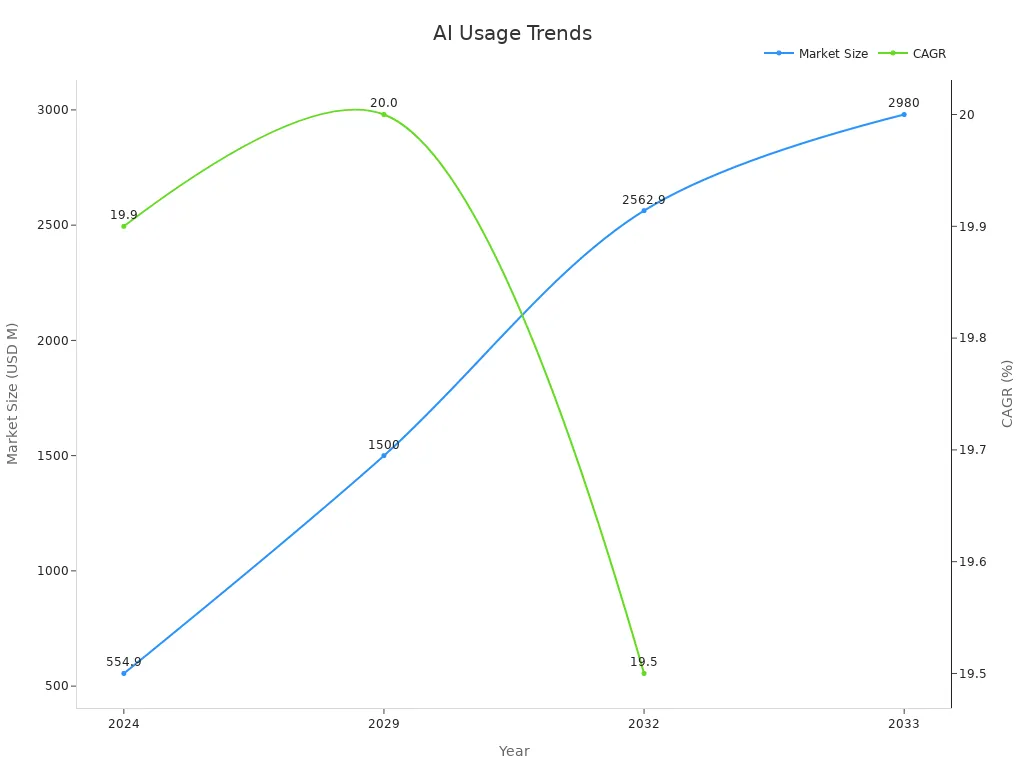
Nota: Al integrar la IA en su flujo de trabajo, puede lograr tiempos de entrega más rápidos y ahorros de costos significativos, especialmente para proyectos a gran escala.
Hacer que los gráficos animados sean accesibles
Las herramientas de inteligencia artificial están rompiendo barreras en los gráficos animados, lo que facilita a cualquier persona la creación de imágenes de calidad profesional. Ya no necesitas años de experiencia ni un software caro para producir animaciones impresionantes. Las plataformas basadas en inteligencia artificial simplifican el proceso de diseño, ya que ofrecen interfaces intuitivas y funciones automatizadas que lo guían paso a paso.
Por ejemplo, las herramientas de conversión de texto a animación te permiten convertir las ideas escritas en imágenes dinámicas con un mínimo esfuerzo. Puedes escribir una descripción y la IA generará animaciones que coincidan con tu visión. Esta función es perfecta para los principiantes que desean experimentar con el diseño de movimiento sin tener que aprender software complejo.
La IA también proporciona acceso a amplias bibliotecas de activos prediseñados. Estas bibliotecas incluyen plantillas, animaciones y elementos de vídeo que puedes personalizar para adaptarlos a tu proyecto. En lugar de empezar desde cero, puedes seleccionar una plantilla, modificarla y tener un diseño pulido listo en cuestión de minutos. Este enfoque ahorra tiempo y reduce la curva de aprendizaje para los recién llegados.
Consejo: Explora plataformas como Canva o Runway ML. Estas herramientas ofrecen interfaces fáciles de usar y funciones basadas en la inteligencia artificial que hacen que los gráficos animados sean accesibles para todos.
La capacidad de la IA para escalar los diseños garantiza que tus imágenes se vean bien en diferentes formatos. Ya sea que estés creando un vídeo para redes sociales o una presentación, la IA ajusta el movimiento y la animación para que se ajusten a las dimensiones requeridas. Esto elimina la necesidad de cambiar el tamaño manualmente y garantiza la coherencia en todos los proyectos.
Incluso en la producción de vídeo, las herramientas de inteligencia artificial simplifican tareas complejas como el seguimiento del movimiento y las transiciones de escena. Puede lograr resultados profesionales sin contratar a un equipo de expertos. Esta democratización de los gráficos animados permite a las personas y las pequeñas empresas competir con las empresas más grandes en la narración visual.
Al aprovechar la IA, puede centrarse en la creatividad mientras la tecnología se ocupa de los aspectos técnicos. Tanto si eres diseñador como si eres principiante, la IA abre las puertas a nuevas posibilidades en los gráficos animados.
Cómo usar herramientas de inteligencia artificial para crear gráficos animados
Funciones de conversión de texto a animación
Las herramientas de conversión de texto a animación simplifican el proceso de creación de gráficos animados al transformar las ideas escritas en imágenes dinámicas. Puedes introducir una descripción y la IA generará animaciones que se alineen con tu visión. Esta función es especialmente útil para los principiantes que desean experimentar con el diseño de movimiento sin tener que dominar un software complejo.
Industrias como la educación y la atención médica han adoptado herramientas de conversión de texto a animación para mejorar la comunicación. Por ejemplo, los educadores utilizan estas herramientas para visualizar conceptos complejos, lo que mejora la comprensión y el compromiso de los estudiantes. Los profesionales de la salud confían en ellas para explicar los procedimientos, lo que mejora la comprensión y el cumplimiento por parte de los pacientes.
Para maximizar la eficacia de las funciones de conversión de texto a animación, sigue un enfoque estructurado:
- Defina el tema y el propósito de la animación.
- Especifica el estilo, los colores y el ambiente que quieres transmitir.
- Proporcione información detallada, incluidos los ángulos de cámara y las preferencias de iluminación.
- Repite hasta que la animación cumpla tus expectativas.
Estas herramientas le permiten adaptar los estilos de animación a su audiencia, garantizando que sus imágenes respondan a sus necesidades. Ya sea que estés creando gráficos animados personalizados para una presentación o animaciones generadas por IA para una campaña de marketing, las herramientas de conversión de texto a animación se encargan del pesado trabajo de la generación de animaciones y te permiten centrarte en la narración.
Bibliotecas de activos impulsadas por IA
Las bibliotecas de recursos impulsadas por IA revolucionan el diseño de gráficos animados al ofrecer una amplia colección de elementos prediseñados. Estas bibliotecas incluyen plantillas, animaciones y modelos 3D que puede personalizar para adaptarlos a su proyecto. En lugar de empezar desde cero, puede seleccionar los activos que se ajusten a su concepto y adaptarlos a sus necesidades.
Por ejemplo, plataformas como Canva y Runway ML proporcionan interfaces intuitivas que agilizan los flujos de trabajo. Puedes navegar por sus bibliotecas, elegir los activos e integrarlos en tu diseño sin problemas. Este enfoque ahorra tiempo y reduce la curva de aprendizaje, haciendo que los gráficos animados sean accesibles para todos.
Las bibliotecas impulsadas por IA también mejoran la personalización. Puedes ajustar los colores, las texturas y los estilos para que coincidan con la identidad de tu marca o los objetivos del proyecto. Al aprovechar estas herramientas, puedes crear contenido generado por IA que parezca único y adaptado a tu audiencia.
Para utilizar estas bibliotecas de forma eficaz:
- Defina los objetivos y el concepto de su proyecto.
- Seleccione los activos que complementen su visión.
- Personaliza los elementos para que se ajusten a tu estilo y mensaje.
- Combine varios recursos para crear imágenes cohesivas.
Estas bibliotecas democratizan el diseño en movimiento, lo que permite a las personas y las pequeñas empresas competir con las empresas más grandes en la narración visual. Ya sea que esté trabajando en la producción de vídeo o en animaciones 3D, las bibliotecas basadas en inteligencia artificial proporcionan los recursos que necesita para hacer realidad sus ideas.
Feedback y optimización en tiempo real
Las herramientas de inteligencia artificial ofrecen retroalimentación y optimización en tiempo real, lo que transforma la forma en que abordas la producción de gráficos animados. Puedes recibir sugerencias instantáneas para mejorar tus animaciones, desde ajustar la temporización hasta mejorar el atractivo visual. Esta función reduce la necesidad de realizar varias revisiones, lo que permite ahorrar tiempo y dinero.
Por ejemplo, la IA puede analizar la animación y recomendar cambios para mejorar el flujo y la coherencia. También puede optimizar tus imágenes para diferentes formatos y garantizar que se vean bien en todas las plataformas. Esta capacidad tiene un valor incalculable para la producción de vídeo, donde la coherencia y la calidad son cruciales.
Para aprovechar al máximo los comentarios en tiempo real:
- Establece objetivos claros para tu animación.
- Usa herramientas de inteligencia artificial para probar diferentes variaciones y estilos.
- Incorpora las sugerencias en tu diseño.
- Repite hasta lograr el resultado deseado.
La optimización en tiempo real también permite tiempos de iteración más rápidos, lo que te permite experimentar con nuevas ideas y refinar tus animaciones rápidamente. Al integrar la inteligencia artificial en sus flujos de trabajo, puede optimizar la producción y ofrecer resultados de alta calidad de manera eficiente.
La IA como musa creativa mejora tu capacidad para innovar, ya que proporciona información y sugerencias que llevan tus diseños a nuevas alturas. Ya sea que estés creando imágenes generadas por IA o gráficos animados personalizados, los comentarios en tiempo real garantizan que tus imágenes cumplan con los estándares más altos.
Animaciones predictivas y escalado inteligente
Las animaciones predictivas y el escalado inteligente representan dos de los avances más interesantes en el diseño gráfico en movimiento. Estas funciones utilizan la inteligencia artificial para anticiparse a tus necesidades y adaptar tus diseños a diferentes formatos, lo que te permite ahorrar tiempo y esfuerzo y, al mismo tiempo, garantizar resultados profesionales.
Las animaciones predictivas se basan en la IA para analizar su proyecto y sugerir secuencias de animación que se alineen con sus objetivos. Por ejemplo, si estás creando un vídeo promocional, la IA podría recomendarte transiciones, efectos o movimientos que coincidan con el tono y el estilo de tu contenido. Esta capacidad predictiva elimina las conjeturas y te ayuda a conseguir animaciones sofisticadas con mayor rapidez. También puedes experimentar con diferentes estilos y variaciones sin empezar desde cero, ya que la IA adapta sus sugerencias en función de tus comentarios.
El escalado inteligente, por otro lado, aborda uno de los desafíos más comunes en el diseño gráfico en movimiento: adaptar las imágenes a múltiples formatos. Ya sea que diseñes para redes sociales, presentaciones o pantallas grandes, el escalado inteligente garantiza que tus animaciones tengan un aspecto fantástico en todas las plataformas. Las herramientas de inteligencia artificial analizan las dimensiones y los requisitos de cada formato y ajustan automáticamente elementos como el tamaño del texto, la relación de aspecto y las rutas de movimiento. Esta función no solo ahorra tiempo, sino que también garantiza la coherencia de sus diseños.
Para aprovechar al máximo estas funciones, sigue estos pasos:
- Defina el propósito y la audiencia de su proyecto.
- Usa herramientas de inteligencia artificial para generar animaciones predictivas que se alineen con tu visión.
- Pruebe sus diseños en diferentes formatos para garantizar la compatibilidad.
- Confíe en la escalabilidad inteligente para ajustar sus imágenes para cada plataforma.
Al integrar animaciones predictivas y escalado inteligente en sus flujos de trabajo, puede optimizar la producción y centrarse en la creatividad. Estas herramientas le permiten ofrecer resultados de alta calidad sin la necesidad de realizar ajustes manuales exhaustivos. Tanto si eres un diseñador experimentado como si eres un principiante, estas funciones basadas en la inteligencia artificial hacen que el diseño de gráficos animados sea más accesible y eficiente.
Consejo: Experimenta con animaciones predictivas para descubrir nuevas posibilidades creativas. Deja que la IA te inspire con ideas que quizás no hayas considerado.
Ventajas y desventajas del uso de la IA en el diseño gráfico en movimiento
Ventajas de las herramientas de IA
La IA ha transformado el diseño gráfico en movimiento al ofrecer herramientas que mejoran la eficiencia y la creatividad. Estas herramientas automatizan las tareas repetitivas, como cambiar el tamaño de los activos o corregir el color, lo que te permite concentrarte en los aspectos más complejos y artísticos de tus proyectos. Por ejemplo, en lugar de pasar horas ajustando las animaciones manualmente, puedes confiar en la IA para gestionar estas tareas con precisión.
La IA también brinda acceso a análisis avanzados. Al analizar grandes conjuntos de datos, identifica las tendencias de diseño y las preferencias de los usuarios, lo que le ayuda a tomar decisiones informadas. Esta función es especialmente útil a la hora de crear contenido para públicos o sectores específicos. Por ejemplo, la IA puede sugerir estilos o elementos que se adapten a tu grupo demográfico objetivo, lo que mejora la participación.
La personalización es otra ventaja importante. La IA puede crear diseños adaptados a los usuarios individuales en función de sus datos. Esta capacidad tiene un valor incalculable en campos como la publicidad, donde las imágenes personalizadas pueden captar la atención e impulsar la acción. Además, las herramientas de inteligencia artificial agilizan los flujos de trabajo, lo que los hace rentables y escalables. Ya sea que trabajes en un proyecto pequeño o en una campaña grande, la IA garantiza que obtengas resultados de alta calidad de manera eficiente.
Cuando se usa de forma creativa, la IA puede incluso estimular tu imaginación. Genera conceptos de diseño únicos y fomenta la experimentación, ampliando los límites de lo que es posible en los gráficos animados. Al integrar la IA en su flujo de trabajo, puede alcanzar nuevos niveles de innovación y productividad.
Desafíos de las herramientas de IA
A pesar de sus beneficios, la IA en el diseño gráfico en movimiento presenta desafíos. Una de las principales preocupaciones es la violación de los derechos de autor. Los diseños generados por la IA pueden replicar involuntariamente obras existentes, lo que puede dar lugar a disputas legales. Este número destaca la importancia de verificar la originalidad del contenido creado por la IA antes de usarlo comercialmente.
Las consideraciones éticas también juegan un papel. Los algoritmos de IA a veces pueden presentar sesgos, lo que puede afectar a la imparcialidad o inclusividad de tus diseños. Por ejemplo, si una herramienta de IA se basa en conjuntos de datos sesgados, puede producir imágenes que excluyan involuntariamente a ciertos grupos. El uso responsable y la supervisión son esenciales para abordar estas preocupaciones.
Otro desafío reside en el proceso creativo. Si bien la IA puede mejorar la creatividad, confiar demasiado en ella puede limitar tu crecimiento artístico. Es posible que confíes demasiado en las sugerencias de la IA, lo que podría reprimir tu estilo o visión únicos. Equilibrar las capacidades de la IA con tu creatividad garantiza que tus diseños sigan siendo auténticos y personales.
Por último, la curva de aprendizaje de algunas herramientas de IA puede ser empinada. Si bien el objetivo de muchas plataformas es simplificar el proceso de diseño, dominar las funciones avanzadas puede requerir tiempo y esfuerzo. Invertir en formación y práctica le ayudará a maximizar el potencial de estas herramientas y, al mismo tiempo, a evitar la frustración.
Al comprender estos desafíos, puedes usar la IA de manera responsable y eficaz, asegurándote de que complementa tus habilidades creativas en lugar de reemplazarlas.
PageOn.ai: una herramienta revolucionaria para presentaciones y gráficos animados con IA

Características clave de PageOn.ai
PageOn.ai ofrece un conjunto de funciones diseñadas para simplificar y mejorar el proceso de diseño gráfico en movimiento. Sus capacidades de diseño basadas en inteligencia artificial analizan tu contenido y sugieren elementos que se alinean con tus objetivos. Esta función elimina las conjeturas y garantiza que tus imágenes sigan siendo coherentes e impactantes.
La interfaz fácil de usar de la plataforma se adapta a todos los niveles de habilidad. Tanto si eres un diseñador experimentado como si eres un principiante, puedes navegar por las herramientas con facilidad. PageOn.ai también ofrece amplias opciones de personalización. Puedes ajustar los colores, los estilos y los diseños sin dejar de beneficiarte de las sugerencias de la IA.
La eficiencia del tiempo es otra característica destacada. PageOn.ai genera presentaciones y animaciones rápidamente, lo que reduce significativamente el tiempo de producción. Además, sus precios competitivos garantizan un alto valor para su inversión, lo que la convierte en una excelente opción tanto para particulares como para empresas.
Cómo usar PageOn.ai
El uso de PageOn.ai es sencillo. Empieza por subir tu contenido o introducir los detalles de tu proyecto. La IA analiza tus comentarios y sugiere elementos de diseño, como animaciones, transiciones y diseños. A continuación, puede personalizar estas sugerencias para que coincidan con su visión.
Por ejemplo, si estás creando un vídeo promocional, la IA podría recomendarte efectos de movimiento específicos que se alineen con el tono de tu marca. Puedes modificar estos efectos, añadir texto y ajustar la temporización para crear un producto final refinado.
PageOn.ai también te permite previsualizar tus diseños en tiempo real. Esta función le ayuda a identificar las áreas de mejora y a realizar ajustes al instante. Una vez que esté satisfecho, puede exportar su proyecto en varios formatos, garantizando la compatibilidad entre plataformas.
Por qué se destaca PageOn.ai
PageOn.ai se destaca por revolucionar la industria de la animación con su enfoque innovador del diseño gráfico en movimiento. A diferencia de los métodos tradicionales, que suelen implicar procesos manuales que consumen mucho tiempo, PageOn.ai aprovecha la IA para agilizar los flujos de trabajo y mejorar la creatividad.
Un análisis comparativo destaca sus ventajas:
- El diseño basado en la IA sugiere elementos basados en el contenido, mientras que los métodos tradicionales se basan en elecciones manuales.
- Su interfaz intuitiva hace que sea accesible para todos los usuarios, a diferencia de la empinada curva de aprendizaje de las herramientas convencionales.
- Las opciones de personalización le permiten personalizar los diseños sin sacrificar la eficiencia.
- Ofrece gráficos animados impactantes y atractivos con rapidez, lo que le permite ahorrar tiempo y esfuerzo.
Al combinar tecnología avanzada con un diseño centrado en el usuario, PageOn.ai le permite crear imágenes de calidad profesional sin esfuerzo. Tanto si eres diseñador como si eres principiante, esta herramienta te ayuda a lograr resultados asombrosos a la vez que te centras en la creatividad.
Consejos para maximizar la eficiencia con herramientas de gráficos animados con IA
Comience con objetivos claros
Antes de sumergirte en cualquier proyecto, debes definir tus objetivos. Los objetivos claros actúan como una hoja de ruta, guían tus decisiones creativas y garantizan que tus diseños se alineen con el mensaje deseado. Por ejemplo, si estás creando un vídeo promocional, decide el tono, el estilo y el mensaje clave que quieres transmitir. Esta claridad te ayuda a comunicarte de manera eficaz con tu audiencia.
Las herramientas de IA funcionan mejor cuando se proporcionan datos específicos. En lugar de instrucciones vagas, describe detalles como las combinaciones de colores, los estilos de animación y los formatos de destino. Esto permite que la IA genere resultados que coincidan con su visión. Al comenzar con un plan bien definido, minimiza las revisiones y ahorra tiempo.
Consejo: Anota el propósito y la audiencia de tu proyecto antes de usar las herramientas de IA. Esto te ayudará a mantenerte concentrado y a tomar mejores decisiones de diseño.
Aproveche la IA para generar ideas
La IA puede ser tu socio creativo durante la fase de lluvia de ideas. Genera ideas, sugiere elementos de diseño e incluso crea maquetas basadas en tus aportaciones. Esta función es especialmente útil cuando estás atascado o necesitas inspiración. Por ejemplo, las plataformas basadas en inteligencia artificial pueden analizar el tema de tu proyecto y recomendar animaciones, transiciones o diseños que se ajusten a tu concepto.
El uso de la IA para la lluvia de ideas también acelera el proceso de ideación. En lugar de empezar desde cero, puedes explorar diseños ya hechos y adaptarlos a tus necesidades. Este enfoque no solo ahorra tiempo, sino que también genera nuevas ideas.
- Usa la IA para automatizar tareas repetitivas, como cambiar el tamaño o mover formas.
- Explore las plantillas prediseñadas para poner en marcha su proyecto.
- Deja que la IA sugiera elementos creativos que se alineen con tus objetivos.
Al incorporar la IA en tus sesiones de lluvia de ideas, puedes concentrarte en refinar las ideas en lugar de generarlas desde cero. Esto garantiza un flujo de trabajo más fluido y resultados más innovadores.
Combine la IA con la creatividad humana
La IA se destaca en el manejo de tareas técnicas, pero tu creatividad sigue siendo la base de cualquier diseño. La combinación de la eficiencia de la IA con tu visión artística conduce a los mejores resultados. Por ejemplo, aunque la IA puede sugerir animaciones o diseños, puedes modificar estos elementos para darles un toque personal. Este equilibrio garantiza que tus diseños parezcan auténticos y únicos.
Piense en la IA como una herramienta, no como un reemplazo. Utilízala para realizar tareas rutinarias, como el seguimiento del movimiento o el escalado, con lo que tendrás tiempo libre para dedicarlo al pensamiento creativo. Al mismo tiempo, confía en tus instintos a la hora de tomar decisiones de diseño. Su perspectiva añade una profundidad y una emoción que la IA no puede reproducir.
¿Lo sabía? Los diseñadores que combinan la IA con su creatividad reportan una mayor satisfacción y mejores resultados en sus proyectos. Este enfoque les permite centrarse en la narración de historias mientras la IA se ocupa de los detalles técnicos.
Al combinar las capacidades de la IA con tus habilidades, puedes ampliar los límites del diseño gráfico en movimiento. Esta asociación no solo mejora la eficiencia, sino que también abre nuevas posibilidades creativas.
Aprenda y adáptese continuamente
Las herramientas de IA evolucionan rápidamente y mantenerse actualizadas es esencial para maximizar su potencial en el diseño gráfico en movimiento. Debes adoptar el aprendizaje continuo para mantener el ritmo de los avances y perfeccionar tus habilidades. Este enfoque garantiza que siga siendo competitivo y creativo en una industria en constante cambio.
Manténgase actualizado sobre las tendencias de la IA
La tecnología de IA cambia con frecuencia e introduce nuevas funciones y capacidades. Siga los blogs del sector, asista a seminarios web y suscríbase a los boletines informativos para mantenerse informado. Plataformas como Adobe y Runway ML suelen publicar actualizaciones que mejoran sus herramientas. Realizar un seguimiento de estos cambios le ayuda a aprovechar las innovaciones más recientes.
Consejo: Dedica tiempo cada semana a explorar nuevas herramientas o actualizaciones de IA. Experimenta con ellas para comprender cómo pueden mejorar tu flujo de trabajo.
Experimenta con nuevas funciones
Las herramientas de IA suelen incluir funciones que es posible que no utilices con regularidad. Tómate tu tiempo para explorar estas opciones. Por ejemplo, las animaciones predictivas o los comentarios en tiempo real pueden ofrecer soluciones a los desafíos a los que te enfrentas en tus proyectos. Experimentar con estas funciones amplía tus habilidades y abre las puertas a nuevas posibilidades creativas.
Aprenda de los tutoriales y las comunidades
Los tutoriales en línea y las comunidades de diseño proporcionan recursos valiosos para dominar las herramientas de IA. Plataformas como YouTube y foros como Reddit albergan debates y guías que pueden ayudarte a resolver problemas o descubrir nuevas técnicas. Participar en estas comunidades te permite aprender de las experiencias de otras personas y compartir tus puntos de vista.
¿Lo sabía? Los diseñadores que participan activamente en las comunidades en línea reportan un desarrollo de habilidades más rápido y mejores resultados en sus proyectos.
Adáptese a los comentarios
La retroalimentación es crucial para el crecimiento. Usa herramientas de inteligencia artificial para analizar tus diseños e identificar áreas de mejora. Presta atención a las sugerencias de tus colegas o clientes. Adaptarse a las críticas constructivas le ayuda a perfeccionar sus habilidades y a obtener mejores resultados.
Cree una rutina para el desarrollo de habilidades
La coherencia es clave para dominar las herramientas de IA. Dedique tiempo a la práctica y la exploración regulares. Crea proyectos pequeños para probar nuevas funciones o técnicas. Esta rutina mantiene tus habilidades al día y asegura que te mantengas a la vanguardia en el campo.
Al aprender y adaptarse continuamente, puedes aprovechar todo el potencial de la IA en el diseño gráfico en movimiento. Esta mentalidad no solo mejora tu creatividad, sino que también garantiza que sigas siendo un activo valioso en la industria.
La IA está remodelando el diseño de gráficos animados al mejorar la creatividad, mejorar la eficiencia y hacer que las herramientas profesionales sean accesibles para todos. Ahora puedes concentrarte en contar historias mientras la IA se encarga de tareas técnicas como la animación y el escalado. Herramientas como PageOn.ai te permiten crear imágenes sofisticadas, tanto si eres un diseñador experimentado como si eres un principiante.
Esta tecnología también impulsa las tendencias a largo plazo en las industrias creativas:
- La IA generativa mejora la narración de historias con la escritura de guiones y la composición musical.
- El compromiso hiperpersonalizado adapta las experiencias a través de medios interactivos.
- La visión artificial avanzada mejora la eficiencia de la producción y los efectos visuales.
Al adoptar la IA como socio, desbloqueas nuevas posibilidades creativas y configuras el futuro de los gráficos animados.