How to Create Workflow Diagrams with AI Tools in 2025
AI technology in 2025 has revolutionized the way you create workflow diagrams, especially with the emergence of the AI workflow diagram generator. Tools like PageOn.ai allow you to convert complex ideas into clear visuals effortlessly. They process files in just 14 seconds on average, saving you valuable time. These tools also bring significant financial benefits, reducing costs from $150 to $20 while delivering an impressive ROI of up to 550%. This combination of speed, cost-efficiency, and quality ensures that your visuals resonate with audiences and streamline your workflows. With AI tools, you can focus on creativity while the technology handles the heavy lifting.
2025 Trends in AI Workflow Diagram Generators
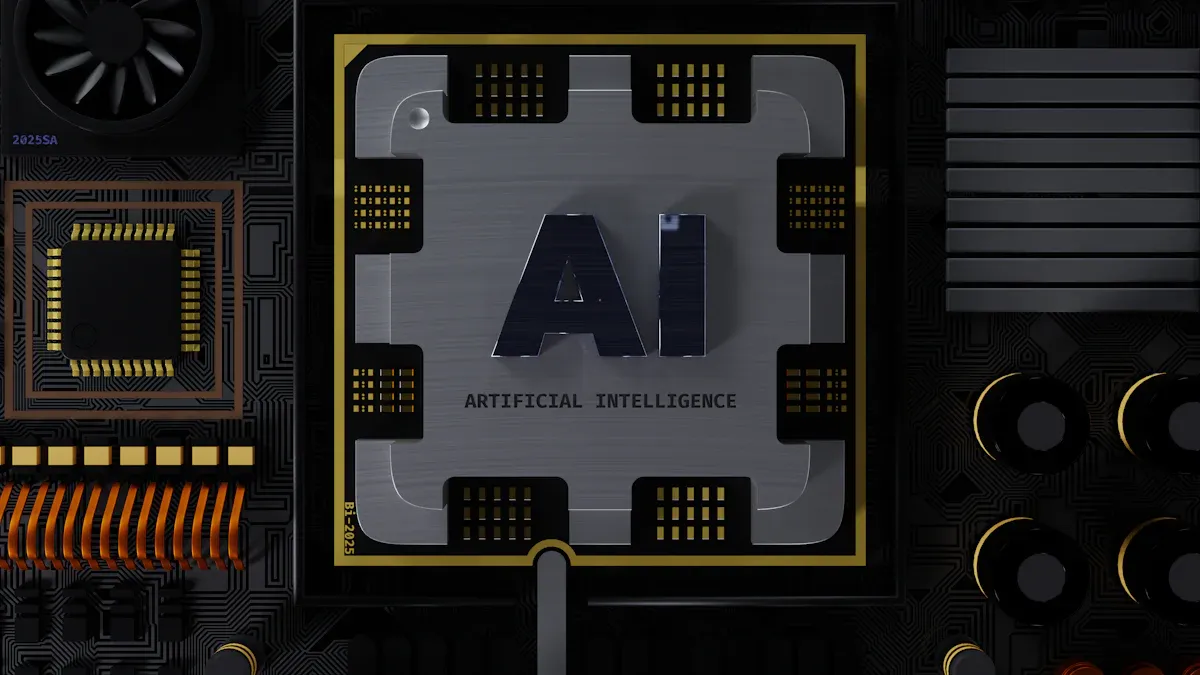
Advancements in AI Technology
AI technology in 2025 has reached new heights, transforming how you create workflow diagrams. These advancements have automated coding tasks, making software development faster and more efficient. Improvements in DevOps have also enhanced collaboration, enabling teams to deliver software more quickly. Additionally, breakthroughs in quality assurance have introduced automated testing and bug detection, ensuring higher-quality outputs. As AI continues to evolve, you must adapt to these changes to stay competitive in your field.
Recent breakthroughs in AI have also had a significant impact on workflow diagram generation. For example, tools like Dragon Copilot have saved professionals valuable time by automating repetitive tasks. Clinicians in the U.S. reported a 5% decrease in burnout between 2023 and 2024, thanks to AI-driven solutions. These tools not only improve productivity but also enhance user satisfaction. In fact, 93% of patients noted a better overall experience when AI was integrated into healthcare workflows. These advancements highlight the potential of AI to revolutionize industries beyond software development.
Real-Time Collaboration and Data Integration
AI tools in 2025 excel at fostering real-time collaboration and integrating data seamlessly. They allow you to assign tasks and receive updates instantly, ensuring your team stays aligned. By triggering immediate actions, these tools boost productivity and streamline workflows. For example, intelligent automation now handles data transcription with remarkable accuracy, eliminating manual errors. This ensures faster data analysis and reporting, which are essential for creating effective workflow diagrams.
Integrating data from multiple sources has also become more efficient. AI tools can now process and analyze large datasets in seconds, providing you with actionable insights. This capability not only saves time but also enhances decision-making. By leveraging these tools, you can focus on strategic planning while the AI handles the complexities of data integration.
Enhanced Natural Language Processing for Diagram Creation
Natural language processing (NLP) has made creating workflow diagrams more intuitive than ever. In 2025, AI tools can understand your instructions in plain language, eliminating the need for technical expertise. You can describe your ideas, and the AI will generate a detailed diagram that aligns with your vision. This feature makes these tools accessible to a broader audience, including non-technical users.
NLP advancements have also improved the accuracy of these tools. They can now interpret complex instructions and translate them into precise visual representations. This ensures that your diagrams are not only accurate but also easy to understand. By using AI-powered NLP, you can simplify complex processes and communicate your ideas more effectively.
Benefits of Using AI to Generate Flowcharts
Speed and Efficiency
AI tools have transformed the way you create flowcharts by significantly improving speed and efficiency. These tools automate the process, allowing you to generate detailed diagrams in a fraction of the time it would take manually. For instance, automation can reduce process discovery time by up to 90%, enabling you to focus on higher-priority tasks. AI algorithms handle repetitive tasks quickly, saving you hours of effort.
Additionally, AI-powered tools streamline workflows by eliminating unnecessary steps. They process large datasets and generate visuals almost instantly. This speed not only boosts productivity but also ensures that your projects stay on schedule. By using AI, you can achieve more in less time, making it an invaluable asset for professionals across industries.
Improved Accuracy and Reduced Errors
AI technologies excel at minimizing errors in flowchart creation. Manual diagramming often leads to mistakes, such as incorrect symbol placement or data misinterpretation. AI tools eliminate these issues by following precise algorithms. For example, technical metrics like OCR word accuracy and field F1 scores directly contribute to reducing error rates and improving processing speed.
Research supports these claims. A study by Gartner in 2022 reported a 40% improvement in accuracy when using AI for diagram creation. Similarly, Amazon observed a 45% accuracy boost and a 30% decrease in operational costs. These statistics highlight how AI ensures your flowcharts are both accurate and reliable. By reducing errors, you can present clear and professional visuals that effectively communicate your ideas.
Accessibility for Non-Technical Users
AI tools have made flowchart creation accessible to everyone, regardless of technical expertise. Many of these tools feature user-friendly interfaces designed with non-technical users in mind. You can create professional-quality diagrams without needing coding knowledge or specialized training. No-code solutions further simplify the process, allowing you to focus on your ideas rather than the technical details.
This accessibility empowers a broader audience to use AI for visualizing workflows. Whether you're a student, a small business owner, or a corporate professional, these tools cater to your needs. By removing technical barriers, AI democratizes the process of creating flowcharts, making it easier for you to communicate complex processes effectively.
Simplification of Complex Processes
AI tools in 2025 have made it easier than ever to simplify complex processes. These tools take intricate workflows and transform them into clear, actionable visuals. You no longer need to spend hours manually mapping out each step. Instead, AI handles the heavy lifting, allowing you to focus on the bigger picture.
One of the most significant advantages of AI is its ability to help you concentrate on the insights you want to gain. By automating repetitive tasks, AI frees up your time to analyze data and make strategic decisions. For example, when creating a workflow diagram, you can describe your goals in plain language. The AI then generates a detailed visual representation that aligns with your objectives. This process ensures that your diagrams are not only accurate but also tailored to your needs.
AI also makes process visualization more accessible and inclusive. Natural language interfaces allow you to interact with these tools without requiring technical expertise. This means that anyone, regardless of their background, can create professional-quality diagrams. Whether you're a student working on a school project or a business owner streamlining operations, AI empowers you to communicate complex ideas effectively.
Another benefit of AI is its ability to enhance creativity. These tools often suggest new solutions or unexpected ways to represent data. This can lead to fresh perspectives and innovative approaches to problem-solving. For instance, AI might recommend a flowchart layout you hadn't considered, making your presentation more engaging and impactful.
By simplifying complex processes, AI tools help you save time, reduce errors, and improve overall efficiency. They allow you to focus on what matters most—achieving your goals and delivering value. With AI, you can turn even the most complicated workflows into clear, understandable visuals that drive results.
How to Create Workflow Diagrams with AI Tools in 2025

Step-by-Step Guide
Creating flow charts with AI tools in 2025 has become an intuitive and efficient process. By following a structured approach, you can ensure your workflow diagrams are both effective and tailored to your needs. Here’s a step-by-step guide to help you design workflow diagrams using AI technologies:
- Identify the Right Process for Automation
Begin by selecting processes that are repetitive, high-volume, or prone to errors. These workflows benefit the most from automated generation. For example, mapping out a complex workflow for data entry or document classification can save significant time and reduce mistakes. - Define Clear Objectives and Scope
Use the SMART framework to set specific, measurable, achievable, relevant, and time-bound goals. This ensures your workflow diagram aligns with your overall objectives. Whether you aim to streamline operations or improve accuracy, clear goals will guide the process. - Analyze and Document the Current Process
Before creating AI-powered visuals, document your existing workflows. Create detailed process maps to understand how tasks flow and identify areas for improvement. This step is crucial for visualizing processes effectively. - Choose the Appropriate AI Technology or Tools
Select an AI flowchart tool that matches your requirements. Tools like PageOn.ai excel at creating AI flowcharts tailored to specific tasks. If you need to generate a flowchart from text, ensure the tool supports natural language processing for seamless diagram creation. - Prepare Your Data
Clean and standardize your data to ensure optimal AI performance. For compliance-heavy industries like finance or healthcare, verify that your data meets regulatory standards. Proper data preparation enhances the accuracy of your flowchart diagram. - Design and Develop the Automated Workflow
Translate your optimized processes into the chosen AI tool. Use the tool’s features to create flowcharts that simplify complex workflows. For instance, an AI flowchart generator can automatically suggest layouts and connections based on your input. - Test Rigorously
Conduct thorough testing to ensure your workflow diagram functions as intended. Check for errors, inconsistencies, or missing steps. Testing guarantees that your diagram is both accurate and actionable. - Manage Change and Train Users
Communicate the benefits of automation to your team and provide training on how to use the AI tool. User adoption is key to the success of your workflow diagram. Offer hands-on sessions to familiarize users with the tool’s features. - Deploy the Solution
Implement your automated workflow in a controlled environment. Monitor its performance closely during the initial phase. This allows you to address any issues and ensure smooth operation. - Monitor, Evaluate, and Continuously Optimize
Track performance metrics and gather feedback from users. Use this data to refine your workflow diagram over time. Continuous optimization ensures your diagram remains effective and adapts to changing needs.
Tip: Start small by automating a single process. Once you see the benefits, scale up to more complex workflows. This approach minimizes risks and builds confidence in AI-powered solutions.
By following these steps, you can leverage AI to create flowcharts that simplify processes, improve efficiency, and enhance decision-making. Whether you’re visualizing processes for business operations or academic projects, this guide ensures your diagrams deliver maximum impact.
PageOn.ai: The Best AI Workflow Diagram Generator
Key Features of PageOn.ai
PageOn.ai offers a suite of advanced features that make it a standout choice among AI tools for creating workflow diagrams. Its AI-powered content creation streamlines tasks like storytelling and design, enabling you to craft impactful visuals effortlessly. The platform also provides customizable data charts, allowing you to present complex information in a clear and engaging format.
Navigating PageOn.ai is simple, thanks to its user-friendly interface. You can use drag-and-drop functionality to edit and arrange elements with ease. Another unique feature is its AI-driven storytelling capability, which structures your content into compelling narratives. It even offers voice output to enhance presentations. Additionally, the smart presentation features suggest dynamic visuals, animations, and transitions to captivate your audience. These tools ensure your diagrams not only communicate effectively but also leave a lasting impression.
Why PageOn.ai Stands Out
PageOn.ai distinguishes itself through its ability to transform text into diagrams quickly and accurately. This feature saves you time and effort, especially when working on complex workflows. The platform’s real-time collaboration capabilities allow your team to work together seamlessly, regardless of location. Cloud accessibility ensures that your projects remain available and secure, making it ideal for team environments.
The intuitive design of PageOn.ai caters to users of all skill levels. Whether you are a beginner or an experienced professional, you can create intricate diagrams without difficulty. This accessibility makes it a preferred choice for individuals and organizations alike. By combining efficiency, collaboration, and ease of use, PageOn.ai sets a new standard for AI flowchart makers.
How to Use PageOn.ai for Workflow Diagrams
Creating workflow diagrams with PageOn.ai is a straightforward process. Follow these steps to get started:
- Access the Platform: Visit the PageOn.ai website and create an account. Once logged in, explore its features to familiarize yourself with the interface.
- Input Your Ideas and Reference Files: Upload your ideas or any reference materials. The AI will analyze the input and provide suggestions tailored to your needs.
- Review AI-Generated Outlines and Templates: Examine the outlines and templates generated by the AI. Customize them to align with your objectives.
- Refine with AI Chat Features: Use the built-in AI chat tools to adjust the layout, add interactive elements, or enhance the overall design.
- Save and Share: Save your completed diagrams to the cloud. Share them with your team for feedback or collaboration.
By following these steps, you can leverage PageOn.ai to create professional-quality diagrams that simplify complex workflows. The platform’s intuitive design and powerful features ensure that your diagrams are both effective and visually appealing.
Customization and Optimization Tips for Workflow Diagrams
Enhancing Visual Appeal
Your workflow diagrams should not only convey information but also captivate your audience. Enhancing visual appeal ensures your diagrams are engaging and easy to understand. Start by choosing a clean and professional layout. Avoid clutter by limiting the number of elements on each page. Use consistent colors and fonts to create a cohesive design. Bright colors can highlight key points, while neutral tones maintain balance.
Icons and symbols simplify complex ideas. Incorporate universally recognized symbols to make your diagrams intuitive. For example, use arrows to show direction or decision points to indicate choices. These elements improve visual communication and help your audience grasp the process quickly.
Spacing plays a crucial role in readability. Leave enough space between elements to prevent overcrowding. Proper alignment ensures your diagram looks organized and polished. Experiment with different layouts to find the one that best suits your content.
Animations can add a dynamic touch to your diagrams. Use subtle transitions to guide viewers through the workflow. However, avoid overusing animations, as they may distract from the main message. Focus on creating visuals that support effective communication and enhance understanding.
Leveraging PageOn.ai for Personalization
Customizing your flow chart becomes effortless with PageOn.ai. This tool allows you to tailor diagrams to meet your specific needs. Begin by uploading your data or describing your process in simple terms. The AI analyzes your input and generates a personalized diagram. You can adjust colors, shapes, and layouts to match your branding or preferences.
PageOn.ai excels at process documentation. It organizes your workflows into clear, actionable visuals. You can add annotations or labels to highlight important steps. These features ensure your diagrams are not only informative but also visually appealing.
Sharing and collaborating with your team becomes seamless. PageOn.ai’s cloud-based platform lets you edit diagrams in real time. You can invite team members to review and provide feedback. This collaborative approach ensures your diagrams meet everyone’s expectations.
Interactive elements enhance personalization further. Add clickable links or embedded videos to provide additional context. These features make your diagrams more engaging and useful for presentations or training sessions. By leveraging PageOn.ai, you can create diagrams that reflect your unique vision and support effective communication.
Common Challenges and How to Overcome Them
Potential Issues
Creating workflow diagrams with AI tools can present several challenges. One common issue is the complexity of AI models. These models often involve intricate architectures, which can make it difficult for you to simplify processes into clear visuals. When diagrams become overly complicated, they lose their effectiveness in communicating ideas.
Another challenge stems from the rapid evolution of AI technology. AI tools are constantly advancing, and keeping your diagrams updated to reflect new features or changes can be overwhelming. If you fail to adapt, your visuals may become outdated, reducing their relevance and utility.
Data privacy concerns also pose significant hurdles. When visualizing workflows that involve sensitive information, you must ensure compliance with regulations like GDPR. Mishandling data can lead to legal issues and compromise trust with stakeholders.
Resource constraints can further complicate diagram creation. Smaller businesses or individuals may lack the expertise or tools needed to produce detailed and professional-quality visuals. Limited access to resources can hinder your ability to fully leverage AI for workflow optimization.
Solutions
To address the complexity of AI models, focus on breaking down processes into smaller, manageable steps. Use AI tools that offer intuitive interfaces and automated suggestions to simplify workflows. For example, tools like PageOn.ai can analyze your input and recommend layouts that make your diagrams easier to understand.
Staying ahead of rapid technology evolution requires a proactive approach. Regularly update your diagrams to incorporate new AI features and capabilities. Set aside time to explore advancements in AI tools and integrate them into your workflows. This ensures your visuals remain relevant and effective.
When dealing with data privacy concerns, prioritize compliance by using AI tools that adhere to regulatory standards. Choose platforms that offer secure data handling and encryption features. Before visualizing sensitive workflows, verify that your data meets privacy requirements to avoid potential risks.
Overcoming resource constraints involves leveraging AI tools designed for accessibility. Platforms like PageOn.ai cater to users with varying levels of expertise, allowing you to create professional diagrams without specialized training. Additionally, explore free or affordable AI solutions that provide essential features for workflow visualization.
By addressing these challenges, you can maximize the benefits of AI tools while minimizing obstacles. Whether you’re simplifying complex processes or ensuring compliance, these strategies empower you to create impactful workflow diagrams that drive results.
AI tools like PageOn.ai have transformed how you generate flowcharts, offering unmatched speed, accuracy, and accessibility. These tools allow you to create flow charts in minutes, saving hours of effort. Nearly 28.4% of users report that efficiency and time savings are the top benefits of using an AI workflow diagram generator. By simplifying complex processes, these tools help you focus on strategic goals rather than tedious tasks.
Exploring AI tools can streamline your workflows and improve productivity. As technology evolves, features like augmented reality integration will make presentations even more engaging. Staying updated with these advancements ensures you remain competitive and innovative in your field. Start leveraging AI today to create impactful visuals that drive results.