すべての生徒が参加する多言語の教室用プレゼンテーションを作成する方法
の作成 多言語クラスルームPPT 教室を、すべての生徒が大切にされていると感じられるインクルーシブな環境に変えます。複数の言語を取り入れたプレゼンテーションは、言語間のギャップを埋めるのに役立ち、すべての学習者が積極的に参加できるようにします。例えば、カンボジアの先住民族教師が用いるトランスランゲージングのような戦略は、授業時間を最大化し、理解力を高めることが示されています。同様に、多言語アプローチは、学生が第一言語と第二言語でアイデアを表現し、概念を習得できるように支援することで、公平性を促進します。
調査はまた、インクルーシブな教育方法がいかにエンゲージメントを高めるかを明らかにしています。ユニバーサル・デザイン・フォー・ラーニングのフレームワークは、学生のディスカッションや専門用語の学習を支援することに重点を置いており、参加を促進します。魅力的な学習環境を育むことで、多言語学習者が学問的にも社会的にも成長できるよう支援します。
教室での多言語プレゼンテーションを理解する
多言語クラスルームプレゼンテーションとは
多言語の授業用プレゼンテーションは、コンテンツに複数の言語を含めるように設計された教育ツールです。これらのプレゼンテーションは、さまざまな言語的背景を持つ学生とつながることを目的としています。学生の文化、言語、経験を重視する文化対応型教育 (CRT) と合致しています。例えば:
- 教師は、英語と生徒の母国語の両方で重要な用語を含めることがあります。
- 授業には、生徒の背景に共鳴する文化的参考資料を取り入れることができます。
これらの実践を取り入れることで、多言語学習者が見られ、理解されていると感じる学習環境を作り出すことができます。このアプローチには、文化的能力と、自分の指導方法を適応させる意欲が必要です。
なぜ多言語学習者にとって欠かせないのか?
多言語教室でのプレゼンテーションは、多言語学習者の教育成果を向上させる上で重要な役割を果たします。多言語学習研究センター (MLRC) の研究は、インクルーシブ戦略の重要性を浮き彫りにしています。これらの戦略は、学生が学術内容をより効果的に理解するのに役立ちます。例えば、トランスランゲージングでは、学生は指導言語と併せて母国語を使うことができます。この方法は生徒の言語的アイデンティティを尊重し、理解力を高めます。
多言語プレゼンテーションを使用すると、学生が自分の言語能力を最大限に活用できるようになります。このアプローチは、より深い関与を促し、学生が複雑な概念を把握するのに役立ちます。また、生徒の文化的および言語的背景を検証し、教室で大切にされていると感じさせます。
多言語学習環境における課題
多言語環境での教育には独特の課題が伴います。最も一般的なものをいくつかご紹介します。
- アジア太平洋地域だけでも3,000以上の言語があり、多様で複雑な教室を作り出しています。
- 世界全体では、40% の人々が理解できる言語で教育を受けられず、それが学習の妨げとなっています。
- 母国語が指導言語と異なる学生は、しばしば学校を早く退学します。
- 母国語の読解力が限られていると、学生が第二言語を学ぶのが難しくなります。
- 効果的な語学教育には、長期的な資金と政治的支援が必要です。
- 家庭で指導言語を話せない子供には、特別な支援が必要です。
- 教師は関連する言語に堪能で、効果的な教授法の訓練を受けている必要があります。
これらの課題に対処するには、慎重な計画とリソースが必要です。これらの障害を理解することで、多言語学習者をより適切にサポートし、インクルーシブな教室環境を作り出すことができます。
効果的な多言語クラスルームPPTの戦略
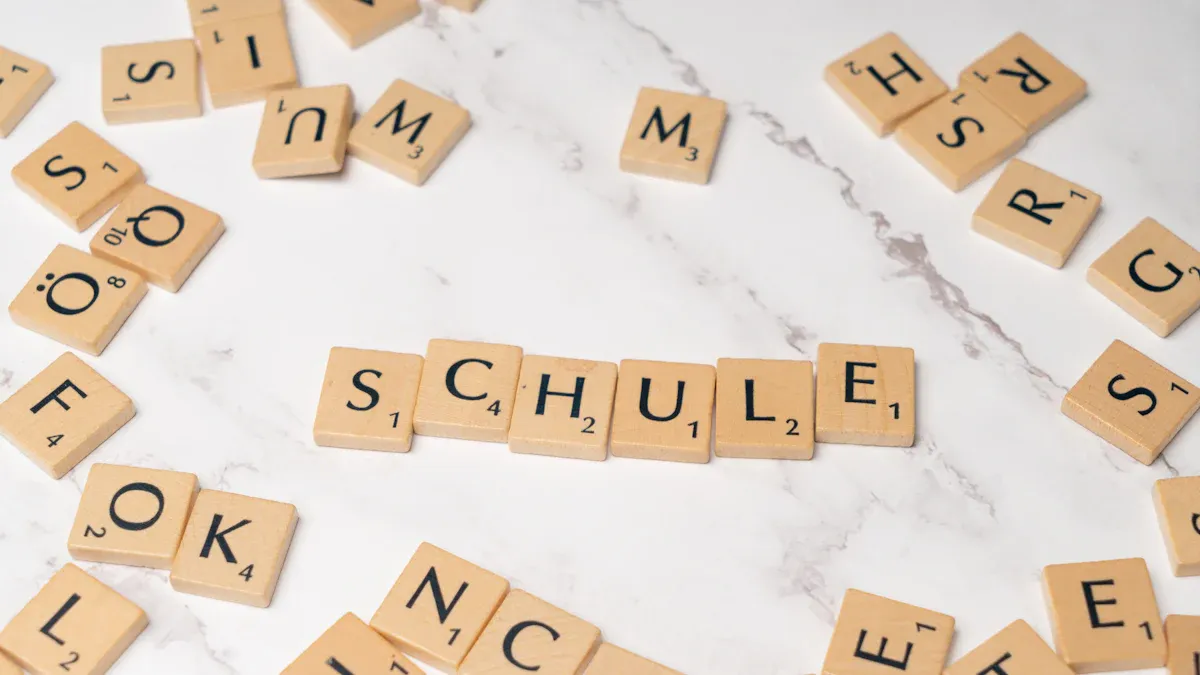
スライドに複数の言語を組み込む
スライドに複数の言語を含めることで、すべての生徒が自分の意見を共有し、参加していると感じることができます。これは、主要な用語、指示、見出しを生徒が話す主要言語に翻訳することで実現できます。たとえば、翻訳された指示をプロジェクトに追加することで、参加率が高まり、自信が高まることが示されています。このアプローチは、理解力を高めるだけでなく、学生間の帰属意識も育みます。
スライドをより効果的にするには、次の方法を検討してください。
- 重要なポイントには翻訳を並べて使用してください。これにより、学生は母国語と指導言語の両方で概念を比較し、理解することができます。
- 学生の背景に共感できる文化的な参考文献や例を挙げましょう。これにより、文化的関連性が高まり、コンテンツがより親しみやすくなります。
- 学生に言語仲介者として行動するよう奨励してください。学生が母国語で概念を仲間に説明すると、理解が深まり、異文化に対する認識が高まります。
これらのテクニックを取り入れることで、言語のギャップを埋め、多様な学習者をサポートする多言語のクラスルームpptを作成できます。
わかりやすくするために言語を簡略化する
スライドの文言を簡略化することで、学生は圧倒されることなく核となるメッセージに集中できます。調査によると、テキストを多用したスライドは注目を集めることができず、簡潔なテキストとビジュアルを組み合わせると保持力が大幅に向上することがわかっています。スライドを簡略化するには:
- 複雑なアイデアを小さくわかりやすい部分に分解します。情報を明確に伝えるには、箇条書きや短い文章を使用してください。
- 専門用語や専門用語をより簡単な代替語に置き換えてください。専門用語が必要な場合は、簡単な説明や視覚的な説明を提供してください。
- チャート、図、画像などのビジュアルを使用してテキストを補完します。視覚補助は、抽象的な情報を具体的なイメージに変換し、理解しやすくします。
たとえば、ELL の学生は、翻訳された用語集や簡略化された言語を使用してテストを行うと、成績が良くなることが研究で示されています。スライドを簡略化することで、理解力が向上するだけでなく、言語能力に関係なく、すべての学生がコンテンツに効果的に取り組むことができます。
さまざまな習熟度レベルに合わせたコンテンツの調整
プレゼンテーションの内容をさまざまな言語能力レベルに合わせて調整することで、すべての学生が有意義に参加できるようになります。差別化された指導により、同じ内容を多様な学習ニーズに応える方法で提示できます。例えば:
- すべての生徒に単一の言語目標を設定しますが、習熟度の低い生徒にはワードバンクや改変テキストなどの足場を用意します。
- ビジュアルとマルチメディアを使って理解を深めましょう。ビデオ、インフォグラフィック、アニメーションは、言語理解のギャップを埋めるのに役立ちます。
- 学生のニーズを定期的に評価してください。生徒の進捗状況やフィードバックに基づいて、内容や指導方法を調整してください。
研究は、教育成果の向上における適応学習戦略の有効性を強調しています。多言語クラスルームpptをさまざまな習熟度レベルに合わせて調整することで、出発点に関係なく、すべての生徒が同じ学習目標を達成できるようになります。
仲間とのコラボレーションと交流の促進
魅力的な多言語の教室用プレゼンテーションを作成するには、同僚とのコラボレーションが重要な役割を果たします。学生が協力して取り組むと、アイデアを共有し、概念を明確にし、互いの強みを活かすことができます。このプロセスにより、生徒の理解が深まるだけでなく、複数の言語で効果的にコミュニケーションをとる能力も向上します。
コラボレーションを促進する効果的な方法の 1 つは、構造化されたピアフィードバックを利用することです。明確な基準に基づいて互いの作品を評価するように生徒を導くことで、質の高いプレゼンテーションに対する期待を学生が内面的に理解できるようになります。たとえば、学生はスライドを見直して、わかりやすさ、言葉の正確さ、文化的関連性を確認することができます。この熟考プロセスにより、生徒のスキルが磨かれ、多言語コンテンツの配信に対する自信が高まります。
さまざまなタイプの仲間との交流は、学習体験をさらに豊かにすることができます。学生が同様の知識レベルの仲間と共同作業を行うと、新しいアイデアを共同で構築し、理解を深めます。一方、習熟度の異なる学生をペアにすることで、経験豊富な学習者が概念を明確にし、明確にすることができ、双方にメリットをもたらします。対人交流の一形態である内省でさえ、生徒が学習を調整し、語学力を磨くのに役立ちます。
共同学習を促進するには、グループ活動の機会を作りましょう。重要な用語の翻訳、文化に配慮したビジュアルのデザイン、プレゼンテーションのリハーサルなど、学生が協力して取り組む必要があるタスクを割り当てます。選択内容について話し合い、建設的なフィードバックを提供するよう生徒に奨励します。このアプローチは、チームワークのスキルを強化するだけでなく、すべての学生が最終製品に貢献できるようにもします。
仲間とのコラボレーションを促進することで、ダイナミックでインクルーシブな教室環境を作り出すことができます。学生はお互いから学び、多様な視点への理解を深め、複数の言語で自分自身を表現する自信を得ます。
多言語クラスルームPPTを作成するためのツール

多言語プレゼンテーションにおすすめのソフトウェア
適切なソフトウェアを使用することで、教室での多言語プレゼンテーションをより効果的で魅力的なものにすることができます。いくつかのツールは、複数の言語をサポートしながら作成プロセスを簡素化できる点で際立っています。優れたオプションをいくつかご紹介します。
- Canva: この使いやすいプラットフォームでは、視覚的に魅力的なプレゼンテーション、ポスター、インフォグラフィックをデザインできます。ドラッグアンドドロップのインターフェイスにより、さまざまな言語のテキストを含むスライドを簡単にカスタマイズできます。
- Microsoft PowerPoint:プレゼンテーションを作成するための定番の選択肢であり、翻訳機能が組み込まれており、さまざまな言語のフォントをサポートしています。
- Google スライド:この無料ツールはリアルタイムの共同作業を可能にし、テキストを複数の言語に翻訳するためのアドオンが含まれています。
これらのツールは、教室の多様なニーズに応える、プロフェッショナルでインクルーシブなプレゼンテーションを作成するのに役立ちます。これらの機能を活用することで、スライドを視覚的に魅力的にし、言語的にわかりやすいものにすることができます。
プレゼンテーション作成を簡素化する AI ツール
AI ツールは、多言語プレゼンテーションの作成方法に革命をもたらしました。複雑なタスクを自動化し、アクセシビリティを強化することで、時間と労力を節約できます。これらがどのように役立つのかをご紹介します。
- コンテンツの自動要約と翻訳機能により、スライドをさまざまな言語に適合させるプロセスが合理化されます。
- リアルタイムの言語翻訳により、プレゼンテーションがより包括的になり、学生が希望する言語で進めることができます。
- AI搭載のツールがコンテンツを分析してレイアウトを提案し、最小限の入力でスライドデッキ全体を生成することもできます。
これらの機能により、効率が向上するだけでなく、教室でのプレゼンテーションが生徒の言語的ニーズに合わせて調整されるようになります。AI ツールを組み込むことで、プレゼンテーション作成の技術的な側面に煩わされることなく、教育にもっと集中できます。
おすすめの価値:教室での多言語プレゼンテーションに PageOn.ai
正確な情報のための包括的なインターネット検索
PageOn.ai 包括的なインターネット検索を実行できることで際立っています。正確で関連性の高い情報を収集し、多言語プレゼンテーションを十分な情報に基づいて最新の状態に保ちます。この機能により時間を節約でき、コンテンツが最新の教育基準に沿っていることが保証されます。
AI 主導のストーリーテリングとリアルタイムのコンテンツプレゼンテーション
PageOn.ai を使用すると、生徒の心に響く説得力のある物語を作成できます。AI 主導のストーリーテリング機能により、注目を集め、理解を深めるような方法でプレゼンテーションを構成できます。さらに、リアルタイムのコンテンツプレゼンテーションにより、スライドをその場で調整できるため、クラスルームセッションがよりダイナミックでインタラクティブなものになります。
シームレスなカスタマイズを実現する効率的な編集ツール
PageOn.ai の編集ツールを使えば、プレゼンテーションを簡単にカスタマイズできます。学生の言語や文化のニーズに合わせて、テキスト、ビジュアル、レイアウトを簡単に調整できます。これらのツールを使用すると、スライドが正確であるだけでなく、視覚的にも魅力的なものになります。
ダイナミックなビジュアルを備えたインテリジェントなプレゼンテーション機能
ダイナミックなビジュアルは、多言語プレゼンテーションをより魅力的にするうえで重要な役割を果たします。PageOn.ai には、コンテンツに基づいてビジュアルを提案するインテリジェントな機能が用意されています。これらのビジュアルは、学生が複雑なアイデアを理解し、クラスルームセッションをよりインタラクティブにするのに役立ちます。
PageOn.ai の使用に関するステップバイステップガイド:
- サインアップしてログイン:PageOn.ai でアカウントを作成し、ログインしてその機能にアクセスします。
- コンテンツの入力:既存のプレゼンテーションをアップロードするか、コンテンツを入力して最初から始めましょう。
- 言語を選択:スライドに含めたい言語を選択します。ツールはテキストを自動的に翻訳してフォーマットします。
- スライドのカスタマイズ:編集ツールを使用してテキスト、ビジュアル、レイアウトを調整します。文化的な参考資料や例を追加して、親しみやすい内容にしましょう。
- プレビューとファイナライズ:プレゼンテーションの正確性と一貫性を確認します。最終版を保存する前に、必要な調整を行います。
- 自信を持ってプレゼンテーション:リアルタイムのプレゼンテーション機能を使用して、セッション中にスライドを調整することで、最大限のエンゲージメントを確保できます。
これらの手順に従うことで、効果的かつ包括的な多言語の教室用プレゼンテーションを作成できます。PageOn.ai を使用するとプロセスが簡略化され、インパクトのあるレッスンの提供に集中できます。
多言語クラスルームPPTにおける一般的な課題の克服
複雑すぎるスライドの回避
スライドが複雑すぎると、学生は圧倒され、核となるメッセージに集中できなくなります。スライドはシンプルで視覚的にクリーンなものにすることを目指すべきです。テキストは最小限にして、スライドごとに 1 つのアイデアに集中してください。このアプローチにより、学生は過負荷を感じることなく情報を処理できます。
スライドを簡略化するには、長い段落の代わりに箇条書きを使用してください。内容の濃いテキストは、チャート、画像、図などのビジュアルに置き換えてください。これらの要素は、学生が概念をより効果的に理解するのに役立ちます。たとえば、科学のトピックを教える場合、ラベル付きの図の方がテキストのブロックよりも明確に情報を伝えることができます。
さらに、色やフォントが多すぎてスライドが乱雑にならないようにしてください。目に優しい、一貫性のあるデザインにこだわってください。すっきりとしたレイアウトは読みやすさを向上させるだけでなく、学生がコンテンツに集中するのにも役立ちます。スライドをわかりやすくすることで、より魅力的でアクセスしやすい学習体験を作り出すことができます。
言語表現のバランス
インクルーシビティを育むには、プレゼンテーションにおける言語表現のバランスを取ることが不可欠です。学生が話すすべての言語が公平に表現されていることを確認する必要があります。こうすることで、生徒は大切にされていると感じ、積極的に授業に参加するようになります。
効果的な戦略の1つは、主要な用語や指示の翻訳を含めることです。たとえば、クラスにスペイン語を話す学生がいる場合は、英語のテキストと一緒に翻訳を提供してください。このアプローチにより、学生は指導言語での習熟度を高めながら、母国語の教材に触れることができます。
また、学生の経歴に共感する文化的参考資料を取り入れることもできます。異なる文化の例を紹介することで、コンテンツがより親しみやすく、魅力的になります。生徒は自分の言語や文化が教材に反映されているのを見ると、より強い帰属意識を感じます。言語表現のバランスを取ることで、多言語を話す学生をサポートし、公平性を促進する教室環境を作り出すことができます。
すべての学生へのアクセシビリティの確保
特に多言語学習環境では、すべての学生を引き付けるために、プレゼンテーションのアクセシビリティを確保することが重要です。アクセシビリティとは、学生の多様なニーズを満たすように教材を調整することです。この実践は、理解力を高めるだけでなく、よりインクルーシブな授業を育むことにもつながります。
たとえば、ワールド・ジェネレーション(WorldGen)プログラムは、カスタマイズされた教育アプローチがどのようにアクセシビリティを高めるかを実証しました。このプログラムは、言語とリテラシーの強化を社会科の教材に統合することで、英語能力の異なる学生のエンゲージメントと使いやすさを向上させました。教師と学生は、教育効果が大幅に向上したと報告しました。
プレゼンテーションをアクセシブルにするには、明確でシンプルな言葉を使用してください。専門用語は避け、専門用語の説明をしてください。理解を促すために、ビジュアルとマルチメディアを取り入れましょう。習熟度が限られている学生には、用語集や翻訳された要約などの足場を用意してください。これらの戦略により、すべての学生がコンテンツに効果的にアクセスして学習できるようになります。
アクセシビリティを優先することで、多言語を話す学生をサポートするだけでなく、すべての学生が活躍できる学習環境を作り出すことができます。このアプローチは多言語学習の原則に沿ったものであり、すべての人の学業の成功を促進します。
多言語学習を成功させるための実践的なヒント
多言語プレゼンテーションの準備
効果的な多言語プレゼンテーションを行うには、準備が重要です。まずは、生徒のためにボキャブラリーを増やすことから始めましょう。授業の前に、学術用語やなじみのない用語をプレビューして教えます。グラフィックオーガナイザーを使って、学生が新しい単語を事前知識と結びつけられるようにします。このアプローチにより、学生はプレゼンテーション中にこれらの用語に出会ったときに自信を持てるようになります。
生徒と会話して、口頭言語のスキルを高めましょう。明確なスピーキングプロンプトを提供し、その使い方をモデル化しましょう。たとえば、「この画像を自分の言葉で説明してもらえますか?」と尋ねるかもしれません。この練習は積極的な参加を促し、生徒が自分の考えを明確に表現するのに役立ちます。
理解度をチェックすることも重要なステップです。学んだことをまとめたり、応用したりするよう生徒に求める質問をしましょう。グラフィックオーガナイザーを使って、生徒が考えていることを整理しやすくしましょう。たとえば、ベン図は、さまざまな言語で概念を比較し、資料の親しみやすさを高めるのに役立ちます。
学生間の協力を奨励します。グループディスカッションや翻訳演習などのピアツーピア活動は、コミュニケーションとアイデアの共有を促進します。これらの活動は、語学力を高めるだけでなく、支援的な学習環境を作り出すことにもなります。
ヒント: 準備に文化的な参考資料を取り入れてください。生徒は自分の文化が教材に反映されているのを見ると、よりつながりがあり、熱心に取り組んでいると感じます。
プレゼンテーション中に学生を引き付ける
プレゼンテーション中のエンゲージメントにより、学生は集中力を保ち、積極的に参加することができます。ビジュアルとマルチメディアを活用して、コンテンツをよりダイナミックにしましょう。画像、動画、アニメーションは、学生がテキストだけに頼らずに複雑なアイデアを理解するのに役立ちます。
インタラクティブなアクティビティも重要な役割を果たします。自由回答形式の質問を投げかけたり、簡単な投票を行って理解度を測ったりしましょう。たとえば、「この単語はあなたの言語で何を意味すると思いますか?」と尋ねることができます。この戦略は、生徒の参加を促し、批判的に考えるよう促します。
ストーリーテリングを取り入れて、プレゼンテーションをより親しみやすいものにしましょう。学生の経験に共感できる例や逸話を共有しましょう。たとえば、多言語スキルがグローバルなキャリアにどのように役立つかについて話し合うことで、生徒は自分の言語能力を大切にするようになります。
注記: プレゼンテーション中の生徒の反応を監視します。受講生のエンゲージメントレベルに応じてペースや内容を調整し、全員が順調に進めるようにします。
継続的な改善のためのフィードバック収集
フィードバックは、多言語学習者に教えるための戦略を練るのに役立ちます。プレゼンテーションが終わったら、学生に意見を求めます。アンケートや非公式なディスカッションを活用して、何がうまくいったか、何が改善できるかを理解しましょう。たとえば、「ビジュアルはトピックの理解に役立ちましたか?」といった質問です。貴重な洞察を提供できる。
言語表現についての考えを共有するよう生徒に奨励します。母国語が十分に含まれていると感じているかどうかを尋ねます。このフィードバックは、今後のプレゼンテーションで言語使用のバランスを取るのに役立ちます。
内省も同様に重要です。プレゼンテーションを見直して、改善すべき点を特定してください。「すべての習熟度レベルに対応できるほど言語を簡略化できましたか?」などの質問を考えてみてください。または「ビジュアルは文化的にインクルーシブだったのか?」
ヒント: 受け取ったフィードバックに基づいて行動してください。学生の提案に基づいて変更を実施することで、生徒の意見を大切にしていることがわかり、よりインクルーシブな学習環境が育まれます。
多言語の授業用プレゼンテーションを作成することで、授業をダイナミックな多言語学習体験に変えることができます。教室での言語転換、言語の簡略化、さまざまな習熟度レベルに合わせたコンテンツの調整などの戦略を取り入れることで、すべての学生が有意義に参加できるようになります。PageOn.ai などのツールやマルチモーダルプラットフォームは、視覚的に魅力的でインクルーシブなスライドをデザインする能力を高めます。マルチモーダル学習では、学生がテキストだけよりも視覚的なものを好むため、理解力やエンゲージメントが高まるという研究結果が出ています。
居心地の良い学習環境を育むことは、コミュニケーションの向上や他文化への理解の深化など、多言語主義のメリットを促進します。インクルーシビティを優先すれば、学生が学問的にも社会的にも成長できるようになります。今すぐこれらの戦略を実行して、すべての学習者に刺激を与え、つながるようなプレゼンテーションを作成しましょう。