Mastering Visual Design: Adobe Tools vs. Modern AI Alternatives
Navigating the evolving landscape of design tools from industry standards to AI innovation
The Evolution of Visual Design with Adobe
I've watched Adobe shape the visual design landscape for decades, establishing industry standards that professionals worldwide rely on. The company's journey from print-focused applications to a comprehensive multi-platform ecosystem reflects the evolution of design itself.
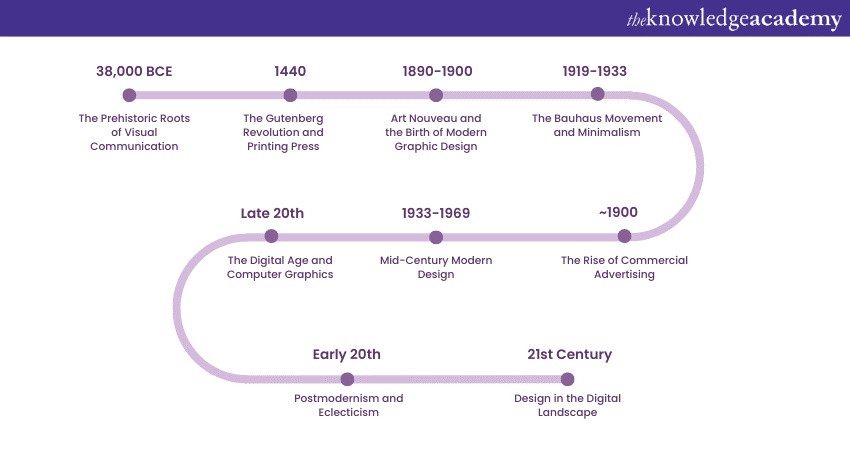
The foundation of Adobe's design dominance rests on three core applications that have become synonymous with professional visual creation:
flowchart TD
A[Adobe Visual Design Ecosystem] --> B[Photoshop]
A --> C[Illustrator]
A --> D[InDesign]
B --> B1[Image Editing]
B --> B2[Digital Painting]
B --> B3[Photo Manipulation]
C --> C1[Vector Graphics]
C --> C2[Logo Design]
C --> C3[Illustrations]
D --> D1[Page Layout]
D --> D2[Print Production]
D --> D3[Publication Design]
style A fill:#FF8000,stroke:#333,stroke-width:2px
style B fill:#31A8FF,stroke:#333,stroke-width:1px
style C fill:#FF9A00,stroke:#333,stroke-width:1px
style D fill:#FF3366,stroke:#333,stroke-width:1px
What began as specialized tools for print design has evolved into a comprehensive suite that powers creative work across mediums. From magazine layouts to mobile app interfaces, Adobe's influence on visual communication design is undeniable.
Throughout this evolution, Adobe has maintained its position as the industry standard by continuously adapting to changing design needs while preserving the precision and control that professionals demand. This adaptability has allowed Adobe to maintain relevance even as the design landscape has shifted dramatically from print to digital-first workflows.
Essential Adobe Visual Design Skills for Modern Designers
In my experience working with Adobe's creative suite, mastering certain foundational skills is critical for professional success. These competencies form the backbone of effective project management and technical execution across the Adobe ecosystem.
Project Management and Collaboration Workflows
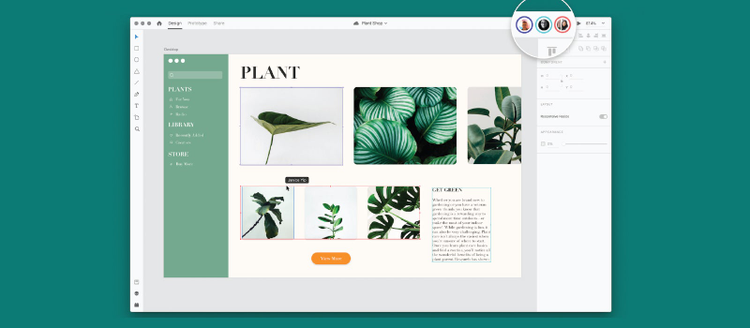
Modern design rarely happens in isolation. Adobe's ecosystem emphasizes collaborative workflows through Creative Cloud libraries, shared assets, and version control systems that enable teams to work cohesively on complex projects.
Key Technical Competencies
flowchart TD
A[Adobe Design Competencies] --> B[Digital Photography]
A --> C[Design Principles]
A --> D[Asset Preparation]
B --> B1[Image Resolution]
B --> B2[Color Management]
B --> B3[Non-destructive Editing]
C --> C1[Typography]
C --> C2[Color Theory]
C --> C3[Layout Composition]
C --> C4[Visual Hierarchy]
D --> D1[Web Optimization]
D --> D2[Print Production]
D --> D3[Video Asset Export]
style A fill:#FF8000,stroke:#333,stroke-width:2px
style B fill:#4CAF50,stroke:#333,stroke-width:1px
style C fill:#2196F3,stroke:#333,stroke-width:1px
style D fill:#F44336,stroke:#333,stroke-width:1px
Understanding digital photography fundamentals is essential when working with Adobe tools. This includes mastering concepts like resolution, color spaces, and non-destructive editing workflows that preserve image quality throughout the design process.
Design principles within Adobe frameworks require proficiency in typography, color theory, and composition. The software provides powerful tools, but knowing how to apply fundamental design concepts determines the effectiveness of the final output.
Adobe Certification Pathways
Adobe Certified Professional Pathways
| Certification | Key Skills | Career Path |
|---|---|---|
| Photoshop | Image manipulation, compositing, color correction | Photo editor, retoucher, digital artist |
| Illustrator | Vector illustration, logo design, typography | Graphic designer, illustrator, brand designer |
| InDesign | Page layout, typography, print production | Layout designer, publication designer |
Adobe's certification programs provide structured pathways for skill development and professional validation. These certifications serve as industry benchmarks that help designers demonstrate proficiency and advance their careers in specialized areas of visual design.
Acrobat Integration in Design Presentation
The final stage in many design workflows involves Adobe Acrobat for presentation and delivery. Mastering PDF creation with proper color profiles, font embedding, and interactive elements ensures that designs maintain their integrity when shared with clients and stakeholders.
Adobe Express: The Gateway to Accessible Design

I've witnessed Adobe's strategic shift toward democratizing design through Adobe Express, their answer to the growing demand for accessible creative tools. This platform represents a significant departure from Adobe's traditionally complex professional applications, offering simplified workflows powered by AI assistance.
Key Features That Democratize Design
Template-Based Systems
Pre-designed templates for social media, marketing materials, and presentations that provide professional starting points for non-designers.
Intuitive Interfaces
Simplified controls and drag-and-drop functionality that remove technical barriers to creating visual content quickly.
AI-Powered Assistance
Automated design suggestions, one-click background removal, and content-aware editing tools that speed up workflows.
Express vs. Full Creative Cloud Applications
While Express offers accessibility, it necessarily sacrifices the depth and precision that professional designers require for complex projects. The full Creative Cloud suite provides granular control over every aspect of design, from pixel-level editing to advanced color management and print production specifications.
Ideal Use Cases for Adobe Express
- Social Media Content: Quick creation of platform-optimized graphics with proper dimensions and visual appeal
- Basic Marketing Materials: Flyers, posters, and digital ads that maintain brand consistency without requiring advanced design skills
- Quick Visual Assets: Simple graphics, photo edits, and text-based visuals for everyday communication needs
For professional designers, Express serves as a complementary tool for rapid prototyping or client collaboration rather than a replacement for the full Creative Cloud suite. Its streamlined interface makes it valuable for iterative design processes where speed takes precedence over detailed refinement.
Beyond Adobe: The Rise of AI-Powered Visual Design Tools
I've been fascinated by the emergence of next-generation design tools that are fundamentally challenging Adobe's traditional approach. These AI-powered alternatives aren't simply mimicking established software with easier interfaces—they're reimagining the entire design process from ideation to execution.
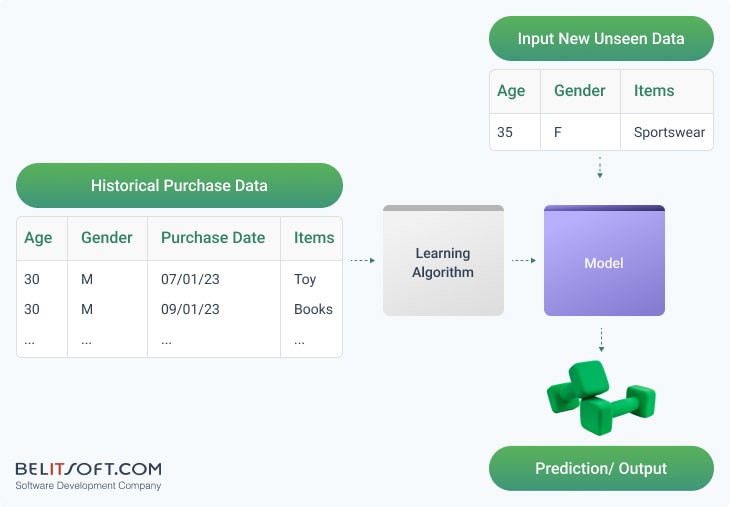
The integration of AI visual tools is transforming how we approach the creative process. Rather than starting with blank artboards and technical tools, designers can now begin with language and concepts, allowing AI to handle much of the technical execution.
PageOn.ai's Approach vs. Adobe's Traditional Framework
flowchart LR
A[Design Concept] --> B1[Adobe Approach]
A --> C1[PageOn.ai Approach]
B1 --> B2[Select Software Tool]
B2 --> B3[Create Artboard/Document]
B3 --> B4[Build Elements Manually]
B4 --> B5[Refine with Technical Skills]
B5 --> B6[Export for Use]
C1 --> C2[Describe Concept in Language]
C2 --> C3[AI Generates Initial Design]
C3 --> C4[Refine through Conversation]
C4 --> C5[Assemble with AI Blocks]
C5 --> C6[Export Ready-to-Use Design]
style A fill:#9C27B0,stroke:#333,stroke-width:2px
style B1 fill:#FF9800,stroke:#333,stroke-width:1px
style C1 fill:#2196F3,stroke:#333,stroke-width:1px
Conversational Design Creation
PageOn.ai enables designers to convert abstract concepts into visual assets through natural language conversation rather than technical software manipulation. This approach removes the technical barrier between idea and execution.
Modular AI Blocks
Instead of navigating complex software interfaces with numerous tools and panels, PageOn.ai uses modular AI Blocks that can be assembled and adjusted through simple instructions, making the design process more intuitive.
Deep Search vs. Manual Asset Management
Traditional Adobe workflows require designers to manually source, organize, and integrate visual assets. PageOn.ai's Deep Search functionality can automatically find and integrate relevant visual elements based on the conceptual needs of the project.
Real-World Applications Where AI Design Tools Excel
AI-powered design tools demonstrate particular advantages in scenarios requiring rapid iteration, collaboration with non-designers, and content-driven design needs. Their ability to quickly generate multiple design directions based on conceptual input accelerates the creative process and enables broader participation in design decisions.
The Future of Visual Communication Design
I believe we're witnessing a fundamental transformation in how visual design is conceived and executed. AI isn't simply automating existing processes—it's reshaping the core principles of visual communication systems and expanding what's possible for designers of all skill levels.

Emerging Trends in Visual Design Technology
Generative Design
Text prompts are becoming powerful design tools, allowing creators to describe visual outcomes rather than manually constructing them. This approach enables rapid exploration of design possibilities.
Automated Layout Optimization
AI systems can now analyze content and automatically generate optimized layouts that respect visual hierarchy principles and ensure responsive behavior across devices.
Context-Aware Visual Creation
Next-generation tools can analyze the context of content and audience to suggest visual approaches that maximize engagement and comprehension for specific use cases.
Balancing Technical Skills with Creative Direction
flowchart TD
A[Designer's Role Evolution] --> B[Traditional Role]
A --> C[Emerging AI-Enhanced Role]
B --> B1[Technical Execution]
B --> B2[Software Mastery]
B --> B3[Manual Production]
C --> C1[Strategic Direction]
C --> C2[Prompt Engineering]
C --> C3[Content Curation]
C --> C4[Conceptual Leadership]
style A fill:#FF8000,stroke:#333,stroke-width:2px
style B fill:#E91E63,stroke:#333,stroke-width:1px
style C fill:#4CAF50,stroke:#333,stroke-width:1px
The designer's role is shifting from technical operator to creative director. As AI handles more of the technical execution, human designers are focusing on higher-level conceptual work, strategic thinking, and the curation of AI-generated outputs. This evolution requires a new balance of skills that combines design thinking with an understanding of how to effectively direct AI tools.
Evolution of Design Education
Design education is moving beyond software-specific training toward a more holistic approach that emphasizes conceptual thinking, communication skills, and the ability to leverage AI tools effectively. Future designers will need to understand both traditional design principles and how to apply them through AI-assisted workflows.
Practical Applications: When to Use Adobe vs. AI Alternatives
In my professional experience, I've found that choosing the right tool depends heavily on the specific requirements of each project. Understanding when to leverage Adobe's precision versus AI tools' speed and accessibility is crucial for optimizing workflows.
Decision Framework

flowchart TD
A[Project Assessment] --> B{Technical Precision Required?}
B -->|Yes| C[Adobe Creative Suite]
B -->|No| D{Speed Priority?}
D -->|Yes| E[AI Design Tools]
D -->|No| F{Non-Designer Collaboration?}
F -->|Yes| G[AI Design Tools]
F -->|No| H{Print Production?}
H -->|Yes| I[Adobe Creative Suite]
H -->|No| J{Brand Consistency Critical?}
J -->|Yes| K{Established Brand System?}
J -->|No| L[AI Design Tools]
K -->|Yes| M[Adobe Creative Suite]
K -->|No| N[AI Design Tools]
style A fill:#FF8000,stroke:#333,stroke-width:2px
style C fill:#4CAF50,stroke:#333,stroke-width:1px
style E fill:#2196F3,stroke:#333,stroke-width:1px
style G fill:#2196F3,stroke:#333,stroke-width:1px
style I fill:#4CAF50,stroke:#333,stroke-width:1px
style L fill:#2196F3,stroke:#333,stroke-width:1px
style M fill:#4CAF50,stroke:#333,stroke-width:1px
style N fill:#2196F3,stroke:#333,stroke-width:1px
Professional Scenarios Where Adobe Tools Remain Essential
- Print Production: Projects requiring precise color management, bleeds, and professional print specifications
- Complex Photo Manipulation: Detailed retouching, compositing, and advanced image processing
- Brand System Development: Creating comprehensive brand guidelines and asset systems that require precise control
- Specialized Technical Design: Packaging design, large format graphics, and other specialized applications
Cases Where AI Tools Like PageOn.ai Offer Advantages
Rapid Prototyping
Quickly generating multiple design concepts to explore creative directions before committing to detailed execution.
Visual Presentations
Creating visual presentations that communicate concepts clearly without requiring extensive technical design skills.
Collaborative Design
Enabling non-designer stakeholders to participate meaningfully in the creative process through conversational interfaces.
Integration Strategies
The most effective modern design workflows often combine both traditional and AI-powered tools. For example, using PageOn.ai for initial concept exploration and rapid prototyping, then refining selected directions in Adobe applications for final production. This hybrid approach leverages the strengths of each tool type.
Sample Hybrid Workflow
- Initial concept exploration using PageOn.ai's conversational interface
- Stakeholder review and feedback on multiple AI-generated directions
- Export of selected concept to Adobe Creative Suite
- Refinement and production preparation in specialized Adobe applications
- Final delivery through appropriate channels (print, digital, etc.)
Cost-Benefit Analysis
When evaluating Adobe Creative Cloud versus emerging AI design platforms, consider factors beyond just subscription costs. The total investment includes learning curve time, production efficiency, and the ability to meet specific project requirements. For organizations with diverse design needs, a combined approach often provides the best return on investment.
Mastering the 10 Commandments of Visual Communication Across Platforms
Throughout my design career, I've found that regardless of which tools you use—Adobe's traditional software or emerging AI platforms—certain fundamental principles of visual communication remain constant. The 10 commandments of visual communication provide a framework that transcends specific tools.

Universal Design Principles Across Tools
Visual Hierarchy
Whether using Adobe InDesign's detailed typography controls or PageOn.ai's AI-generated layouts, establishing clear visual hierarchy remains essential for guiding the viewer's eye.
Adobe Approach: Manual control over size, weight, color, and spacing
AI Approach: Describing importance relationships and letting AI determine appropriate visual distinctions
Color Psychology
Understanding how color affects perception and emotion remains crucial regardless of whether colors are selected manually in Adobe's color pickers or generated through AI prompts.
Adobe Approach: Precise color selection using color models (RGB, CMYK, HSL)
AI Approach: Describing emotional tone and letting AI suggest appropriate color palettes
Maintaining Visual Consistency
Brand consistency presents unique challenges across different creation methods. Adobe's template systems and style guides have traditionally been the standard for ensuring visual coherence, while AI platforms are developing new approaches to maintaining consistency through style transfer and brand recognition.
flowchart TD
A[Brand Consistency Approaches] --> B[Adobe Ecosystem]
A --> C[AI Design Systems]
B --> B1[Brand Style Guides]
B --> B2[CC Libraries]
B --> B3[Template Systems]
C --> C1[Style Transfer]
C --> C2[Brand Recognition]
C --> C3[Semantic Understanding]
C --> C4[Consistency Algorithms]
style A fill:#FF8000,stroke:#333,stroke-width:2px
style B fill:#9C27B0,stroke:#333,stroke-width:1px
style C fill:#00BCD4,stroke:#333,stroke-width:1px
Accessibility Considerations
Accessibility is a universal requirement regardless of creation method. Both Adobe and AI-powered tools must address considerations like color contrast, text legibility, and alternative text for images. Modern AI platforms are increasingly incorporating accessibility checks directly into the creation process.
Key Accessibility Practices Across Platforms
- Maintaining sufficient color contrast ratios for text readability
- Providing alternative text for meaningful images
- Creating logical reading order for screen readers
- Using semantic structure for content organization
- Ensuring interactive elements are keyboard accessible
Building Your Visual Design Toolkit for the Future
As I navigate the evolving design landscape, I've developed a strategic approach to skill development that balances traditional expertise with emerging AI capabilities. This hybrid toolkit ensures adaptability in a rapidly changing field.
Strategic Skill Development Plan

Essential Adobe Proficiencies Worth Maintaining
- Advanced Typography Control: Precise typographic adjustments remain critical for professional-level design
- Color Management Systems: Understanding color profiles and print production requirements
- Non-destructive Editing: Creating flexible workflows that allow for client revisions
- Print Production Expertise: Preparing files for commercial printing with proper bleeds, marks, and color separations
Emerging AI Design Skills
Prompt Engineering
Learning to craft effective prompts that guide AI tools toward desired visual outcomes is becoming as important as traditional software skills. This includes understanding how to provide context, reference points, and clear direction.
AI Output Curation
Developing the ability to evaluate, select, and refine AI-generated content requires a strong foundation in design principles and visual communication theory to identify the most effective solutions.
The most valuable skill may be learning to effectively direct AI tools through natural language. This includes developing a vocabulary that bridges design concepts with AI understanding and being able to iteratively refine outputs through conversation.
Balanced Workflow Integration
flowchart TD
A[Modern Design Workflow] --> B[Conceptualization]
A --> C[Production]
A --> D[Refinement]
A --> E[Delivery]
B --> B1[AI-Powered Ideation]
B --> B2[Rapid Prototyping]
C --> C1[Adobe for Precision]
C --> C2[AI for Speed]
D --> D1[Manual Refinement]
D --> D2[AI Enhancement]
E --> E1[Format Optimization]
E --> E2[Multi-platform Adaptation]
style A fill:#FF8000,stroke:#333,stroke-width:2px
style B fill:#9C27B0,stroke:#333,stroke-width:1px
style C fill:#2196F3,stroke:#333,stroke-width:1px
style D fill:#4CAF50,stroke:#333,stroke-width:1px
style E fill:#FF5722,stroke:#333,stroke-width:1px
The most effective approach combines Adobe's precision with AI efficiency in a complementary workflow. Using AI tools like PageOn.ai for ideation and rapid prototyping, then refining selected concepts with Adobe's specialized tools creates a powerful combination that leverages the strengths of both approaches.
Transform Your Visual Expressions with PageOn.ai
Ready to bridge the gap between Adobe precision and AI efficiency? PageOn.ai helps you create stunning visual content through intuitive, conversation-driven design—no complex software required.
Start Creating with PageOn.ai TodayAs we look to the future of visual design, the most successful professionals will be those who can adapt to evolving tools while maintaining a strong foundation in timeless design principles. By embracing both traditional expertise and emerging AI capabilities, designers can create more impactful visual communication across all platforms and contexts.
You Might Also Like
Building Competitive Advantage Through Effective Speaking | Business Communication Strategy
Discover how effective speaking creates measurable competitive advantage in business. Learn strategic communication frameworks, crisis response techniques, and visualization tools for organizational success.
From Boardroom to Brilliance: Master Real Story Techniques for Corporate Speakers
Discover powerful real story techniques for corporate speakers that increase memorability by 22x. Learn authentic storytelling methods, visualization strategies, and delivery techniques for business impact.
Circle of Knowledge Method: Creating Credible Visual Presentations That Resonate
Learn how to implement the Circle of Knowledge Method to create credible, visually stunning presentations that build authority and connect with your audience.
Beyond "Today I'm Going to Talk About": Creating Memorable Presentation Openings
Transform your presentation openings from forgettable to captivating. Learn psychological techniques, avoid common pitfalls, and discover high-impact alternatives to the 'Today I'm going to talk about' trap.