What is AI Chat with Pictures and How Does It Work
AI chat with pictures combines text-based communication with the ability to recognize or generate images. This advanced system allows you to engage in human-like conversations while seamlessly integrating visual elements. It processes both text and images, making interactions more dynamic and intuitive. For example, in customer service, over 63% of retail companies already use AI to enhance user experiences. Positive interactions with AI tools can boost customer satisfaction by up to 20%. As industries like education and creative design adopt this technology, its potential to transform communication and problem-solving continues to grow.
What is AI Chat with Pictures?
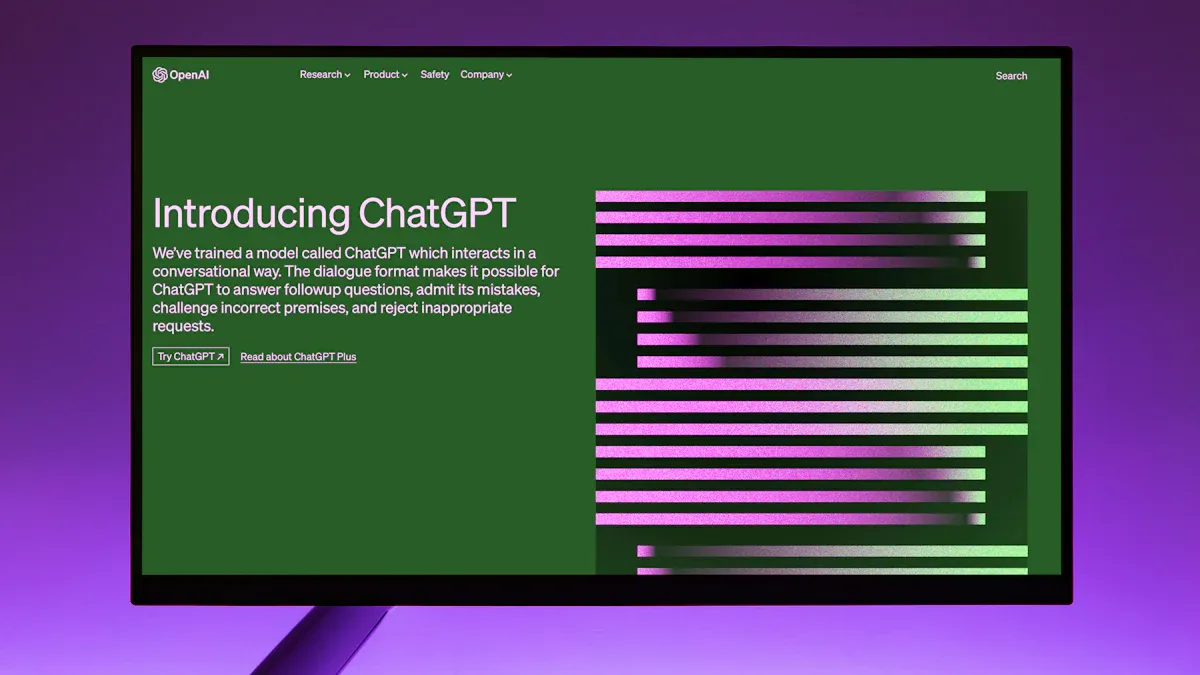
Definition and Key Features
AI chat with pictures is a conversational system that combines text-based communication with visual elements like images. It uses artificial intelligence to process both text and visuals, creating a more interactive experience for users. This technology supports multi-modal interactions, which means it can handle text, images, and even audio. Integrating images with text responses, it enhances user satisfaction and engagement. For example, when you ask a chatbot about a product, it can provide a detailed description along with an image, making the interaction more informative.
Key features of AI chat with pictures include its ability to recognize and generate images, personalize interactions, and provide 24/7 support. These systems analyze data to recommend products or solutions, helping businesses improve customer satisfaction and sales. They also allow companies to serve more users simultaneously, which boosts growth opportunities. With these capabilities, AI chat with pictures is transforming how businesses and individuals communicate.
How AI Chat with Pictures Differs from Traditional Chatbots
Traditional chatbots rely solely on text-based communication. They answer questions, provide information, and assist with tasks using pre-programmed responses. While they are effective for simple inquiries, they lack the ability to process or generate visual content. AI chat with pictures, on the other hand, takes this a step further by integrating images into conversations. This makes interactions more dynamic and engaging.
For instance, if you ask a traditional chatbot about a recipe, it might provide a list of ingredients and steps. However, an AI chat with pictures can show you an image of the dish, making it easier to understand the final result. This visual element not only improves communication but also helps users make decisions faster. By combining text and visuals, AI chat with pictures offers a richer and more intuitive experience.
Examples of AI Chat with Pictures in Action
AI chat with pictures is already making an impact in various industries. In customer support, it helps businesses provide immediate assistance by answering questions and showing relevant images. For example, if you need help assembling a product, the AI can guide you step-by-step with visuals. This reduces confusion and saves time.
In e-commerce, AI chat with pictures enhances the shopping experience. It analyzes your preferences and recommends products with images, making it easier to find what you need. Studies show that this personalized approach can increase retailer revenues by up to 15%. Additionally, in education, these systems make learning more interactive. They can explain concepts using both text and images, helping students grasp complex topics more effectively.
By combining artificial intelligence with visual elements, AI chat with pictures is revolutionizing how users interact with technology. Its ability to process and respond to both text and images makes it a powerful tool for communication and problem-solving.
How Does AI Chat with Pictures Work?
Core Technologies Behind AI Chat with Pictures
Natural Language Processing (NLP)
Natural Language Processing (NLP) is the backbone of AI chat with pictures. It enables the system to understand and respond to text-based inputs effectively. When you type a question or command, NLP breaks it down into smaller components to identify your intent. For example, if you ask about a product, NLP analyzes your query to provide relevant information. This technology also helps the chatbot maintain context during conversations, making interactions feel more natural.
NLP works alongside machine learning algorithms to improve over time. By analyzing user behavior, it learns to predict what you might need next. This predictive capability enhances the overall experience, ensuring that responses are accurate and timely. Whether you're asking for a recipe or troubleshooting a device, NLP ensures the chatbot understands your needs.
Image Recognition and Generation
The image generation feature is another critical component of AI chat with pictures. It allows the system to process visual inputs and create images based on your requests. For instance, if you upload a photo of a product, the chatbot can identify it and provide detailed information. This feature is especially useful in e-commerce, where visual search technology helps users find items quickly.
Image recognition also plays a vital role in accessibility. It assists individuals with communication disabilities by interpreting visual cues and converting them into meaningful responses. Additionally, advancements in artificial intelligence have made it possible for these systems to generate high-quality images, enhancing user engagement. Whether you're exploring creative designs or seeking visual aids for learning, this technology adds a dynamic layer to your interactions.
The Role of AI-Powered Chatbot Models
AI-powered chatbot models combine NLP and image recognition to deliver a seamless experience. These models use advanced machine-learning techniques to process both text and visual data. For example, when you upload an image and type a question, the chatbot analyzes both inputs simultaneously. This dual-processing capability ensures that responses are accurate and contextually relevant.
These models also adapt to your preferences over time. By analyzing past interactions, they personalize their responses to suit your needs. This makes the system more intuitive and user-friendly. In industries like healthcare, these chatbots assist with tasks such as appointment scheduling and medication reminders, improving efficiency and reducing errors.
Integration of Text and Visual Data
The integration of text and visual data is what sets AI chat with pictures apart from traditional chatbots. This feature allows the system to combine textual responses with relevant images, creating a richer interaction experience. For instance, if you ask about a historical event, the chatbot can provide a brief explanation along with an image or infographic. This multi-modal approach enhances understanding and keeps you engaged.
To achieve this, the system relies on a combination of NLP, image recognition, and machine learning. It processes each input separately before merging the results into a cohesive response. This ensures that both text and images complement each other, providing you with a comprehensive answer. Whether you're shopping online or learning a new skill, this integration makes your interactions more effective and enjoyable.
Benefits of AI Chat with Pictures
Enhanced User Engagement
AI chat with pictures significantly boosts user engagement by combining text and visuals in conversations. When you interact with a chatbot that integrates images, the experience becomes more dynamic and enjoyable. For example, if you ask about a product, the chatbot can provide a detailed description alongside an image. This approach not only makes the interaction more informative but also keeps you engaged for longer periods.
- Integrating images with text responses enhances user satisfaction.
- Multi-modal interactions, such as combining text and visuals, lead to higher engagement metrics.
- The use of visuals improves user retention by making information easier to understand.
These features create a more immersive experience, encouraging you to return for future interactions. Whether you're exploring products or seeking assistance, the combination of text and visuals ensures a richer and more satisfying experience.
Improved Accessibility and Communication
AI chat with pictures also improves accessibility and communication for users with diverse needs. By incorporating advanced features like voice recognition and text-to-speech capabilities, these systems ensure that everyone can participate in meaningful interactions. For instance, if you have a visual impairment, the chatbot can read text aloud, making online content more accessible.
Feature
- Voice Recognition: Facilitates communication for individuals with speech or mobility impairments.
- Text-to-Speech Capabilities: Reads text aloud, making online content accessible for users with visual impairments.
- Natural Language Processing: Simplifies interactions for users with cognitive disabilities, ensuring clarity.
- Sign Language Recognition: Interprets sign language, enhancing accessibility for people with hearing impairments.
- Customizable Interfaces: Accommodates various disabilities with larger text sizes and simplified navigation.
- Adaptive Learning: Personalizes user experience by adapting to individual preferences and needs.
These features demonstrate how AI-powered chatbots can break down communication barriers, ensuring that everyone can benefit from seamless interactions.
Streamlined Creative Processes
The image generation feature in AI chat with pictures streamlines creative processes by automating repetitive tasks and enhancing productivity. For example, in creative industries, AI tools are increasingly used to augment human creativity. Companies like Adobe have integrated AI into their workflows, enabling designers to create high-quality textures and environments more efficiently.
This technology allows you to focus on the creative aspects of your work while the AI handles time-consuming tasks. For instance, generative AI capabilities in 3D design tools make workflows more fluid, allowing for faster iterations. Whether you're designing a product or creating visual content, AI chat with pictures simplifies the process, helping you achieve better results in less time.
By combining text and visuals, these systems not only enhance creativity but also make the entire process more efficient. This ensures that you can bring your ideas to life with greater ease and precision.
Real-Time Problem Solving with Visual Aids
AI chat with pictures excels at solving problems in real time by combining text and images. This capability allows you to receive clear, actionable solutions faster than ever before. For example, if you encounter an issue with assembling furniture, the chatbot can guide you step-by-step with both written instructions and visual aids. These images make it easier to follow along and reduce the chances of errors.
Visual aids also enhance understanding in technical scenarios. Imagine troubleshooting a device. Instead of relying solely on text, the chatbot can display diagrams or photos of the device's components. This approach helps you identify the problem quickly and ensures you apply the correct solution. By integrating visuals, the system bridges the gap between complex information and user comprehension.
The impact of visual aids on engagement is significant. Text-based communication provides basic interaction, but adding images increases user satisfaction and retention. When combined with audio inputs, the experience becomes even more engaging. These multi-modal interactions create a richer, more intuitive problem-solving process.
Tip: Visual aids are especially helpful for users who learn better through images rather than text. They make complex tasks feel simpler and more approachable.
Real-time problem solving with visual aids also benefits industries like healthcare and education. In healthcare, AI-powered chatbots assist patients by providing visual instructions for medication or exercises. In education, they help students understand challenging concepts through diagrams and illustrations. These applications demonstrate how AI chat with pictures can adapt to different needs, making it a versatile tool for various scenarios.
By combining text and images, AI chat systems ensure that you receive accurate and timely solutions. This integration not only saves time but also improves the overall user experience. Whether you're fixing a product, learning a new skill, or seeking assistance, visual aids make the process smoother and more effective.
Applications and Use Cases of AI Chat with Pictures

Customer Support and E-commerce
AI chat with pictures is transforming customer support and e-commerce by enhancing user experiences and driving business growth. When you interact with a chatbot in these industries, it can provide both text-based answers and relevant images, making the process more intuitive. For instance, if you inquire about a product, the chatbot can display its image alongside a detailed description. This visual element helps you make quicker and more informed decisions.
Businesses benefit significantly from this technology. AI-powered customer service systems can increase average order value by as much as 47%. Additionally, the global conversational AI market is projected to grow to $13.9 billion by 2025, highlighting its widespread adoption. These systems also streamline operations by handling multiple queries simultaneously, reducing wait times and improving satisfaction.
In e-commerce, AI chat with pictures enhances personalization. It analyzes your preferences and recommends products with images that match your interests. This tailored approach not only improves your shopping experience but also boosts sales for retailers. By integrating visuals into conversations, businesses create a more engaging and efficient environment for users.
Education and Training
In education and training, AI chat with pictures plays a crucial role in improving learning outcomes. These systems provide immediate assistance and quick access to information, helping you grasp complex topics more effectively. For example, if you struggle with a math problem, the chatbot can explain the solution step-by-step while displaying relevant diagrams or images. This multi-modal approach makes learning more interactive and enjoyable.
Studies show that AI chatbots significantly enhance learning achievement, explicit reasoning, and knowledge retention. They adapt to your needs by offering personalized guidance, ensuring that you receive the support you require. However, their impact on motivation and critical thinking varies, depending on how they are implemented.
Training programs also benefit from this technology. AI chat with pictures can simulate real-world scenarios, providing you with hands-on experience in a controlled environment. Whether you're learning a new skill or preparing for a certification, these systems make the process more efficient and engaging. By combining text and visuals, they cater to different learning styles, ensuring that everyone can benefit.
Marketing and Content Creation
AI chat with pictures is revolutionizing marketing and content creation by automating tasks and enhancing creativity. When you use these tools, they can generate high-quality images and text-based content tailored to your needs. For instance, marketers often rely on AI to create visuals for social media campaigns, saving time and resources.
The impact of this technology is evident in market trends. A recent study revealed that 83% of companies prioritize AI in their business strategies. Additionally, 58% of respondents use AI for photo editing, citing time-saving benefits. The AI image generation market, valued at $299.2 million in 2023, is expected to grow to $917.4 million by 2024, reflecting its increasing importance.
Content creators also benefit from AI chat with pictures. These systems streamline workflows by automating repetitive tasks, allowing you to focus on the creative aspects of your work. Whether you're designing a marketing campaign or producing visual content, AI tools help you achieve better results in less time. By integrating text and images, they ensure that your content resonates with your audience, driving engagement and success.
Healthcare and Diagnostics
AI chat with pictures is transforming healthcare by enhancing diagnostic accuracy and improving patient care. These systems combine text and images to assist medical professionals in analyzing symptoms and identifying conditions. For example, when you describe symptoms to a chatbot, it can process your input and compare it with visual data, such as uploaded medical images. This multimodal approach ensures a more comprehensive analysis.
In ophthalmology, AI chatbots show great promise. They can analyze eye images and patient history to detect diseases like glaucoma or diabetic retinopathy. However, current models, such as GPT-4V and Google’s VLM, face limitations. They struggle to collect detailed patient histories, which restricts their clinical decision-making capabilities. Despite these challenges, advancements in multimodal AI could enable self-diagnosis of eye conditions in the future. This would provide significant socioeconomic benefits by reducing the burden on healthcare systems.
Key Findings
- Multimodal Machine Learning: AI chatbots analyze both textual and visual data, enhancing diagnostic capabilities.
- Application in Ophthalmology: AI chatbots assist in diagnosing diseases through image recognition and patient history analysis.
- Current Limitations: Existing models are not yet suitable for clinical decision-making in ophthalmology.
- Future Potential: Advancements could lead to self-diagnosis of conditions, benefiting society.
AI chat with pictures also improves accessibility in healthcare. For instance, these systems can guide you through medical procedures using visual aids. If you need to understand how to take medication or perform physical therapy exercises, the chatbot can provide step-by-step instructions with images. This feature ensures that you receive clear and actionable guidance, reducing the risk of errors.
The integration of AI in healthcare is not just about diagnostics. It also enhances communication between patients and providers. By combining text and images, these systems make complex medical information easier to understand. This fosters better decision-making and empowers you to take control of your health.
Entertainment and Gaming
In entertainment and gaming, AI chat with pictures creates immersive experiences by combining text, images, and audio. These systems enhance user engagement by making interactions more dynamic. For example, when you play a game with an AI-powered chatbot, it can respond to your actions with relevant visuals and sound effects. This multi-modal interaction keeps you engaged and makes the experience more enjoyable.
Studies show that combining images with text responses significantly boosts user satisfaction and retention. Multi-modal interactions, which include text, images, and audio, create a richer experience. For instance, in a role-playing game, the chatbot can display images of characters or environments while narrating the story. This approach not only enhances storytelling but also deepens your connection to the game world.
- Multi-modal interactions improve user retention by combining text, images, and audio.
- Statistical analysis reveals a strong correlation between visual elements and user satisfaction.
- AI chatbots in gaming adapt to your preferences, creating personalized experiences.
AI chat with pictures also streamlines content creation in the entertainment industry. Game developers use these tools to generate high-quality visuals and dialogue, saving time and resources. For example, an AI system can create character designs or background art based on simple text prompts. This allows developers to focus on refining gameplay and storytelling.
The impact of AI in entertainment extends beyond gaming. In virtual reality experiences, AI chatbots guide you through interactive environments. They provide real-time feedback and adapt to your actions, making the experience more engaging. Whether you’re exploring a virtual museum or participating in an online event, these systems ensure that you remain immersed.
By integrating text, images, and audio, AI chat with pictures transforms how you interact with entertainment and gaming platforms. It enhances creativity, improves engagement, and delivers personalized experiences that keep you coming back for more.
Top 10 AI Chat with Pictures Tools
ChatGPT with DALL-E Integration
ChatGPT with DALL-E Integration combines the conversational power of ChatGPT with the image generation capabilities of DALL-E. This tool allows you to ask questions or provide prompts, and it responds with both text and custom-generated images. For example, if you describe a futuristic city, the chatbot can generate a detailed image of that scene while explaining its features. This makes it ideal for creative projects, brainstorming, or even educational purposes.
You can use this tool to visualize ideas, create unique designs, or enhance storytelling. Its ability to process both text and visuals ensures a seamless experience. Whether you're a designer, educator, or content creator, this integration offers endless possibilities for innovation.
MidJourney
MidJourney specializes in generating high-quality, artistic images based on your text prompts. Unlike other tools, it focuses on creating visually stunning and imaginative artwork. You can describe a concept, and MidJourney will transform it into a masterpiece. For instance, if you request an image of a "dreamlike forest," it will produce a surreal and detailed representation.
This tool is perfect for artists, marketers, and anyone looking to create visually appealing content. Its user-friendly interface makes it accessible even if you have no prior experience with AI tools. By combining creativity with advanced technology, MidJourney empowers you to bring your ideas to life.
Jasper AI
Jasper AI is a versatile tool that excels in both text and image generation. It helps you create engaging content by combining written responses with relevant visuals. For example, if you're writing a blog post about travel destinations, Jasper AI can suggest text ideas and generate images of those locations. This makes it a valuable resource for content creators and marketers.
You can also use Jasper AI to streamline your workflow. Its intuitive design allows you to focus on your creative goals while the tool handles repetitive tasks. By integrating text and visuals, Jasper AI ensures that your content stands out and resonates with your audience.
DeepAI
DeepAI is a versatile platform that provides tools for generating and enhancing images using artificial intelligence. It allows you to create visuals from text descriptions, making it a valuable resource for creative projects. For example, if you describe a "sunset over a mountain," DeepAI can generate an image that matches your description. This feature helps you visualize ideas quickly and effectively.
The platform also offers tools for image editing. You can upload an image and use DeepAI to modify it by applying artistic styles or enhancing its quality. These capabilities make it a popular choice for designers, marketers, and content creators. Whether you need to create original artwork or improve existing visuals, DeepAI simplifies the process.
One of the key advantages of DeepAI is its accessibility. The platform is user-friendly, so you don’t need advanced technical skills to use it. Its straightforward interface ensures that you can focus on your creative goals without getting overwhelmed by complex settings. This makes it an excellent tool for beginners and professionals alike.
Runway ML
Runway ML is a powerful tool designed for creators who want to integrate AI into their workflows. It offers a wide range of features, including image generation, video editing, and machine learning models. You can use Runway ML to create high-quality visuals or automate repetitive tasks, saving time and effort.
For instance, if you’re working on a video project, Runway ML can help you generate realistic animations or enhance footage with AI-powered effects. Its ability to process both text and visual data makes it a versatile tool for various creative applications. By combining advanced technology with an intuitive interface, Runway ML empowers you to bring your ideas to life.
The platform also supports collaboration. You can share your projects with team members and work together in real-time. This feature is particularly useful for large-scale projects that require input from multiple contributors. With Runway ML, you can streamline your workflow and achieve better results.
Synthesia
Synthesia specializes in creating AI-generated videos. It allows you to produce professional-quality content without the need for expensive equipment or advanced editing skills. You can use Synthesia to create videos for marketing, training, or educational purposes. For example, if you need to explain a complex topic, Synthesia can generate a video with an AI avatar that delivers the information clearly and engagingly.
The platform offers a variety of customization options. You can choose from different avatars, languages, and styles to match your specific needs. This flexibility ensures that your videos resonate with your audience. Whether you’re creating content for a global audience or a niche market, Synthesia makes it easy to tailor your message.
Synthesia’s user-friendly design ensures that you can start creating videos right away. Its straightforward process involves selecting an avatar, entering your script, and generating the video. This simplicity makes it accessible to users with varying levels of experience. By leveraging AI, Synthesia helps you communicate your ideas effectively and efficiently.
Canva AI
Canva AI is a powerful tool that simplifies graphic design for everyone, regardless of skill level. It integrates artificial intelligence to help you create stunning visuals quickly and efficiently. Whether you need a social media post, a presentation slide, or a flyer, Canva AI provides templates and design suggestions tailored to your needs. You can simply input your text or upload an image, and the tool will generate a polished design in seconds.
One of Canva AI's standout features is its ability to suggest layouts and color schemes based on your content. For example, if you upload a product photo, Canva AI can recommend complementary fonts and backgrounds to enhance its appeal. This feature ensures that your designs always look professional and cohesive. Additionally, the tool offers an extensive library of stock images, icons, and illustrations, giving you endless creative possibilities.
Canva AI also supports collaboration. You can share your designs with team members and work on projects together in real time. This makes it an excellent choice for businesses, educators, and students. By streamlining the design process, Canva AI allows you to focus on your message rather than the technical details of graphic design.
Artbreeder
Artbreeder is an innovative platform that uses AI to help you create and customize digital art. It allows you to generate unique images by blending existing ones, giving you complete control over the creative process. For instance, you can adjust features like facial expressions, colors, and textures to create a portrait that matches your vision. This makes Artbreeder ideal for artists, game developers, and anyone interested in exploring digital creativity.
The platform's user-friendly interface ensures that you can start creating immediately, even if you have no prior experience with digital art. You simply select a base image and use sliders to modify its attributes. Artbreeder's AI then generates a new image based on your adjustments. This process is not only intuitive but also incredibly fun, as it allows you to experiment with endless combinations.
Artbreeder also fosters a sense of community. You can share your creations with other users and collaborate on projects. This feature encourages creativity and inspires you to push the boundaries of digital art. Whether you're designing characters for a game or creating artwork for personal use, Artbreeder provides the tools you need to bring your ideas to life.
Fotor AI
Fotor AI is a versatile photo editing tool that leverages artificial intelligence to enhance your images effortlessly. It offers a wide range of features, including background removal, color correction, and portrait retouching. With Fotor AI, you can transform ordinary photos into professional-quality visuals in just a few clicks.
One of the tool's most impressive capabilities is its one-tap enhancement feature. This allows you to improve the overall quality of your photo instantly. For example, if you upload a dimly lit image, Fotor AI can adjust the brightness, contrast, and sharpness to make it look vibrant and clear. This feature is particularly useful for social media users who want to create eye-catching posts quickly.
Fotor AI also includes advanced editing options for more experienced users. You can manually adjust settings like exposure, saturation, and temperature to achieve your desired look. Additionally, the tool supports batch processing, enabling you to edit multiple photos at once. This saves time and ensures consistency across your projects.
Whether you're a professional photographer or a casual user, Fotor AI makes photo editing accessible and enjoyable. Its intuitive design and powerful features empower you to create stunning visuals with ease.
Lensa AI
Lensa AI is a cutting-edge photo editing tool that uses artificial intelligence to enhance your images effortlessly. It focuses on providing high-quality results while maintaining a user-friendly experience. Whether you are a professional photographer or someone who enjoys casual photo editing, this tool offers features that cater to your needs.
One of the standout features of Lensa AI is its ability to retouch portraits. You can upload a photo, and the tool will automatically enhance facial features, adjust lighting, and smooth out imperfections. This makes it ideal for creating polished images for social media or professional use. The tool also allows you to fine-tune these adjustments manually, giving you complete control over the final result.
Another impressive capability of Lensa AI is its background editing feature. You can easily remove or replace backgrounds in your photos with just a few clicks. This is particularly useful for creating professional-looking images without the need for advanced editing skills. For example, if you want to highlight a product or create a unique visual effect, Lensa AI simplifies the process.
Lensa AI also excels in color correction. It analyzes your photo and suggests adjustments to improve brightness, contrast, and saturation. These enhancements ensure that your images look vibrant and visually appealing. The tool’s intuitive interface makes it easy for you to apply these changes, even if you have no prior experience with photo editing.
The AI-powered technology behind Lensa AI ensures that the editing process is both fast and efficient. By automating complex tasks, it saves you time and effort. This makes it an excellent choice for users who want high-quality results without spending hours on manual editing. Additionally, the tool supports batch processing, allowing you to edit multiple photos simultaneously.
Lensa AI’s versatility extends beyond individual users. Businesses can use it to create professional visuals for marketing campaigns or product showcases. Its ability to deliver consistent and polished results makes it a valuable asset for any creative project.
By combining advanced AI technology with an easy-to-use interface, Lensa AI empowers you to transform your photos into stunning visuals. Whether you are enhancing a portrait, editing a background, or adjusting colors, this tool ensures that your images stand out.
Why PageOn.ai is Worth Recommending
Overview of PageOn.ai
PageOn.ai is a cutting-edge platform designed to simplify the process of creating presentations and content. It combines advanced artificial intelligence with user-friendly tools to help you generate professional-quality materials quickly. Whether you are a student, educator, or business professional, this platform adapts to your needs. Its ability to integrate text, visuals, and data ensures that your presentations are both engaging and informative.
The platform stands out for its intuitive design and powerful features. You can input a topic or upload reference files, and PageOn.ai will generate a structured outline tailored to your requirements. This makes it an excellent choice for anyone looking to save time while maintaining high-quality results.
Key Features of PageOn.ai
Comprehensive Internet Search
PageOn.ai offers a robust internet search feature that gathers relevant information from trusted sources. This ensures that your content is accurate and up-to-date. You can rely on this feature to find data, images, and references without leaving the platform. It simplifies research and helps you focus on crafting your message.
AI-Driven Storytelling
The storytelling feature uses artificial intelligence to create compelling narratives. It analyzes your input and suggests ways to structure your content for maximum impact. This ensures that your presentations are not only informative but also engaging. Whether you are explaining a concept or pitching an idea, this feature helps you connect with your audience.
Efficient Editing Tools
Editing becomes effortless with PageOn.ai. The platform provides tools to refine your content, adjust layouts, and enhance visuals. You can make quick changes without needing advanced technical skills. These tools ensure that your final presentation looks polished and professional.
Intelligent Presentation Features
PageOn.ai includes intelligent features that enhance the overall quality of your presentations. It offers templates, design suggestions, and visual aids tailored to your topic. These features help you create visually appealing slides that capture attention and convey information effectively.
How to Use PageOn.ai
Step 1: Visit the PageOn.ai Website
Start by navigating to the official PageOn.ai website. The homepage provides an overview of the platform’s capabilities and guides you to begin your project.
Step 2: Input Your Topic or Upload Reference Files
Enter your topic or upload any reference materials you have. This step allows the platform to analyze your input and generate a customized outline.
Step 3: Review AI-Generated Outline and Choose a Template
PageOn.ai will present an outline based on your input. Review the suggestions and select a template that suits your needs. This ensures that your presentation aligns with your goals.
Step 4: Generate and Customize Your Presentation
Click the generate button to create your presentation. You can then customize the slides by adding or editing text, visuals, and other elements.
Step 5: Use AI Chat for Personalization
Leverage the AI chat feature to refine your presentation. You can ask questions, request changes, or seek suggestions to improve the content.
Step 6: Save or Download Your Presentation
Once satisfied, save your work or download the presentation in your preferred format. This final step ensures that your project is ready for sharing or presenting.
Advantages of PageOn.ai
Real-Time Voice Interaction for Search and Presentation
PageOn.ai enhances your productivity with real-time voice interaction. You can search for information or refine your presentation by simply speaking to the platform. This feature eliminates the need for manual typing, saving time and effort. It also ensures that your searches are accurate and up-to-date, which is essential for making informed decisions. For example, when preparing a presentation, you can ask the system to find relevant data or images instantly. This interactive approach keeps your workflow smooth and efficient.
Data Analysis and Visualization Capabilities
PageOn.ai simplifies complex data analysis by turning raw information into clear visuals. You can upload datasets, and the platform will generate charts, graphs, or infographics that make the data easy to understand. This feature is particularly useful for presentations that require statistical evidence or trend analysis. By automating parts of the visualization process, PageOn.ai reduces manual effort and ensures that your visuals are both accurate and engaging. Whether you're explaining market trends or academic findings, this capability helps you deliver your message effectively.
AI-Generated Images and Charts for Presentations
Creating visuals for presentations often takes time, but PageOn.ai speeds up the process with AI-generated images and charts. You can input your topic, and the platform will craft visuals tailored to your content. For instance, if you're presenting on environmental issues, it can generate charts showing pollution levels or images of affected areas. This feature not only saves time but also ensures that your visuals align with your narrative. By combining text and visuals seamlessly, PageOn.ai helps you create presentations that captivate your audience.
Cloud-Based Collaboration and Management
PageOn.ai supports teamwork with its cloud-based collaboration tools. You can share your project with others and work together in real-time. This feature allows multiple users to edit and refine presentations simultaneously, making it ideal for group projects or business teams. The platform also provides customizable templates, ensuring that your design matches your brand or personal style. By streamlining collaboration and offering flexibility, PageOn.ai helps you manage projects efficiently and achieve better results.
Note: PageOn.ai stands out with its user-friendly interface, interactive features, and time-saving tools. These advantages make it a valuable resource for anyone looking to create impactful presentations.
FAQs
1. What is AI chat with pictures?
AI chat with pictures is a system that combines text-based communication with image recognition or generation. It allows you to interact with a chatbot that can understand your text inputs and respond with both text and visuals. For example, if you ask about a historical event, the chatbot might provide a brief explanation along with an image related to the topic.
2. How does AI chat with pictures improve user experience?
This technology enhances user experience by making interactions more engaging and informative. When you receive both text and visual responses, it becomes easier to understand complex information. For instance, if you’re learning about a science concept, the chatbot can explain it with diagrams or illustrations, helping you grasp the topic more effectively.
3. Can AI chat with pictures be used in education?
Yes, it is highly effective in education. You can use it to learn new topics, solve problems, or even prepare for exams. The system provides step-by-step explanations and visual aids, which cater to different learning styles. This makes studying more interactive and enjoyable.
4. Is AI chat with pictures suitable for businesses?
Absolutely. Businesses use this technology to improve customer support, streamline operations, and boost sales. For example, in e-commerce, the chatbot can recommend products by showing images that match your preferences. This personalized approach helps businesses connect with customers more effectively.
5. Are there any limitations to AI chat with pictures?
While this technology is powerful, it has some limitations. It may struggle with highly complex tasks or require high-quality data to function accurately. Additionally, it might not fully replace human interaction in scenarios that demand emotional intelligence or nuanced understanding.
Tip: To get the most out of AI chat with pictures, use it for tasks that benefit from visual aids, such as learning, shopping, or troubleshooting.
AI chat with pictures combines text and visuals to create dynamic and engaging interactions. It simplifies communication, enhances accessibility, and supports industries like education, healthcare, and e-commerce. Tools like PageOn.ai amplify this potential by streamlining workflows and fostering creativity. For instance, over 146,000 users have engaged in 747,350 dialogues, showcasing the widespread adoption of this technology.By exploring AI chat with pictures and platforms like PageOn.ai, you can stay ahead in innovation and productivity. These tools empower you to achieve more with less effort, making them essential in today’s fast-paced world.