What Are AI Flowchart Generators and How They Simplify Diagram Creation
AI flowchart generators are tools powered by artificial intelligence that automate the creation of flowcharts and diagrams. These tools simplify the process of turning ideas, workflows, or data into clear, visual representations. You can create complex flowcharts quickly and accurately, even if you have no technical expertise.
AI enhances efficiency by organizing layouts automatically, reducing the time and effort you would spend on manual adjustments. It also ensures consistent styles and formatting, making your diagrams look polished and professional. With an AI flowchart diagram maker, you can easily manage intricate decision trees or workflows without worrying about errors or inconsistencies.
By using AI flowchart generators, you can focus on your ideas rather than the technicalities of diagramming.
What Are AI Flowchart Generators?
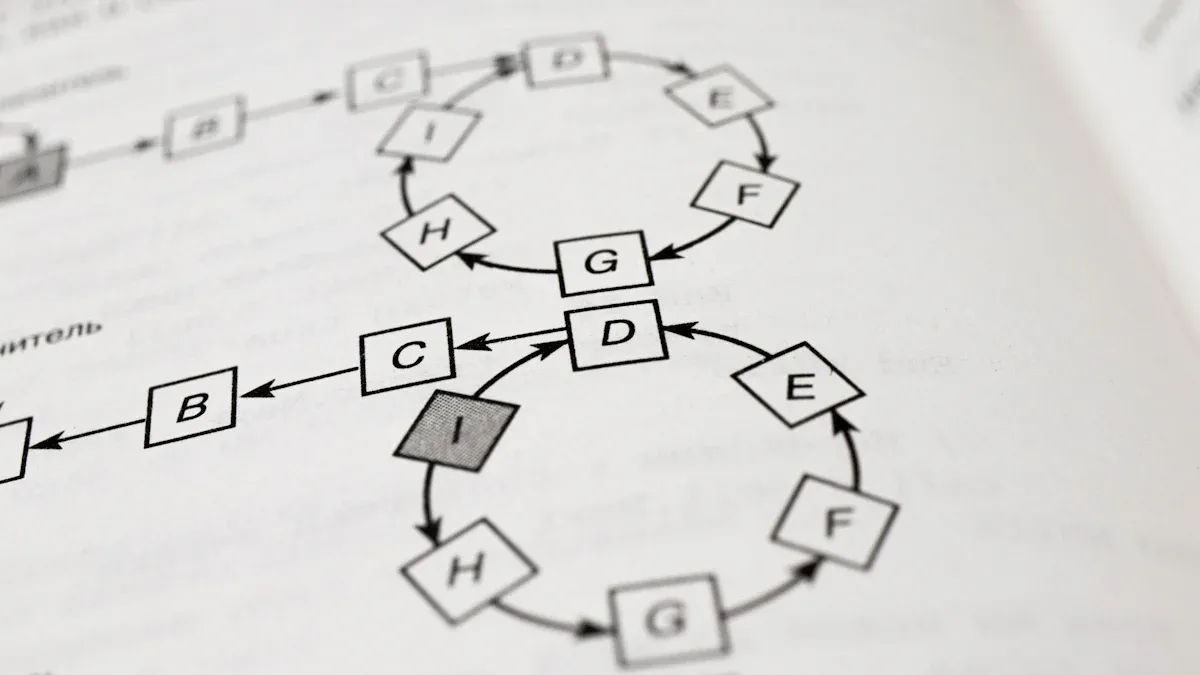
Definition and Key Features
AI flowchart generators are software tools that use artificial intelligence to create flowcharts and diagrams automatically. These tools analyze your input, whether it's text, data, or a rough sketch, and transform it into a structured visual representation. You don't need to manually arrange shapes or connect lines. AI handles these tasks for you, ensuring accuracy and consistency.
Key features of AI flowchart generators include:
- Automated Layouts: AI organizes elements in a clean and logical manner.
- Natural Language Processing: You can describe your ideas in plain language, and the tool converts them into diagrams.
- Customization Options: Adjust colors, shapes, and styles to match your preferences.
- Real-Time Collaboration: Share and edit diagrams with others simultaneously.
- Error Detection: AI identifies inconsistencies or missing connections in your flowchart.
These features make AI flowchart generators ideal for simplifying complex workflows and enhancing productivity.
Differences Between AI and Traditional Flowchart Tools
Traditional flowchart tools require manual effort to design and organize diagrams. You must drag and drop shapes, connect lines, and adjust layouts yourself. This process can be time-consuming, especially for intricate diagrams.
AI flowchart generators eliminate these challenges. They use algorithms to automate the design process, saving you time and effort. Unlike traditional tools, AI can interpret your input and suggest improvements. For example, if you describe a workflow in text, AI converts it into a flowchart instantly.
Another key difference is adaptability. Traditional tools often have rigid templates, while AI tools offer dynamic layouts that adjust to your needs. AI also ensures consistency in style and formatting, which can be difficult to achieve manually.
Examples of AI Flowchart Generators
Several AI-powered tools are available to help you create flowcharts effortlessly. Here are a few examples:
- Lucidchart: This tool uses AI to simplify diagram creation and offers collaboration features for teams.
- Creately: With AI-driven suggestions, Creately helps you design flowcharts based on your input.
- PageOn.ai: Known for its advanced AI capabilities, PageOn.ai transforms ideas into polished visuals with minimal effort.
- Whimsical: This tool combines AI with intuitive design features to create flowcharts quickly.
These tools demonstrate how AI can revolutionize the way you approach diagramming tasks.
How Do AI Flowchart Generators Work?
Machine Learning and Algorithms in Diagram Creation
AI flowchart generators rely heavily on machine learning and algorithms to create diagrams. Machine learning uses data patterns to build predictive models. These models help AI tools understand how to organize and connect elements in a flowchart. For example, when you input a workflow, the AI analyzes the data and predicts the best layout for your diagram.
The architecture of machine learning systems plays a vital role in diagram creation. It organizes components and processes, showing how data flows and models are trained. This structure acts as a blueprint for AI tools, enabling them to generate accurate and visually appealing diagrams. A machine learning architecture diagram itself is a great example of how AI can simplify complex systems into easy-to-understand visuals.
Algorithms are the backbone of AI flowchart generators. They automate tasks like arranging shapes, connecting lines, and detecting errors. These algorithms ensure that your flowchart is not only functional but also aesthetically pleasing. By using machine learning and algorithms, AI tools make diagram creation faster and more efficient.
User Input and Natural Language Processing
AI flowchart generators excel at interpreting user input. You can describe your ideas in plain language, and the AI transforms them into structured diagrams. This process is powered by natural language processing (NLP), a technology that enables AI to understand human language.
For instance, if you type "Create a flowchart showing the steps of a hiring process," the AI identifies key elements like "steps" and "hiring process." It then organizes these elements into a logical sequence. NLP eliminates the need for technical expertise, making flowchart creation accessible to everyone.
AI also adapts to different types of input. Whether you provide text, data, or a rough sketch, the tool processes your information and generates a diagram that matches your intent. This flexibility allows you to focus on your ideas rather than the mechanics of diagramming.
Real-Time Adaptability and Automation
One of the standout features of AI flowchart generators is their ability to adapt in real time. As you make changes to your input, the AI updates the diagram instantly. This adaptability ensures that your flowchart evolves with your ideas, saving you the hassle of manual adjustments.
Automation further simplifies the process. AI tools handle repetitive tasks like aligning shapes, resizing elements, and maintaining consistent styles. They also detect errors, such as missing connections or overlapping components, and suggest corrections. This level of automation reduces the time and effort required to create a polished flowchart.
Real-time adaptability and automation make AI flowchart generators ideal for dynamic workflows. Whether you're mapping user flows or designing a system architecture, these tools help you stay productive and focused.
How AI Flowchart Generators Simplify Diagram Creation
Automating Complex Diagramming Processes
AI flowchart generators excel at simplifying intricate diagramming tasks. These tools use advanced algorithms to automate the creation of flowcharts, eliminating the need for manual adjustments. When you input a process or workflow, the AI organizes the elements into a logical structure. This automation ensures that your diagrams are both accurate and visually appealing.
For example, AI tools can quickly adapt to changes in your workflow. If you modify a step or add new information, the tool updates the flowchart in real time. This adaptability keeps your diagrams current and reduces the risk of errors. Additionally, AI enhances decision-making by providing clear visuals that highlight bottlenecks or inefficiencies in your processes. You can also customize the diagrams to match your preferences or branding, making them more personalized and professional.
Reducing Time and Effort for Users
Creating flowcharts manually can be time-consuming, especially when dealing with complex workflows. AI flowchart generators significantly reduce this burden by automating repetitive tasks. Instead of starting from scratch, you can rely on AI to analyze your input and generate a polished diagram. This allows you to focus on refining the content rather than worrying about the layout.
Some AI tools, like Jeff, guide you interactively through the diagram creation process. They use existing design artifacts to build diagrams, saving you from duplicating work. These tools also offer bespoke templates tailored to your needs, making it easier to get started. By streamlining the entire process, AI tools help you save valuable time and effort.
Enhancing Collaboration and Accessibility
AI flowchart generators make collaboration seamless. Many tools allow you to share your diagrams with team members in real time. This feature ensures that everyone stays on the same page, whether you're working on user flows or system designs. You can also edit the diagrams simultaneously, fostering a more collaborative environment.
These tools are designed to be user-friendly, making them accessible to individuals with varying levels of technical expertise. Natural language processing enables you to describe your ideas in plain language, which the AI then converts into a flowchart. This accessibility ensures that anyone, regardless of their background, can create professional-quality diagrams.
Benefits of Using AI Flowchart Generators
Increased Efficiency and Productivity
AI flowchart generators streamline the process of creating diagrams, allowing you to focus on your ideas rather than the mechanics of design. These tools automate repetitive tasks like aligning shapes, connecting lines, and formatting layouts. By eliminating manual adjustments, they save you valuable time and effort.
When working on complex workflows or user flows, AI tools adapt to your input instantly. If you modify a step or add new elements, the diagram updates in real time. This adaptability ensures your flowchart remains accurate and up-to-date. You can also customize the visuals to match your branding or preferences, making your diagrams more professional.
With AI handling the heavy lifting, you can complete projects faster and with greater precision. This boost in productivity allows you to allocate more time to strategic tasks, enhancing overall efficiency.
Improved Accuracy and Consistency
AI flowchart generators excel at maintaining accuracy and consistency in your diagrams. These tools use advanced algorithms to detect errors like missing connections or overlapping elements. They also ensure that your flowchart follows logical structures, reducing the risk of mistakes.
Several studies highlight the benefits of AI-driven diagram creation:
- The integration of ChatGPT significantly enhances the accuracy and completeness of UML class diagrams.
- AI-driven methods reduce manual effort and human error, leading to more reliable diagram creation.
- The approach aligns with Agile practices, promoting rapid iterations and continuous improvement.
By leveraging AI, you can create diagrams that are not only visually appealing but also technically sound. This reliability is especially valuable when designing workflows or system architectures that require precision.
Accessibility for Non-Technical Users
AI flowchart generators make diagram creation accessible to everyone, regardless of technical expertise. You can describe your ideas in plain language, and the AI transforms them into structured visuals. This process, powered by natural language processing, eliminates the need for specialized skills.
For example, if you want to map out a hiring process, you can simply type the steps. The AI interprets your input and generates a flowchart that matches your intent. This simplicity allows non-technical users to create professional-quality diagrams without extensive training.
AI tools also offer user-friendly interfaces and templates, making it easy to get started. Whether you're a student, educator, or business professional, these tools empower you to visualize your ideas effectively.
Cost-Effectiveness for Businesses
AI flowchart generators offer a practical way to reduce costs for businesses. By automating the creation of diagrams, these tools eliminate the need for manual effort. You no longer have to spend hours arranging shapes or connecting lines. This time-saving feature allows employees to focus on higher-value tasks, increasing overall productivity.
Hiring specialized designers or purchasing expensive software can strain budgets. AI tools provide an affordable alternative. Many platforms offer subscription plans or pay-as-you-go models, making them accessible to businesses of all sizes. You can achieve professional-quality results without investing in costly resources.
Errors in manual diagramming can lead to wasted time and resources. AI minimizes these mistakes by ensuring accuracy and consistency. For example, it detects missing connections or overlapping elements in real time. This precision reduces the need for revisions, saving both time and money.
Collaboration becomes more efficient with AI-powered tools. You can share diagrams with your team instantly, avoiding delays caused by back-and-forth communication. Real-time editing ensures everyone stays aligned, reducing the risk of miscommunication. This streamlined process helps businesses operate more effectively.
AI tools also adapt to your needs. Whether you’re mapping workflows or designing system architectures, they provide tailored solutions. You can customize diagrams to match your branding, ensuring a polished presentation. This flexibility eliminates the need for additional design services, further reducing costs.
Investing in AI flowchart generators is a smart decision for businesses aiming to optimize their operations. These tools combine affordability, efficiency, and accuracy, making them a valuable asset in today’s competitive landscape.
Recommended Tool: PageOn.ai
Overview of PageOn.ai
PageOn.ai stands out as a cutting-edge tool designed to simplify flowchart creation through advanced artificial intelligence. It offers a seamless experience for individuals and teams by transforming ideas into polished visuals. Whether you’re mapping workflows or designing system architectures, PageOn.ai adapts to your needs with precision and efficiency. Its user-friendly interface ensures accessibility for beginners while providing robust features for professionals.
Key Features of PageOn.ai
Vibe Creation: Conversational Content Generation
PageOn.ai introduces Vibe Creation, a feature that allows you to generate flowcharts based on conversational input. You can describe your ideas in plain language, and the tool converts them into structured diagrams. This feature eliminates the need for technical expertise, making flowchart creation intuitive and straightforward.
AI Blocks: Modular Visual Design
AI Blocks enable you to design flowcharts using modular components. These blocks simplify the process by allowing you to drag and drop elements into your diagram. The tool automatically arranges and connects these components, ensuring a clean and logical layout.
Deep Search: Effortless Asset Integration
Deep Search streamlines the integration of assets into your flowchart. You can quickly locate images, icons, or templates without navigating through multiple menus. This feature saves time and enhances the visual appeal of your diagrams.
Agentic: Transforming Intent into Visuals
Agentic technology interprets your intent and transforms it into visuals. Whether you provide text, data, or sketches, PageOn.ai understands your input and generates diagrams that align with your vision. This feature ensures accuracy and consistency in every project.
How to Use PageOn.ai for Flowchart Creation
Step 1: Visit the PageOn.ai Website
Begin by accessing the PageOn.ai platform. The website provides a straightforward interface that guides you through the flowchart creation process.
Step 2: Input Your Ideas or Upload Reference Files
Enter your ideas using natural language or upload reference files. PageOn.ai processes your input and identifies key elements to include in the diagram.
Step 3: Review AI-Generated Outlines and Select Templates
The tool generates an outline based on your input. You can review this outline and choose from a variety of templates that suit your project’s needs.
Step 4: Customize Charts and Visuals Using AI Tools
Use the customization options to adjust colors, shapes, and styles. PageOn.ai’s AI tools ensure that your diagrams remain visually appealing and aligned with your preferences.
Step 5: Save or Download Your Presentation
Once satisfied with your flowchart, save it to the cloud or download it for offline use. PageOn.ai supports multiple file formats, making it easy to share your work with others.
Benefits of Using PageOn.ai
Real-Time Adjustments and Customization
PageOn.ai empowers you to make real-time adjustments to your flowcharts. As you refine your ideas, the tool updates your diagrams instantly. This feature ensures that your visuals stay aligned with your evolving concepts. You can modify colors, shapes, and layouts without starting over. The platform’s intuitive interface makes these changes seamless, even for beginners.
Customization options allow you to tailor your diagrams to match your branding or personal style. Whether you need a professional look for a presentation or a creative design for brainstorming, PageOn.ai adapts to your needs. This flexibility saves time and ensures your flowcharts always look polished and relevant.
Seamless Collaboration and Cloud Storage
Collaboration becomes effortless with PageOn.ai. You can share your diagrams with team members in real time, enabling everyone to contribute simultaneously. This feature eliminates the delays caused by back-and-forth communication. It also ensures that all stakeholders remain on the same page throughout the project.
The platform’s cloud storage capabilities enhance accessibility. You can save your work online and access it from any device. This feature is especially useful for remote teams or individuals who work across multiple locations. By storing your diagrams in the cloud, you reduce the risk of losing important files and ensure that your projects are always within reach.
AI-Generated Images and Charts for Enhanced Visuals
PageOn.ai leverages advanced AI technology to generate images and charts that elevate the quality of your flowcharts. These visuals add depth and clarity to your diagrams, making them more engaging and easier to understand. You can integrate icons, graphs, or illustrations directly into your flowchart without searching for external resources.
The tool’s AI-Driven approach ensures that these elements align perfectly with your diagram’s structure. This precision enhances the overall aesthetic and functionality of your visuals. Whether you’re creating a business workflow or an educational chart, the AI-Generated assets help you communicate your ideas effectively.
With PageOn.ai, you gain access to tools that simplify customization, foster collaboration, and enhance visual appeal. These features make it an invaluable resource for anyone looking to create professional-quality flowcharts.
Practical Applications of AI Flowchart Generators

Business Process Mapping
AI flowchart generators are transforming how you map business processes. These tools allow you to visualize workflows, identify inefficiencies, and streamline operations. By automating flowchart creation, they save you time and ensure accuracy. For example, when you input a sequence of tasks, the AI organizes them into a clear and logical structure. This makes it easier to spot bottlenecks or redundant steps.
Collaboration becomes effortless with AI-powered tools. You can share your flowcharts with team members in real time, ensuring everyone stays aligned. This feature is especially useful for businesses with remote teams or complex workflows. Additionally, AI tools allow you to customize diagrams to match your company’s branding, giving your presentations a professional touch.
Educational and Training Materials
AI flowchart generators play a crucial role in creating effective educational and training materials. They help you break down complex concepts into simple, visual formats that are easier to understand. For instance, you can use a flowchart to explain a step-by-step process or illustrate relationships between ideas. This approach enhances learning and retention for students and trainees.
Studies show that AI supports both divergent and convergent thinking in design education. This means it helps you generate creative ideas while also organizing them logically. By integrating AI into your training materials, you can create resources that are as effective as those developed collaboratively with human experts. AI doesn’t replace your creativity; it enhances it, making your materials more engaging and impactful.
Software Development and System Design
In software development, AI flowchart generators simplify the design of system architectures and workflows. You can use these tools to map out user flows, database structures, or application logic. The AI ensures that your diagrams are accurate and consistent, reducing the risk of errors in your designs.
Real-time adaptability is a key advantage. As you refine your system design, the AI updates your flowchart instantly. This feature keeps your diagrams aligned with your evolving ideas. Additionally, AI tools promote collaboration by allowing multiple team members to edit diagrams simultaneously. This ensures that everyone involved in the project stays on the same page.
By using AI flowchart generators, you can focus on solving technical challenges rather than spending time on manual diagramming. These tools streamline your workflow and improve the quality of your designs.
FAQs
1. What is an AI flowchart generator?
An AI flowchart generator is a tool that uses artificial intelligence to create flowcharts and diagrams automatically. You provide input, such as text or data, and the tool organizes it into a structured visual format. These tools simplify the process of diagramming by automating tasks like arranging shapes, connecting lines, and ensuring consistency.
2. Do I need technical skills to use an AI flowchart generator?
No, you don’t need technical expertise. Most AI flowchart generators are designed to be user-friendly. You can describe your ideas in plain language, and the tool will handle the rest. Features like natural language processing (NLP) make these tools accessible to everyone, even if you’ve never created a flowchart before.
3. How does AI improve the flowchart creation process?
AI enhances the process by automating repetitive tasks and ensuring accuracy. It organizes elements logically, detects errors, and updates diagrams in real time as you make changes. This saves you time and effort while producing professional-quality visuals. AI also adapts to your input, whether it’s text, data, or a rough sketch.
4. Can I customize the flowcharts created by AI tools?
Yes, most AI flowchart generators offer extensive customization options. You can adjust colors, shapes, and layouts to match your preferences or branding. Some tools even allow you to add icons, images, or charts to enhance the visual appeal of your diagrams.
5. Are AI flowchart generators suitable for team collaboration?
Absolutely! Many AI tools include real-time collaboration features. You can share your diagrams with team members, edit them simultaneously, and store them in the cloud for easy access. This makes it easier to work together, especially if your team is remote or spread across different locations.
6. What are the main benefits of using AI flowchart generators?
AI flowchart generators save time, reduce effort, and improve accuracy. They make diagramming accessible to non-technical users and enhance collaboration. Businesses also find them cost-effective, as they eliminate the need for specialized software or designers.
7. Are there free AI flowchart generators available?
Yes, some AI flowchart tools offer free versions or trial periods. These often include basic features, which are sufficient for simple projects. However, advanced features like real-time collaboration or customization may require a paid subscription.
Tip: If you’re new to AI flowchart generators, start with a free tool to explore its features. Once you’re comfortable, consider upgrading to a paid version for more advanced capabilities.
8. Can AI flowchart generators handle complex workflows?
Yes, AI tools are designed to manage both simple and complex workflows. They use advanced algorithms to organize intricate processes into clear, logical diagrams. This makes them ideal for tasks like system design, business process mapping, or educational materials.
9. How secure are AI flowchart generators?
Most reputable AI tools prioritize security. They use encryption and secure cloud storage to protect your data. Always check the tool’s privacy policy and security features before using it for sensitive projects.
10. What industries benefit the most from AI flowchart generators?
AI flowchart generators are versatile and benefit various industries. Businesses use them for process mapping, educators for training materials, and developers for system design. They’re also valuable in healthcare, marketing, and project management.
Note: If you’re unsure whether an AI flowchart generator suits your needs, try one for a specific project. You’ll quickly see how it simplifies your workflow.
AI flowchart generators simplify the way you create diagrams. They automate complex tasks, offer extensive customization, and adapt to various needs. Tools like PageOn.ai stand out by transforming your ideas into polished visuals with ease. Whether you need to design workflow processes or map out system architectures, these tools save time and improve accuracy.
Exploring an AI flowchart generator can enhance your visual communication and streamline your projects. Start using one today to experience how it simplifies your work and boosts productivity.