AI in Visual Design: Transforming Creative Workflows with Intelligent Tools
Discover how artificial intelligence is revolutionizing the way we approach visual design and creativity
I've been watching the evolution of design tools for over a decade, and nothing has been as transformative as the recent integration of artificial intelligence. AI is revolutionizing visual design by automating tedious tasks, generating creative starting points, and helping designers overcome creative blocks. In this comprehensive guide, I'll walk you through how AI is changing the landscape of visual design and how tools like PageOn.ai are making sophisticated design capabilities accessible to everyone.

Whether you're a professional designer looking to enhance your workflow, a marketer needing to create consistent visual assets, or someone with great ideas but limited design skills, AI-powered design tools are opening up new possibilities. Let's explore how these intelligent systems are transforming creative processes across industries and how you can leverage them for your own projects.
Evolution of Visual Design with AI
The journey of visual design has been marked by several technological revolutions – from the introduction of desktop publishing in the 1980s to the rise of digital design software in the 1990s and 2000s. Now, we're witnessing another paradigm shift as AI transforms how we approach creative work.
The Evolution of Design Tools
timeline
title Evolution of Visual Design Tools
1980s : Desktop Publishing
: Aldus PageMaker
: Early digital layouts
1990s : Professional Design Software
: Photoshop and Illustrator
: Digital image manipulation
2000s : Web Design Tools
: CSS and responsive design
: Template-based systems
2010s : Cloud-based Design
: Collaborative platforms
: Design systems
2020s : AI-Powered Design
: Text-to-image generation
: Automated layouts
: Intelligent assistants
In the past, designers needed to master complex software and spend years developing technical skills. Today, Meta AI for image design and similar technologies are democratizing design by allowing anyone to generate professional-quality visuals through simple text prompts.
What makes this revolution particularly powerful is how AI tools can transform fuzzy concepts into clear visual representations. I've found that PageOn.ai excels in this area, taking abstract ideas and turning them into structured visual expressions that communicate effectively.
Key Milestone: The introduction of generative AI models like DALL-E, Midjourney, and Stable Diffusion in 2021-2022 marked a turning point, enabling anyone to create images from text descriptions with unprecedented quality and speed.
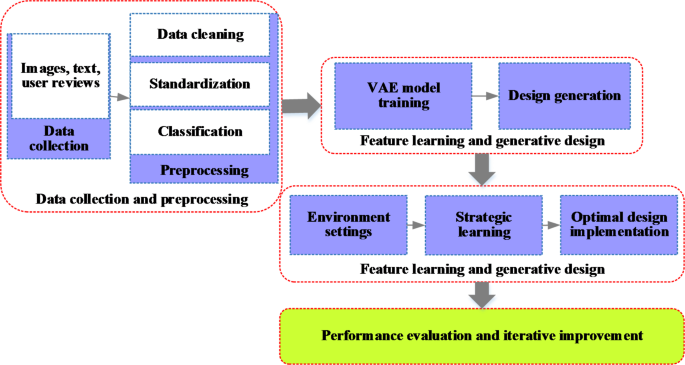
AI Design Software Fundamentals
At its core, AI design software combines several sophisticated technologies to understand, generate, and manipulate visual content. I've spent considerable time exploring these systems, and understanding their components helps in using them more effectively.
Core Technologies in AI Design Software
flowchart TD
AI[AI Design Software] --> ML[Machine Learning Algorithms]
AI --> NLP[Natural Language Processing]
AI --> CV[Computer Vision]
AI --> GAN[Generative Models]
ML --> Feature[Feature Recognition]
ML --> Pattern[Pattern Analysis]
NLP --> Prompt[Prompt Understanding]
NLP --> Context[Context Analysis]
CV --> ImageAnalysis[Image Analysis]
CV --> ObjectRecog[Object Recognition]
GAN --> StyleTransfer[Style Transfer]
GAN --> ImageGen[Image Generation]
style AI fill:#FF8000,stroke:#333,stroke-width:2px,color:white
style ML fill:#42A5F5,stroke:#333,stroke-width:1px
style NLP fill:#66BB6A,stroke:#333,stroke-width:1px
style CV fill:#FFA726,stroke:#333,stroke-width:1px
style GAN fill:#EC407A,stroke:#333,stroke-width:1px
Core Components of AI Design Tools
Machine Learning Algorithms
These algorithms analyze vast datasets of images and designs to recognize patterns, styles, and visual elements. They form the foundation of AI's ability to generate and manipulate visual content.
Natural Language Processing (NLP)
NLP enables design tools to understand text prompts and convert them into visual concepts. This is what allows you to describe what you want and have the AI interpret your intent accurately.
Computer Vision
These systems analyze existing images to understand composition, color schemes, and visual elements. They help AI tools recognize what makes a design effective and apply those principles to new creations.
What I find particularly powerful about PageOn.ai is how it uses AI Blocks that function like visual LEGOs. These modular components allow users to structure design elements intuitively, breaking down complex visualizations into manageable parts that can be assembled and rearranged easily.

The most effective AI design tools strike a careful balance between automation and creative control. While they can generate impressive results automatically, they also provide users with the ability to guide the creative process, adjust parameters, and make manual refinements. This collaborative approach yields the best results, combining AI's computational power with human creative judgment.
Key Categories of AI Visual Design Tools
The landscape of AI design tools has expanded rapidly, with specialized solutions emerging for different aspects of visual creation. I've experimented with dozens of these tools and categorized them based on their primary functions and use cases.
Text-to-Image Generators
These tools transform text descriptions into visual imagery, allowing anyone to generate unique visuals without traditional design skills. Popular examples include Stable Diffusion, DALL-E, and Midjourney, each with their own strengths and aesthetic tendencies.
I've found that PageOn.ai's Deep Search functionality takes this concept further by not only generating visuals but finding and seamlessly integrating relevant images into your projects. This is particularly valuable when creating content that needs to maintain visual consistency while incorporating diverse elements.
Practical Applications:
- Creating unique illustrations for blog posts and articles
- Generating concept art for products or campaigns
- Visualizing architectural and interior design concepts
- Developing custom imagery for marketing materials
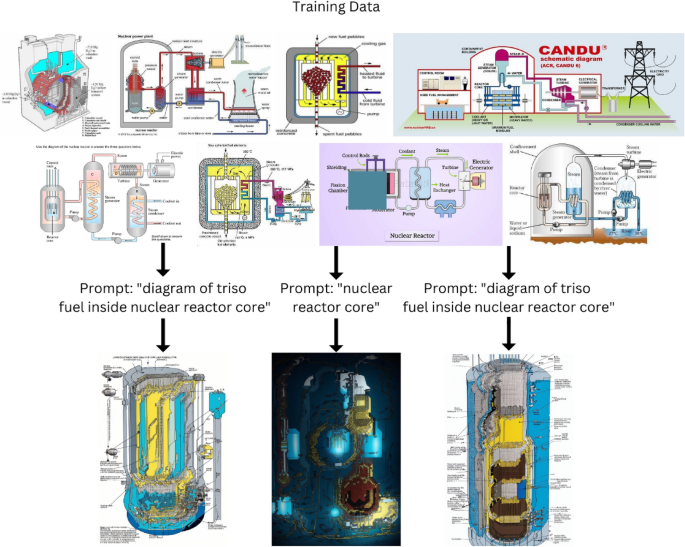
UI/UX Design Assistants
AI-powered UI/UX tools are revolutionizing interface design by automating wireframing, prototyping, and even generating complete design systems from simple descriptions. Tools like AI powered visual learning platforms are making design more accessible to non-designers.
Adoption of AI UI Design Tools
What makes PageOn.ai stand out in this category is its conversation-based UI creation approach. Instead of learning complex software, users can describe what they want in natural language and watch as the system builds interfaces that match their requirements.
Tools like Uizard, Galileo AI, and Figma AI are pushing the boundaries of what's possible, generating responsive designs that adapt to different screen sizes and user needs. This is dramatically speeding up the prototyping process and allowing for more rapid iteration.
Graphic Design Automation
AI-powered graphic design tools are making it easier than ever to create logos, banners, social media posts, and marketing materials. These systems leverage design principles and brand guidelines to generate visuals that maintain consistency across channels.
AI graphic image generation has transformed how brands approach visual content creation, enabling rapid production of on-brand assets without extensive design resources.
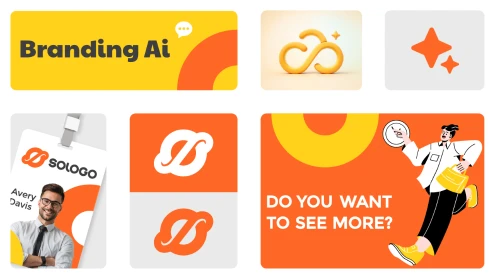
PageOn.ai's approach to graphic design is particularly fluid, allowing users to combine visual elements through simple commands. This makes it easy to iterate on designs and explore different creative directions without getting bogged down in technical details.
Common Applications:
- Logo generation and brand identity development
- Social media graphics and campaign assets
- Marketing materials like banners, flyers, and posters
- Email templates and newsletter designs
Data Visualization Tools
AI is transforming how we visualize complex data, making it more accessible and understandable. These tools can analyze datasets and automatically generate charts, graphs, and infographics that highlight key insights and trends.
AI Data Visualization Benefits
What I appreciate about PageOn.ai's approach to data visualization is how it transforms raw data into compelling visual narratives. The system doesn't just create charts – it helps users tell stories with their data, making complex information accessible to diverse audiences.
By automating the technical aspects of visualization, these tools allow users to focus on the insights and messages they want to convey rather than getting caught up in the mechanics of chart creation.
The Creative Process Reimagined
AI is fundamentally changing how we approach the creative process, from initial ideation to final execution. I've experienced this transformation firsthand and have seen how it's reshaping workflows across the design industry.
Traditional vs. AI-Enhanced Creative Process
flowchart TD
subgraph Traditional ["Traditional Process"]
T1[Research] --> T2[Sketching]
T2 --> T3[Concept Development]
T3 --> T4[Client Feedback]
T4 --> T5[Refinement]
T5 --> T6[Final Design]
end
subgraph AI ["AI-Enhanced Process"]
A1[Prompt Engineering] --> A2[AI Generation]
A2 --> A3[Curation & Selection]
A3 --> A4[Client Feedback]
A4 --> A5[AI Refinement]
A5 --> A6[Human Touches]
A6 --> A7[Final Design]
end
style Traditional fill:#f9f9f9,stroke:#333,stroke-width:1px
style AI fill:#fff5e6,stroke:#FF8000,stroke-width:1px
The relationship between designers and AI tools is evolving into a collaborative partnership rather than a replacement scenario. In my experience working with these tools, I've found that the most successful outcomes come from understanding AI as an assistant that amplifies human creativity rather than substitutes for it.
Finding the Optimal Human-AI Balance
AI Strengths
- Generating multiple options quickly
- Processing vast amounts of reference material
- Suggesting unexpected creative directions
- Automating repetitive design tasks
- Maintaining consistency across many assets
Human Strengths
- Understanding nuanced context and cultural factors
- Making subjective aesthetic judgments
- Applying emotional intelligence to designs
- Ensuring brand alignment and strategy fit
- Adding the final creative "spark" that resonates
PageOn.ai's agentic approach is particularly effective in this new paradigm. Rather than just generating visuals based on prompts, it acts as an intelligent partner that understands user intent and transforms it into visual reality. This creates a more intuitive and productive design experience.
I've worked with several organizations that have successfully integrated AI into their design workflows. One marketing agency reduced their design production time by 60% while increasing the number of creative concepts they could present to clients. A product team used AI visual tools to rapidly prototype different interface options, allowing them to test more ideas with users before committing to development.

Overcoming Creative Blocks with AI Design Tools
Creative blocks are a universal challenge for designers and content creators. I've experienced those frustrating moments when inspiration seems elusive, and I've found AI tools to be remarkably effective at helping overcome these obstacles.
How AI Helps Break Creative Blocks
Rapid Idea Generation
AI can quickly generate dozens of visual directions based on simple prompts, providing a wealth of starting points when you're feeling stuck.
Unexpected Combinations
AI systems can create unexpected visual combinations and styles that might never have occurred to you, sparking new creative directions.
Reduced Technical Friction
By handling technical aspects of design, AI allows you to focus on creative direction rather than getting bogged down in software details.
Iterative Refinement
AI tools excel at generating variations on a theme, allowing you to iteratively refine concepts until you find the perfect solution.
One of the most powerful features of PageOn.ai is how it helps users bypass technical limitations to focus on creative expression. I've found this particularly valuable when working with complex visualization challenges that would traditionally require advanced technical skills.
Designer Experience with AI Tools
There are also significant psychological benefits to using AI in the creative process. Many designers report reduced anxiety and increased confidence when they have AI tools to help generate initial concepts. This psychological safety can lead to more experimentation and ultimately more innovative solutions.
AI graphic generators have become essential tools for many creative professionals, helping them maintain productivity and creative momentum even during challenging projects.
Practical Applications Across Industries
AI design tools are transforming workflows across numerous industries, each with unique applications and benefits. I've seen these tools deployed effectively in various contexts, from marketing campaigns to educational materials.
Marketing and Branding
In the fast-paced world of marketing, AI design tools are revolutionizing how brands create and maintain visual assets. These tools enable marketing teams to generate consistent visuals across multiple channels and campaigns, ensuring brand cohesion while saving significant time.
Key Applications:
- Social media content creation at scale
- Campaign asset generation across platforms
- Personalized visual content for different segments
- Rapid A/B testing of visual concepts
Benefits:
- Reduced production time by 60-80%
- Increased content volume without adding resources
- Consistent brand application across all assets
- More creative variations for testing effectiveness
PageOn.ai has proven particularly valuable for marketing teams that need to quickly iterate on campaign visuals based on performance data. The platform allows marketers to make data-driven adjustments to their visual content strategy without lengthy redesign cycles.
Education and Learning Materials
Educational content creation is being transformed by AI design tools that help instructors and educational publishers create engaging visual learning resources. These tools make it easier to transform complex concepts into accessible visuals that enhance understanding and retention.
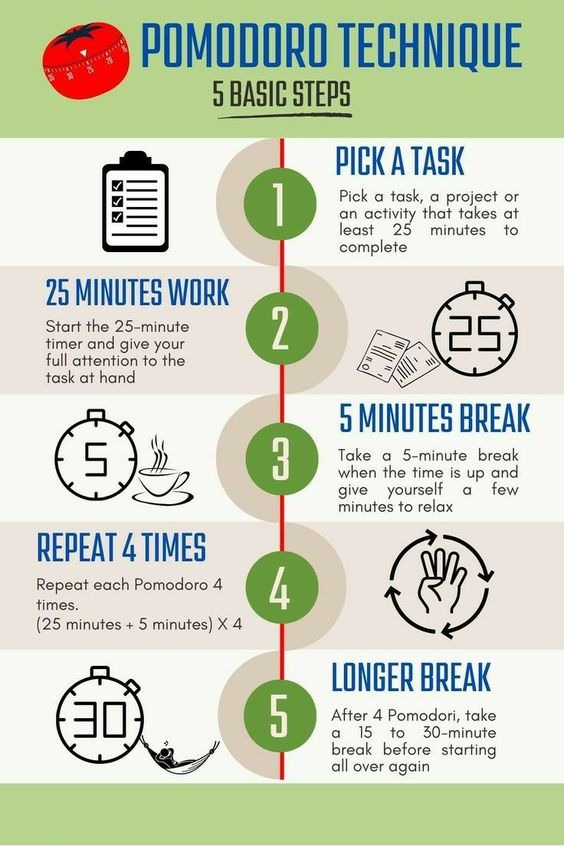
PageOn.ai's AI-powered visual learning capabilities are particularly valuable in educational contexts. The platform allows educators to quickly create custom visualizations that illustrate complex topics, making abstract concepts more concrete and understandable for students.
Case Study: University Biology Department
A biology department at a major university used AI design tools to create customized visual explanations of cellular processes. Student comprehension improved by 32% compared to traditional textbook illustrations, and instructor preparation time decreased by 45%.
Product Development and Prototyping
Product teams are leveraging AI design tools to accelerate the design-to-prototype pipeline, allowing for more rapid iteration and testing of concepts before committing development resources. This approach reduces risk and increases the likelihood of creating successful products.
AI-Enhanced Product Development Workflow
flowchart LR
A[Concept Description] -->|AI Generation| B[Multiple Design Concepts]
B -->|Selection| C[Refined Prototype]
C -->|User Testing| D[Feedback Collection]
D -->|AI Refinement| E[Design Iteration]
E -->|Validation| F[Final Design]
style A fill:#f9f9f9,stroke:#333,stroke-width:1px
style B fill:#fff5e6,stroke:#FF8000,stroke-width:1px
style C fill:#f9f9f9,stroke:#333,stroke-width:1px
style D fill:#f9f9f9,stroke:#333,stroke-width:1px
style E fill:#fff5e6,stroke:#FF8000,stroke-width:1px
style F fill:#f9f9f9,stroke:#333,stroke-width:1px
PageOn.ai's conversational approach to product visualization is particularly valuable during early-stage concept development. Product managers and stakeholders can describe their ideas in natural language and quickly see visual representations that help align understanding and identify potential issues early in the process.
Content Creation and Social Media
Content creators and social media managers are using AI design tools to streamline visual content production workflows. These tools help maintain brand consistency across platforms while enabling the creation of platform-specific content that resonates with different audiences.



PageOn.ai helps transform marketing strategies by providing tools that allow teams to quickly create and test different visual approaches. This agility is particularly valuable in the fast-moving social media landscape, where trends and audience preferences can shift rapidly.
Ethical Considerations and Best Practices
As AI design tools become more prevalent, it's essential to consider the ethical implications of their use. I believe responsible implementation requires awareness of several key issues.
Copyright and Ownership
The question of who owns AI-generated designs remains complex. While most platforms grant usage rights to the user who provided the prompt, the legal landscape is still evolving. Best practices include:
- Carefully reviewing terms of service for any AI design tools you use
- Maintaining records of prompts and generations for important projects
- Using AI-generated content as a starting point rather than final product for critical work
- Consulting legal experts for commercial applications with significant value
Bias in AI Design Tools
AI systems reflect the data they were trained on, which can perpetuate existing biases in visual representation. To mitigate these issues:
- Critically evaluate AI-generated content for stereotypical or biased representations
- Deliberately prompt for diverse and inclusive imagery
- Supplement AI suggestions with human judgment and sensitivity
- Provide feedback to tool developers when you encounter problematic outputs
Transparency in AI-Generated Work
As AI-generated content becomes more common, transparency about its use becomes increasingly important. Consider these practices:
- Disclose AI involvement in professional contexts when appropriate
- Clarify the extent of AI assistance versus human contribution
- Maintain honest communication with clients about design processes
- Document which aspects of a project utilized AI assistance
PageOn.ai supports ethical design practices through its approach to content creation, which emphasizes human guidance and oversight. The platform is designed to augment human creativity rather than replace it, maintaining the designer's agency throughout the creative process.
The Future of AI in Visual Design
The rapid evolution of AI design tools suggests an exciting future for visual creation. Based on current trends and emerging technologies, I see several developments on the horizon.
Emerging Technologies in AI Design
As AI design tools continue to evolve, we're likely to see a shift in the skills that designers need to develop. Rather than focusing exclusively on technical proficiency with design software, future designers will need to excel at:
Emerging Designer Skills
- Prompt engineering and AI direction
- Curation and selection from multiple options
- Strategic thinking and concept development
- Cross-disciplinary collaboration
- Ethical judgment and bias identification
Declining Technical Focus
- Manual pixel manipulation
- Software-specific workflows
- Basic layout and composition
- Standard image editing tasks
- Repetitive asset creation
PageOn.ai's continuous development reflects these broader industry trends, with a focus on making complex visualization accessible through intuitive interfaces and natural language interaction. The platform is evolving to support the changing role of designers as strategic creative directors rather than technical operators.
I believe we'll also see further democratization of design capabilities across organizations. As AI tools become more sophisticated and accessible, individuals in roles that traditionally wouldn't involve design—such as product managers, marketers, and educators—will be able to create high-quality visual content without specialized training.
Key Predictions for AI Design Evolution
Increased integration between different types of design tools, creating seamless workflows from concept to final product
More sophisticated understanding of brand identity and style, allowing AI to generate on-brand content with less human guidance
Evolution of AI from tools to collaborative partners that can engage in creative dialogue with designers
Emergence of AI design agents that can work autonomously on defined tasks while maintaining creative quality
Getting Started with AI Design Tools
If you're interested in incorporating AI design tools into your workflow, I recommend a structured approach to ensure you select the right tools and integrate them effectively.
Framework for Evaluating AI Design Tools
flowchart TD
A[Identify Your Needs] --> B[Research Available Tools]
B --> C[Evaluate Key Features]
C --> D[Consider Learning Curve]
D --> E[Test with Real Projects]
E --> F[Integrate with Existing Workflow]
C --> C1[Output Quality]
C --> C2[Customization Options]
C --> C3[Integration Capabilities]
C --> C4[Cost Structure]
style A fill:#fff5e6,stroke:#FF8000,stroke-width:1px
style B fill:#f9f9f9,stroke:#333,stroke-width:1px
style C fill:#fff5e6,stroke:#FF8000,stroke-width:1px
style D fill:#f9f9f9,stroke:#333,stroke-width:1px
style E fill:#fff5e6,stroke:#FF8000,stroke-width:1px
style F fill:#f9f9f9,stroke:#333,stroke-width:1px
Steps for Integrating AI into Your Design Workflow
1. Start with Clear Objectives
Identify specific pain points or opportunities in your current workflow where AI could add value. Are you looking to speed up ideation, automate repetitive tasks, or explore new creative directions?
2. Begin with Small Projects
Start by incorporating AI tools into non-critical projects to build familiarity and confidence. This allows you to learn the strengths and limitations of the tools without high stakes.
3. Develop Prompt Engineering Skills
Learn to write effective prompts that guide AI tools toward your desired outcomes. This is a crucial skill that improves with practice and experimentation.
4. Establish a Feedback Loop
Regularly evaluate the results you're getting from AI tools and refine your approach based on what works best for your specific needs and style.
5. Integrate with Existing Tools
Look for AI design tools that complement your current software stack rather than requiring a complete workflow overhaul.
Tips for Effective Prompt Engineering
- Be specific about style: Include references to artistic movements, specific artists, or visual styles (e.g., "minimalist," "art deco," "photorealistic")
- Describe visual elements: Mention colors, lighting, composition, and mood to guide the AI's output
- Use technical terminology: Include design-specific terms when appropriate (e.g., "isometric view," "shallow depth of field," "complementary color scheme")
- Provide context: Explain the purpose and audience for the design to help the AI generate more relevant results
- Iterate and refine: Use initial results as a starting point and refine your prompts based on what works
PageOn.ai's intuitive interface makes the transition to AI-assisted design particularly seamless. The platform is designed to be accessible to users with varying levels of design experience, with a conversational approach that feels natural and reduces the learning curve typically associated with new design tools.
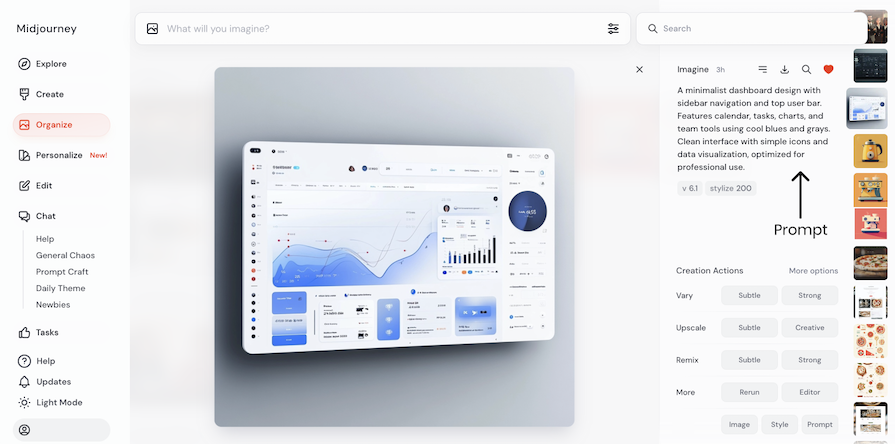
Transform Your Visual Expressions with PageOn.ai
Ready to revolutionize your design workflow? PageOn.ai combines powerful AI capabilities with an intuitive interface, allowing you to create stunning visualizations without technical barriers.
Start Creating with PageOn.ai TodayLooking Ahead: The Future of Visual Creation
As we've explored throughout this guide, AI is fundamentally transforming visual design across industries and disciplines. The tools and techniques we've discussed are just the beginning of a profound shift in how we approach creative work.
I believe the most successful designers and organizations will be those who embrace AI as a collaborative partner rather than viewing it as either a threat or a complete solution. The human elements of creativity—strategic thinking, emotional intelligence, cultural awareness, and purposeful communication—remain irreplaceable.
PageOn.ai represents the future of visual design tools by focusing on making sophisticated capabilities accessible through natural interaction. By removing technical barriers, it allows users to focus on what matters most: clearly communicating ideas and information through compelling visual expressions.
Whether you're a professional designer looking to enhance your workflow, a marketer needing to create consistent visual assets, or someone with great ideas but limited design skills, AI-powered design tools like PageOn.ai are opening up new possibilities for visual communication. The future of design is collaborative, accessible, and more powerful than ever before.
You Might Also Like
Transform Presentation Anxiety into Pitch Mastery - The Confidence Revolution
Discover how to turn your biggest presentation weakness into pitch confidence with visual storytelling techniques, AI-powered tools, and proven frameworks for pitch mastery.
Mastering FOMO Psychology: Creating Irresistible Business Pitch Strategies | PageOn.ai
Learn how to leverage FOMO psychology in your business pitches to drive urgent action. Discover proven strategies for creating authentic scarcity, exclusivity, and urgency that converts.
Mastering the American Accent: Essential Features for Global Professional Success
Discover key American accent features for global professionals with visual guides to vowel pronunciation, rhythm patterns, and industry-specific applications for career advancement.
The Art of Instant Connection: Crafting Opening Strategies That Captivate Any Audience
Discover powerful opening strategies that create instant audience connection. Learn visual storytelling, interactive techniques, and data visualization methods to captivate any audience from the start.