The AI Website Builder Revolution
How Smart Automation is Transforming Web Creation in 2025
From weeks of coding to minutes of conversation—I've tested over 20 AI website builders to show you how this technology is democratizing web development and what it means for your next project.
The Current State of AI-Powered Web Development
I've watched the website creation landscape undergo what can only be described as a seismic shift. What once required weeks of coding expertise and design mastery can now be accomplished during your morning coffee break. The numbers are staggering: over 2.3 million sites have already been built using AI-powered platforms, with some builders enabling users to launch functional websites in under 30 seconds.
Key Transformation Points:
- The evolution from traditional coding to conversational website creation
- How AI website builders are democratizing web development for non-technical users
- The market explosion: From dozens to hundreds of AI-powered options in just two years
- Why 2025 marks the tipping point for mainstream AI website adoption
AI Website Builder Adoption Timeline
When I started my experiment testing over 20 AI website builders, I expected incremental improvements over traditional tools. What I found instead was a complete reimagining of the web development process. These aren't just faster website builders—they're fundamentally different approaches to turning ideas into digital reality.
Breaking Down the Technology: How AI Website Builders Actually Work
Understanding the mechanics behind these platforms reveals why they're so transformative. Modern AI website builders aren't just template engines with fancy marketing—they leverage multiple sophisticated technologies to create cohesive, professional websites from simple prompts.
AI Website Builder Architecture
flowchart TD
A[User Input/Prompt] --> B[Natural Language Processing]
B --> C[Intent Recognition]
C --> D[Machine Learning Models]
D --> E[Component Selection]
D --> F[Content Generation]
D --> G[Layout Optimization]
E --> H[Website Assembly]
F --> H
G --> H
H --> I["Preview & Refinement"]
I --> J[Published Website]
style A fill:#FF8000,color:#fff
style J fill:#42A5F5,color:#fff
Natural Language Processing
Converting conversational prompts like "I need a modern portfolio for my photography business" into structured website requirements and design parameters.
Machine Learning Models
Training on millions of successful website designs to understand what works for different industries and use cases.
Component Libraries
AI intelligently selects from 1000+ pre-built components, assembling them based on context and industry best practices.
Automated Content Generation
Creating industry-specific copy that actually makes sense, from headlines to product descriptions to about sections.
What impressed me most during testing was how these systems integrate with tools like AI landing page generators to create cohesive digital experiences. The technology has evolved far beyond simple template swapping.
The Speed Advantage: From Concept to Launch in Minutes
The traditional website development timeline has been completely reimagined. I've personally built complete event websites in under 10 minutes—something that would have taken weeks just a few years ago.
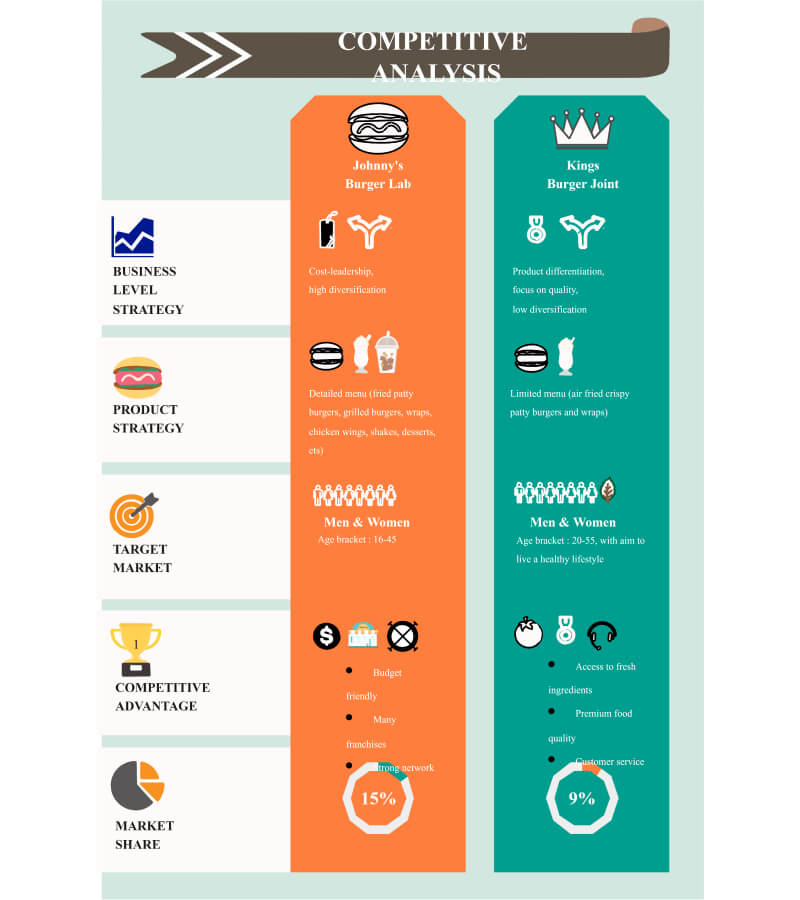
My Real-World Test: IWCON 2025 Conference Site
To properly evaluate these builders, I created the same website—a cybersecurity conference landing page—across 20+ platforms. Here's what I discovered:
- Fastest: Mixo - 30 seconds to a live site
- Most Polished: Squarespace Blueprint AI - 5 minutes
- Best Balance: Dorik - 10 minutes with customization
Traditional vs AI Website Development Timeline
The three-step process most builders follow—Prompt → Preview → Publish—eliminates the traditional back-and-forth between designers and clients. I've seen businesses launch MVPs in hours instead of months, fundamentally changing how we approach AI content creation and web development.
Design Quality and Customization: Balancing Automation with Control
The Design Intelligence Factor
Modern AI builders don't just slap together generic templates. During my testing, I was consistently impressed by how these platforms analyze your industry, brand personality, and specific requirements to create genuinely unique designs.
What AI Analyzes
- ✓ Industry design patterns
- ✓ Color psychology for your sector
- ✓ Typography best practices
- ✓ User flow optimization
- ✓ Mobile-first responsive layouts
Customization Options
- ✓ Natural language editing
- ✓ Real-time regeneration
- ✓ Section-level customization
- ✓ Brand consistency tools
- ✓ Export to Figma/Code
Pro Tip: The best results come from being specific in your prompts. Instead of "make it modern," try "minimalist design with bold typography and high contrast, similar to Apple's aesthetic." The AI responds remarkably well to detailed creative direction.
Customization Without Complexity
What sets the top-tier AI builders apart is their ability to balance automation with user control. You're not locked into rigid templates, but you also don't need to understand CSS to make changes.
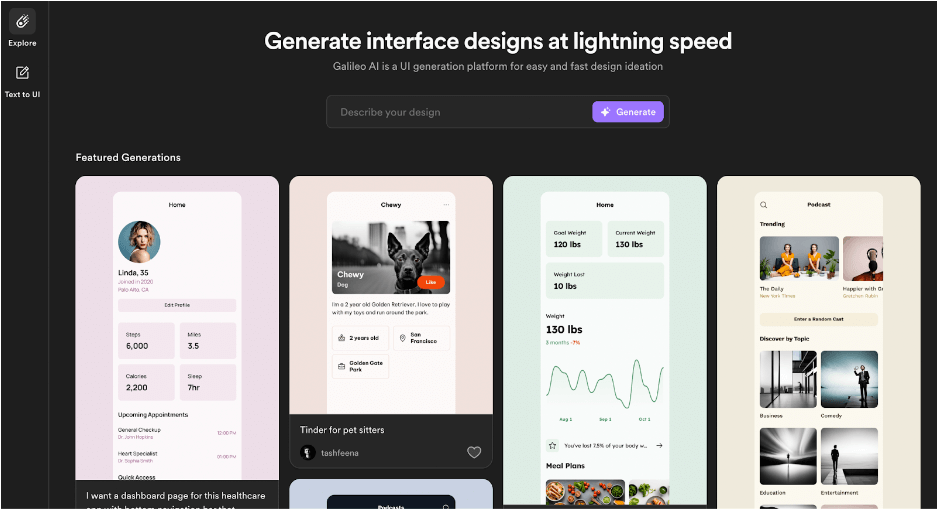
During my tests, I found that platforms like Wix and Squarespace excel at this balance. You can simply tell the AI to "make the header more prominent" or "use warmer colors" and watch as your site transforms in real-time. This conversational approach to design is revolutionary for non-designers.
SEO and Performance: Built-In Optimization
One of my biggest concerns going into this experiment was whether AI-generated sites would perform well in search engines. I'm happy to report that the best builders have SEO baked into their DNA.
SEO Features Comparison Across Top Builders
Automatic Optimization
Meta tags, image compression, and clean code structure handled automatically
Performance Metrics
Most AI-built sites score 90+ on Google PageSpeed Insights
AI SEO Recommendations
Industry-specific keyword suggestions and content optimization tips
The integration of SEO best practices means that sites built with these tools often outperform manually coded websites in search rankings. The AI handles technical SEO automatically, letting you focus on creating valuable content.
The Business Impact: Cost, Time, and Resource Implications
Economic Considerations
The financial equation for website creation has been fundamentally altered. Let me break down the real numbers from my research:
| Approach | Initial Cost | Time to Launch | Ongoing Maintenance |
|---|---|---|---|
| AI Website Builder | $6-30/month | 10 minutes - 1 hour | Included |
| Freelance Developer | $2,000-10,000 | 2-8 weeks | $100-500/month |
| Agency | $5,000-50,000 | 4-12 weeks | $500-2000/month |
Resource Allocation and Team Dynamics
AI builders are fundamentally changing how teams approach web projects. I've observed several key shifts:
Designers Focus on Strategy
Instead of pixel-pushing, designers now concentrate on brand strategy and user experience.
Marketing Team Autonomy
Marketing teams can launch campaigns without waiting for dev resources.
Rapid Experimentation
Teams can test multiple website versions simultaneously without significant investment.
The shift from "web development projects" to "web experimentation culture" is perhaps the most significant change I've witnessed. Companies using website page builders with AI are iterating faster and learning what works more quickly than ever before.
Limitations and Realistic Expectations
While I'm genuinely impressed by what AI website builders can do, it's crucial to understand their limitations. After extensive testing, here are the key constraints I've identified:
Where AI Builders Fall Short
- Design Constraints: You're working within the boundaries of component libraries. If you need something truly unique, you might hit walls.
- Complex Functionality: Building a custom web application with complex business logic? AI builders aren't there yet.
- Content Quality: AI-generated copy often needs human editing to capture brand voice and nuance.
- SEO Nuances: While basics are covered, advanced SEO strategies still require expertise.
- Scalability Questions: As your business grows, you might outgrow the platform's capabilities.

During my IWCON 2025 test project, I encountered these limitations firsthand. For instance, when I wanted to add a custom ticketing system with specific business rules, most AI builders couldn't accommodate without significant workarounds.
Reality Check: AI website builders excel at creating marketing sites, portfolios, and basic e-commerce stores. For complex web applications or highly customized functionality, traditional development still wins.
Choosing the Right AI Website Builder for Your Needs
Key Evaluation Criteria
Not all AI builders are created equal. Based on my extensive testing, here's what you should consider:
Speed vs. Control
Builders like Mixo prioritize speed (30-second sites), while Dorik offers more customization options.
Design Quality
Platforms vary significantly in aesthetic output and template quality.
- ⭐⭐⭐⭐⭐ Squarespace, Framer
- ⭐⭐⭐⭐ Wix, Dorik
- ⭐⭐⭐ Hostinger, GoDaddy
Matching Builders to Use Cases
For Quick MVPs
Mixo or CodeDesign for sub-30-minute launches. Perfect for testing ideas quickly.
For Design-Forward Sites
Framer or Squarespace with AI assistance. Ideal for portfolios and creative businesses.
For E-commerce
Shopify's AI tools or dedicated e-commerce builders. Built for selling from day one.
For Agencies
Duda's white-label solutions or 10Web for WordPress page builders.
Feature Comparison Matrix
The Integration Ecosystem: AI Builders in Your Tech Stack
Modern AI website builders don't exist in isolation—they're part of a larger digital ecosystem. During my testing, I was impressed by how seamlessly these platforms integrate with existing business tools.
Common Integration Points
flowchart LR
A[AI Website Builder] --> B[CRM Systems]
A --> C[Email Marketing]
A --> D[Analytics Tools]
A --> E[Payment Processors]
A --> F[Social Media]
B --> G[Customer Data]
C --> H[Campaigns]
D --> I[Insights]
E --> J[Transactions]
F --> K[Content Sync]
style A fill:#FF8000,color:#fff
style G fill:#E8F5E9
style H fill:#E3F2FD
style I fill:#FFF3E0
style J fill:#FCE4EC
style K fill:#F3E5F5
Essential Integrations
- ✓ Google Analytics & Search Console
- ✓ Mailchimp, ConvertKit, or similar
- ✓ Stripe, PayPal payment processing
- ✓ Zapier for workflow automation
Advanced Capabilities
- ✓ API connections for custom tools
- ✓ Webhook support for real-time data
- ✓ Multi-channel publishing
- ✓ Automated content syndication
The ability to connect with existing tools means you don't have to rebuild your entire tech stack. Most platforms offer native integrations or work through services like Zapier to connect with thousands of apps.
Future Trends: What's Next for AI Website Building
The trajectory of AI website builders points to even more sophisticated capabilities on the horizon. Based on my research and conversations with industry leaders, here's what's coming:
🎙️ Voice-First Design
Building websites through voice commands alone. Imagine describing your site while commuting and having it ready when you arrive.
🎯 Real-Time Personalization
Sites that automatically adapt to each visitor based on their behavior, preferences, and context.
🔬 AI-Powered A/B Testing
Continuous optimization without human intervention, automatically improving conversion rates.
📱 Cross-Platform Consistency
One prompt generating web, mobile, and app interfaces simultaneously.
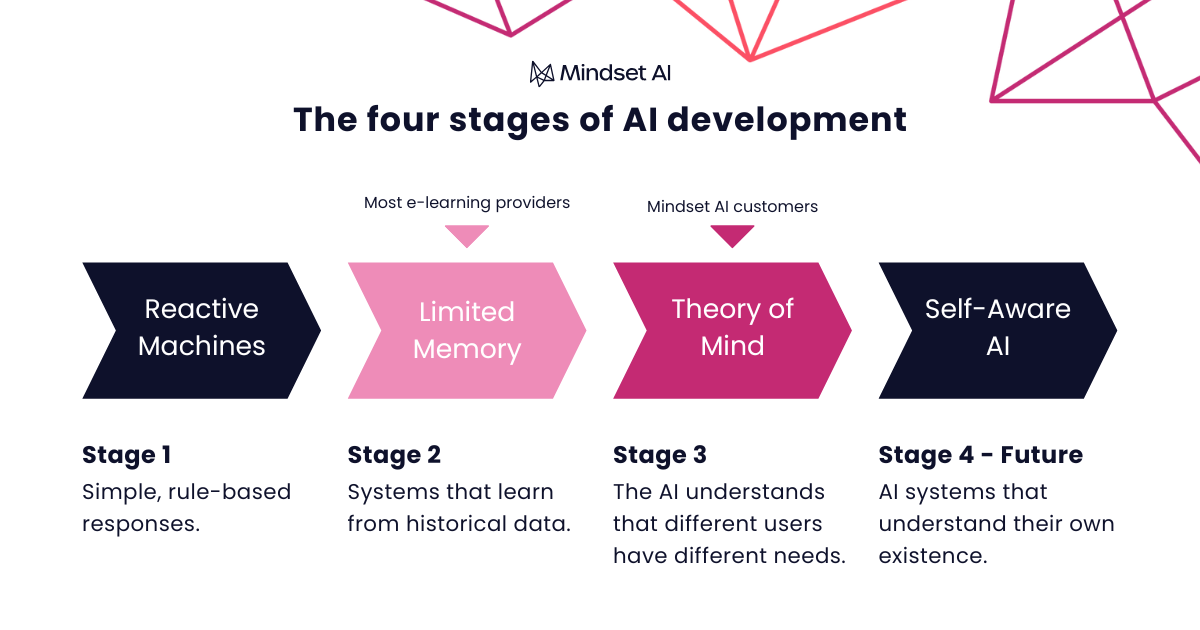
The evolution toward conversational creation—where building a website feels like talking to a skilled designer—is already happening. Tools are becoming more intuitive, understanding context better, and producing results that require less manual refinement.
Best Practices for AI-Assisted Web Development
Prompt Engineering for Better Results
The quality of your input directly affects the output. Through hundreds of tests, I've developed a framework for writing effective prompts:
The Perfect Prompt Formula
The Human Touch: Where to Intervene
AI excels at structure and speed, but human creativity remains irreplaceable. Here's where you should focus your efforts:
Let AI Handle
- • Layout structure
- • Basic copy generation
- • Technical SEO setup
- • Responsive design
- • Component selection
Human Refinement Needed
- • Brand voice and tone
- • Unique value propositions
- • Custom imagery
- • Strategic messaging
- • Cultural nuances
The most successful websites I've seen combine AI efficiency with human creativity. Use AI to handle the heavy lifting, then add your unique perspective and brand personality.
Making the Decision: Is an AI Website Builder Right for You?
After extensive testing and real-world application, I can help you determine if an AI website builder fits your needs:
✅ AI Builders Excel When:
- • You need to launch quickly (days, not weeks)
- • Budget is limited ($10-50/month range)
- • You're testing market ideas
- • Building marketing or portfolio sites
- • You lack technical expertise
- • Standard functionality meets your needs
❌ Traditional Development Wins When:
- • Building complex web applications
- • Need custom integrations
- • Require unique functionality
- • Have specific security requirements
- • Need complete control over code
- • Building at enterprise scale
The Hybrid Approach
Many successful projects use AI builders for rapid prototyping and validation, then transition to custom development once requirements are proven. This approach minimizes risk and accelerates time to market.
Consider also how platforms that combine free drag and drop website builders with AI capabilities can offer the best of both worlds—speed and flexibility.
Transform Your Visual Expressions with PageOn.ai
Ready to turn your ideas into stunning visual realities? PageOn.ai combines the power of AI with intuitive design tools to help you create websites, presentations, and visual content that truly stand out. Experience the future of visual creation where your fuzzy thoughts become clear, compelling visuals.
Start Creating with PageOn.ai TodayThe AI Website Builder Revolution: My Final Thoughts
After spending countless hours testing, building, and analyzing over 20 AI website builders, I've come to a clear conclusion: we're witnessing a fundamental shift in how websites are created, not just a temporary trend.
The technology has matured beyond the "wow, it made something!" phase to genuinely useful tools that solve real business problems. Yes, there are limitations. No, they won't replace developers for complex projects. But for the vast majority of website needs—marketing sites, portfolios, small business pages, and MVPs—AI builders are not just viable; they're often the smartest choice.
Key Takeaways from My Research
- 🚀 Speed is Revolutionary: 10-minute websites that look professional aren't a gimmick
- 💰 Cost Efficiency is Real: $30/month vs. $5,000+ for traditional development
- 🎨 Design Quality Varies: Choose your builder based on aesthetic priorities
- 🔧 Customization Has Limits: But those limits won't affect most users
- 🌟 The Future is Bright: AI capabilities are improving exponentially
What excites me most is how these tools are democratizing web development. Small businesses can now compete with larger competitors online. Entrepreneurs can test ideas without significant investment. Creative professionals can showcase their work without learning to code.
The key is understanding that AI website builders are tools, not magic wands. They excel when you approach them with clear goals, realistic expectations, and a willingness to add your human touch to the AI-generated foundation.
Whether you're building your first website or your fiftieth, AI website builders deserve serious consideration. The revolution isn't coming—it's already here, and it's transforming how we think about web creation one prompt at a time.
You Might Also Like
Mastering Element Alignment for Professional Learning Layouts | Visual Design Guide
Learn how to create visually engaging professional learning materials through strategic element alignment techniques that enhance information retention and learner engagement.
Mastering Visual Harmony: The Art and Science of Cohesive Slide Layouts
Discover how to create visually harmonious slide layouts through color theory, typography, and spatial design. Learn professional techniques to elevate your presentations with PageOn.ai.
Mastering Content Rewriting: How Gemini's Smart Editing Transforms Your Workflow
Discover how to streamline content rewriting with Gemini's smart editing capabilities. Learn effective prompts, advanced techniques, and workflow optimization for maximum impact.
Navigating the MCP Ecosystem: Transform Your AI Development Strategy
Explore how the rapidly growing MCP ecosystem is revolutionizing AI development, with market projections reaching $10.3B by 2025 and how to implement your MCP strategy.