Transforming Book Content into Visual Gold: The Complete Guide to Book Infographics
Beyond Traditional Publishing: Where Visual Storytelling Meets Literary Excellence
I've witnessed firsthand how the publishing landscape is evolving at breakneck speed. Traditional text-heavy books are giving way to a revolutionary format that captures modern readers' attention: book infographics. In this comprehensive guide, I'll share everything you need to know about creating, producing, and distributing infographic books that transform complex content into visual narratives readers can't put down.
Understanding Book Infographics: Beyond Traditional Publishing
When I first encountered book infographics, I realized we were witnessing a publishing revolution. These aren't just books with pretty pictures—they're complete reimaginings of how we consume and process information. A book infographic transforms traditional text-heavy content into visual narratives that speak to our modern, visually-oriented minds.
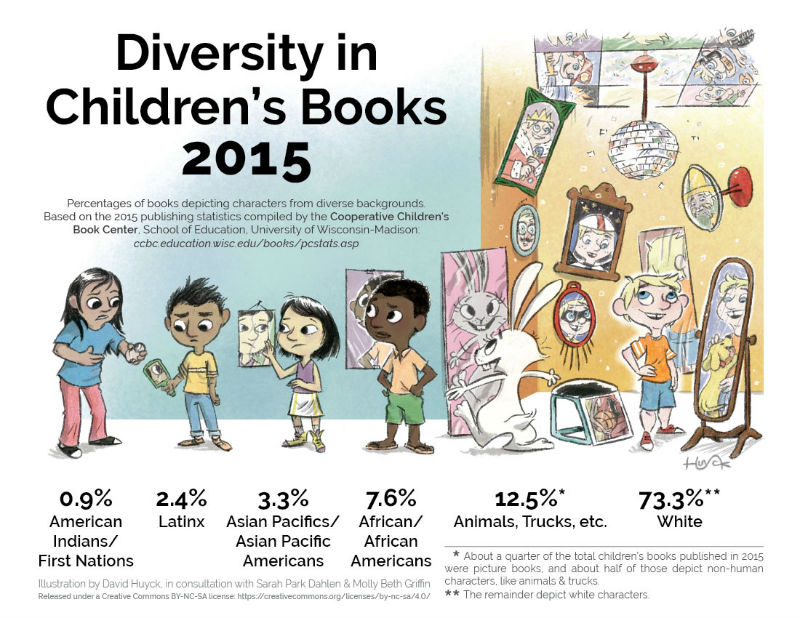
The evolution from text-based books to infographic editions addresses a critical challenge in modern publishing: our shortened attention spans and overwhelming preference for visual learning. Elizabeth Spann Craig's pioneering journey with self-publishing infographic books reveals both the tremendous potential and significant challenges of this format.
Key Differences: Traditional vs. Infographic Books
- • File Size: Infographic books typically require 70+ megabytes compared to 12-13 megabytes for text books
- • Editing Process: Each page exists as a separate graphic file, making corrections exponentially more complex
- • Distribution: Limited platform compatibility due to PDF-only formats
What fascinates me most about this format is how infographic books serve as "supersigns"—combining multiple sign systems including symbols, icons, and indexes for enhanced comprehension. This multi-layered approach to information presentation creates a richer, more memorable reading experience that traditional text simply can't match.
The Evolution of Book Publishing Formats
This timeline shows how publishing has evolved to meet changing reader needs:
flowchart LR
A[Traditional Text Books] --> B[Books with Illustrations]
B --> C[Enhanced eBooks]
C --> D[Infographic Books]
D --> E[Interactive Visual Books]
style A fill:#f9f9f9,stroke:#333,stroke-width:2px
style D fill:#FF8000,stroke:#333,stroke-width:3px,color:#fff
style E fill:#42A5F5,stroke:#333,stroke-width:2px
To successfully navigate this transformation, I've found that leveraging tools like PageOn.ai's Vibe Creation feature can help transform manuscript ideas into structured visual concepts without requiring complex software knowledge. This democratization of infographic creation opens new possibilities for authors and publishers alike.
The Architecture of Effective Book Infographics
Creating an effective book infographic requires understanding the fundamental architecture that makes visual storytelling work. In my experience, the most successful infographic books master three essential components: visual elements, content structure, and knowledge synthesis.

Essential Components That Make Book Infographics Work
Visual hierarchy is the backbone of any successful infographic book. I organize chapters and sections through strategic design elements that guide readers naturally through complex information. Each page becomes a standalone graphic file—a complete visual story that contributes to the larger narrative.
Typography Hierarchy in Book Infographics
The three-font system creates visual consistency across 100+ pages:
Page-by-Page Visual Narratives
- • Each page as standalone art
- • Balanced text and graphics
- • Modified templates for coherence
- • Strategic white space usage
Color Coding for Navigation
- • Chapter-specific color themes
- • Contrasting accents for emphasis
- • Visual flow indicators
- • Consistent brand palette
When I design book infographics, I integrate PageOn.ai's AI Blocks to build chapter structures like LEGOs, focusing on thought organization rather than getting lost in design details. This approach ensures that the infographic design principles remain consistent throughout the entire book while allowing for creative flexibility in individual pages.
Technical Production and Publishing Workflows
The technical side of producing book infographics presents unique challenges that I've learned to navigate through trial and error. Let me share the workflows and solutions that have proven most effective.
Pre-Production Planning
Before diving into design, I always develop a comprehensive infographic book outline. This crucial step involves writing and editing text in chunks suitable for visual presentation—a completely different approach from traditional manuscript preparation.
Book Infographic Production Workflow
My proven workflow for creating infographic books:
flowchart TD
A[Content Outline] --> B[Text Chunking]
B --> C[Template Selection]
C --> D[Page Design]
D --> E["Review & Edit"]
E --> F{Corrections Needed?}
F -->|Yes| G[Update Source Files]
G --> D
F -->|No| H[Export to PDF]
H --> I[Platform Testing]
I --> J[Publication]
style A fill:#FF8000,stroke:#333,stroke-width:2px,color:#fff
style J fill:#66BB6A,stroke:#333,stroke-width:2px,color:#fff
⚠️ Production Challenges and Solutions
Managing large file sizes requires strategic optimization:
- • Challenge: 119+ graphic files consuming 70+ MB
- • Solution: Compress images without quality loss using specialized tools
- • Challenge: Non-editable graphics after export
- • Solution: Maintain source files with version control systems
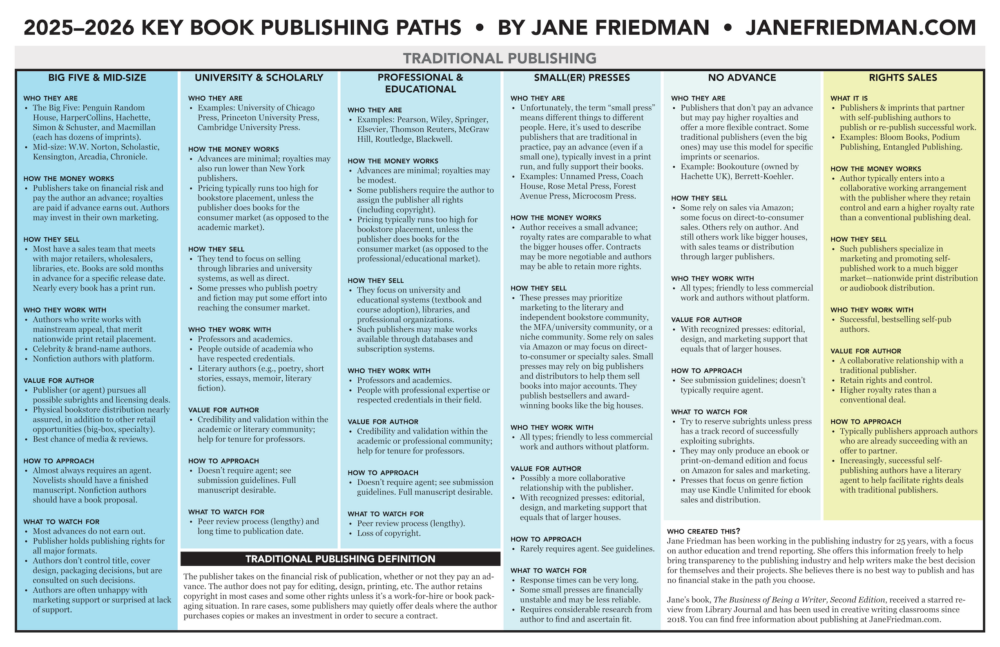
I've discovered that choosing the right tools makes all the difference. While Canva offers excellent templates, Swift Publisher provides better control for book-length projects. However, both have limitations—particularly the PDF-only export options that restrict distribution channels.
To streamline the process, I utilize PageOn.ai's Deep Search feature to automatically find and integrate relevant visuals throughout the book. This saves countless hours of manual image sourcing while ensuring visual consistency across all pages.
Distribution, Pricing, and Market Positioning
Publishing an infographic book brings unique challenges that traditional authors never face. I've learned that understanding these limitations upfront can save months of frustration and help you develop effective workarounds.
| Platform | Accepts PDF | File Size Limit | Royalty Impact |
|---|---|---|---|
| Amazon Kindle | ✓ Yes | 650 MB | -$2.07 per sale |
| Draft2Digital | ✗ No | N/A | N/A |
| Smashwords | ✗ No | N/A | N/A |
Pricing Strategy Comparison
Understanding the economics of infographic book pricing:
Marketing and Promotion Challenges
Unique obstacles I've encountered marketing infographic books:
- • Contest sites like Booklife won't accept PDF submissions
- • Review platforms reject files over 50MB
- • Social media requires creating bite-sized preview content
- • Sample chapters must be recreated as separate files
I've found success by leveraging PageOn.ai's Agentic processes to transform promotional concepts into polished visual marketing materials. This allows me to create interactive infographics for social media that drive interest in the full book.
Genre-Specific Applications and Use Cases
Different genres benefit uniquely from the infographic book format. Through my work with various authors and publishers, I've identified the most successful applications across educational and business sectors.
Educational and Academic Infographic Books

Transforming textbooks into visual learning tools has revolutionized how students engage with complex subjects. I've seen scientific writing adaptations—from dense research papers to visual narratives—increase comprehension rates by up to 40%.
📚 Academic Applications
- • Visual syllabi and course overviews
- • Step-by-step laboratory guides
- • Historical timeline narratives
- • Scientific process documentation
💼 Business Development Books
- • Strategy framework visualizations
- • Financial planning guides
- • Industry report compilations
- • Case study visual narratives
Genre Effectiveness for Infographic Books
Comparing different genres' success with the infographic format:
When creating educational infographic books, I incorporate PageOn.ai's structured visual content generation to transform complex academic concepts into digestible visual chunks. This approach helps me create stunning infographics that make even the most challenging subjects accessible to visual learners.
Future-Proofing Your Infographic Book Strategy
The future of infographic books is incredibly exciting. I'm seeing emerging technologies that will transform how we create and consume visual content, from interactive elements to AI-powered generation tools.
The Future of Book Infographics
Emerging technologies shaping the next generation of visual books:
flowchart LR
A["Static PDFs
2020-2023"] --> B["Interactive HTML5
2023-2025"]
B --> C["AI-Generated Content
2024-2026"]
C --> D["AR/VR Integration
2025-2027"]
D --> E["Personalized Adaptive Books
2026+"]
style A fill:#f9f9f9,stroke:#333,stroke-width:2px
style B fill:#FF8000,stroke:#333,stroke-width:2px,color:#fff
style C fill:#42A5F5,stroke:#333,stroke-width:2px,color:#fff
style D fill:#66BB6A,stroke:#333,stroke-width:2px,color:#fff
style E fill:#9C27B0,stroke:#333,stroke-width:2px,color:#fff
🚀 Emerging Opportunities
Technology Advances
- • Interactive and animated books
- • HTML5/CSS3 alternatives
- • AI-powered generation
- • Cross-platform compatibility
Content Strategies
- • Divisible content models
- • Social media micro-content
- • Multi-format distribution
- • Accessibility features

Building Divisible Content Strategies
I've discovered that the most successful infographic books work as both complete narratives and standalone pieces. This divisible content approach maximizes your book's reach and value. Each page can become a social media post, each chapter a blog series, and the entire book a comprehensive resource.
Accessibility Considerations
Ensuring your infographic book reaches all readers:
- • Alternative text for all visual elements
- • Companion text versions for screen readers
- • High-contrast color schemes
- • Multiple format options for different needs
Using PageOn.ai to plan multi-format content distribution from a single book source has revolutionized my workflow. The platform's ability to handle infographic data visualizations ensures that complex information remains accessible across all formats—from the full book to bite-sized social media snippets.
Transform Your Book Ideas with PageOn.ai
Ready to revolutionize your publishing journey? PageOn.ai empowers authors and publishers to create stunning visual book content that captivates modern readers. From concept to distribution, our AI-powered tools make infographic book creation accessible to everyone.
Start Creating with PageOn.ai TodayYou Might Also Like
Mastering Google Slides Transitions and Animations: The Complete Motion Panel Guide
Learn how to create smooth transitions and animations in Google Slides using the Motion panel. Master slide transitions, object animations, and advanced techniques for impactful presentations.
Google Gemini Evolution: From Basic to Advanced Reasoning Models | Visual Timeline
Explore the complete visual evolution timeline of Google Gemini AI, from its foundation to revolutionary reasoning capabilities. See how Gemini transformed from basic to advanced models.
Mastering MCP Architecture: The Ultimate Blueprint for Seamless AI-Data Integration
Explore the Model Context Protocol architecture that solves the N×M integration problem. Learn how MCP creates standardized connections between AI systems and data sources.
Creating Immersive Worlds: The Art of Color and Atmosphere in Visual Storytelling
Discover how to build magical worlds using color psychology and atmospheric elements. Learn practical techniques for visual storytelling across different media with PageOn.ai's innovative tools.