Transform Your Business Dreams into Digital Reality
The Complete Guide to Building a Free Website That Actually Works
I've helped hundreds of entrepreneurs launch their digital presence without breaking the bank. Today, I'm sharing everything I've learned about building professional websites for free—and how tools like PageOn.ai are revolutionizing the way we transform business ideas into stunning visual expressions.
Why Your Business Needs a Website Yesterday (And How to Build One Today)
Let me share a startling fact that changed my perspective on business websites: 91% of consumers look online before making purchase decisions. If your business isn't online, you're essentially invisible to nine out of ten potential customers. But here's the good news—I'm about to show you how to change that today, without spending a single dollar.
The Digital Imperative
We're living in an era where your digital presence is often your first impression. Whether you're a freelance designer, a local bakery, or a consulting firm, your website is working 24/7 as your digital storefront, sales representative, and brand ambassador all rolled into one.
I remember when building a professional website meant either learning to code or paying thousands to a developer. Those days are gone. Today's visual website builders have democratized web design, making it possible for anyone—yes, even you—to create a stunning online presence in hours, not months.
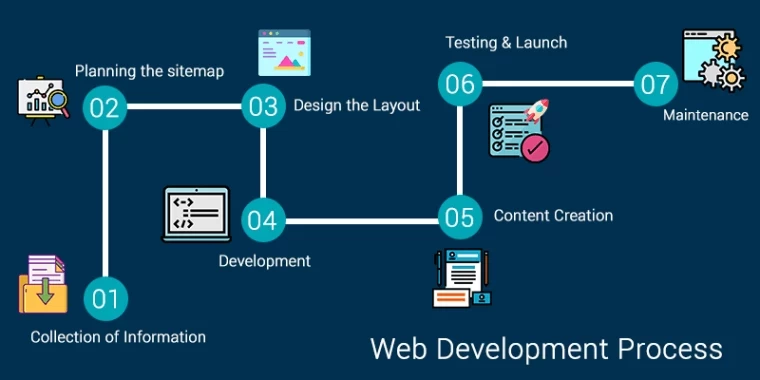
What excites me most about modern tools like PageOn.ai is how they transform the entire website creation process. Instead of wrestling with code or struggling with design decisions, you can literally have a conversation with AI about your business vision, and watch as it materializes into a professional website. It's like having a design team in your pocket, ready to translate your ideas into visual reality.
Traditional Approach
- • Weeks of planning and design
- • $3,000-$10,000 investment
- • Technical knowledge required
- • Ongoing maintenance costs
Modern Visual Approach
- • Launch in hours, not weeks
- • Start completely free
- • No coding knowledge needed
- • AI-powered design assistance
Throughout this guide, I'll walk you through every step of creating your free business website. We'll explore the best platforms, uncover hidden features, and I'll share the strategies that have helped my clients succeed online. By the end, you'll have everything you need to launch your professional web presence—today.
The Reality Check: Understanding Free Website Builders in 2025
Let's have an honest conversation about free website builders. Yes, they're truly free, but like anything in business, there are trade-offs. I've tested dozens of platforms, and I want to give you the complete picture—both the opportunities and the limitations.
Evolution of Website Building Complexity
Common Limitations (And Which Ones Actually Matter)
Domain Restrictions
Most free plans give you a subdomain like "yourbusiness.wixsite.com" instead of "yourbusiness.com". For testing and starting out, this works fine. When you're ready to look more professional, upgrading for a custom domain typically costs $10-20 per month.
Storage and Bandwidth
Free plans usually limit you to 500MB-1GB of storage and handle 1,000-5,000 monthly visitors. For most small businesses starting out, these limits are actually quite generous. I've seen local service businesses run successfully on free plans for months.
Platform Branding
Some platforms display their logo or "Powered by" text on free sites. While not ideal, it's a small price for a free professional website. Think of it as a temporary stepping stone.
Why "Free" Can Be Perfect For:
✓ Testing Business Ideas
Validate your concept before investing
✓ Freelancers Starting Out
Build portfolio and credibility
✓ Local Service Businesses
Establish online presence quickly
✓ Side Projects
Launch without financial risk
The key insight I want to share is this: starting with a free website isn't about being cheap—it's about being smart. It allows you to launch quickly, test your messaging, and start building an audience without financial pressure. When revenue starts flowing, you can reinvest in upgrades that make sense for your growth.
Essential Features Your Free Business Website Must Have
After analyzing hundreds of successful business websites, I've identified the non-negotiable features that separate professional sites from amateur ones. The good news? You can get all of these with free website builders—if you know what to look for.
Core Website Architecture
flowchart TD
A[Your Business Website] --> B[Core Functionality]
A --> C[Business Elements]
A --> D[Visual Design]
B --> B1[Mobile Responsive]
B --> B2[Contact Forms]
B --> B3[SEO Basics]
B --> B4[Fast Loading]
C --> C1[Service Showcase]
C --> C2[About Page]
C --> C3[Testimonials]
C --> C4[Clear CTAs]
D --> D1[Brand Colors]
D --> D2[Professional Images]
D --> D3[Consistent Layout]
D --> D4[Intuitive Navigation]
style A fill:#FF8000,stroke:#333,stroke-width:2px
style B fill:#42A5F5,stroke:#333,stroke-width:2px
style C fill:#66BB6A,stroke:#333,stroke-width:2px
style D fill:#AB47BC,stroke:#333,stroke-width:2px
Core Functionality Requirements
Mobile Responsiveness
With 60% of web traffic coming from mobile devices, this isn't optional. Your site must look perfect on phones, tablets, and desktops. Most modern builders handle this automatically.
💡 Pro tip: Always preview your site on mobile before publishing. What looks great on desktop might need tweaking for smaller screens.
Contact Forms & Lead Capture
Every visitor is a potential customer. Make it easy for them to reach you with contact forms, newsletter signups, or appointment booking. Even free plans usually include basic form functionality.
💡 Pro tip: Keep forms short—name, email, and message are usually enough. Every extra field reduces completion rates by 10%.
The PageOn.ai Visual Advantage
What sets PageOn.ai apart is its approach to visual design through AI Blocks. Think of these as intelligent design components that understand your content and automatically arrange themselves for maximum impact. Instead of starting from scratch, you're working with pre-optimized layouts that follow design best practices.
The Deep Search feature is particularly powerful—it can automatically discover and integrate relevant images, icons, and visual elements that match your brand and message. This means you're not just building a website; you're creating a cohesive visual story that resonates with your audience.
Business-Specific Elements
Service/Product Showcase
Clear presentation of what you offer, with descriptions, benefits, and pricing (if applicable).
Trust-Building About Page
Your story, credentials, and why customers should choose you over competitors.
Social Proof
Testimonials, reviews, case studies, or client logos that build credibility.
Clear Calls-to-Action
Guide visitors toward desired actions with prominent buttons and clear next steps.
Remember, your website isn't just a digital brochure—it's a conversion machine. Every element should work together to guide visitors toward becoming customers. With the right drag-and-drop website builder, you can create this professional experience without any technical expertise.
Step-by-Step: Building Your Free Business Website
Let me walk you through the exact process I use when helping clients launch their websites. This isn't theory—it's a proven framework that's helped hundreds of businesses go from idea to online in days, not months.
Phase 1: Pre-Launch Preparation
Define Your Goals & Audience
Before touching any builder, answer these critical questions:
- • What's the primary action you want visitors to take?
- • Who is your ideal customer? What problems do you solve for them?
- • What makes you different from competitors?
- • What content will prove your credibility?
Content Gathering Checklist
- ✓ Business description (50-100 words)
- ✓ Service/product descriptions
- ✓ Your story/background
- ✓ 3-5 testimonials or reviews
- ✓ High-quality logo (if available)
- ✓ 5-10 professional images
- ✓ Contact information
Domain Strategy
Start with a free subdomain to test your site. When ready to upgrade:
- • Choose a .com if possible
- • Keep it short and memorable
- • Avoid hyphens and numbers
- • Consider including keywords
- • Budget $10-20/year for domain
Phase 2: Platform Selection
Based on extensive testing and the research I've gathered, here's my honest assessment of the top free builders:
| Platform | Best For | Free Limitations | Upgrade Cost |
|---|---|---|---|
| Wix | Design flexibility | Wix ads, subdomain | From $17/mo |
| WordPress.com | Blogging & growth | Limited themes, 1GB storage | From $4/mo |
| Weebly | Simplicity | Square branding, 500MB storage | From $10/mo |
| Google Sites | 100% free | Basic features only | Always free |
Why Visual Builders Change Everything
Tools like PageOn.ai eliminate the platform learning curve entirely. Instead of mastering a specific builder's interface, you simply describe what you want or drag pre-designed blocks into place. The AI handles the technical implementation, letting you focus on your message and business goals. It's like having a web designer who reads your mind and never charges overtime.
Phase 3: Design and Content Creation
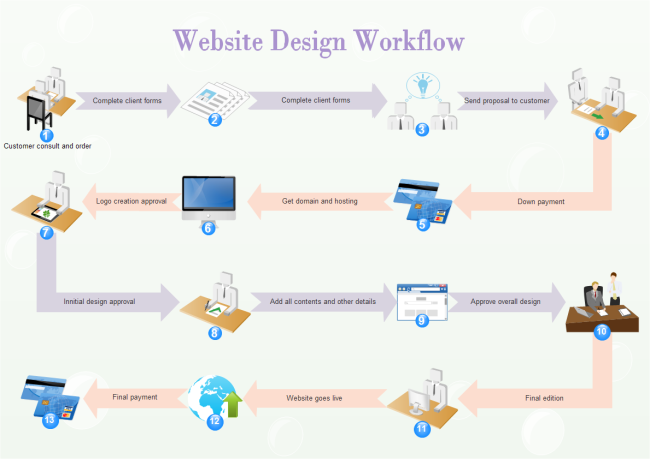
1. Choose Your Starting Point
You have two paths: select a template that matches your industry, or use AI to generate a custom design. Templates give you a proven structure, while AI offers uniqueness. I recommend templates for speed, AI for differentiation.
2. Customize Your Brand
Upload your logo, set your color scheme (stick to 2-3 colors maximum), and choose fonts that reflect your brand personality. Professional tip: use one font for headings, another for body text.
3. Create Compelling Copy
Write like you're having a conversation with your ideal customer. Focus on benefits, not features. Use "you" more than "we". And always lead with the problem you solve, not your company history.
Phase 4: Essential Pages Structure
Homepage Blueprint
- 1. Hero section with clear value proposition
- 2. Brief problem/solution statement
- 3. Services or products overview
- 4. Social proof section
- 5. Clear call-to-action
- 6. Footer with contact info
About Page Formula
- 1. Your story (keep it relevant)
- 2. Your mission/values
- 3. What makes you different
- 4. Credentials or experience
- 5. Personal touch (photo/video)
- 6. Next steps for visitors
Don't forget to complement your website with a strong social media presence. I always recommend building a LinkedIn company page alongside your website to maximize your professional visibility. And if you're starting a business, having both gives you instant credibility with potential customers and partners.
Optimization Strategies for Free Websites
Here's a truth many won't tell you: a well-optimized free website can outperform a poorly optimized paid one. I've seen free sites rank on Google's first page and convert visitors better than sites costing thousands. Let me show you how.
SEO Fundamentals on a Budget
The 80/20 Rule of SEO
Focus on these high-impact, zero-cost optimizations that deliver 80% of results:
- • Title Tags: Include your main keyword and keep under 60 characters
- • Meta Descriptions: Write compelling 150-character summaries
- • Header Structure: Use H1 for main title, H2 for sections
- • Image Alt Text: Describe images with relevant keywords
- • URL Structure: Keep URLs short and keyword-rich
Impact of SEO Optimizations
Performance Optimization
Image Optimization
Compress images before uploading. Use tools like TinyPNG to reduce file sizes by 60-80% without visible quality loss.
Impact: 2-3 second faster load times
Minimize Page Elements
Fewer widgets, plugins, and embedded content means faster loading. Every element adds load time.
Impact: 1-2 second improvement
Mobile-First Design
Design for mobile, then enhance for desktop. This ensures fast mobile performance where it matters most.
Impact: 40% better mobile engagement
PageOn.ai's Automated Optimization
What I love about PageOn.ai's Agentic processes is how they handle optimization automatically. The AI continuously analyzes your content and makes micro-adjustments for better performance. It's like having an SEO expert constantly fine-tuning your site in the background.
The platform also excels at creating no-code landing pages that are pre-optimized for conversions, saving you from the trial-and-error process that typically takes months to perfect.
Conversion Rate Optimization
Strategic CTA Placement
Place your primary call-to-action above the fold, repeat it after presenting value, and include it in your footer. Studies show this triple-placement strategy increases conversions by 35%.
Trust Signals
Add testimonials, certifications, security badges, and client logos near conversion points. Even on free sites, these elements dramatically increase visitor confidence.
Reduce Friction
Simplify forms, offer multiple contact methods, and clearly state what happens next. Every point of friction reduces conversions by 10-20%.
Free Analytics Setup
Don't fly blind. Set up these free analytics tools from day one:
Google Analytics 4
Track visitors, behavior, and conversions
Google Search Console
Monitor search performance and issues
Hotjar (Free Plan)
See how users interact with your site
Platform Analytics
Most builders include basic analytics
Growing Beyond Free: When and How to Upgrade
Let's talk about the elephant in the room: when should you stop using free and start paying? I've helped dozens of businesses navigate this transition, and there's a smart way to do it that maximizes ROI and minimizes waste.
Signs You've Outgrown Free Plans
🚨 Critical Upgrade Triggers
- • You're losing customers due to unprofessional domain
- • Traffic exceeds platform limits (site going down)
- • You need e-commerce functionality
- • Platform branding hurts credibility
- • You're spending on ads but sending to free site
✓ Signs You Can Stay Free
- • Still validating your business model
- • Under 1,000 monthly visitors
- • Local business with word-of-mouth focus
- • Portfolio or resume site
- • Side project or hobby business
ROI Timeline for Website Investment
Smart Upgrade Strategies
The Revenue-First Approach
My golden rule: Don't upgrade until your website generates enough revenue to cover the upgrade cost 3x over. This ensures you're investing from profit, not hope.
Example: If a paid plan costs $20/month, wait until your website generates $60/month in revenue. This gives you cushion and validates that your site actually drives business.
Timing Your Upgrade
The best time to upgrade is right before a growth push—launching a marketing campaign, attending a networking event, or entering busy season. This maximizes the impact of your investment.
Feature Prioritization
When comparing paid plans, focus on features that directly impact revenue: custom domain, email marketing, e-commerce, and analytics. Ignore nice-to-haves like unlimited storage or advanced design options until you're profitable.
Migration Best Practices
Before upgrading, document all your pages, save your content locally, and set up 301 redirects if changing URLs. This preserves your SEO value and ensures a smooth transition.
Alternative Growth Methods
Hybrid Approach
Keep your main site free but use specialized tools for specific needs:
- • Calendly for scheduling (free plan)
- • Gumroad for selling products
- • ConvertKit for email marketing
- • Typeform for advanced forms
Multi-Platform Strategy
Extend your reach without upgrading by using:
- • Online page builders for campaigns
- • Social media as mini-websites
- • Google My Business for local presence
- • Medium or LinkedIn for content
The PageOn.ai Growth Advantage
What's brilliant about PageOn.ai's "Creation is Conversation" philosophy is that your website grows organically with your business. Instead of hitting hard limits and needing to migrate platforms, you can continuously evolve your site through natural dialogue with the AI. It learns your business as you grow, making each iteration more sophisticated without the technical debt that typically accumulates with traditional builders.
Real-World Success Stories and Best Practices
Let me share some inspiring stories from businesses that started with free websites and built thriving companies. These aren't unicorn startups—they're regular people who used smart strategies to grow.
The Freelance Designer
Sarah started with a free Wix site showcasing her design portfolio. Within 6 months, she was booking $5,000/month in projects. Her secret? She focused on creating detailed case studies instead of just showing pretty pictures.
Key Takeaway:
Content quality beats platform limitations every time.
The Local Bakery
Mike's bakery used Google Sites (completely free) to display menu, hours, and photos. Combined with Google My Business, he increased foot traffic by 40% without spending on web hosting.
Key Takeaway:
Local businesses can thrive with basic free tools.
Common Mistakes to Avoid
Perfectionism Paralysis
Waiting for the "perfect" design before launching. Better to launch at 70% and improve based on real feedback.
Ignoring Mobile Users
Not testing on actual phones. What looks good on desktop preview might be broken on real devices.
Weak Calls-to-Action
Using vague CTAs like "Learn More" instead of specific ones like "Get Your Free Quote".
No Analytics from Day One
Flying blind without data. You can't improve what you don't measure.
Time-Saving Tips from Experienced Users
⚡ Batch Content Creation
Write all your content in Google Docs first, then copy to your builder. This prevents losing work and speeds up the process.
⚡ Use AI Writing Tools
Tools like ChatGPT can help generate initial drafts. Edit for your voice, but let AI handle the heavy lifting.
⚡ Template Everything
Create templates for common pages (services, testimonials) and reuse the structure.
⚡ Screenshot Inspiration
Keep a folder of website designs you like. Reference them when you're stuck on layout decisions.
How PageOn.ai Users Transform Ideas Faster
I've watched PageOn.ai users go from concept to launched website in under 2 hours. The secret? They don't get bogged down in design decisions. They describe their vision to the AI, which generates professional layouts instantly. Then they fine-tune with drag-and-drop blocks.
One user told me: "It's like having a conversation with a designer who instantly understands what I want and never argues about revisions." That's the power of visual AI—it removes the friction between idea and execution.
Your Website Launch Action Plan
Enough theory—let's get your website live. I've created this 7-day sprint plan that's helped hundreds of procrastinators finally launch. Follow this, and you'll have a professional website by next week.
Your 7-Day Launch Timeline
flowchart LR
Day1[Day 1: Planning] --> Day2[Day 2: Platform Setup]
Day2 --> Day3[Day 3: Design]
Day3 --> Day4[Day 4: Content]
Day4 --> Day5[Day 5: Optimization]
Day5 --> Day6[Day 6: Testing]
Day6 --> Day7[Day 7: Launch!]
style Day1 fill:#FFE0B2
style Day2 fill:#FFCCBC
style Day3 fill:#FFAB91
style Day4 fill:#FF8A65
style Day5 fill:#FF7043
style Day6 fill:#FF5722
style Day7 fill:#FF8000,color:#fff
Day 1: Planning & Preparation
- ✓ Define your primary website goal
- ✓ Identify your target audience
- ✓ List 3-5 competitor websites for inspiration
- ✓ Gather all content (text, images, testimonials)
- ✓ Create a simple sitemap (which pages you need)
Day 2: Platform Setup
- ✓ Choose your platform (or try 2-3 to compare)
- ✓ Create your account
- ✓ Select a template or use AI builder
- ✓ Set up basic site settings (name, description)
- ✓ Connect analytics tools
Day 3: Design Customization
- ✓ Upload your logo (or create one with Canva)
- ✓ Set your brand colors (2-3 maximum)
- ✓ Choose fonts (1 for headers, 1 for body)
- ✓ Customize your header and footer
- ✓ Set up navigation menu
Day 4: Content Creation
- ✓ Write homepage content (focus on benefits)
- ✓ Create about page (tell your story)
- ✓ Add services/products with descriptions
- ✓ Include testimonials and social proof
- ✓ Set up contact page with form
Day 5: Optimization
- ✓ Add SEO titles and descriptions
- ✓ Optimize images (compress and add alt text)
- ✓ Check mobile responsiveness
- ✓ Improve page load speed
- ✓ Add internal links between pages
Day 6: Testing & Refinement
- ✓ Test all forms and links
- ✓ Check on multiple devices (phone, tablet, desktop)
- ✓ Get feedback from 3-5 people
- ✓ Fix any issues found
- ✓ Final proofreading pass
Day 7: Launch & Promotion
- ✓ Publish your website
- ✓ Submit to Google Search Console
- ✓ Share on all social media channels
- ✓ Email your network
- ✓ Celebrate—you did it! 🎉
Essential Pre-Launch Checklist
Technical Checks
- ☐ All links work correctly
- ☐ Forms submit properly
- ☐ Images load quickly
- ☐ Mobile view looks good
- ☐ Analytics tracking active
Content Checks
- ☐ No spelling/grammar errors
- ☐ Contact info is correct
- ☐ CTAs are clear and compelling
- ☐ Value proposition is obvious
- ☐ Trust elements included
First-Month Promotion Strategies
Week 1: Inner Circle
Share with friends, family, and close contacts. Ask for honest feedback and testimonials.
Week 2: Social Media
Post on all platforms, join relevant groups, engage in discussions, share valuable content.
Week 3-4: Outreach
Email potential clients, network at events, submit to directories, start content marketing.
The Continuous Improvement Mindset
Your website is never "done"—it's a living, breathing representation of your business. Every week, make one small improvement based on data or feedback. This compound effect creates dramatic results over time.
Weekly improvement ideas:
- • Add a new testimonial
- • Update a product description
- • Write a blog post
- • Optimize an image
- • Test a new CTA
- • Improve page speed
- • Add FAQ section
- • Create a lead magnet
The PageOn.ai Philosophy: Creation is Conversation
What I love most about PageOn.ai's approach is that it treats website building as an ongoing dialogue, not a one-time project. Your site evolves through natural conversation with AI, growing more sophisticated as your business grows.
Instead of the traditional "build it and forget it" approach, you're constantly refining your digital presence through intuitive visual tools. Need to add a new service? Describe it to the AI. Want to test a new layout? Drag and drop AI Blocks. It's website evolution without the technical friction.
The result? A website that's always current, always improving, and always aligned with your business vision—without the need for expensive developers or complex coding.
Transform Your Visual Expressions with PageOn.ai
You've learned everything you need to build a free website for your business. Now imagine doing it in half the time with AI-powered visual tools that turn your ideas into professional designs instantly. PageOn.ai makes website creation as simple as having a conversation.
Start Creating with PageOn.ai TodayYou Might Also Like
Advanced Image Masking Techniques for Creative Slide Design | PageOn.ai
Discover advanced image masking techniques to transform ordinary presentation slides into visual masterpieces. Learn creative approaches for PowerPoint, Google Slides, and Keynote.
The Strategic Power of Verbal Pauses: Command Prospect Attention and Drive Action
Master the art of strategic verbal pauses to control prospect focus, create urgency, and drive sales conversions. Learn timing techniques, avoid common pitfalls, and develop your personal strategy.
Transform Your Presentations: Mastering Slide Enhancements for Maximum Impact
Learn how to elevate your presentations with effective slide enhancements, formatting techniques, and visual communication strategies that captivate audiences and deliver powerful messages.
Mastering Information Hierarchy: Building Effective User Navigation Systems
Learn how to create intuitive information hierarchy for better user navigation. Discover visual prioritization techniques, content grouping strategies, and implementation best practices.