Building Your Dream Website Without the Code: A Visual Revolution in Web Creation
Transform Your Ideas into Professional Websites with Modern Drag-and-Drop Builders
I've spent countless hours testing over 40 website builders, and I'm here to share what truly works. In 2025, creating a professional website doesn't require coding skills – it requires choosing the right visual builder that matches your vision and goals. Let me guide you through this revolutionary approach to web creation.
The Rise of Visual Website Creation: Understanding Drag-and-Drop Builders
What Makes a Builder Truly "Drag-and-Drop"
When I first started building websites, the concept of free drag and drop website builders seemed almost magical. Today, these visual interfaces have revolutionized how we create online experiences. But what exactly separates a true drag-and-drop builder from other website creation tools?
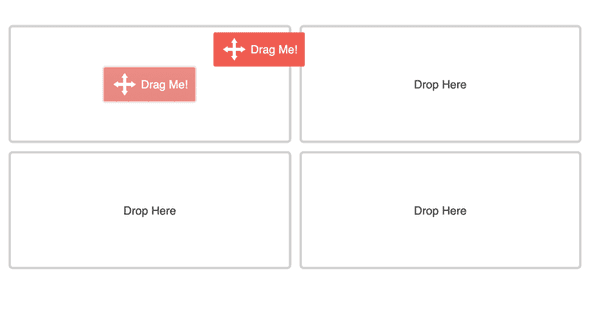
At its core, a drag-and-drop interface allows you to literally grab elements with your mouse and position them exactly where you want on your page. This differs fundamentally from traditional HTML/CSS coding, block-based editors like Jimdo or GoDaddy, and even WYSIWYG editors. The technology behind these builders has evolved from simple jQuery implementations to sophisticated modern frameworks that power today's most popular platforms.
What excites me most is how tools like PageOn.ai's AI Blocks transform this concept further – imagine complex layouts becoming as simple as moving LEGO pieces, but with the intelligence to understand your design intent and suggest optimal arrangements automatically.
Website Builder Evolution
Here's how different builder types compare in terms of complexity and control:
flowchart LR
A[Traditional Coding] --> B[WYSIWYG Editors]
B --> C[Block-Based Builders]
C --> D[Drag-and-Drop Builders]
D --> E[AI-Powered Visual Builders]
style A fill:#f9f9f9,stroke:#333,stroke-width:2px
style B fill:#ffe6cc,stroke:#ff8000,stroke-width:2px
style C fill:#ffcc99,stroke:#ff8000,stroke-width:2px
style D fill:#ffb366,stroke:#ff8000,stroke-width:2px
style E fill:#ff8000,stroke:#333,stroke-width:3px,color:#fff
The Market Landscape in 2025
After testing over 40 website builders, I discovered a surprising truth: less than half offer genuine drag-and-drop functionality. The market has become incredibly diverse, with each platform taking its own approach to visual website creation.
Website Builder Pricing Spectrum (Monthly)
Compare pricing across popular drag-and-drop builders:
The pricing spectrum is vast – from Carrd's incredibly affordable $1.60/month to enterprise solutions reaching $1200/month. What's fascinating is how market leaders like Wix and Squarespace have diverged in their approaches: Wix offers unstructured freedom where you can place elements pixel-perfect anywhere, while Squarespace provides a grid-based structure that ensures design consistency.
Using PageOn.ai's Deep Search capabilities, I've been able to transform complex market data into clear, actionable insights. This visual approach to understanding the landscape helps you make informed decisions based on your specific needs and budget constraints.
Choosing Your Perfect Builder: A Strategic Decision Framework
Evaluating Your Specific Needs

I've learned that choosing the right builder isn't about finding the "best" one – it's about finding the perfect match for your specific situation. Let me walk you through the key considerations for different user types:
For Creative Professionals
Focus on design flexibility and portfolio features. Squarespace's 160+ templates offer stunning starting points, and with PageOn.ai's asset integration, you can enhance these with custom visual elements that truly represent your creative vision.
- Unlimited creative control
- Portfolio-specific features
- High-quality image handling
For E-commerce Ventures
Prioritize product management and payment processing. Shopify's inventory tracking capabilities are unmatched, and I love how you can create interactive product showcases that convert browsers into buyers.
- Robust inventory management
- Multiple payment gateways
- Abandoned cart recovery
For Budget-Conscious Beginners
Balance features with affordability. Hostinger and GoDaddy offer excellent value, and with PageOn.ai's data visualization tools, you can create professional-looking cost-benefit analyses to justify your investment.
- Low monthly costs
- Essential features included
- Simple learning curve
For Agencies and Freelancers
Consider white-label options and client management features. Duda and Webflow excel here, offering professional tools that scale with your client base.
- White-label capabilities
- Client collaboration tools
- Multi-site management
Critical Selection Criteria
Builder Comparison Matrix
Visual comparison of key features across top builders:
The balance between ease of use and customization power is crucial. I've found that Hostinger offers remarkable simplicity, while Webflow provides professional depth – but with a steeper learning curve. Understanding where you fall on this spectrum will guide your decision.
Performance factors like mobile responsiveness and loading speeds can make or break your website's success. Additionally, consider the quality of HTML drag and drop capabilities if you need clean code export for future development.
Building Without Boundaries: Advanced Features and Future-Proofing
AI-Powered Website Creation

The AI revolution in web design has completely transformed how I approach website creation. Framer's AI-driven design generation can create entire page layouts from simple text prompts, while Wix ADI and Hostinger can build complete websites in just 60 seconds.
What truly excites me is PageOn.ai's Agentic approach – it doesn't just generate templates; it understands your fuzzy ideas and transforms them into polished, professional websites. This goes beyond simple automation; it's about intelligent design assistance that learns and adapts to your style.
AI-Powered Website Creation Workflow
How modern AI transforms ideas into websites:
flowchart TD
A["Your Ideas & Requirements"] --> B[AI Analysis]
B --> C[Design Generation]
C --> D[Content Creation]
D --> E[SEO Optimization]
E --> F[Responsive Adaptation]
F --> G[Published Website]
B --> H[Style Learning]
H --> C
D --> I[Image Selection]
I --> F
style A fill:#ffe6cc,stroke:#ff8000,stroke-width:2px
style G fill:#ff8000,stroke:#333,stroke-width:3px,color:#fff
style B fill:#ffcc99,stroke:#ff8000,stroke-width:2px
style H fill:#e6f3ff,stroke:#42A5F5,stroke-width:2px
style I fill:#e6f3ff,stroke:#42A5F5,stroke-width:2px
Practical AI Applications
-
•
Content Generation: AI can write compelling copy, product descriptions, and blog posts tailored to your brand voice
-
•
SEO Optimization: Automated keyword integration and meta description generation
-
•
Image Enhancement: AI-powered editing and intelligent asset selection
-
•
Responsive Design: Automatic adjustments for different screen sizes and devices
Beyond Basic Building: Professional Features
As your website grows, you'll need more sophisticated tools. The ability to work with drag-and-drop app builders becomes crucial for adding custom functionality without coding expertise.
Advanced Customization
TeleportHQ stands out with its clean HTML/CSS/JS export capabilities, giving you complete ownership of your code. Component libraries and reusable elements save countless hours, while animation tools bring your site to life.
Pro tip: Use PageOn.ai's AI Blocks to visualize complex component relationships before implementation.
Integration Ecosystem
Modern websites need to connect with CRM systems, marketing tools, and e-commerce platforms. The best builders offer extensive third-party app marketplaces and API access for custom integrations.
Visualization tip: Map out your integration workflow using PageOn.ai's visual tools before committing to a platform.
Scaling and Growth Considerations
Website Growth Trajectory
Typical resource needs as your website scales:
I've learned the hard way about hidden costs in "free" platforms like WordPress. While the software itself is free, you'll need hosting, plugins, themes, and potentially developer support – costs that can quickly add up to hundreds of dollars monthly.
Migration challenges are another critical consideration. Wix's template lock-in means you can't switch designs once live, while platforms like Squarespace make it relatively easy to export and move your content. Using PageOn.ai's visual planning tools, you can create interactive cost projections and migration roadmaps to avoid expensive surprises down the road.
Real-World Implementation: From Concept to Launch
The 5-Step Website Creation Process
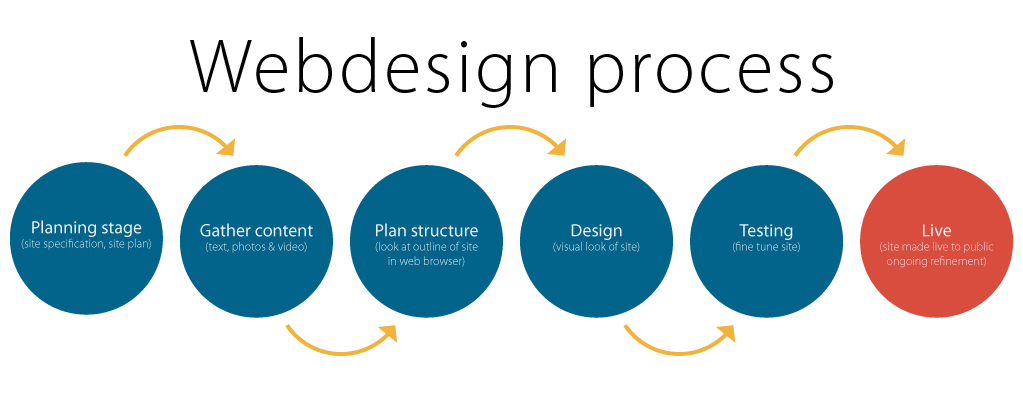
After building dozens of websites, I've refined this process to get you from idea to launch efficiently. Let me walk you through each critical step:
Account Setup and Platform Selection
Start with free trials to test different builders. I recommend trying Squarespace's 14-day trial first, then comparing with Wix's free plan. Pay attention to template selection – this is crucial since some platforms (like Wix) don't allow changes later.
Pro tip: Create a test project with real content to truly evaluate each platform's capabilities.
Design and Customization
Work with drag-and-drop editors effectively by starting with the desktop version, then optimizing for mobile. Use grid guidelines in Squarespace or embrace Wix's pixel-perfect freedom – but always maintain consistency in spacing and alignment.
Remember: Mobile optimization isn't optional – over 60% of web traffic comes from mobile devices.
Content Integration
Leverage AI for content generation but always personalize the output. Use tools like Squarespace's Brand Identity or Wix's Business Launcher to maintain consistency. Don't forget to optimize for SEO from the start – it's much harder to fix later.
PageOn.ai's content tools can help transform rough ideas into polished, SEO-optimized copy.
Testing and Collaboration
Use real-time collaboration features to get feedback from team members or clients. Test your site across different devices and browsers. Most builders offer preview modes – use them extensively before going live.
Don't skip this step – catching issues before launch saves time and preserves your professional image.
Launch and Deployment
Connect your custom domain (most builders include this with annual plans). Set up SSL certificates for security. Configure analytics and implement post-launch optimization strategies based on real user data.
Launch isn't the end – it's the beginning of continuous improvement based on visitor behavior.
Common Pitfalls and Solutions
I've made plenty of mistakes so you don't have to. Here are the most critical pitfalls to avoid:
⚠️ Critical Warnings
- Template Lock-in (Wix): Once you publish with Wix, you cannot change templates. Choose carefully and test thoroughly before committing.
- No Autosave (Squarespace & Shopify): These platforms don't automatically save your work. Save frequently to avoid losing progress – I learned this the hard way!
- Performance Issues: Unstructured editors can lead to bloated, slow-loading pages. Monitor your site's performance regularly and optimize images.
- Hidden Costs: Watch for renewal pricing jumps. Hostinger's $2.99/month jumps to $6.99 on renewal – budget accordingly.
The beauty of modern builders is that most of these challenges can be overcome with proper planning. Tools like drag and drop form builder capabilities make it easy to add interactive elements without risking site performance.
Transform these challenges into learning opportunities by creating visual problem-solving guides with PageOn.ai. Document your solutions and share them with your team to build institutional knowledge and avoid repeating mistakes.
Making the Final Decision: Your Action Plan
Quick Decision Framework

After all my testing and research, here's my straightforward recommendation framework based on your primary needs:
| Your Priority | Best Choice | Why It Wins | Starting Price |
|---|---|---|---|
| Immediate Launch | GoDaddy or Hostinger | 60-second AI builders, minimal learning curve | $2.99/mo |
| Design Excellence | Squarespace | Best templates, intuitive editor, consistent quality | $16/mo |
| Maximum Flexibility | Wix | Unstructured editor, 900+ templates, extensive apps | $17/mo |
| E-commerce Focus | Shopify | Best inventory management, payment processing | $29/mo |
| Developer Flexibility | Webflow | Clean code export, advanced customization | $23/mo |
Your Decision Path
Follow this flow to find your perfect builder:
flowchart TD
Start[Need a Website?] --> Budget{What's Your Budget?}
Budget -->|Under $5/mo| Hostinger[Try Hostinger]
Budget -->|$10-20/mo| Design{Design Priority?}
Budget -->|$20+/mo| Purpose{Main Purpose?}
Design -->|High| Squarespace[Choose Squarespace]
Design -->|Medium| Wix[Choose Wix]
Purpose -->|Selling| Shopify[Choose Shopify]
Purpose -->|Portfolio| Squarespace
Purpose -->|Complex Site| Webflow[Choose Webflow]
style Start fill:#ffe6cc,stroke:#ff8000,stroke-width:2px
style Hostinger fill:#66BB6A,stroke:#333,stroke-width:2px,color:#fff
style Squarespace fill:#ff8000,stroke:#333,stroke-width:2px,color:#fff
style Wix fill:#42A5F5,stroke:#333,stroke-width:2px,color:#fff
style Shopify fill:#AB47BC,stroke:#333,stroke-width:2px,color:#fff
style Webflow fill:#FFA726,stroke:#333,stroke-width:2px,color:#fff
Getting Started Today
Ready to build your website? Here's your action plan for the next 7 days:
📋 Your 7-Day Website Launch Plan
Sign up for free trials of your top 2-3 builder choices. Create test pages with real content to evaluate each platform properly.
Choose your platform and template. Begin customizing your design and structure. Focus on homepage and key pages first.
Add all content, optimize images, and implement SEO basics. Use AI tools for content generation where needed.
Test thoroughly on different devices. Get feedback from trusted sources. Make final adjustments.
Connect your domain, configure analytics, and launch! Share with your network and start gathering real user data.
💡 Essential Features Checklist
Before committing to any platform, ensure it includes:
- ✓ Mobile responsive design
- ✓ SSL certificate included
- ✓ SEO tools and customization
- ✓ Regular backups
- ✓ Customer support availability
- ✓ Analytics integration
- ✓ Custom domain support
- ✓ Adequate bandwidth/storage
Remember, the best website page builders are those that grow with you. Start simple, but choose a platform that won't limit you as your needs evolve.
Visualize your website roadmap using PageOn.ai's planning tools. Create a clear vision of where you want to be in 6 months, 1 year, and beyond. This forward-thinking approach ensures you choose a builder that supports your long-term goals, not just your immediate needs.
Transform Your Visual Expressions with PageOn.ai
You've learned how to choose and use the best drag-and-drop website builders. Now, take your visual communication to the next level with PageOn.ai's intelligent design tools. Transform complex ideas into stunning visual narratives that captivate your audience and drive results.
Start Creating with PageOn.ai TodayYou Might Also Like
The Art of White Space: Enhancing E-Learning Clarity and Engagement
Discover how strategic use of white space in e-learning design improves clarity, reduces cognitive load, and enhances learner engagement. Practical techniques for effective layout design.
The Critical Human Element: Mastering AI Tool Selection for Impactful Presentations
Discover how to leverage human judgment when selecting AI presentation tools. Learn to balance automation with creativity for truly impactful, connection-driven presentations.
Bringing Google Slides to Life with Dynamic Animations | Complete Guide
Transform static presentations into engaging visual stories with our comprehensive guide to Google Slides animations. Learn essential techniques, advanced storytelling, and practical applications.
The AI Code Revolution: How Y Combinator Startups Are Building With LLM-Generated Software
Explore how 25% of Y Combinator startups are using AI to write 95% of their code, transforming startup economics and enabling unprecedented growth rates in Silicon Valley's top accelerator.