How Do I Reference a Lesson Plan Template in 2025? Step-by-Step Guide
A comprehensive guide to properly citing and referencing educational resources
Referencing lesson plan templates plays a vital role in education, especially when considering how do I reference lesson plan templates effectively. It ensures your work remains credible and fosters collaboration among educators. By using a structured format, you can organize lesson components like objectives, materials, and activities. This organization helps track student progress and refine teaching strategies for better outcomes. Additionally, referencing allows you to share your plans with others, making it easier to collaborate and improve lesson quality. To reference a lesson plan template, include key details such as the title, author, date, and format. Follow a specific style guide to ensure accuracy and consistency.
Why Referencing Lesson Plan Templates Matters
Establishing Credibility
Referencing lesson plan templates helps you establish credibility as an educator. When you acknowledge the original creator of a template, it shows that you value their work and expertise. This practice demonstrates professionalism and builds trust with your peers, students, and their families. For example, if you use a well-known template from a respected source, others will recognize the quality of your lesson plans. Credibility also enhances your reputation as someone who follows ethical practices in education.
Avoiding Plagiarism
Plagiarism can harm your professional integrity. By properly referencing lesson plan templates, you avoid presenting someone else's work as your own. This step is essential in maintaining honesty in your teaching materials. When you include details like the author's name and the date of creation, you give credit where it is due. This habit not only protects you from accusations of plagiarism but also sets a positive example for your students. They learn the importance of respecting intellectual property by observing your actions.
Supporting Collaboration and Reusability
Referencing lesson plan templates encourages collaboration among educators. When you share your lesson plans with proper references, others can easily trace the original source. This transparency makes it simpler for your colleagues to adapt or improve the template for their own use. Additionally, referencing supports the reusability of high-quality templates. By documenting the source, you ensure that valuable resources remain accessible to others in the future. This practice fosters a culture of sharing and continuous improvement in education.
flowchart TD
A[Proper Referencing] --> B[Establishes Credibility]
A --> C[Avoids Plagiarism]
A --> D[Supports Collaboration]
B --> E[Professional Reputation]
C --> F[Academic Integrity]
D --> G[Resource Sharing]
G --> H[Educational Improvement]
Tip: Always double-check the details of your references to ensure accuracy. This small step can make a big difference in maintaining your credibility and avoiding errors.
Key Elements of a Lesson Plan Template Reference
Title of the Lesson Plan Template
The title of a lesson plan template serves as its identity. It provides a clear indication of the lesson's focus and helps others understand its purpose at a glance. When referencing a template, you should include the exact title as it appears on the document or resource. This ensures clarity and avoids confusion, especially when multiple templates cover similar topics. For example, a title like "Interactive Science Lesson Plan" immediately conveys that the template is designed for engaging science lessons.
A well-chosen title often reflects the key components of the lesson plan, such as learning objectives or instructional strategies. These components are essential because they provide a structured approach to teaching. They ensure that lessons remain focused and aligned with educational standards. By referencing the title accurately, you contribute to maintaining this structure and clarity in your teaching materials.
Author or Creator
Acknowledging the author or creator of a lesson plan template is crucial for establishing credibility. It shows respect for the original creator's work and helps others verify the authenticity of the resource. When referencing, include the full name of the author or organization responsible for the template. If the author is unknown, you can mention the source or publisher instead.
To verify the authenticity of the author, you can evaluate the credibility of the source. For instance, you might check if the template aligns with reputable educational standards or comes from a trusted organization. By ensuring the author's credibility, you enhance the trustworthiness of your lesson plans.
Date of Creation or Publication
The date of creation or publication provides context for the lesson plan template. It helps you and others understand when the template was developed and whether it aligns with current educational standards. Including the date also allows educators to assess the relevance of the content. For example, a template created several years ago might require updates to meet new curriculum requirements or teaching methods.
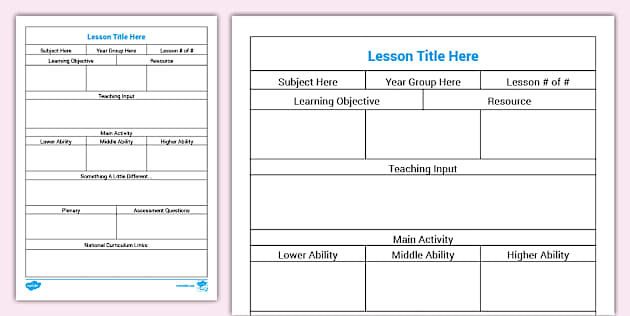
When referencing the date, use the format specified by your chosen referencing style, such as APA or MLA. If the exact date is unavailable, you can include the year or an approximate timeframe. This detail not only adds precision to your references but also supports transparency in your teaching materials.
Source or Publisher
When referencing a lesson plan template, you must include the source or publisher. This detail identifies where the template originated and helps others verify its credibility. Reliable sources often provide templates that align with educational standards and include essential components like learning objectives, materials, and assessment strategies. Citing the source ensures transparency and makes it easier for others to locate the original resource.
Some of the most trusted sources for lesson plan templates include educational institutions, professional organizations, and reputable online platforms. These sources aim to simplify the planning process and improve teaching effectiveness.
- Offer high-quality lesson plan templates for various teaching styles.
- Provide both digital and printable formats to enhance lesson planning.
- Focus on flexibility and organization to meet diverse classroom needs.
Using templates from reliable publishers boosts your productivity and helps you stay organized. It allows you to track student progress and streamline your planning process. Always verify the credibility of the source by checking its alignment with current educational standards or its reputation within the teaching community.
Format (e.g., PDF, Word Document, Online Resource)
The format of a lesson plan template is another critical element to include in your reference. It indicates how the template is presented and accessed, whether as a PDF, Word document, or an online resource. This information helps others understand how to use the template and ensures compatibility with their tools or devices.
For instance, a PDF format is ideal for maintaining the original layout and design of the template. A Word document offers more flexibility for editing and customization. Online resources, on the other hand, often provide interactive features or additional tools for lesson planning.
URL or DOI (if applicable)
If the lesson plan template is available online, including the URL or DOI (Digital Object Identifier) in your reference is essential. This detail provides a direct link to the resource, making it easy for others to access the original template. A DOI is particularly useful for academic or professional resources, as it offers a permanent and reliable link.
Step-by-Step Guide to Referencing a Lesson Plan Template
Step 1: Identify the Template's Key Details
Start by gathering all the essential information about the lesson plan template. This includes the title, author, date of creation, source, and format. These details form the foundation of your reference and ensure accuracy. A lesson plan template typically includes structured elements like the teacher's name, subject, topic, duration, methods, and assessments. These components help you and others understand the template's purpose and how it aligns with educational goals.
For example, if you're referencing a science lesson plan, note the specific chapter or topic it covers. This clarity helps others adapt the template to their needs. Always double-check the details to avoid errors. Missing or incorrect information can make your reference less reliable.
Step 2: Choose a Referencing Style (e.g., APA, MLA)
Once you've identified the key details, select a referencing style that suits your needs. Common styles include APA, MLA, Chicago, Harvard, and IEEE. Each style has specific rules for formatting references, so it's important to follow them carefully. For instance, APA style emphasizes the author's name and publication year, while MLA focuses on the title and source.
%2520vs.%2520MLA%2520(Modern%2520Language%2520Association)-(Compressify.io).webp)
Choosing the right style depends on your audience or institution. If you're preparing lesson plans for academic purposes, APA or MLA might be more appropriate. For professional or technical contexts, consider using IEEE or Chicago style. Familiarize yourself with the guidelines of your chosen style to ensure consistency.
Step 3: Format the Title Correctly
The title is a crucial part of your reference. It provides a clear indication of the lesson plan's focus and helps others locate the original resource. When formatting the title, use the capitalization rules of your chosen referencing style. For example, APA style uses sentence case, while MLA uses title case.
Ensure the title matches the original document exactly. Avoid adding or omitting words, as this can cause confusion. If the title includes a subtitle, separate it with a colon. For instance, "Interactive Science Lesson Plan: Engaging Students in Experiments" clearly conveys the template's purpose.
Step 4: Include the Author's Name
Including the author's name in your reference is essential. It shows respect for the creator's work and helps others verify the source. When you reference a lesson plan template, always include the full name of the author or organization responsible for creating it. If the author is unknown, you can mention the organization or publisher instead.
For example, if you are referencing a template created by an educational institution, write the institution's name in place of the author. This ensures that your reference remains complete and credible. If the template lists multiple authors, include all their names in the order they appear. This practice ensures fairness and accuracy.
Step 5: Add the Date of Creation
The date of creation or publication provides important context for the lesson plan template. It helps you and others understand when the template was developed. This information is crucial for determining whether the content aligns with current educational standards.
When adding the date, use the format specified by your chosen referencing style. For example, the APA style requires the year to be in parentheses, while the MLA includes the full date. If the exact date is unavailable, include the year or an approximate timeframe. This ensures that your reference remains as accurate as possible.
Step 6: Specify the Source or Publisher
The source or publisher of a lesson plan template identifies where the template originated. This detail is crucial for verifying the credibility of the resource. When referencing, include the full name of the source or publisher. If the template is from a website, mention the website's name along with the URL.
Reliable sources often provide high-quality templates that align with educational standards. For example, templates from professional organizations or educational institutions are usually well-structured and trustworthy. Citing the source ensures transparency and makes it easier for others to locate the original resource.
Step 7: Double-Check for Accuracy and Consistency
Before finalizing your reference, take time to review it for accuracy and consistency. This step ensures your work remains professional and reliable. Even small errors in your references can lead to confusion or misinterpretation. By double-checking, you confirm that all details align with the original source and your chosen referencing style.
Why Accuracy Matters
Accurate references reflect your attention to detail and respect for the original creator. Errors, such as misspelled names or incorrect dates, can undermine your credibility. For example, if you list the wrong author, others may struggle to locate the original lesson plan template. Accuracy also ensures that your references meet academic or professional standards.
Steps to Review Your References
- Compare with the Original Source: Check each reference against the original lesson plan template. Verify details like the title, author, date, and format.
- Check for Style Compliance: Ensure your references match the rules of your chosen style guide. Pay attention to punctuation, capitalization, and order of information.
- Test URLs or DOIs: If your reference includes a link, click it to confirm it leads to the correct resource. Broken or incorrect links can frustrate readers.
- Read Aloud: Reading your references aloud can help you catch errors you might overlook when reading silently.
- Use Tools for Verification: Citation management tools like Zotero or EndNote can help you spot inconsistencies and errors.
flowchart TD
A[Start Referencing Process] --> B[Identify Template's Key Details]
B --> C[Choose Referencing Style]
C --> D[Format Title Correctly]
D --> E[Include Author's Name]
E --> F[Add Creation Date]
F --> G[Specify Source/Publisher]
G --> H[Include Format & URL if Online]
H --> I[Double-Check for Accuracy]
I --> J[Complete Reference]
Common Referencing Styles for Lesson Plans in 2025
APA Style
APA (American Psychological Association) style is one of the most widely used referencing formats in education. It focuses on clarity and consistency, making it ideal for lesson plan templates. When using APA style, you include the author's last name, the year of publication, the title of the template, and the source. For example, a reference might look like this:
Smith, J. (2025). Interactive Science Lesson Plan. Retrieved from https://example.com
APA style uses sentence case for titles, meaning only the first word and proper nouns are capitalized. You also need to italicize the title if it is a standalone document, such as a PDF or book. If the template is part of a larger resource, like a website, you do not italicize it.
MLA Style
MLA (Modern Language Association) style is another popular choice, especially in the humanities. It emphasizes the author and the source, making it easy to trace the origin of a lesson plan template. In MLA style, you list the author's full name, the title of the template in quotation marks, the source in italics, and the date of access if it is an online resource. For example:
Doe, John. "History Through Storytelling." EduTech Resources, 2025, www.example.com.
MLA style uses title case for titles, meaning most words are capitalized. This style also places a strong emphasis on the source, which helps others locate the original material quickly. If the template is part of a larger collection, you include the collection's title and editor.
Chicago Style
Chicago style offers flexibility, making it suitable for various contexts. It provides two referencing formats: the author-date system and the notes and bibliography system. For lesson plan templates, the author-date system is more common. A reference in Chicago style might look like this:
Smith, John. 2025. "Creative Writing Workshop." WritingHub. Accessed January 10, 2025. https://example.com.
Chicago style requires you to include the author's name, the year, the title in quotation marks, the source, and the access date for online resources. It uses title case for titles and places a strong emphasis on dates, which helps readers understand the context of the material.
Harvard Style
Harvard referencing style is widely used in academic and professional contexts. It emphasizes clarity and consistency, making it a reliable choice for referencing lesson plan templates. When using Harvard style, you include the author's name, the year of publication, the title of the template, the source, and the date of access if it is an online resource. Here's an example of how a reference might look:
Smith, J. (2025). Interactive Science Lesson Plan. Available at: https://example.com (Accessed: 10 January 2025).
Key Features of Harvard Style
- Author-Date Format: Harvard style places the author's last name and the year of publication at the forefront. This format makes it easy for readers to identify the source quickly.
- Title Formatting: Use italics for standalone documents like PDFs or books. For templates that are part of a larger collection, use quotation marks instead.
- Access Date: If the template is online, always include the date you accessed it. This detail ensures transparency and helps others verify the resource.
IEEE Style
IEEE (Institute of Electrical and Electronics Engineers) style is commonly used in technical and engineering fields. It organizes references numerically, making it unique compared to other styles. Each reference receives a number in the order it appears in your text. For example:
[1] J. Smith, "Interactive Science Lesson Plan," EduTech Resources, 2025. [Online]. Available: https://example.com. [Accessed: Jan. 10, 2025].
Key Features of IEEE Style
- Numbered References: Assign a number to each reference based on its order of appearance. Use this number in brackets when citing the source in your text.
- Abbreviated Dates: IEEE style uses abbreviated months (e.g., Jan., Feb.) to save space and maintain a concise format.
- Online Availability: For online templates, include the phrase "[Online]" before the URL. This detail indicates the resource's digital nature.
Examples of Successful Lesson Plan Templates

Example 1: "Interactive Science Lesson Plan" by John Doe
The "Interactive Science Lesson Plan" by John Doe stands out for its focus on engaging students through hands-on activities. This template emphasizes experiments and group discussions, making science lessons more dynamic and memorable. You can use this plan to teach topics like chemical reactions or the water cycle. It includes clear objectives, a list of required materials, and step-by-step instructions for conducting experiments.
This template also integrates assessment strategies, such as observation checklists and student reflections. These tools help you evaluate student understanding effectively. If you want to inspire curiosity and critical thinking in your classroom, this lesson plan provides a solid foundation. Platforms like Teacher Planet and Canva offer similar science-focused templates that you can explore for additional inspiration.
Example 2: "History Through Storytelling" by Jane Smith
Jane Smith's "History Through Storytelling" lesson plan transforms history lessons into captivating narratives. This template encourages you to use storytelling techniques to teach historical events, making them relatable and engaging for students. For example, you might narrate the story of the American Revolution through the eyes of a fictional character living during that time.
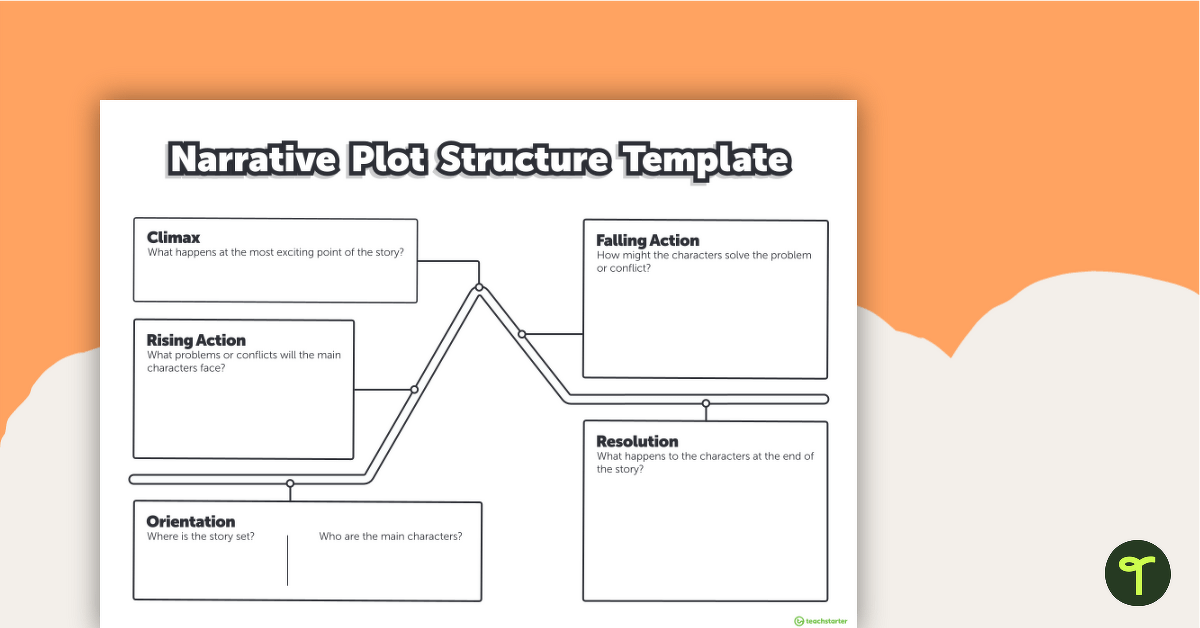
The plan includes creative activities like role-playing and timeline creation, which help students connect emotionally with the subject matter. It also provides a structured approach to integrating primary sources, such as letters or photographs, into your lessons. By using this template, you can make history come alive for your students. Websites like Class Templates and K12 Reader offer additional resources for history lesson plans that align with this approach.
Example 3: "Mathematics for Beginners" by EduTech Resources
The "Mathematics for Beginners" by EduTech Resources simplifies complex math concepts for younger learners. This template focuses on foundational topics like addition, subtraction, and basic geometry. It uses visual aids, such as diagrams and charts, to make abstract ideas more concrete. You can also find interactive activities, like puzzles and games, to keep students engaged.
The plan includes differentiated instruction strategies, allowing you to tailor lessons to meet the needs of diverse learners. For instance, it suggests using manipulatives for hands-on learning or digital tools for interactive problem-solving. If you're teaching elementary or middle school math, this template can help you build a strong foundation for your students. Platforms like Canva and Teacher Planet provide similar math lesson plan templates that you might find useful.
Example 4: "Creative Writing Workshop" by WritingHub
The "Creative Writing Workshop" by WritingHub offers a structured approach to teaching creative writing. This template focuses on helping students develop their storytelling skills while exploring different genres. You can use it to guide students through activities like brainstorming, drafting, and revising their work. The plan also includes prompts that encourage creativity and self-expression.
This template stands out because it emphasizes both the process and the product of writing. It provides step-by-step instructions for each stage of the writing process. For example, it suggests starting with a brainstorming session where students jot down ideas for characters, settings, and plots. Then, it guides them through drafting their stories and revising them based on peer or teacher feedback.
Example 5: "STEM Exploration Activities" by FutureLearn
The "STEM Exploration Activities" template by FutureLearn is perfect for introducing students to science, technology, engineering, and math in an interactive way. This lesson plan focuses on hands-on activities that encourage problem-solving and critical thinking. You can use it to teach concepts like coding, robotics, or environmental science.
One of the highlights of this template is its emphasis on real-world applications. For example, it includes a project where students design and build a simple water filtration system. This activity not only teaches them about engineering principles but also raises awareness about global water issues. Another activity involves coding a basic program to control a robot, which introduces students to the fundamentals of computer science.
Recommended AI Tool for Educators and Students: PageOn.ai

Overview of PageOn.ai
PageOn.ai is a cutting-edge tool designed to simplify lesson planning and enhance teaching effectiveness. It uses artificial intelligence to help you create, edit, and present lesson plans with ease. Whether you are an educator or a student, this tool offers features that save time and improve the quality of your work. By automating repetitive tasks, PageOn.ai allows you to focus on what truly matters—delivering engaging and impactful lessons.
This tool stands out because it combines advanced technology with user-friendly design. You can use it to generate creative content, customize lesson plans, and collaborate with others in real time. Its intelligent features ensure that your materials are visually appealing and tailored to your specific needs. PageOn.ai is an excellent choice for anyone looking to streamline their lesson planning process.
Key Features of PageOn.ai
Comprehensive Internet Search
PageOn.ai provides a powerful search feature that helps you find relevant information quickly. This feature ensures that you have access to the latest resources and ideas for your lesson plans. By gathering data from reliable sources, it saves you the effort of manual research. You can use this tool to explore topics, discover new teaching strategies, and stay updated on educational trends.
AI-Driven Storytelling
One of the most impressive features of PageOn.ai is its ability to create engaging stories. The AI-driven storytelling function helps you design lessons that capture your students' attention. It generates creative content that makes learning more interactive and memorable. For example, you can use this feature to turn a history lesson into a compelling narrative or simplify complex scientific concepts through storytelling.
Efficient Editing Tools
PageOn.ai offers intuitive editing tools that make it easy to customize your lesson plans. These tools allow you to adjust content, format materials, and refine your ideas without hassle. The user-friendly interface ensures that you can make changes quickly, even if you are not tech-savvy. This feature enhances your planning process and ensures that your lessons meet your specific requirements.
Intelligent Presentation Features
Creating visually appealing materials is essential for effective teaching. PageOn.ai includes smart presentation features that help you design professional-quality slides and documents. These features make complex concepts easier to understand by presenting them in a clear and organized manner. You can use this tool to create charts, diagrams, and other visuals that enhance your lessons.
Step-by-Step Guide to Using PageOn.ai
flowchart LR
A[Visit PageOn.ai Website] --> B[Input Topic or Upload Files]
B --> C[Review AI-Generated Outline]
C --> D[Choose Template]
D --> E[Customize Presentation]
E --> F[Save or Download]
Step 1: Visit the PageOn.ai Website
Start by accessing the PageOn.ai platform through its official website. The homepage provides an overview of the tool and its features, helping you get started quickly.
Step 2: Input Your Topic or Upload Reference Files
Once you are on the platform, input the topic you want to explore or upload any reference files you have. This step allows the AI to gather relevant information and generate an outline tailored to your needs.
Step 3: Review AI-Generated Outline and Choose a Template
After processing your input, PageOn.ai will present an outline based on your topic. Review the suggestions and select a template that aligns with your lesson objectives. The templates are designed to suit various teaching styles and subjects.
Step 4: Customize the AI-Generated Presentation
Use the editing tools to personalize the content and format of your lesson plan. Adjust the text, add visuals, and refine the layout to match your preferences. This step ensures that your materials are both effective and engaging.
Step 5: Save or Download Your Presentation
Once you are satisfied with your lesson plan, save your work or download it in your preferred format. This feature allows you to access your materials anytime and share them with colleagues or students.
Benefits of Using PageOn.ai for Lesson Plan Creation
PageOn.ai transforms the way you create and reference lesson plans. Its advanced features save time and improve the quality of your teaching materials. By automating repetitive tasks, the platform allows you to focus on designing lessons that truly engage your students.
One of the most significant benefits is effortless content creation. The AI-powered storytelling feature helps you craft engaging scripts with voice narration. This tool simplifies the process of turning complex topics into captivating lessons. You can use it to create stories that make learning more interactive and memorable for your students.
The platform also includes smart presentation tools. These tools automatically add visuals, voiceovers, and effects to your lesson plans. This feature ensures your presentations are dynamic and professional. For example, you can create charts, graphs, and infographics to simplify complex data. These visual enhancements make it easier for students to understand challenging concepts.
Tips for Writing Lesson Plans with Proper References
Double-Check Citation Accuracy
Accuracy in citations ensures your lesson plans remain credible and professional. When referencing a lesson plan template, verify every detail, including the title, author, date, and source. Small errors, like a misspelled name or incorrect date, can confuse readers and reduce the reliability of your work. Always compare your references with the original source to confirm their correctness.
Testing URLs or DOIs is equally important. A broken link can frustrate others trying to access the resource. If you include online references, click each link to ensure it leads to the correct page. Reading your citations aloud can also help you catch mistakes that might go unnoticed.
Use Citation Management Tools
Citation management tools simplify the process of organizing and formatting references. Tools like Zotero, EndNote, or Mendeley allow you to store citation details and generate references in various styles. These tools reduce the risk of formatting errors and save time when working with multiple sources.
For example, if you're wondering how do i reference lesson plan template in APA style, a citation tool can guide you through the process. It ensures your references follow the correct format, including capitalization, punctuation, and order of information.
Using these tools also helps you stay organized. You can categorize references by subject or project, making it easier to locate them later. Many tools offer browser extensions that let you save citation details directly from websites.
Stay Updated on Referencing Standards
Referencing standards evolve over time, so staying informed is essential. Regularly review updates to popular styles like APA, MLA, or Chicago. These updates often include changes to formatting rules or new guidelines for citing digital resources.
Joining professional networks or subscribing to educational newsletters can help you stay current. Many organizations share updates on referencing standards and best practices. You can also attend workshops or webinars to deepen your understanding of citation rules.
Incorporating diverse teaching methods into your lesson plans can also enhance your referencing skills. For instance, using real-world examples or multimedia resources often requires proper citations. By practicing these techniques, you improve both your lesson plans and your ability to reference effectively.
Proofread for Consistency
Proofreading ensures your lesson plans maintain a professional and polished appearance. When you proofread, you check for errors in grammar, spelling, and formatting. This step also helps you confirm that your references follow the same style throughout the document. Consistency in your writing builds trust and makes your work easier to understand.
Start by reviewing your lesson plan for uniformity in formatting. Look at headings, font sizes, and spacing. For example, if you use bold text for section titles, ensure all titles follow the same format. Inconsistent formatting can distract readers and reduce the clarity of your work.
Next, focus on the language. Check for repeated words or phrases. Replace them with synonyms or rephrase sentences to keep your writing engaging. For instance, instead of saying "the lesson plan template" multiple times, you could use "the resource" or "the document." This variety improves readability.
Seek Feedback from Peers or Mentors
Feedback from others can improve the quality of your lesson plans. Peers and mentors often notice details you might overlook. Their insights can help you refine your references, improve clarity, and ensure your lesson plans meet professional standards.
Start by sharing your work with colleagues who have experience in your subject area. Ask them to review your references and provide suggestions. For example, they might point out a missing citation or recommend a better way to format your sources. Their feedback can help you make your lesson plans more accurate and reliable.
Mentors can offer valuable advice based on their expertise. They might suggest ways to align your lesson plans with educational standards or improve your referencing style. For instance, a mentor could guide you on how to cite digital resources effectively. Their guidance can enhance both your lesson plans and your professional skills.
Final Thoughts
Referencing lesson plan templates strengthens your credibility and fosters collaboration with other educators. By following the outlined steps, you ensure your references are accurate and professional. Remember to include key details like the title, author, date, and source. These elements make your lesson plans reliable and easy to share.
If you've ever wondered how do i reference lesson plan template effectively, this guide provides a clear path. Apply these steps confidently and explore tools like PageOn.ai to simplify your process. With these strategies, you can create impactful lesson plans that inspire learning.
You Might Also Like
Beyond "Today I'm Going to Talk About": Creating Memorable Presentation Openings
Transform your presentation openings from forgettable to captivating. Learn psychological techniques, avoid common pitfalls, and discover high-impact alternatives to the 'Today I'm going to talk about' trap.
From Status Quo to Solution: Crafting the Perfect Pitch Narrative Arc | PageOn.ai
Learn how to transform your business presentations with powerful status quo to solution narratives. Discover visual storytelling techniques that captivate investors and stakeholders.
Mastering Workplace Communication with International Phonetic Alphabet (IPA) - Visual Guide
Discover how the International Phonetic Alphabet transforms workplace communication. Learn visual approaches to implement IPA for clearer global business interactions.
From What to Why in Business Presentations: Purpose-Driven Storytelling Strategy
Transform your business presentations from data-heavy information delivery to purpose-driven storytelling that engages audiences and drives decisions with these expert strategies.