How to Present Text on Instagram: Top Strategies for Engaging Visuals
Transform your Instagram presence with professional text presentation techniques
Creating eye-catching text posts on Instagram can significantly boost your business presence. In today's visual-centric social media landscape, Instagram plays a crucial role in content marketing. The platform offers various tools to make your text posts stand out from the crowd. Business Insider's Devon Delfino suggests using the right visual elements to grab attention effectively. You might wonder how to present text on Instagram in a way that captures your audience's interest. By using creative fonts, colors, and formatting techniques, you can save time while creating more engaging content. Keep your Instagram business page updated regularly to maintain follower engagement.
Instagram Content Engagement by Type
Understanding which content formats drive the most engagement helps optimize your strategy:
How to Present Text on Instagram
Creating engaging text posts on Instagram requires understanding the tools available within the platform. Let's explore how you can make your text stand out using Instagram's Create Mode.
Understanding Instagram's Create Mode
Instagram's Create Mode offers a unique way to craft content without needing photos or videos. This feature allows you to combine interactive elements like stickers, drawings, and text to make your posts visually appealing.
Accessing Create Mode
To access Create Mode, open the Instagram app and swipe right from the home screen. This action takes you to the Stories section. From there, slide the bottom toolbar from 'Normal' until you see 'Create.' Once in Create Mode, tap the screen to start adding your text. The process is simple and intuitive, making it easy for anyone to get started.
Features of Create Mode
Create Mode provides various features to enhance your text posts. You can choose from different styles and templates to suit your message. The icon options allow you to add stickers and drawings, which can make your posts more engaging. Experiment with these features to find the best combination for your content.
Creating a Text-Only Image on Instagram
Crafting a text-only image on Instagram can be an effective way to convey your message clearly. Follow these steps to create a compelling text post.
Text-Only Post Creation Process
Follow this step-by-step workflow to create engaging text posts:
flowchart TD
A[Open Instagram App] --> B[Swipe Right for Stories]
B --> C[Select Create Mode]
C --> D[Tap Screen to Add Text]
D --> E[Choose Font Style]
E --> F[Select Text Color]
F --> G[Add Stickers/Drawings if Desired]
G --> H{Ready to Share?}
H -->|Yes| I[Post to Story]
H -->|No| J[Save as Draft]
I --> K[Monitor Engagement]
J --> D
Tips for Aesthetic Appeal
- Choose a font that aligns with your brand's personality
- Use color psychology to evoke the desired emotion
- Keep the text concise for better readability
- Experiment with different layouts and icons to find what works best

Designing Your Text Post

Designing an Instagram text post involves more than just typing words. You need to consider fonts, colors, and how you craft your messages. Let's explore how to make your text posts visually compelling and engaging.
Choosing the Right Font and Color
Fonts and colors can make or break your Instagram post. They establish the tone and mood for your message, helping to convey your brand personality.
Font Selection Tips
Choosing the right font is crucial. Different fonts convey different emotions. A playful font might suit a fun announcement, while a bold font might work better for serious news. Consistency in font usage helps build your brand identity. People recognize your style when you use the same fonts regularly, which boosts engagement on your Instagram posts.
Color Psychology
Colors speak louder than words sometimes. Each color evokes a certain emotion. Red can create excitement, while blue often brings calmness. Think about what feeling you want to convey and use colors that align with your brand's personality. Consistent color schemes help your audience connect with your Instagram bio and posts.
Color Psychology in Instagram Marketing
Understanding how colors affect emotions can help optimize your text posts:
Crafting Compelling Messages
Words matter. Crafting a compelling message grabs attention and keeps your audience engaged with your content.
Writing Engaging Headlines
Headlines are the first thing people see. Make them catchy and to the point. Use action words to spark curiosity. Ask questions to engage your audience. A good headline encourages people to read more and explore your Instagram bio.
Using Emojis and Symbols
Emojis add flavor to your text posts. They express emotions quickly and visually. Use them to highlight key points. Symbols can also guide readers through your message. Just don't overdo it. Too many emojis can clutter your post. Balance is key to keeping your Instagram posts clean and engaging.

Enhancing Visibility and Engagement

Boosting visibility and engagement on Instagram requires strategic approaches. Let's explore how to make your text posts reach a wider audience and generate more interaction.
Hashtags and Captions
Hashtags and captions play a crucial role in reaching a wider audience. They help people discover your content and understand your message.
Hashtag Strategy Framework
An effective hashtag strategy combines different types of hashtags:
flowchart TD
A[Instagram Hashtag Strategy] --> B[Popular Hashtags]
A --> C[Niche Hashtags]
A --> D[Brand-Specific Hashtags]
A --> E[Location-Based Hashtags]
B --> F[High Visibility]
B --> G[High Competition]
C --> H[Targeted Audience]
C --> I[Lower Competition]
D --> J[Brand Recognition]
D --> K[Community Building]
E --> L[Local Reach]
E --> M[Event Targeting]
subgraph "Optimal Mix"
N[2-3 Popular]
O[3-5 Niche]
P[1-2 Brand]
Q[1 Location]
end
Effective Hashtag Strategies
Use hashtags to connect with more users. Choose hashtags that relate to your post's theme. Mix popular hashtags with niche ones. This combination increases the chances of your post being seen. Personal accounts might use trending hashtags for fun. Business accounts should focus on brand-specific hashtags. Experiment with different hashtags to see what works best.
Crafting Captivating Captions
Captions tell your story. Write captions that grab attention quickly. Start with a strong hook. Ask questions or share interesting facts. Keep sentences short and engaging. Use emojis to add personality. Encourage followers to interact by asking for opinions. A good caption can turn a casual viewer into an engaged follower.
Timing and Frequency
Posting at the right time makes a big difference. Consistency helps build a loyal audience that regularly engages with your content.
Best Times to Post
Find the best times to post by observing when your audience is most active. Early mornings or late evenings often work well. Weekends might attract more engagement for personal posts. Business posts may perform better during weekdays. Test different times to see when your posts get the most interaction.
Maintaining Consistency
Consistency keeps your audience engaged. Create a posting schedule and stick to it. Regular posts keep your profile active. Followers know when to expect new content. Use scheduling tools to plan posts in advance. Consistent posting builds trust and keeps your audience coming back for more.
Remember to use the Link icon to share your posts across other platforms. This strategy broadens your reach and attracts new followers. Engaging posts with the right timing and hashtags can transform your Instagram presence.
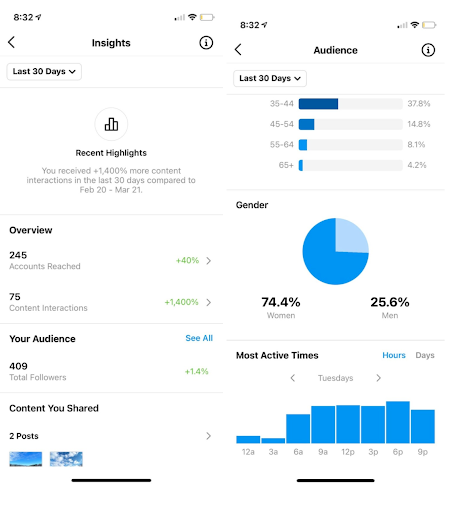
Analyzing and Improving Performance
Improving your Instagram text posts involves understanding what works and what doesn't. Let's explore how to analyze and enhance your performance through data-driven strategies.
Using Instagram Insights
Instagram Insights offers valuable data to help you track your post's effectiveness. This tool provides a clear picture of your audience's interaction with your content.
Key Metrics to Track
Focus on metrics like reach, impressions, and engagement. Reach shows how many unique users see your post. Impressions count the total views, including repeat viewers. Engagement measures likes, comments, and shares. Tracking these metrics helps you understand what resonates with your audience.
Adjusting Strategies Based on Data
Use the data to tweak your strategies. If engagement drops, try different fonts or colors. If reach is low, experiment with hashtags. Regularly review your insights to stay aligned with your audience's preferences. This approach ensures continuous improvement in your content strategy.
Experimenting with Different Formats
Trying various formats keeps your content fresh and engaging. Instagram stories and feed posts offer unique ways to connect with followers.
Content Format Performance Comparison
Different content formats yield varying results across key metrics:
Stories vs. Feed Posts
Instagram stories provide a temporary way to engage. Use stories for quick updates or interactive polls. Feed posts offer a more permanent presence. Choose feed posts for detailed content or important announcements. Mixing both formats can maximize your reach and engagement potential.
Incorporating User Feedback
User feedback is crucial for growth. Encourage followers to share opinions through comments or direct messages. Use Instagram stories to create engaging surveys. Surveys gather insights and foster interaction. According to Opinion Stage, advanced analytics from surveys provide deeper insights. Listening to feedback helps tailor your content to audience needs.
Remember to save your favorite insights using the Save Article Icon. Share your improved posts with the Share icon to reach more people. Tech Reference guides can offer additional tips for optimizing your strategy.

Synergy Between PageOn.ai and Instagram Text Presentation
- Content Repurposing: Key information and visual elements created with PageOn.ai can be extracted for use in Instagram posts, increasing a brand's online presence.
- Interactive Elements: Interactive PPTs made with PageOn.ai can inspire the design of interactive elements in Instagram stories or posts, such as carousels or polls.
- Visual Consistency: Templates and designs from PageOn.ai can help brands maintain visual consistency on Instagram, whether in PPT presentations or social media posts.
Key Features of PageOn.ai
- AI-Driven Content Generation: PageOn.ai uses artificial intelligence technology to automatically generate PPT slides based on user-inputted text.
- Interactive Design: The tool supports the creation of interactive elements, such as click-to-reveal animations, making presentations more vivid.
- Diverse Templates: It offers a variety of professionally designed templates to suit different presentation needs.
The Importance of Instagram Text Presentation
- Visual Appeal: Content on Instagram often attracts viewers through visual elements, but the way text is presented is equally important.
- Information Delivery: Well-designed text can convey information more effectively, increasing user engagement.
- Brand Recognition: Consistent text styling helps establish brand recognition and enhances users' memory of the brand.
As an interactive AI-driven PPT tool, the advantages of PageOn.ai in presentation creation can be extended to the presentation of text on Instagram. By applying key elements and design aesthetics from presentations to Instagram, brands can create more engaging content, enhance user engagement, and stand out in the competitive social media arena.
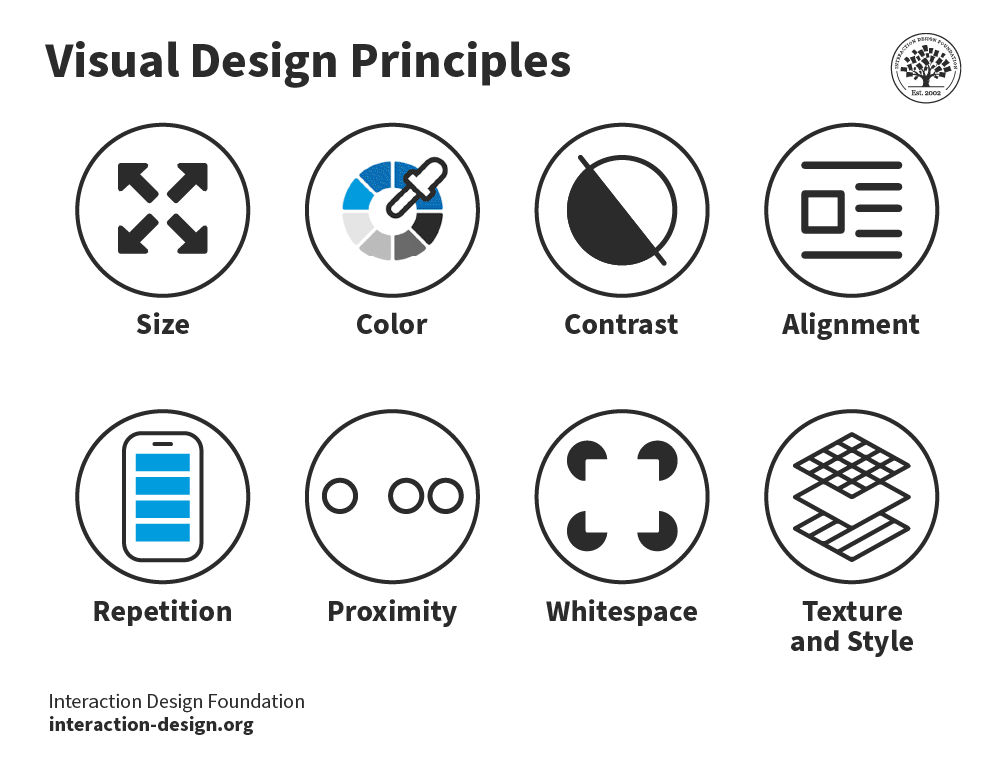
Conclusion
Creating eye-catching text posts on Instagram involves several key strategies. Use engaging fonts and colors to capture attention. Craft compelling messages with catchy headlines. Experiment with hashtags and posting times to boost visibility. Try different formats like stories and feed posts. Regular analysis of performance metrics will help you refine your approach over time.
By implementing the techniques discussed in this guide, you can transform your Instagram text presentations from basic to extraordinary. Remember that consistency in your visual style helps build brand recognition, while experimentation keeps your content fresh and engaging.
Tools like PageOn.ai can help you develop a consistent visual language that translates well between presentations and social media, creating a cohesive brand experience across all your digital touchpoints. Keep experimenting with new approaches and watch your engagement grow.
You Might Also Like
Creating Engaging Visual Process Guides: Transform Complex Workflows into Interactive Timelines
Learn how to create effective visual process guides using interactive timelines. Transform complex workflows into clear, engaging visual timelines that improve comprehension and drive better results.
Transforming Content Discovery: Filtered Views and Metadata for Better Organization
Discover how filtered views and metadata can revolutionize content discovery and organization. Learn implementation strategies and visualization techniques with PageOn.ai.
Transforming IT Support: Visual AI Solutions for Employee Help Desk Without the Wait
Discover how visual AI transforms traditional IT help desks into efficient support systems that eliminate wait times and boost productivity with interactive visual troubleshooting solutions.
Interactive Web Parts That Transform Knowledge Sharing | PageOn.ai
Discover how interactive web elements create engaging learning experiences. From infographics to knowledge graphs, learn how to transform static content into dynamic knowledge sharing tools.