Transforming Visual Communication: A Complete Guide to Using Gemini 2.5 Flash Image in Slides
I've been exploring the cutting edge of AI-powered presentation design, and Gemini 2.5 Flash Image represents a paradigm shift in how we create visual content for slides. This comprehensive guide will walk you through everything from basic setup to advanced techniques, helping you transform fuzzy thoughts into crystal-clear visual expressions.
The Power of AI-Generated Visuals in Presentations
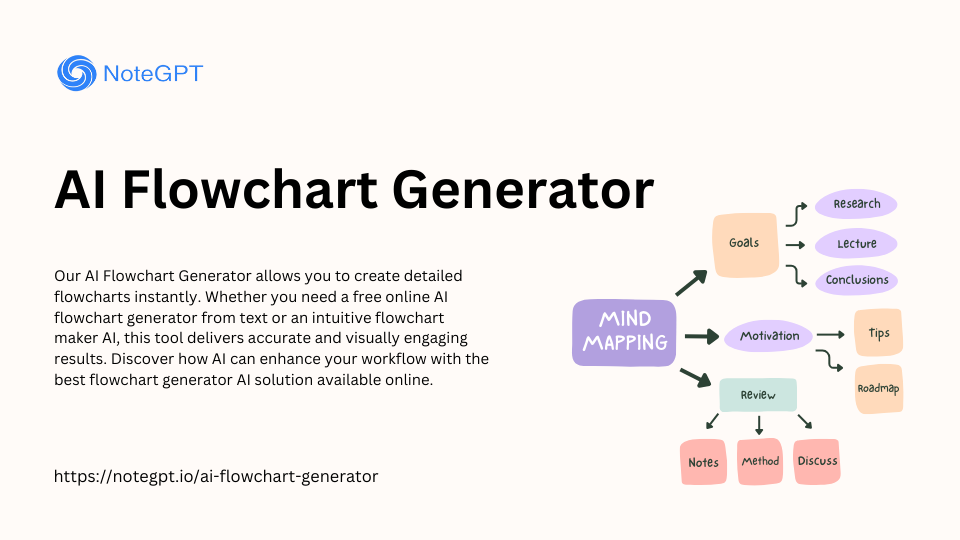
I've witnessed a fundamental transformation in how we create presentation visuals. Gemini 2.5 Flash Image, affectionately known as "Nano Banana," isn't just another image generator—it's a conversational creative partner that understands context, maintains consistency, and brings Google's vast world knowledge to every pixel it creates.
Revolutionary Capability:
Unlike traditional image generators, Gemini 2.5 Flash Image processes up to 32,768 tokens for both input and output, enabling complex multi-turn conversations about your creative vision. At just $0.039 per image, it's remarkably cost-effective for enterprise-scale deployment.
The shift from static stock images to dynamic, AI-powered custom visuals represents more than just a technological upgrade—it's a paradigm shift in visual communication. When I create presentations now, I'm not limited to what exists; I can manifest exactly what I envision, tailored perfectly to my message and audience.
Evolution of Presentation Visuals
Getting Started with Gemini 2.5 Flash Image
My journey with Gemini 2.5 Flash Image began when Google announced its integration into Workspace in September 2025. What struck me immediately was the seamless accessibility—whether you're using the free tier or deploying at enterprise scale, the setup process is remarkably straightforward.
Platform Access Options
- ▸ Google AI Studio: Best for rapid prototyping
- ▸ Gemini API: Ideal for custom applications
- ▸ Vertex AI: Enterprise-grade deployment
- ▸ Adobe Integration: Firefly and Express compatibility
Token-Based Pricing
Each image generation uses approximately 1,290 tokens, translating to:
$0.039
per image
$30 per million tokens
Integration Architecture
flowchart TD
A[User Input] --> B{Platform Choice}
B --> C[Gemini App]
B --> D[Google Slides]
B --> E[API Integration]
C --> F[Direct Generation]
D --> G[Embedded Creation]
E --> H[Custom Workflows]
F --> I[Visual Output]
G --> I
H --> I
I --> J[SynthID Watermark]
According to comprehensive testing by educators, the model excels at creating classroom-safe illustrations while maintaining professional quality. This versatility makes it perfect for both educational and business contexts.
Creating Stunning Slide Visuals with Gemini
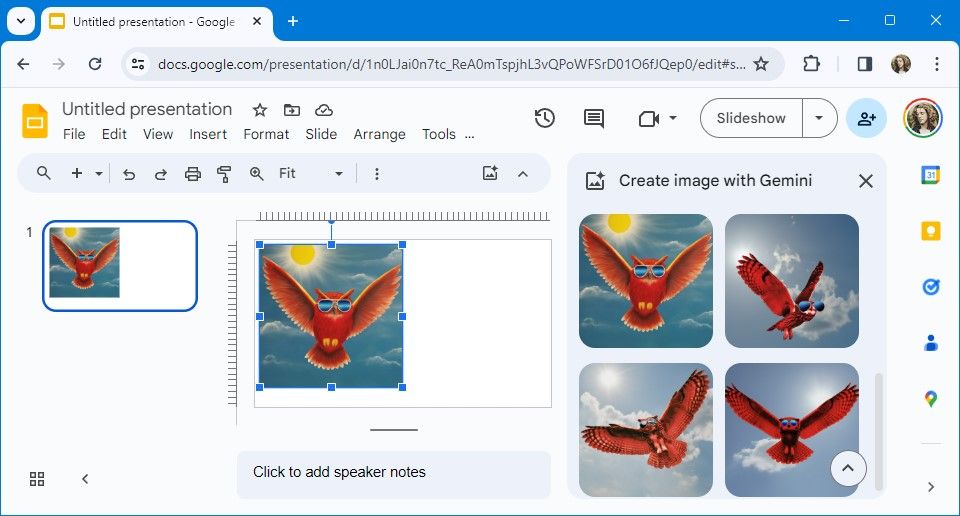
I've discovered that the key to creating exceptional slide visuals lies in understanding how to communicate with Gemini effectively. The direct integration in Google Slides through the "Generate an image" feature has transformed my workflow completely. Instead of searching through stock photos, I now create exactly what I need in seconds.
Classroom and Educational Applications
When creating educational content, I follow these proven strategies:
-
📚
Kid-Safe Illustrations: Use prompts like "friendly cartoon style" or "educational diagram" to ensure appropriate content. The model understands educational context and automatically filters inappropriate elements.
-
🎨
Consistent Characters: Create a classroom mascot once and reuse it across all your materials. I've found that describing specific features helps maintain consistency: "the same friendly owl with teal feathers and gold accents."
-
📋
Template Decks: Build reusable visual themes that align with your curriculum. This approach, combined with PageOn.ai's AI Blocks, creates a powerful system for organizing educational content.
Professional Presentation Enhancement
Hero Images & Backgrounds
Generate custom hero images that perfectly match your brand and message. I use prompts like:
"Modern office workspace with warm lighting, minimalist design, brand colors #FF8000 and white, professional atmosphere"
Data Visualization
Transform complex data into clear visual stories. Combine Gemini's generation with specific visualization requests:
"Infographic showing growth trend, bar chart style, clean modern design, highlight key metrics in orange"
To save images from Google Slides for reuse, I've developed a workflow that maintains quality while building a library of custom visuals. This becomes especially powerful when combined with character consistency features.
Advanced Techniques for Visual Excellence
Through extensive experimentation, I've discovered powerful techniques that unlock the full potential of Gemini 2.5 Flash Image. These methods go beyond basic generation to create sophisticated, multi-layered visual narratives that truly engage audiences.
Mastering Prompt Engineering
The Four Pillars of Effective Prompts
1. Structure & Composition
Define subject, setting, and spatial relationships clearly
2. Visual Style
Specify artistic approach: photorealistic, illustration, diagram
3. Color & Lighting
Control mood through palette and illumination choices
4. Context & Purpose
Include intended use: "for presentation slide," "educational poster"
Iterative Refinement Workflow
flowchart LR
A[Initial Concept] --> B[Generate Base Image]
B --> C{Evaluate Result}
C -->|Needs Adjustment| D[Conversational Edit]
C -->|Good Foundation| E[Add Details]
D --> F[Refine Elements]
E --> G[Style Transfer]
F --> H[Character Consistency]
G --> H
H --> I[Final Output]
Multi-Image Fusion Techniques
I've found that combining multiple images creates incredibly powerful compositions. Here's my approach to multi-image fusion:
Product Placement
Upload your product image and a scene, then prompt: "Place this product naturally in the environment, maintain realistic lighting and shadows, professional product photography style"
Style Application
Combine a reference style image with your content: "Apply the artistic style of image 1 to the scene in image 2, maintain composition but transform aesthetics"
Concept Blending
Merge abstract concepts visually: "Combine these three images to create a unified visualization of digital transformation, seamless integration, professional style"
When working with images in Google Slides shapes, I leverage Gemini's understanding of geometry to create visuals that fit perfectly within custom layouts. This technique is particularly effective for creating professional templates.
Practical Implementation Strategies
Moving from experimentation to production requires a systematic approach. I've developed implementation strategies that scale from individual presentations to enterprise-wide deployment, ensuring consistency and efficiency at every level.
Setting Up Your Development Environment
# Python implementation for automated slide generation
from google import genai
from PIL import Image
from io import BytesIO
import json
class SlideVisualGenerator:
def __init__(self, api_key):
self.client = genai.Client(apikey=api_key)
self.model = "gemini-2.5-flash-image-preview"
self.character_cache = {}
def generate_slide_visual(self, prompt, style_reference=None):
"""Generate a visual optimized for presentations"""
# Enhance prompt for slide context
enhanced_prompt = f"""
Create a presentation slide visual:
{prompt}
Requirements:
- 16:9 aspect ratio
- Clear focal point
- Readable at distance
- Professional appearance
- Leave space for text overlay if needed
"""
contents = [enhanced_prompt]
if style_reference:
contents.append(style_reference)
response = self.client.models.generate_content(
model=self.model,
contents=contents
)
return self.extract_image(response)
def maintain_character(self, character_id, new_scene):
"""Generate consistent character in new context"""
if character_id in self.character_cache:
reference = self.character_cache[character_id]
prompt = f"Place this exact character in: {new_scene}"
return self.generate_with_reference(prompt, reference)
return None
Batch Processing for Large Projects
When creating comprehensive presentation decks, I use batch processing to maintain consistency while generating multiple visuals efficiently:
Batch Processing Performance Metrics
Pro Tip: Caching Strategy
I implement a three-tier caching system for optimal performance:
- • Character References: Store base characters for consistent reuse
- • Style Templates: Cache successful style combinations
- • Generated Assets: Maintain a searchable library of all outputs
Integration with Google Gemini 2.0 Flash capabilities allows for even more sophisticated workflows, combining reasoning and generation for context-aware visual creation.
Optimizing for Different Use Cases
Each presentation context demands a unique approach. I've refined specific strategies for different use cases, ensuring that visuals not only look great but also serve their intended purpose effectively.
Educational Presentations

- ✓ Clear, simple diagrams with labeled components
- ✓ Age-appropriate imagery and color schemes
- ✓ Visual metaphors for abstract concepts
- ✓ Step-by-step process illustrations
Business Pitches

- ✓ Professional, polished aesthetics
- ✓ Data visualization with brand colors
- ✓ Executive-friendly infographics
- ✓ Consistent visual language throughout
Accessibility Best Practices
Creating inclusive presentations is non-negotiable. I follow these accessibility guidelines for every visual I generate:
| Aspect | Best Practice | Implementation |
|---|---|---|
| Alt Text | Descriptive, contextual descriptions | Include purpose and key elements |
| Color Contrast | WCAG AA compliance (4.5:1 ratio) | Test with contrast checkers |
| Text in Images | Minimize or ensure readability | Use slide text layers when possible |
| Visual Complexity | Simple, focused compositions | Avoid cluttered or busy designs |
When you need to make an image transparent in Google Slides, consider how this affects readability and ensure sufficient contrast remains for all viewers.
Troubleshooting and Quality Assurance
Even with powerful AI tools, challenges arise. I've compiled solutions to the most common issues I encounter, helping you maintain quality and efficiency in your visual creation workflow.
Issue: Inconsistent Character Appearance
Solution:
Always reference the original character image and use specific descriptors: "maintaining exact facial features, clothing, and proportions from the reference image." Store successful character prompts for reuse.
Issue: Content Filter Blocks
Solution:
Rephrase prompts to be more specific about educational or professional context. Add qualifiers like "classroom-appropriate," "business professional," or "educational diagram" to clarify intent.
Issue: Token Usage Optimization
Solution:
Batch similar requests, reuse successful prompts, and implement caching for frequently used elements. Monitor usage patterns to identify optimization opportunities.
Platform-Specific Considerations
Cross-Platform Compatibility Matrix
flowchart TD
A[Gemini 2.5 Flash Image] --> B[Google Workspace]
A --> C[Adobe Creative Cloud]
A --> D[API Integration]
B --> E[Slides]
B --> F[Docs]
B --> G[Vids]
C --> H[Firefly]
C --> I[Express]
D --> J[Custom Apps]
D --> K[Enterprise Systems]
E --> L[Direct Generation]
F --> M[Embedded Images]
G --> N[Video Assets]
Understanding platform limitations helps avoid frustration. For instance, Google Workspace for Education has specific restrictions on AI features for users under 18, while enterprise deployments may require additional compliance configurations.
Quality Assurance Checklist
- ☐ Verify factual accuracy in generated visuals
- ☐ Check for unintended bias or stereotypes
- ☐ Ensure brand consistency across all images
- ☐ Test accessibility with screen readers
- ☐ Validate SynthID watermarking presence
- ☐ Review licensing and usage rights
- ☐ Confirm resolution meets presentation needs
Future-Proofing Your Visual Strategy
As I look at the trajectory from Gemini 2.0 Flash's experimental features to today's 2.5 Flash Image capabilities, the pace of innovation is breathtaking. We're not just seeing incremental improvements—we're witnessing a fundamental transformation in how humans and AI collaborate creatively.
Emerging Capabilities on the Horizon
Video Generation
Integration with Veo 3 for animated slides
Real-Time Collaboration
Multi-user creative sessions
Adaptive Content
Audience-responsive visuals
Industry Transformations
The impact on creative industries is profound. According to recent analysis, we're seeing fundamental shifts in how creative teams operate:
Projected Industry Impact (2025-2027)
Building a Scalable Visual Asset Library
I'm developing a comprehensive system for managing AI-generated visuals that scales with organizational growth:
-
✓
Semantic Tagging: Every generated image is automatically tagged with context, style, and usage metadata
-
✓
Version Control: Track iterations and maintain edit history for compliance and quality assurance
-
✓
Integration Hub: Connect with PageOn.ai's Agentic processes for automated workflow optimization
-
✓
Performance Analytics: Monitor which visuals drive engagement and iterate accordingly
The convergence of AI capabilities means we're moving beyond simple image generation to comprehensive visual intelligence. When you need to make an image a circle in Google Slides or perform any other transformation, AI understands the context and can suggest complementary visual improvements.
Elevating Presentations Through AI-Powered Visuals
My journey with Gemini 2.5 Flash Image has fundamentally changed how I approach visual communication. We're no longer constrained by what exists—we can manifest exactly what we envision, tailored perfectly to our message and audience.
Key Takeaways
- • Master conversational editing for iterative refinement
- • Leverage character consistency for cohesive narratives
- • Implement systematic workflows for scale
- • Prioritize accessibility in every visual
- • Build reusable asset libraries
Resources for Continued Learning
- • Google AI Studio template apps
- • Developer documentation and APIs
- • Community forums and best practices
- • PageOn.ai integration guides
- • Accessibility testing tools
The combination of Gemini's generation capabilities with PageOn.ai's visual intelligence creates a complete ecosystem for the next generation of creative work. We're not replacing human creativity—we're augmenting it in ways that were previously unimaginable.
Ready to transform your presentations? Start experimenting with Gemini 2.5 Flash Image today and discover how AI can elevate your visual storytelling to new heights.
Remember: The best AI-generated visual is one that serves its purpose—communicating your message clearly, engagingly, and memorably.
Transform Your Visual Expressions with PageOn.ai
Combine the power of Gemini 2.5 Flash Image with PageOn.ai's intelligent visual organization. Create, manage, and scale your presentation visuals with unprecedented efficiency and clarity.
Start Creating with PageOn.ai TodayYou Might Also Like
Harnessing Creative Tension: Strategic Conflict in Experience Design | PageOn.ai
Discover how to intentionally use conflict as a creative catalyst in experience design. Learn techniques for implementing productive tension that transforms friction into innovative solutions.
Mastering Information Hierarchy: Building Effective User Navigation Systems
Learn how to create intuitive information hierarchy for better user navigation. Discover visual prioritization techniques, content grouping strategies, and implementation best practices.
Essential MCP Tools for Automated Slide Creation and Design | PageOn.ai
Discover essential Model Context Protocol (MCP) tools for automated slide creation and design. Learn how to transform presentation workflows with AI-powered automation.
Revolutionizing Market Entry Presentations with ChatGPT and Gamma - Strategic Impact Guide
Learn how to leverage ChatGPT and Gamma to create compelling market entry presentations in under 90 minutes. Discover advanced prompting techniques and visual strategies for impactful pitches.