How to Use Go No Go Decision Templates for Better Outcomes
A structured approach to making confident, data-driven decisions for your projects and initiatives
Go no go decision templates act as a powerful project development tool, helping you streamline the decision-making process with precision and clarity. By offering a structured framework, these templates ensure that every decision-making meeting focuses on measurable metrics rather than subjective opinions. Teams using templates experience reduced bias and improved collaboration, leading to better outcomes. For instance, incorporating a go no go meeting agenda template can enhance transparency and accountability during discussions. This approach not only saves time but also minimizes risks, making it easier to evaluate projects effectively.
What is a Go/No-Go Decision Template?
A Go/No-Go decision template serves as a structured framework to guide you through critical evaluations. It helps you determine whether to proceed with a project or initiative based on specific criteria. By using this tool, you can ensure that decisions are objective, consistent, and aligned with your goals. This approach eliminates guesswork and provides clarity in the decision-making process.
Definition and Purpose of Go/No-Go Decision Templates
A Go/No-Go decision template is a systematic tool designed to simplify complex decisions. It allows you to assess projects, opportunities, or proposals against predefined benchmarks. The primary purpose of this template is to help you make informed choices by focusing on measurable factors. For example, you can evaluate resource availability, potential risks, and expected outcomes before committing to a project. This ensures that every decision aligns with your strategic objectives.
Industry Experts emphasize that a well-designed Go/No-Go decision-making process supports firm-wide success. They recommend involving all key stakeholders to ensure alignment and transparency.
How Go/No-Go Decision Templates Differ from Other Tools
Unlike other decision-making tools, Go/No-Go decision templates focus on binary outcomes—either proceeding with a project or halting it. While tools like SWOT analysis or brainstorming sessions explore broader perspectives, Go/No-Go templates provide a definitive answer. This makes them ideal for situations where time and resources are limited.
Decision-Making Tools Comparison
Comparing Go/No-Go templates with other common decision tools:
Common Scenarios for Using Go/No-Go Decision Templates
You can apply Go/No-Go decision templates in various scenarios to improve outcomes. Here are some common use cases:
- Project Approval: Before starting a new project, use the template to evaluate its feasibility, risks, and alignment with organizational goals.
- Product Launch: Assess whether a product is ready for market release by analyzing factors like customer demand, competition, and resource availability.
- Vendor Selection: Compare potential vendors based on criteria such as cost, quality, and reliability to make an informed choice.
- Hiring Decisions: Evaluate candidates objectively by scoring them against predefined qualifications and requirements.
- Investment Opportunities: Determine whether to invest in a new venture by weighing potential returns against associated risks.

Key Features and Benefits of Using Go/No-Go Decision Templates
Structured and Objective Evaluation
A go no go decision template provides a structured framework that ensures every evaluation remains objective. You focus on measurable criteria rather than subjective opinions, which eliminates bias and promotes fairness. By using this approach, you can assess projects or opportunities based on clear benchmarks, such as resource availability, potential risks, and expected outcomes.
Pro Tip: Documenting the evaluation process enhances transparency and accountability. It creates a record that you can reference for future decisions, improving trust within your team.
Enhanced Decision-Making Accuracy
Using a go no go decision template improves the accuracy of your decisions. The template helps you focus on relevant data, reducing the chances of overlooking critical factors. By incorporating predefined criteria, you ensure that every decision aligns with your strategic objectives.
Go/No-Go Decision Process Flow
The systematic approach to making objective decisions:
flowchart TD
A[Define Decision Criteria] --> B[Gather Relevant Data]
B --> C[Assign Weights to Criteria]
C --> D[Evaluate Options Using Matrix]
D --> E{Score Above Threshold?}
E -->|Yes| F[GO Decision]
E -->|No| G[NO-GO Decision]
F --> H[Implement & Monitor]
G --> I[Document Reasons]
I --> J[Consider Alternatives]
Time and Resource Optimization
A go no go decision template streamlines the decision-making process, saving you valuable time and resources. Instead of spending hours debating options, you follow a clear framework that guides discussions. This efficiency allows you to focus on implementing decisions rather than deliberating over them.
The template also optimizes resource allocation. By evaluating projects based on predefined criteria, you ensure that resources—such as budget, personnel, and time—are invested in initiatives with the highest potential for success. This targeted approach prevents waste and maximizes returns.
ClickUp highlights that structured templates improve collaboration and communication during evaluations. By providing a clear agenda, these tools ensure that all relevant information is discussed, leading to well-informed decisions.
Risk Mitigation and Error Reduction
A go no go decision template plays a vital role in reducing risks and minimizing errors during the evaluation process. By focusing on predefined criteria, you ensure that every decision is backed by thorough analysis and reliable data. This structured approach helps you identify potential challenges early, allowing you to address them before they escalate into significant issues.
Risk Reduction with Go/No-Go Templates
Impact on project risk factors when using structured decision templates:
Go No Go Decision Templates with Samples and Examples

Go no go decision templates with samples and examples provide you with practical tools to evaluate projects, initiatives, or opportunities. These templates simplify complex evaluations by offering structured frameworks tailored to specific scenarios. Below, you'll find examples of how these templates can be applied effectively.
Project Approval Template
The Project Approval Template helps you assess whether a project aligns with your organizational goals and available resources. This template focuses on key factors such as feasibility, budget, timeline, and potential risks. By using this tool, you can ensure that every project receives a thorough evaluation before moving forward.
Sample Project Approval Template
| Criteria | Weight | Score (1-5) | Weighted Score |
|---|---|---|---|
| Strategic Alignment | 25% | 4 | 1.00 |
| Resource Availability | 20% | 3 | 0.60 |
| Budget Feasibility | 20% | 5 | 1.00 |
| Risk Assessment | 15% | 2 | 0.30 |
| Timeline Feasibility | 10% | 4 | 0.40 |
| Stakeholder Support | 10% | 5 | 0.50 |
| TOTAL | 100% | 3.80 |
Decision threshold: ≥3.5 = GO, <3.5 = NO-GO
Pro Tip: Incorporate a stage-gate process into your evaluations. This approach divides the project lifecycle into phases, with go or no go decisions made at each stage. It ensures that only well-vetted projects proceed to the next phase.
Product Launch Evaluation Template
The Product Launch Evaluation Template helps you determine whether a product is ready for market release. This template evaluates factors such as customer demand, competition, and resource readiness. By focusing on measurable criteria, you can make informed decisions that maximize the success of your product launches.
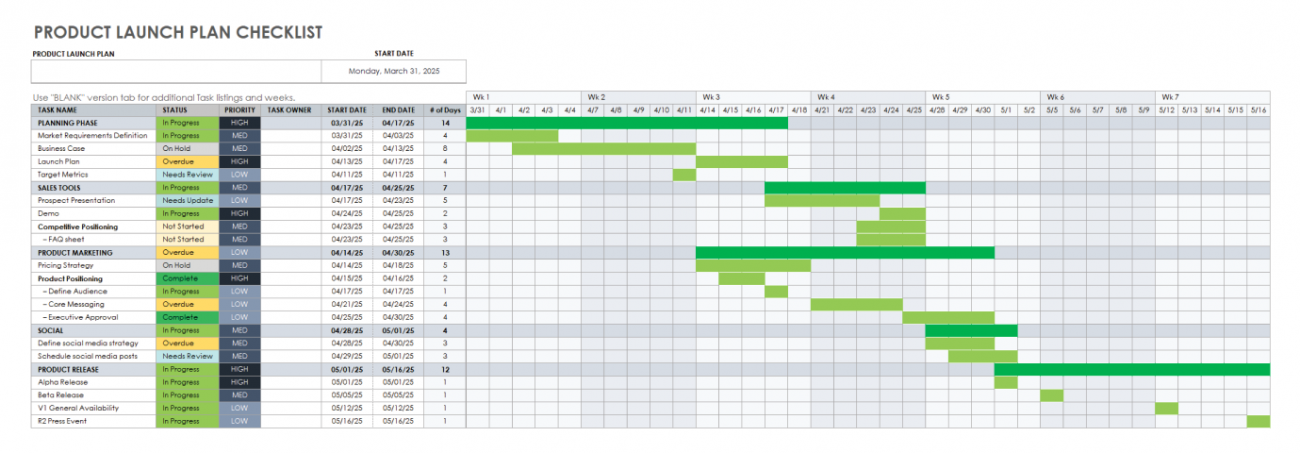
Vendor Selection Template
The Vendor Selection Template simplifies the process of choosing the right vendor for your needs. This template evaluates vendors based on criteria such as cost, quality, reliability, and service. By using this structured approach, you can compare options objectively and select the best fit for your organization.
Hiring Decision Template
The Hiring Decision Template provides a structured approach to evaluating candidates for a role. This template ensures that you assess each applicant based on predefined qualifications and requirements, eliminating bias and promoting fairness. By focusing on measurable criteria, you can make informed hiring decisions that align with your organization's goals.
Investment Opportunity Assessment Template
The Investment Opportunity Assessment Template simplifies the process of evaluating potential investments. This template helps you weigh the risks and rewards of an opportunity by focusing on critical factors such as financial returns, market conditions, and alignment with strategic objectives. By using this tool, you can make confident decisions about where to allocate resources.
Step-by-Step Guide to Using Go/No-Go Decision Templates Effectively

Go/No-Go Decision Implementation Process
Follow this process to implement effective decision-making:
flowchart TD
A[Step 1: Define Clear Decision Criteria] --> B[Step 2: Gather Relevant Data]
B --> C[Step 3: Assign Weights to Criteria]
C --> D[Step 4: Evaluate Using Decision Matrix]
D --> E[Step 5: Make Final Go/No-Go Decision]
E --> F[Step 6: Document & Review Process]
style A fill:#FF8000,stroke:#333,stroke-width:1px,color:white
style B fill:#FF8000,stroke:#333,stroke-width:1px,color:white
style C fill:#FF8000,stroke:#333,stroke-width:1px,color:white
style D fill:#FF8000,stroke:#333,stroke-width:1px,color:white
style E fill:#FF8000,stroke:#333,stroke-width:1px,color:white
style F fill:#FF8000,stroke:#333,stroke-width:1px,color:white
Step 1: Define Clear Decision Criteria
Start by identifying the specific factors that will guide your evaluation. These factors, known as decision criteria, should align with your goals and priorities. For example, if you are assessing a project, consider criteria like resource availability, potential risks, and expected outcomes. Each criterion must be measurable to ensure objectivity.
Pro Tip: Use historical data or past experiences to refine your criteria. This approach ensures that your evaluations are grounded in evidence and tailored to your specific needs.
Step 2: Gather Relevant Data and Information
Once you have defined your criteria, collect all the necessary data to evaluate them. This step involves gathering information from reliable sources, such as project reports, market research, or stakeholder input. The quality of your data directly impacts the accuracy of your decisions.
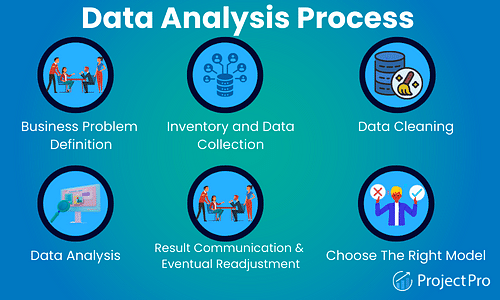
Step 3: Assign Weights or Priorities to Criteria
Not all criteria carry the same importance. Assigning weights to each criterion helps you prioritize what matters most. For example, in a project evaluation, you might assign higher weight to feasibility and budget compared to less critical factors.
Visual Paradigm explains that a weighted scoring approach provides a quantitative measure of feasibility. This method increases the chances of success by focusing on the most critical factors.
Step 4: Evaluate Options Using a Decision Matrix
A decision matrix simplifies the evaluation process by organizing your options and decision criteria into a structured format. This tool allows you to compare each option against the criteria you've established, ensuring a thorough and objective analysis. To begin, list all the options you are considering in rows and the criteria in columns. Assign scores to each option based on how well it meets each criterion.
Step 5: Make the Final Go/No-Go Decision
Once you've evaluated all options using the decision matrix, it's time to make the final decision. Review the scores and consider any additional insights or constraints that may impact the outcome. Focus on the option that aligns most closely with your strategic objectives and offers the highest potential for success.
Step 6: Document and Review the Decision Process
Documenting the decision process is essential for accountability and future reference. Record the criteria, scores, and rationale behind the final decision. This documentation serves as a valuable resource for similar scenarios in the future and helps identify areas for improvement.
FourWeekMBA emphasizes that documenting decisions improves accountability and provides a reference point for refining future evaluations. This practice ensures that your organization adapts and evolves over time.
Using PageOn.ai to Generate Your Go/No-Go Decision Template
Introduction to PageOn.ai and Its Features
PageOn.ai is an innovative platform designed to simplify the creation of structured templates, including Go/No-Go decision templates. It leverages advanced AI technology to generate customizable frameworks tailored to your specific needs. Whether you are evaluating a project, product launch, or investment opportunity, PageOn.ai provides tools that enhance efficiency and accuracy.
One standout feature of PageOn.ai is its ability to analyze your input and produce a detailed outline within seconds. This feature ensures that you spend less time organizing and more time focusing on critical evaluations. Additionally, the platform supports uploading reference files, enabling you to incorporate relevant data directly into your templates. With its user-friendly interface and robust customization options, PageOn.ai empowers you to create templates that align perfectly with your goals.
Did You Know? PageOn.ai templates are compatible with various formats, making it easy to share and collaborate with your team during a decision-making meeting.
Benefits of Using PageOn.ai for Go/No-Go Decision Templates
Using PageOn.ai offers several advantages when creating Go/No-Go decision templates:
- Time-Saving: The platform automates the template creation process, reducing the time spent on manual formatting.
- Customizable Frameworks: You can tailor templates to match your specific criteria and priorities, ensuring relevance and precision.
- Enhanced Collaboration: PageOn.ai allows you to share templates seamlessly, fostering alignment among stakeholders.
- Data Integration: Uploading reference files ensures that your templates incorporate all necessary information for comprehensive evaluations.
- Professional Quality: The AI-generated templates maintain a polished and consistent format, enhancing credibility and usability.
PageOn.ai Template Benefits
Comparing traditional template creation with PageOn.ai:
Step-by-Step Guide to Using PageOn.ai

Step 1: Visit the PageOn.ai Website
Start by navigating to the official PageOn.ai website. The homepage provides an intuitive layout, guiding you to begin the template creation process effortlessly.
Step 2: Input Your Topic or Idea and Upload Reference Files
Enter the topic or idea for your Go/No-Go decision template. For example, if you are evaluating a product launch, specify this as your focus. Upload any relevant reference files, such as project reports or market research, to ensure the AI generates a context-specific template.
Step 3: Review the AI-Generated Outline and Choose a Template
Once you provide the necessary input, PageOn.ai generates an outline tailored to your topic. Review the outline carefully to ensure it meets your needs. Select a template from the available options that best suits your evaluation criteria.
Step 4: Customize the Template with Your Preferences
Modify the selected template to reflect your specific decision criteria. Adjust sections, add or remove fields, and assign weights to criteria as needed. This step ensures that the template aligns with your strategic objectives and priorities.
Expert Insight: Customizing templates allows you to focus on measurable factors, reducing bias and improving the quality of your evaluations.
Step 5: Save and Share Your Template or Download as a PDF
After finalizing your template, save it on the platform for future use. You can also download it as a PDF or share it directly with your team. This flexibility ensures that your template is accessible and ready for immediate implementation.
Why PageOn.ai is Recommended for Professionals
PageOn.ai stands out as a valuable tool for professionals seeking to enhance their decision-making processes. Its intuitive design and advanced AI capabilities make it an essential resource for creating Go/No-Go decision templates. By using PageOn.ai, you can streamline evaluations, save time, and ensure consistency in your decision-making framework.
One of the key reasons professionals prefer PageOn.ai is its ability to simplify complex tasks. The platform generates structured templates tailored to your specific needs. For instance, if you are preparing for a decision-making meeting, PageOn.ai provides a clear and organized framework that ensures all critical factors are addressed. This feature eliminates the need for manual formatting, allowing you to focus on analyzing data and making informed decisions.
Industry Insight: Structured tools like PageOn.ai improve the feasibility of projects by focusing on measurable criteria. This approach increases the chances of success and minimizes risks.
How to Regularly Improve Your Go/No-Go Decision Templates
Incorporate Feedback from Past Decisions
Improving your Go/No-Go decision templates starts with learning from past experiences. After every decision-making process, gather feedback from your team. Ask what worked well and what could be improved. This feedback helps you identify gaps in your template and refine it for future use.
Survey Insight: Teams using a Go/No-Go strategy report an 80% success rate in evaluating their likelihood of achieving goals. Incorporating feedback strengthens this strategy by addressing weaknesses.
Adapt Templates to Changing Business Needs
Business environments evolve, and your Go/No-Go templates should adapt accordingly. Regularly review your templates to ensure they align with current goals, market conditions, and organizational priorities. Outdated criteria can lead to poor decisions, so staying proactive is essential.

Use Historical Data to Refine Criteria
Historical data provides a solid foundation for improving your Go/No-Go templates. Analyze past decisions to identify patterns and trends. Which criteria consistently led to successful outcomes? Which ones failed to predict challenges? Use this information to refine your evaluation process.
Key Statistic: Combining a Go/No-Go checklist with a weighted scoring system creates a robust framework for evaluating project feasibility. This approach enhances decision accuracy and reduces risks.
Ensure Templates Align with Strategic Goals
Aligning your Go/No-Go decision templates with strategic goals ensures that every decision contributes to your organization's long-term success. This alignment keeps your evaluations focused on what truly matters, helping you prioritize initiatives that drive meaningful results.
Start by identifying your organization's core objectives. These could include increasing market share, improving customer satisfaction, or achieving sustainability targets. Once you define these goals, integrate them into your decision templates as key criteria. This approach ensures that your decisions reflect your organization's values and aspirations.
Conclusion
Go/No-Go decision templates play a vital role in helping you achieve better outcomes by providing a structured and objective framework. These templates ensure that every evaluation focuses on measurable criteria, reducing guesswork and enhancing accuracy. Tools like PageOn.ai further simplify this process, offering customizable templates that save time and improve collaboration during a decision-making meeting.
By adopting these templates, you can confidently navigate complex decisions, optimize resources, and minimize risks. Start implementing Go/No-Go decision templates today to elevate your decision-making process and drive success in your projects.
Ready to Transform Your Decision-Making Process?
Create professional Go/No-Go decision templates with PageOn.ai and make more informed, objective decisions for your projects.
Get Started with PageOn.aiYou Might Also Like
Multi-Format Conversion Tools: Transforming Modern Workflows for Digital Productivity
Discover how multi-format conversion tools are revolutionizing digital productivity across industries. Learn about essential features, integration strategies, and future trends in format conversion technology.
The Art of Instant Connection: Crafting Opening Strategies That Captivate Any Audience
Discover powerful opening strategies that create instant audience connection. Learn visual storytelling, interactive techniques, and data visualization methods to captivate any audience from the start.
Mastering Workplace Communication with International Phonetic Alphabet (IPA) - Visual Guide
Discover how the International Phonetic Alphabet transforms workplace communication. Learn visual approaches to implement IPA for clearer global business interactions.
Building Competitive Advantage Through Effective Speaking | Business Communication Strategy
Discover how effective speaking creates measurable competitive advantage in business. Learn strategic communication frameworks, crisis response techniques, and visualization tools for organizational success.