Breaking Down Complex HTML Systems
How Visual Tools Transform Web Development
I've spent years wrestling with HTML code, and I know firsthand how overwhelming it can be. Today, I'm sharing my journey from code confusion to visual clarity, and how modern website builders are revolutionizing the way we create online experiences.
The Evolution from Code to Canvas
When I first started building websites in the early 2000s, creating even a simple page meant hours of typing HTML tags, debugging CSS, and praying everything worked across different browsers. Today's landscape couldn't be more different.
The Traditional Challenge
Before modern builders, creating a website required mastering multiple languages: HTML for structure, CSS for styling, JavaScript for interactivity, and often PHP or another backend language for dynamic content. This barrier kept millions of potential creators from sharing their ideas online.

Why 43% Still Choose Open-Source
Despite the convenience of hosted solutions, WordPress.org powers nearly half the web. I believe it's because developers and businesses value control, customization, and data ownership above all else.
The Paradigm Shift
We've moved from writing code line-by-line to composing visual elements. It's like the difference between writing sheet music note-by-note versus arranging pre-recorded samples in a modern DAW.
This transformation has democratized web development, but it's also created a paradox of choice. With dozens of website page builders available, how do we choose the right one? That's what I'll help you navigate in this comprehensive guide.
Understanding Modern HTML Builder Architecture
The Technical Foundation
Modern website builders are marvels of engineering. When you drag a button onto your page, complex systems spring into action behind the scenes. Let me break down what really happens:
How Drag-and-Drop Becomes Code
When I place an element in a visual builder, it instantly generates clean HTML, applies CSS styling rules, and often adds JavaScript for interactivity. The best builders produce code that's indistinguishable from hand-written markup.
flowchart LR
A[Visual Action] --> B[Parser Engine]
B --> C[HTML Generation]
B --> D[CSS Rules]
B --> E[JS Events]
C --> F[Live Preview]
D --> F
E --> F
F --> G[Published Site]
Key Components of Professional Builders
Template Engines
Modern builders use sophisticated template systems that automatically adapt to different screen sizes. I've found that the best ones use CSS Grid and Flexbox under the hood.
SEO Optimization
Built-in SEO tools now handle meta tags, schema markup, and even generate sitemaps automatically - tasks that used to require plugins or manual coding.
Integration APIs
The ability to connect with external services through APIs has become crucial. I regularly integrate payment gateways, email services, and analytics tools.
Version Control
Professional builders now include version history and collaborative features that rival traditional development workflows.
Understanding these components helps us make informed decisions about which builder aligns with our technical requirements and growth plans.
Visualizing the Builder Ecosystem with PageOn.ai
One of my biggest challenges when evaluating builders was keeping track of all the features and trade-offs. That's where visual tools like PageOn.ai become invaluable. Let me show you how I organize this complexity:
Turning Selection Criteria into Clear Frameworks
Using PageOn.ai's AI Blocks, I create visual comparison matrices that make decision-making straightforward. Here's a simplified version of my evaluation framework:
Building Interactive Decision Trees
I've found that visualizing the decision process helps clients understand their options better. With PageOn.ai's Deep Search feature, I can integrate real user reviews and case studies directly into these visualizations, creating a comprehensive decision-support system.
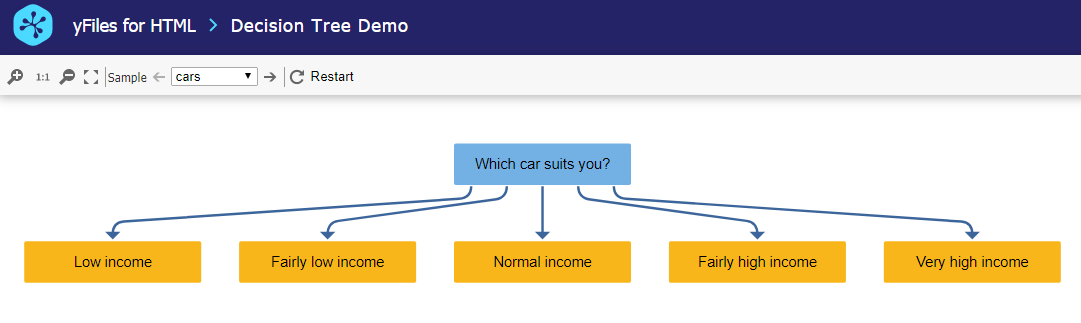
By transforming abstract comparisons into visual narratives, we can make complex technical decisions with confidence. PageOn.ai's ability to generate these visualizations from simple prompts has saved me countless hours in client presentations.
The Spectrum of Control: From Hosted to Self-Hosted
In my experience, the most critical decision isn't which builder to choose, but where you want to fall on the control spectrum. Let me break this down:
Fully Hosted Solutions
Wix, Squarespace, Shopify
✅ Benefits:
- All-in-one convenience
- Managed security and updates
- Instant setup, no technical knowledge needed
❌ Limitations:
- Vendor lock-in (difficult to migrate)
- Limited customization options
- Ongoing monthly fees forever
Ideal for: Small businesses, portfolios, simple stores
Self-Hosted Powerhouses
WordPress.org, WooCommerce
✅ Advantages:
- Complete ownership of your data
- Unlimited customization possibilities
- No platform transaction fees
⚠️ Responsibilities:
- Security management
- Regular updates and backups
- Hosting selection and management
Ideal for: Growing businesses, complex sites, developers
My Personal Take
After building hundreds of websites, I've learned that control becomes increasingly important as your business grows. Starting with Wix might seem easier, but migrating to WordPress later can be painful and expensive. That's why I often recommend starting with WordPress page builders even for beginners - the initial learning curve pays dividends in flexibility later.
Practical Implementation Strategies
For Beginners: The Fast Track
When I'm helping someone build their first website, I focus on getting them live quickly with these strategies:
Starting with AI-Powered Builders
Tools like Hostinger's AI Builder or Wix ADI can generate a complete website in minutes. I've seen beginners go from zero to published in under an hour. Here's my recommended workflow:
flowchart TD
A[Answer AI Questions] --> B[Review Generated Site]
B --> C[Customize Colors/Fonts]
C --> D[Add Your Content]
D --> E[Connect Domain]
E --> F[Publish!]
Essential Features
- • Mobile responsiveness
- • SSL certificate
- • Basic SEO tools
- • Contact forms
Nice-to-Haves
- • Blog functionality
- • Social media integration
- • Analytics dashboard
- • Email marketing tools
For Growing Businesses: Scalability Planning
I've seen too many businesses hit growth walls because they chose the wrong platform initially. Here's how to avoid that:
Why Data Portability Matters
Your content, customer data, and SEO rankings are valuable assets. Platforms like WordPress give you complete ownership, while others lock you in. Always ask: "Can I export everything if I need to leave?"
I recommend using open source page builders when possible - they offer the best balance of ease and ownership.
For Developers: Extending Capabilities
As a developer, I need platforms that don't box me in. Here's what I look for:
Custom Code
Ability to inject HTML/CSS/JS without restrictions
API Access
RESTful APIs for headless CMS capabilities
Plugin Development
Ability to create custom extensions and integrations
Visualizing Your Website Strategy with PageOn.ai
One of the most powerful ways I've found to plan websites is by creating visual strategies. Let me show you how PageOn.ai transforms abstract requirements into actionable plans:
Creating a Website Requirements Dashboard
Using PageOn.ai's Vibe Creation feature, I generate visual briefs that capture the essence of what my clients want. This becomes our north star throughout the project:
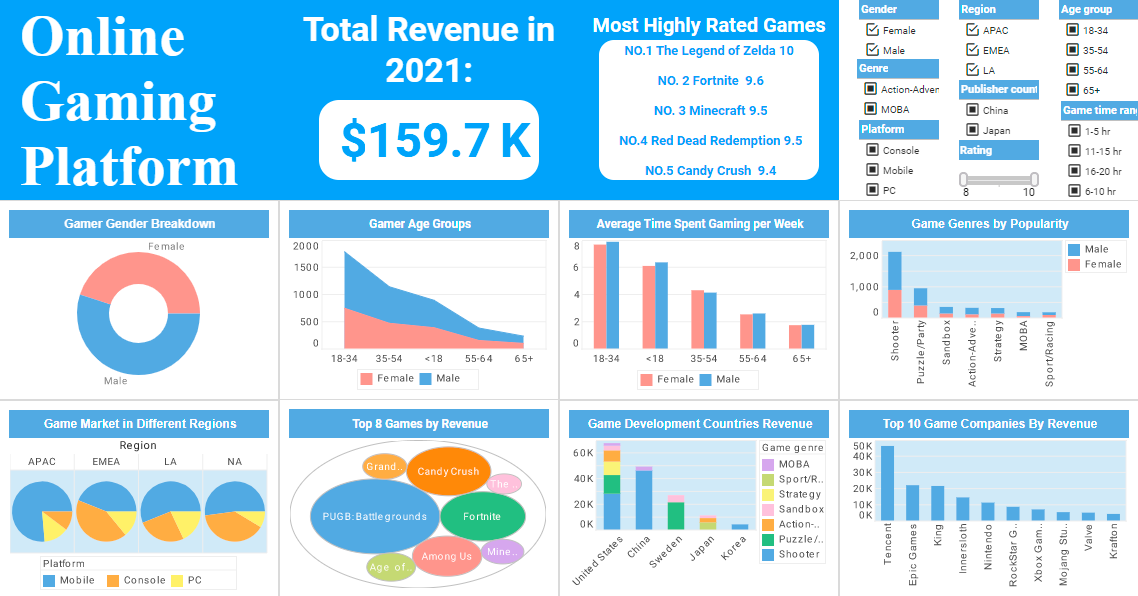
This visual approach helps stakeholders understand the project scope instantly, eliminating miscommunication and setting clear expectations from day one.
Comparative Analysis Visualization
When presenting options to clients, I create interactive comparison charts that make trade-offs crystal clear:
Feature Comparison Maps
Transform boring feature lists into engaging visual stories that highlight what matters most for your specific use case.
Migration Roadmaps
Visualize the path from current platform to future solution, including timelines, costs, and potential challenges.
By leveraging PageOn.ai's AI-powered visualization tools, I can create these comprehensive analyses in minutes rather than hours, allowing more time for strategic thinking and implementation.
Critical Decision Factors Often Overlooked
After years of helping businesses choose website builders, I've identified several factors that people consistently overlook until it's too late:
The True Cost of "Free"
⚠️ Hidden Costs That Add Up
Transaction Fees
Shopify charges 2% extra if you don't use Shopify Payments. On $100,000 in sales, that's $2,000 gone.
Required Premium Plugins
That "free" Wix site quickly becomes $50+/month when you need basic features like email marketing or advanced SEO.
Migration Costs
I've seen businesses spend $5,000+ to migrate away from proprietary platforms. Starting with an open solution saves this pain.
SEO and Marketing Limitations
Not all builders are created equal when it comes to SEO. Here's what I check for:
-
✓
URL Structure Control: Can you customize permalinks? WordPress excels here.
-
✓
Schema Markup: Rich snippets can double your click-through rate.
-
✓
Page Speed: Some builders add so much bloat that good rankings become impossible.
-
✓
Content Ownership: Ensure you maintain canonical URL control if you ever migrate.
Understanding these hidden factors has saved my clients thousands of dollars and countless headaches. When evaluating free drag and drop website builders, always look beyond the surface features.
Future-Proofing Your Choice
Emerging Technologies
The website builder landscape is evolving rapidly. Here's what I'm watching:
AI Content Generation
AI is moving beyond simple text generation. I'm seeing builders that can create entire page layouts based on industry and goals.
Progressive Web Apps
PWA support is becoming crucial for mobile engagement. Only advanced builders currently offer this capability.
Voice Search Optimization
With 50% of searches becoming voice-based, builders need to support conversational content structures.
Scalability Considerations
I always ask clients to imagine their site in 3 years. Consider these growth factors:
Traffic Handling
- • Can the platform handle viral traffic spikes?
- • Is CDN integration available?
- • What are the bandwidth limits?
International Growth
- • Multi-language support capabilities
- • Multi-currency for e-commerce
- • Regional hosting options for speed
Making the Final Decision: A Visual Framework
After all this analysis, how do we actually decide? I've developed a simple framework that has helped hundreds of clients:
The Decision Matrix
flowchart TD
Start[Start Here] --> Q1{Technical Skills?}
Q1 -->|Beginner| Q2A{Budget?]
Q1 -->|Intermediate| Q2B{Primary Goal?}
Q1 -->|Advanced| WordPress[WordPress.org]
Q2A -->|Under $20/mo| Hostinger[Hostinger AI]
Q2A -->|$20-50/mo| Wix[Wix]
Q2B -->|Blog/Content| WordPress
Q2B -->|E-commerce| Q3{Scale?}
Q2B -->|Portfolio| Squarespace[Squarespace]
Q3 -->|Small| Shopify[Shopify]
Q3 -->|Large| WooCommerce[WooCommerce]
Implementation Roadmap
Phase 1: Prototype (Week 1-2)
Set up basic structure, test core features, gather initial feedback
Phase 2: Migration & Optimization (Week 3-4)
Import existing content, optimize for SEO, set up analytics
Phase 3: Launch & Iterate (Ongoing)
Go live, monitor performance, continuously improve based on data
Remember, choosing a website builder isn't just about today's needs - it's about setting yourself up for tomorrow's opportunities. That's why I consistently recommend platforms that offer both ease of use and room to grow.
Empowering Your Web Presence
After exploring the complex landscape of HTML website builders, one truth stands out: there's no universal "best" solution - only the best solution for your unique needs.
Key Takeaways
- ✨ Start with the end in mind: Choose a platform that can grow with your ambitions
- 🎯 Prioritize data ownership: Your content is your most valuable digital asset
- 📊 Visualize before you build: Tools like PageOn.ai can clarify complex decisions
- 🚀 Consider total cost: Free rarely stays free, and cheap can become expensive
Whether you choose the flexibility of WordPress, the simplicity of Wix, or the power of WooCommerce, remember that your website is more than code - it's your digital voice, your business platform, and your connection to the world.
I encourage you to explore free online page builders to get started, but always keep your long-term vision in focus. The best time to think about scalability is before you need it.
Ready to transform your ideas into visual reality?
Start Building with PageOn.aiTransform Your Visual Expressions with PageOn.ai
Join thousands of creators who are using PageOn.ai to turn complex ideas into stunning visual narratives. No design experience required.
Start Creating with PageOn.ai TodayYou Might Also Like
Engaging Your Audience: Crafting Interactive and Visually Captivating Slides
Discover how to transform static presentations into interactive visual experiences that captivate audiences through strategic design, interactive elements, and data visualization techniques.
Transforming Business Intelligence: How AI Bridges the Research-to-Insight Gap
Discover strategies for bridging the gap between AI research and business insights. Learn how to transform technical AI capabilities into actionable business intelligence using visualization tools.
Streamlining AI Integration: How MCP Transforms the N×N Challenge into a Manageable Solution
Discover how the Model Context Protocol (MCP) solves the complex N×N integration challenge in AI ecosystems, transforming it into a simpler N+N equation for enterprise AI adoption.
Navigating the Digital Labyrinth: Maze and Labyrinth Design Patterns for Digital Products
Discover how maze and labyrinth design patterns can transform your digital products into engaging user experiences. Learn strategic applications, implementation techniques, and ethical considerations.