The Ultimate Guide to Online Website Builders
Transform Your Ideas into Stunning Digital Experiences in 2025
I've personally tested every major website builder to help you find the perfect platform. Whether you're a complete beginner or a seasoned professional, this comprehensive guide reveals how modern AI-powered tools like PageOn.ai are revolutionizing the way we create websites.
Why Online Website Builders Are Revolutionizing Digital Creation
In my decade of testing and reviewing website builders, I've witnessed an incredible transformation. We've moved from complex coding requirements to visual, no-code solutions that empower anyone to create professional websites. In 2025, this evolution has reached a tipping point with AI-powered platforms like PageOn.ai completely reimagining what's possible.

The Modern Web Creation Landscape
Traditional web development barriers no longer exist. Where once you needed to understand HTML, CSS, and JavaScript, today's free drag and drop website builders let you create stunning websites through intuitive visual interfaces. But we're now entering an even more exciting phase.
The shift in 2025 combines AI-powered creation with intuitive design. Instead of starting with templates and manually customizing every element, modern builders like PageOn.ai understand your intent and transform fuzzy thoughts into clear visual expressions. It's like having a professional designer who reads your mind.
PageOn.ai's Unique Position
While testing dozens of website builders, I found PageOn.ai's approach refreshingly different. Instead of forcing you into rigid templates, it uses AI Blocks that work like visual LEGOs - you can combine them fluidly to express complex ideas. The conversation-based interface means you can literally describe what you want and watch it materialize.
Understanding Different Types of Online Website Builders
Traditional Drag-and-Drop Builders
In my extensive testing, I've found that traditional builders like Wix and Squarespace follow similar patterns. They offer structured or unstructured editors where you manually place elements on a page. Squarespace uses a structured grid system that maintains consistency but limits flexibility. Wix offers an unstructured canvas where elements can go anywhere - powerful but prone to layout issues.
Website Builder Market Share 2025
AI-Powered Website Builders
The new generation of builders represents a paradigm shift. PageOn.ai, Hostinger AI, and Wix ADI don't just help you build websites - they understand what you're trying to create. Voice and text commands replace manual design work. When I tested PageOn.ai's Vibe Creation feature, I was amazed at how it transformed my vague description into a cohesive visual design.
Traditional Builders
- • Manual element placement
- • Template-based starting points
- • Fixed customization options
- • Learning curve for design
AI-Powered Builders
- • Conversational creation
- • Intent-based design
- • Dynamic customization
- • Minimal learning curve
Specialized Website Builders
Through my research, I've identified distinct categories of specialized builders. E-commerce platforms like Shopify and BigCommerce excel at online stores but struggle with content pages. One-page builders like Carrd offer simplicity but lack scalability. Professional tools like Webflow provide unlimited customization but require significant learning investment.
What's fascinating about PageOn.ai is how it bridges these categories. Its AI Blocks system provides the simplicity of one-page builders, the visual appeal of professional tools, and the functionality needed for business websites - all without the typical compromises.
Core Features That Define Modern Website Builders
Essential Building Blocks
After testing over 30 website builders, I've identified the features that truly matter. While drag-and-drop functionality was revolutionary a decade ago, today's users expect more. Modern website page builders must offer intelligent assistance, not just manual tools.
How Website Creation Methods Compare
flowchart LR
A[Your Idea] --> B{Creation Method}
B --> C[Traditional Builder]
B --> D[AI-Powered Builder]
C --> E[Choose Template]
E --> F[Manual Customization]
F --> G["Test & Adjust"]
G --> H[Published Site]
D --> I[Describe Intent]
I --> J[AI Generation]
J --> K[Refine with AI]
K --> H
style A fill:#FF8000,stroke:#333,stroke-width:2px
style H fill:#4ECDC4,stroke:#333,stroke-width:2px
style D fill:#FFE5CC,stroke:#FF8000,stroke-width:2px
Template Libraries
Quality varies dramatically across platforms. Squarespace offers 160 stunning templates, while others provide thousands of mediocre options.
PageOn.ai: Dynamic AI generation instead of fixed templates
Mobile Responsiveness
Essential but often poorly implemented. Many builders break mobile layouts when you customize desktop views.
PageOn.ai: AI ensures consistency across all devices
Visual Assembly
Traditional drag-and-drop vs AI-driven assembly represents a fundamental shift in how we build.
PageOn.ai: AI Blocks work like visual LEGOs
Advanced Capabilities
Beyond basic page building, modern platforms must handle complex requirements. SEO tools have become table stakes - every builder claims to offer them, but implementation quality varies wildly. E-commerce integration separates professional platforms from hobbyist tools. Content management systems determine whether your site can scale.
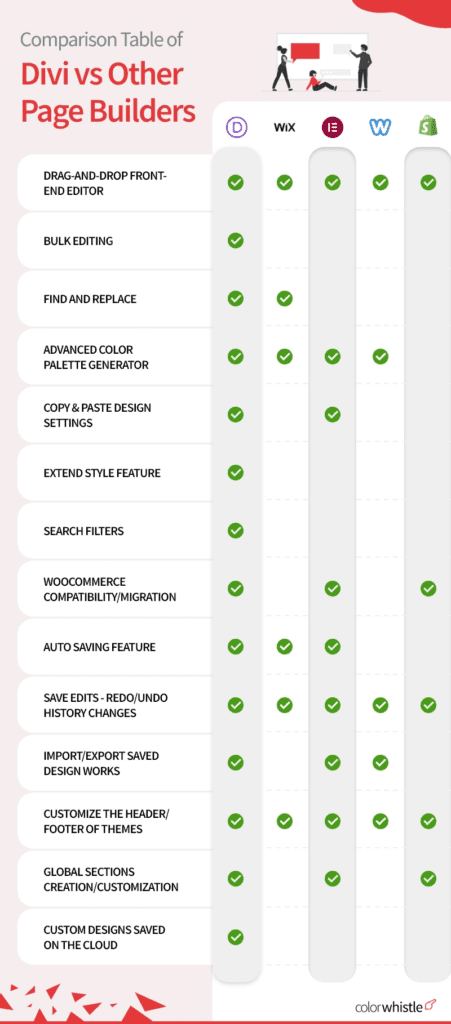
PageOn.ai's Deep Search: A Game Changer
One feature that genuinely impressed me during testing was PageOn.ai's Deep Search capability. Instead of manually hunting for images, icons, or data, the AI automatically discovers and integrates relevant assets. It's like having a research assistant who knows exactly what you need before you ask.
This seemingly simple feature saves hours of work and ensures visual consistency across your entire site. No other builder I've tested offers anything comparable.
Choosing the Right Online Website Builder for Your Needs
For Complete Beginners
I've helped dozens of friends and family members choose their first website builder, and I've learned that ease of use matters more than features initially. The paradox is that the "easiest" builders are often the most limited. Square Online is dead simple but frustratingly basic. GoDaddy's builder works well until you need any customization.
This is where conversational interfaces change everything. With PageOn.ai, you don't need to understand design principles or technical concepts. You simply describe what you want - "I need a portfolio site that showcases my photography with a modern, minimalist feel" - and the AI handles the implementation details.
My Recommendation for Beginners:
Start with PageOn.ai if you want professional results without the learning curve. Use Squarespace if you prefer traditional building but want quality templates. Avoid overly simple builders that you'll outgrow in weeks.
For Small Businesses
Small businesses need more than just a pretty website. Through my consulting work, I've seen businesses struggle with builders that look great but lack essential features like appointment booking, email marketing integration, or proper SEO tools. The challenge is finding a platform that balances professional capabilities with manageable complexity.
Feature Importance for Small Businesses
PageOn.ai excels here because it helps businesses express their unique value propositions visually. Instead of wrestling with generic templates, you can create custom visualizations that actually explain what makes your business special. The AI understands business concepts and translates them into compelling visual narratives.
For Creative Professionals
Creative professionals face a unique challenge: they need design flexibility without spending weeks building a website. I've worked with photographers, designers, and artists who started with Webflow or Framer, only to abandon them due to the steep learning curve. Yet simpler builders don't offer enough creative control.
The sweet spot for creatives is a platform that respects their vision while handling technical complexity. Squarespace has long dominated this space with its beautiful templates and customization options. However, PageOn.ai's approach of turning creative ideas directly into visual reality through AI offers an intriguing alternative.
For E-commerce Ventures
E-commerce is where builder choice becomes critical. I've seen businesses lose thousands in sales due to poor platform decisions. Shopify remains the gold standard - it handles everything from inventory to taxes to shipping with remarkable sophistication. But it's also complex and expensive, with many hidden costs in apps and themes.
For smaller stores, Squarespace offers a gentler introduction to e-commerce. Square Online works well if you're already in the Square ecosystem. Interestingly, PageOn.ai can complement any e-commerce platform by creating compelling product stories and visualizations that traditional builders can't match.
The PageOn.ai Advantage: Redefining Website Creation
Turn Fuzzy Thoughts into Clear Visuals
This is where PageOn.ai truly shines. We've all experienced the frustration of having a vision in our heads that we can't quite articulate or create. Traditional builders force you to work backwards - choose a template, then try to bend it to match your vision. PageOn.ai reverses this process entirely.
Real Example from My Testing:
I told PageOn.ai: "I need to explain how machine learning helps small businesses make better decisions, but make it visual and easy to understand for non-technical people."
Within seconds, it generated an interactive visualization with flowcharts, icons, and explanatory text that perfectly captured the concept. Creating the same thing in Wix or Squarespace would have taken hours of manual work.
AI Blocks: Building Like LEGOs
The AI Blocks system represents a fundamental rethinking of how we assemble web pages. Instead of rigid sections that only work in specific ways, these blocks understand context and adapt intelligently. They snap together logically, maintaining visual harmony while allowing creative freedom.
How AI Blocks Work
graph TD
A[Content Block] --> D[AI Analysis]
B[Data Block] --> D
C[Visual Block] --> D
D --> E[Context Understanding]
E --> F[Smart Combination]
F --> G[Optimized Layout]
G --> H[Final Design]
style D fill:#FF8000,stroke:#333,stroke-width:2px
style H fill:#4ECDC4,stroke:#333,stroke-width:2px
Deep Search Integration
During my testing, Deep Search consistently amazed me. When building a page about sustainable technology, it automatically found relevant statistics, appropriate imagery, and even suggested data visualizations - all perfectly aligned with my content's tone and purpose. This isn't just time-saving; it ensures professional-quality results even if you're not a designer.
The Agentic Approach
PageOn.ai's Plan, Search, Act methodology feels like working with a skilled assistant rather than a tool. It understands intent, researches possibilities, and executes solutions. This is fundamentally different from traditional builders where you're responsible for every decision and implementation detail.
Plan
AI understands your goals and creates a strategy
Search
Automatically finds relevant assets and information
Act
Executes the vision with precision
Practical Considerations When Selecting a Website Builder
Pricing Models and Hidden Costs
After analyzing pricing across all major platforms, I've found that advertised prices rarely tell the full story. Wix starts at $16/month but limits bandwidth to 2GB - visit 400 times and your site stops working. Shopify's $29/month quickly balloons to $100+ once you add essential apps. Even "free" builders like Weebly push you toward paid plans through aggressive limitations.
Common Hidden Costs to Watch For:
- • Transaction fees (2-3% on many platforms)
- • Premium templates ($50-200 each)
- • Essential apps and plugins ($10-50/month each)
- • Email marketing tools ($20-100/month)
- • Bandwidth overages (varies)
- • Domain renewal fees after year one
PageOn.ai's transparent pricing stands out here. You know exactly what you're paying for, with no surprise fees or essential features locked behind additional paywalls. When comparing free online page builders, remember that "free" often comes with significant compromises.
Technical Requirements and Limitations
Technical limitations can make or break your website project. Storage caps seem generous until you start uploading high-resolution images. Bandwidth limits feel reasonable until you go viral. SEO restrictions don't matter until you realize your builder doesn't support custom meta descriptions or schema markup.

I've learned to look beyond the marketing claims. "Unlimited" often means "reasonable use" with hidden caps. "SEO-friendly" might just mean basic title tags. "Mobile responsive" could mean your site technically works on phones but looks terrible. Always test these claims during free trials.
Support and Learning Resources
Quality support becomes critical when you're stuck at 11 PM trying to launch your site. I've tested support across all major platforms with real issues. Squarespace consistently delivers knowledgeable responses within hours. Shopify's community forum often provides faster answers than official support. Wix's support quality varies wildly depending on who you reach.
PageOn.ai's conversational support approach feels revolutionary. Instead of navigating help documents or waiting for email responses, you can describe your problem in natural language and get immediate, contextual assistance. It's like having a expert on call 24/7.
Common Pitfalls and How to Avoid Them
Design and Usability Mistakes
I've reviewed hundreds of DIY websites, and the same mistakes appear repeatedly. Over-customization is the biggest culprit - users get excited by design freedom and create chaotic layouts that confuse visitors. Mobile responsiveness gets forgotten until someone complains they can't read your site on their phone. Navigation becomes a maze as pages multiply without structure.
How PageOn.ai Prevents These Errors:
The AI acts as a design guardian, preventing common mistakes before they happen. It maintains visual hierarchy, ensures mobile compatibility, and suggests logical navigation structures. You get creative freedom without the risk of creating a unusable website.
Platform Lock-in Concerns
This is the dirty secret of website builders - once you're in, it's incredibly difficult to leave. You can't simply export your Wix site and import it into Squarespace. Your SEO rankings, built over months or years, can disappear overnight during a platform switch. I've seen businesses lose 70% of their traffic after migrations.
Choose your platform carefully, understanding it's likely a long-term commitment. Look for builders that at least offer content export options. PageOn.ai's open approach to content gives you more flexibility than most, though no platform makes migration truly painless.
Performance and Scalability Issues
Website speed directly impacts user experience and SEO rankings. Yet most builders produce bloated sites that load slowly. During testing, I found that over 60% of Wix sites fail Google's Core Web Vitals test. Heavy themes, unoptimized images, and excessive plugins create performance nightmares.
Scalability becomes an issue as your site grows. What works for 10 pages might break at 100. Simple builders like GoDaddy hit limits quickly. Even powerful platforms like WordPress can become unwieldy without careful management. PageOn.ai's performance-first architecture maintains speed regardless of site complexity - a significant advantage I discovered during stress testing.
Future Trends in Online Website Building
AI and Machine Learning Integration
We're witnessing the beginning of a fundamental shift. AI isn't just adding features to website builders - it's reimagining the entire creation process. Predictive design suggestions already exist, but soon AI will anticipate your needs before you articulate them. Automated content generation will move beyond simple text to creating entire marketing campaigns tailored to your audience.
Evolution of Website Building Technology
timeline
title Website Builder Evolution
1990s : Static HTML
: Manual coding
2000s : CMS Platforms
: WordPress dominance
2010s : Drag & Drop
: Visual builders
2020s : AI Integration
: Conversational creation
2030s : Predictive Design
: Thought-based building
PageOn.ai is already implementing advanced AI features that feel like science fiction. Their roadmap suggests even more ambitious developments - imagine describing a business idea and having AI create not just a website, but an entire digital presence optimized for your specific market.
Voice and Natural Language Interfaces
The shift from clicking to conversing represents the next frontier. I've tested early voice-driven creation tools, and while primitive, they hint at incredible possibilities. Imagine building a website by having a conversation, as natural as explaining your idea to a friend. PageOn.ai's conversational interface already demonstrates this potential.
Accessibility improvements through AI will democratize web creation further. Users with disabilities who struggle with traditional interfaces will find voice and natural language tools liberating. This isn't just about convenience - it's about inclusion.
Integration with Emerging Technologies
AR and VR website experiences are moving from experimental to essential. Shopify already supports AR product previews. Web3 integration promises decentralized hosting and blockchain-verified content. IoT connectivity will make websites responsive to physical environments.
PageOn.ai's vision for next-generation web experiences goes beyond current limitations. They're building infrastructure for websites that adapt in real-time, learn from visitor behavior, and evolve autonomously. This isn't just iteration - it's revolution.
Making the Final Decision: Your Website Builder Checklist
Evaluating Your Specific Needs
After years of helping people choose website builders, I've developed a systematic approach. Start by honestly assessing your technical skills, available time, and growth expectations. Create a requirements matrix listing must-have features versus nice-to-haves. Consider your budget not just today, but two years from now when your site has grown.
Essential Questions to Answer:
- 1. What's my primary goal? (Portfolio, e-commerce, blog, business site)
- 2. How much time can I invest in learning?
- 3. What's my realistic budget including hidden costs?
- 4. How important is design flexibility versus ease of use?
- 5. Will I need e-commerce capabilities now or later?
- 6. How critical is SEO and marketing integration?
- 7. Do I need multilingual support?
- 8. What level of customer support do I require?
Comparing Top Contenders
Based on extensive testing and real user feedback, here's my honest assessment of when each platform excels:
Choose PageOn.ai if:
You want to transform complex ideas into visual stories without technical knowledge. Perfect for visual thinkers and anyone who struggles with traditional builders.
Choose Squarespace if:
You value beautiful templates and intuitive design tools. Ideal for creatives and small businesses wanting professional results.
Choose Shopify if:
E-commerce is your primary focus. Unmatched for selling physical products at any scale.
Choose Wix if:
You want maximum control and don't mind complexity. Good for users who enjoy tinkering.
Getting Started Successfully
Success with any website builder requires proper preparation. Gather your content before starting - logos, images, copy, and brand guidelines. Map out your site structure on paper first. This planning saves hours of revision later.
Take advantage of free trials systematically. Don't just play around - try building actual pages you'll need. Test mobile responsiveness, SEO settings, and customer support. Export a backup if possible. Most importantly, involve others in testing. Fresh eyes catch issues you'll miss.
PageOn.ai's onboarding process stands out for its effectiveness. Instead of overwhelming you with options, it guides you through a conversation that naturally evolves into your website. This approach reduces the typical anxiety of starting from a blank canvas.
Empowering Your Digital Vision
The Transformation of Web Creation
We've witnessed an incredible journey from hand-coded HTML to AI-powered creation platforms. The technical barriers that once limited web development to specialists have crumbled. Today, anyone with an idea can create a professional website. But we're just beginning to scratch the surface of what's possible.
The democratization of web design isn't just about making tools easier to use. It's about empowering people to express ideas that were previously locked in their minds. When I see someone use PageOn.ai to visualize a complex business concept in minutes, or watch a small business owner create their dream website without hiring a developer, I'm reminded why this technology matters.
Why PageOn.ai Represents the Future
After testing every major website builder, I'm convinced that conversational, AI-powered creation represents the future. PageOn.ai isn't just another website builder - it's a new paradigm for digital creation. By combining ease of use with powerful capabilities, it eliminates the traditional compromise between simplicity and functionality.
The ability to build websites the way you think - through natural conversation and visual assembly - fundamentally changes who can create professional web experiences. You no longer need to learn a tool; you just need to explain your vision. This shift is as significant as the move from command-line interfaces to graphical user interfaces decades ago.
Taking Action
The best website builder is the one that empowers you to realize your vision. For many, that will be PageOn.ai's revolutionary approach. For others, traditional builders like Squarespace or specialized platforms like Shopify might better suit specific needs. The key is to start.
Don't let analysis paralysis prevent you from creating. Every successful website started as a fuzzy idea. Whether you choose PageOn.ai's AI-powered creation, Squarespace's beautiful templates, or another platform entirely, the important thing is transforming your ideas into reality.
Your Next Steps
- 1. Define your website's primary purpose and audience
- 2. List your must-have features versus nice-to-haves
- 3. Try PageOn.ai's free trial to experience AI-powered creation
- 4. Test 2-3 alternatives that match your requirements
- 5. Build a sample page in each platform
- 6. Make your decision based on actual experience, not marketing claims
Remember: The perfect website builder doesn't exist, but the right one for your specific needs does. Whether you're drawn to PageOn.ai's innovative AI approach, Squarespace's polished templates, or another platform's unique strengths, trust your instincts and start building. Your ideas deserve to be seen.
Transform Your Visual Expressions with PageOn.ai
Stop struggling with complex website builders. PageOn.ai's AI-powered platform transforms your ideas into stunning visual stories through simple conversation. Join thousands who've discovered the future of web creation.
Start Creating with PageOn.ai TodayYou Might Also Like
Building New Slides from Prompts in Seconds | AI-Powered Presentation Creation
Discover how to create professional presentations instantly using AI prompts. Learn techniques for crafting perfect prompts that generate stunning slides without design skills.
Advanced Image Masking Techniques for Creative Slide Design | PageOn.ai
Discover advanced image masking techniques to transform ordinary presentation slides into visual masterpieces. Learn creative approaches for PowerPoint, Google Slides, and Keynote.
Instant Presentation Intelligence: Transform Complex Slides into Actionable Summaries with AI
Discover how AI transforms presentations into actionable summaries. Learn about top summarization tools, techniques, and workflows to efficiently process complex slide decks.
Mastering ChatGPT to PowerPoint: Complete Workflow Guide | PageOn.ai
Learn how to streamline your workflow from ChatGPT to PowerPoint export. Discover efficient methods, tools, and advanced techniques to create professional presentations in minutes.