Top 8 Open-Source AI Image Generators of 2024
Open-source AI image generators have revolutionized the way you create visuals, offering a versatile and budget-friendly solution for various content needs. These tools have seen a remarkable 441% year-over-year growth rate, highlighting their significance in both creative and professional fields. With 36% of US marketers utilizing these tools for website visuals, the demand for high-quality images has never been higher. Open-source software plays a crucial role in this landscape, providing you with free and open-source AI image generator alternatives that allow for customization and accessibility. By embracing open-source AI image generation, you gain the power to explore innovative methods of image synthesis and image-to-image generation, enhancing your capabilities in AI-powered image creation and AI art generation.
2024's Top 8 Open-Source AI Image Generators

AI Image Generator Comparison
Compare the key features and capabilities of the top open-source AI image generators:
Generator 1: Stable Diffusion
Key Features
Stable Diffusion stands out as a leading open-source AI image generator. It offers a robust framework for creating high-quality images from text prompts. You will find its ability to handle complex scenes and abstract concepts particularly impressive. The model's architecture ensures efficient processing, making it suitable for both beginners and advanced users.
Use Cases
You can use Stable Diffusion in various scenarios. It excels in generating artwork for digital media, enhancing creative projects, and even producing realistic images for professional presentations. Its versatility makes it a favorite among artists and designers who seek innovative methods of image generation.
Installation and Usage
To get started with Stable Diffusion, you need to download the software from its official repository. Follow the installation guide provided to set up the environment on your system. Once installed, you can input text descriptions to generate images. The user-friendly interface simplifies the process, allowing you to focus on creativity rather than technical details.
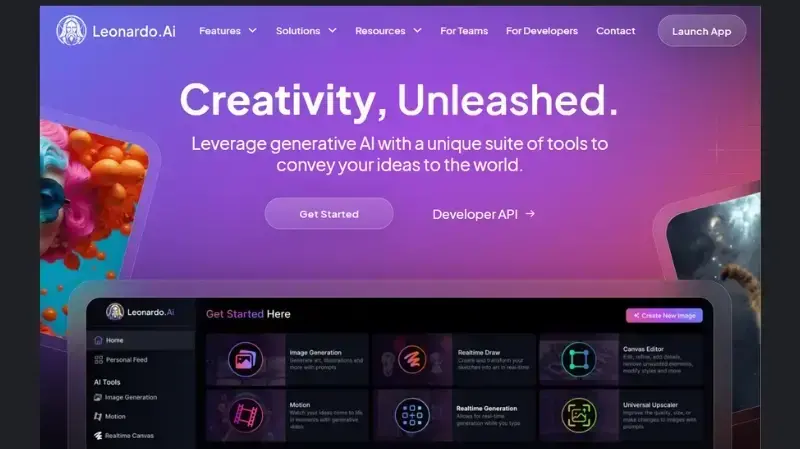
Generator 2: OpenJourney
Key Features
OpenJourney is another remarkable tool in the realm of open-source AI image generation. It provides a seamless experience for users looking to explore the possibilities of AI art models. The generator supports a wide range of styles and themes, enabling you to create diverse visual content.
Use Cases
OpenJourney is perfect for those who want to experiment with different artistic styles. You can use it to produce unique illustrations, design marketing materials, or even create personalized artwork. Its adaptability makes it a valuable asset for anyone interested in AI-driven image generation.
Installation and Usage
Installing OpenJourney is straightforward. Access the project files from its online repository and follow the setup instructions. The platform offers a comprehensive guide to help you navigate the installation process. Once ready, you can start generating images by providing text inputs or selecting predefined parameters.
Generator 3: DeepFloyd IF
Key Features
DeepFloyd IF is renowned for its high-quality image generation capabilities. This open-source generative AI model leverages advanced algorithms to deliver stunning visuals. You will appreciate its focus on maintaining image quality while offering a range of customization options.
Use Cases
DeepFloyd IF is ideal for professionals who require precise and detailed images. Whether you're working on architectural designs, product visualizations, or creative projects, this generator provides the tools you need. Its ability to produce realistic and intricate images sets it apart from other models.
Installation and Usage
To utilize DeepFloyd IF, download the necessary files from its official source. The installation process involves setting up dependencies and configuring the model on your machine. Once installed, you can begin exploring its features by inputting text descriptions or adjusting settings to achieve your desired results.
Generator 4: Flux
Key Features
Flux has emerged as a noteworthy player in the realm of open-source generative AI models. It offers advanced features that cater to both novice and experienced users. You will find its ability to produce high-quality images from text inputs particularly appealing. The model's architecture supports efficient processing, ensuring that you achieve optimal image quality with minimal effort.
Use Cases
Flux is versatile in its applications. You can use it for creating digital art, designing marketing visuals, or even generating realistic images for professional use. Its adaptability makes it a valuable tool for artists, designers, and marketers who seek innovative solutions in image generation.
Installation and Usage
To start using Flux, download the necessary files from its official repository. Follow the installation guide to set up the environment on your system. Once installed, you can input text descriptions to generate images. The intuitive interface allows you to focus on creativity, making the process seamless and enjoyable.
Generator 5: DeepAI
Key Features
DeepAI stands out for its robust capabilities in text-to-image generation. It leverages cutting-edge machine learning algorithms to convert textual descriptions into vivid images. You will appreciate its focus on delivering high-quality image generation while offering a range of customization options to suit your needs.
Use Cases
DeepAI is ideal for those who require detailed and precise images. Whether you're working on creative projects, product visualizations, or digital media, this image generation model provides the tools you need. Its ability to produce intricate and realistic visuals sets it apart from other AI art models.
Installation and Usage
To utilize DeepAI, access the project files from its online source. The installation process involves setting up dependencies and configuring the model on your machine. Once ready, you can begin exploring its features by inputting text descriptions or adjusting settings to achieve your desired results.
Generators 6-8: InvokeAI, Craiyon, and Artbreeder
Below is a comparison of the remaining three generators and their key capabilities:
flowchart TD
A[Open-Source AI Image Generators] --> B[InvokeAI]
A --> C[Craiyon]
A --> D[Artbreeder]
B --> B1[User-friendly interface]
B --> B2[Simple text-to-image process]
B --> B3[Excellent for beginners]
C --> C1[Formerly DALL-E Mini]
C --> C2[Web-based platform]
C --> C3[No installation required]
D --> D1[Collaborative approach]
D --> D2[Image blending capabilities]
D --> D3[Community-driven content]
InvokeAI
Recognized for its user-friendly approach to AI image generation. Offers a straightforward interface that simplifies the process of creating images from text prompts.
Perfect for users who want to experiment with AI art models without a steep learning curve. Excellent for beginners and professionals alike.
Craiyon (formerly DALL-E Mini)
Offers a unique approach to AI image generation. This web-based tool allows you to create images from text prompts without any installation.
Perfect for quick experimentation with AI-generated art. Ideal for both personal projects and professional applications.
Artbreeder
Stands out for its collaborative approach to image generation. Allows you to blend images and create new variations through a community-driven platform.
Ideal for artists and designers who want to experiment with new styles and concepts through collaborative creation.
How to Use Open-Source AI Image Generators

AI Image Generation Workflow
Follow this process to get the best results from open-source AI image generators:
flowchart TD
A[Select AI Image Generator] --> B[Install Software/Access Platform]
B --> C[Configure Environment]
C --> D[Create Detailed Text Prompt]
D --> E[Generate Initial Image]
E --> F{Satisfied with Result?}
F -->|No| G[Refine Prompt/Adjust Parameters]
G --> E
F -->|Yes| H[Save and Use Image]
H --> I[Optional: Further Edit in Graphics Software]
Getting Started
To begin your journey with an open-source AI image generator, you first need to choose the right tool that suits your needs. Many options are available, each offering unique features and capabilities. For instance, ImageFX is known for its speed and accuracy, making it ideal for beginners. It can generate images in seconds, providing a user-friendly experience. Once you select a tool, download it from its official repository or access it online if it operates through a web interface.
After acquiring the tool, familiarize yourself with its interface. Most generators, like PixArt-Alpha, offer automatic installers and step-by-step guides to help you set up the environment on your system. These guides cater to users with varying levels of technical expertise, ensuring a smooth start. Begin by exploring basic functionalities, such as inputting text prompts or uploading reference images to guide the AI in generating visuals.
Best Practices for Effective Use
To maximize the potential of AI art models, follow some best practices. Start by crafting detailed and clear prompts. The more specific you are about your visual concept, the better the output. For example, when using an AI-powered generator, you might enter a prompt like: "Create a surreal forest scene. Add vivid green hues, gentle sunlight filtering through trees, and a mystical firefly ambiance." This level of detail helps the AI understand your vision.
Experiment with different styles and themes to discover what works best for your projects. Tools like Imagen 2 excel in delivering photorealistic outputs, while others might specialize in fantasy art or abstract concepts. Adjust settings and parameters to refine the results further. Regularly update the software to benefit from new features and improvements introduced by the community.
Troubleshooting Common Issues
Encountering issues is common when working with open-source AI image generation tools. If you face problems during installation, ensure all dependencies are correctly set up. Refer to the installation guide provided by the tool's developers. For performance-related issues, check your system's compatibility and resources. Some generators require significant processing power, so ensure your device meets the necessary specifications.
If the generated images do not meet your expectations, revisit your prompts. Sometimes, minor adjustments in wording can lead to significant improvements in output quality. Additionally, explore community forums and support channels for advice and solutions. Engaging with other users can provide valuable insights and tips for overcoming challenges.
.png)
Recommended Tool: PageOn.ai
PageOn.ai stands out as a powerful tool for creating presentations. It offers a user-friendly interface that simplifies the process of turning ideas into visually appealing slides. You will find it particularly useful if you need to create presentations quickly and efficiently. The platform caters to both beginners and experienced users, providing a seamless experience for all.
Key Features and Advantages
PageOn.ai boasts several key features that enhance your presentation creation process:
- Ease of Use: The intuitive design ensures you can navigate the platform effortlessly. You don't need extensive technical knowledge to get started.
- Customization Options: You have the flexibility to tailor presentations to suit your specific needs. Adjust colors, fonts, and layouts to match your style.
- Template Variety: Access a wide range of templates that cater to different themes and purposes. Whether for business or education, you'll find a template that fits.
- Collaboration Tools: Work with others in real-time. Share your presentations and receive feedback instantly, making teamwork more efficient.

Step-by-Step Guide to Using PageOn.ai
The PageOn.ai workflow is designed for maximum efficiency:
Accessing the Website
To begin, visit the PageOn.ai website. You can access it from any web browser. Once there, create an account or log in if you already have one. The homepage provides a clear overview of the platform's features.
Inputting Ideas and Uploading Files
After logging in, start by inputting your ideas. Use the text editor to jot down key points or upload files that you want to include in your presentation. This step helps you organize your content before moving on to design.
Reviewing and Selecting Templates
Next, browse through the available templates. PageOn.ai offers a diverse selection, so take your time to find one that aligns with your presentation's theme. Preview each template to see how your content will look.
Generating and Customizing Presentations
Once you've selected a template, begin customizing your presentation. Add images, charts, and other visual elements to enhance your slides. Adjust the layout and design to ensure your presentation is both informative and engaging.
Saving and Collaborating
Finally, save your work. PageOn.ai allows you to store presentations in the cloud, ensuring you can access them from anywhere. If you're working with a team, share your presentation and collaborate in real-time. This feature streamlines the feedback process, making it easier to refine your work.
Tips for Choosing the Right Open-Source AI Image Generator
Selecting the right open-source AI image generator can significantly impact your creative projects. With numerous options available, understanding your needs and evaluating the features of each tool becomes essential.
Assessing Your Needs
Begin by identifying your specific requirements. Consider the type of images you want to create and the complexity of your projects. If you need a tool for professional use, prioritize generators known for high-quality outputs. According to a recent survey, AI image generators perform better for specific tasks like professional use. This insight can guide you in choosing a tool that aligns with your objectives.
Evaluating Features
Once you understand your needs, evaluate the features and capabilities of different AI image generators. Look for tools that offer a range of styles and customization options. Some generators excel in creating photorealistic images, while others might specialize in abstract or fantasy art. Consider the ease of use and the learning curve associated with each tool.
Community Support
Community support plays a crucial role in the effectiveness of open-source AI image generators. A strong community can provide valuable insights, troubleshooting tips, and updates on new features. Engage with forums and online groups to learn from other users' experiences. Comprehensive documentation is equally important for navigating the installation process.
Open-source AI image generators offer you a world of creative possibilities. These tools provide flexibility and customization, allowing you to explore diverse styles and techniques in image generation. By experimenting with different AI art models, you can find the perfect fit for your projects. Embrace the power of open-source AI image generation to enhance your creative endeavors. Whether you're a professional or a hobbyist, these tools empower you to push the boundaries of digital art. Dive into the world of AI-driven creativity and discover new ways to express your ideas.
Frequently Asked Questions
What is an open-source AI image generator?
An open-source AI image generator is a tool that allows you to create images using artificial intelligence. These tools are freely available, meaning you can access and modify the source code. This flexibility lets you customize the software to meet your specific needs. Open-source AI image generators are popular among artists, designers, and developers who want to explore creative possibilities without financial constraints.
How do I choose the right AI image generator for my project?
To choose the right AI image generator, first assess your needs. Consider the type of images you want to create and the complexity of your projects. Look for tools that offer features aligning with your goals, such as text-to-image conversion or style customization. Evaluate the ease of use and community support available for each tool. A strong community can provide valuable insights and troubleshooting tips.
Can I use AI image generators for commercial purposes?
Yes, you can use AI image generators for commercial purposes. However, you should check the licensing terms of each tool. Some open-source AI image generators may have specific requirements or restrictions for commercial use. Always review the license agreement to ensure compliance with any conditions set by the developers.
Are there any costs associated with using open-source AI image generators?
Most open-source AI image generators are free to use. You can download and modify the software without any cost. However, some tools may require additional resources, such as powerful hardware or cloud services, which could incur expenses. Consider these potential costs when planning your projects.
How can I improve the quality of images generated by AI tools?
To improve the quality of images generated by AI tools, start by crafting detailed and clear prompts. The more specific you are about your visual concept, the better the output. Experiment with different styles and themes to discover what works best for your projects. Adjust settings and parameters to refine the results further. Regularly update the software to benefit from new features and improvements introduced by the community.
You Might Also Like
From Boardroom to Brilliance: Master Real Story Techniques for Corporate Speakers
Discover powerful real story techniques for corporate speakers that increase memorability by 22x. Learn authentic storytelling methods, visualization strategies, and delivery techniques for business impact.
From Status Quo to Solution: Crafting the Perfect Pitch Narrative Arc | PageOn.ai
Learn how to transform your business presentations with powerful status quo to solution narratives. Discover visual storytelling techniques that captivate investors and stakeholders.
Beyond "Today I'm Going to Talk About": Creating Memorable Presentation Openings
Transform your presentation openings from forgettable to captivating. Learn psychological techniques, avoid common pitfalls, and discover high-impact alternatives to the 'Today I'm going to talk about' trap.
Circle of Knowledge Method: Creating Credible Visual Presentations That Resonate
Learn how to implement the Circle of Knowledge Method to create credible, visually stunning presentations that build authority and connect with your audience.