AI PowerPoint Agents: Creating Dynamic Presentations with Intelligent Automation
Transform your presentation workflow with intelligent AI assistance
Understanding AI PowerPoint Agents: Definition and Fundamentals
I've been working with presentation tools for years, and the evolution of AI PowerPoint agents has truly transformed how we approach slide creation. These aren't just simple template fillers—they're sophisticated autonomous systems designed to generate, optimize, and enhance presentations with minimal human input.
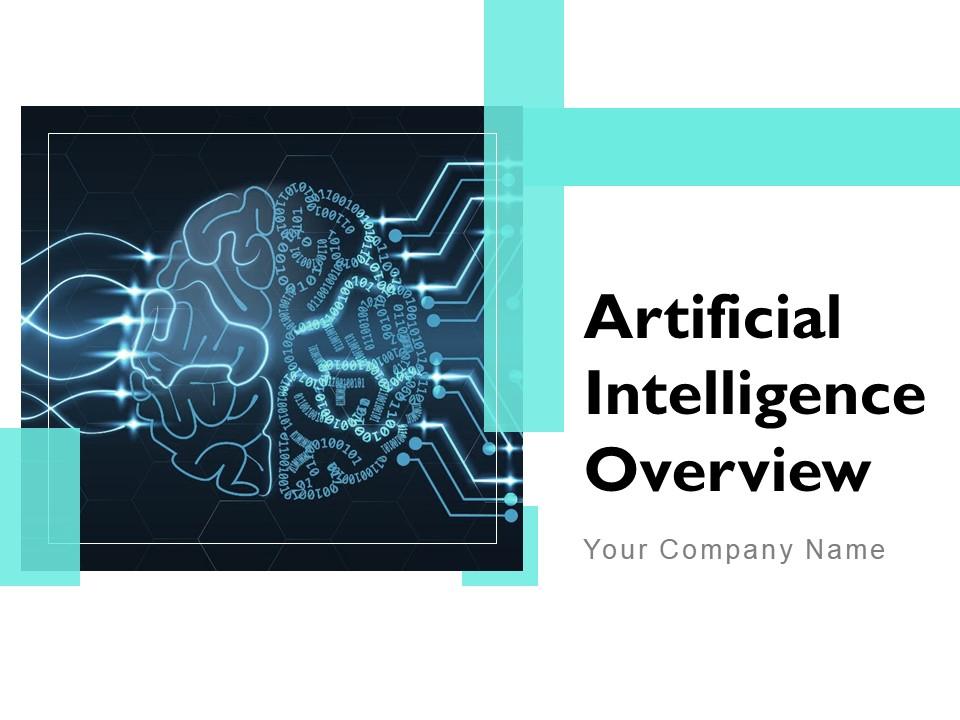
The journey from basic slide generators to today's intelligent presentation assistants has been remarkable. Early tools simply populated templates, but modern AI agents understand context, audience needs, and design principles.
Key Components of Modern PPT Agents
flowchart TD
A[User Input] --> B[Perception System]
B --> C[Reasoning Engine]
C --> D[Action Generator]
D --> E[Slide Creation]
B -.-> F[Understanding User Needs]
C -.-> G[Content Organization]
D -.-> H[Design Implementation]
style B fill:#FF8000,stroke:#333,stroke-width:1px
style C fill:#FF8000,stroke:#333,stroke-width:1px
style D fill:#FF8000,stroke:#333,stroke-width:1px
Modern AI PowerPoint agents consist of three core components:
- Perception: The ability to understand user requirements, interpret input materials, and recognize presentation context
- Reasoning: Logic systems that organize content, determine optimal structures, and make design decisions
- Action: The execution capabilities that actually create slides, format elements, and produce the final presentation
What sets AI PowerPoint agents apart from traditional tools is their ability to make autonomous decisions about content organization, visual design, and narrative flow—far beyond what template-based solutions can offer.
The intersection between AI agent technology and established presentation design principles creates a powerful combination. These systems don't just automate; they enhance the creative process by applying design knowledge while adapting to specific presentation goals.
Types of AI PowerPoint Agents in Today's Market
As I've explored the landscape of AI presentation tools, I've identified distinct categories of PowerPoint agents, each with different capabilities and approaches to presentation creation.
Simple Reflex Agents
Simple reflex agents are the most basic type of AI PowerPoint tools. They operate on predefined rules and templates, responding to specific inputs with predetermined outputs. Think of them as advanced templates with minimal adaptability.
Characteristics:
- Follow rigid template structures
- Limited ability to adapt to unique requirements
- Typically offer fast but generic results
- Minimal understanding of content context
While these tools can quickly generate basic presentations, they often lack the sophistication needed for professional contexts where nuance and customization matter.
Model-Based Agents
Model-based agents represent a significant advancement, incorporating internal representations of presentation contexts, audience needs, and design principles. These systems maintain a model of how different elements work together.

Microsoft's Copilot for PowerPoint is a prominent example of a model-based agent. It understands presentation context and can generate slides based on content descriptions. However, as noted by industry reviews, it still has limitations in design sophistication and formatting flexibility.
Model-based agents incorporate design principles like visual hierarchy, color theory, and typography rules, but often apply them in relatively standardized ways.
Learning Agents
Learning agents represent the next evolution, with the ability to improve their performance over time through feedback and experience. These systems adapt to user preferences and refine their outputs based on interactions.
flowchart LR
A[User Input] --> B[Performance Element]
B --> C[Presentation Output]
C --> D[User Feedback]
D --> E[Learning Element]
E --> F[Knowledge Base]
F --> B
style B fill:#FF8000,stroke:#333,stroke-width:1px
style E fill:#FF8000,stroke:#333,stroke-width:1px
style F fill:#FF8000,stroke:#333,stroke-width:1px
PageOn.ai's AI Blocks approach exemplifies learning agent capabilities, allowing for fluid combination of content and structure based on previous interactions and feedback. This approach enables:
- Adaptable presentation structures that evolve with user needs
- Progressive refinement of visual styles based on feedback
- Increasingly accurate interpretation of user instructions
The feedback loop is crucial for these systems—each interaction provides data that helps refine future outputs, making them increasingly aligned with user expectations and presentation goals.
Multi-Agent Systems
The most sophisticated approach involves multi-agent systems that combine specialized components working in concert. These collaborative tools integrate different specialized agents, each handling specific aspects of presentation creation.
In these systems, specialized agents handle different aspects of presentation creation:
- Content Research Agents: Gather and organize relevant information
- Visualization Agents: Transform data into appropriate charts and graphics
- Design Agents: Apply visual styling and layout principles
- Asset Integration Agents: Find and incorporate relevant images and media
PageOn.ai's Deep Search functionality exemplifies this multi-agent approach, allowing for effortless integration of assets from various sources while maintaining design coherence across the presentation.
Core Capabilities of Modern AI PowerPoint Agents
After exploring various AI presentation tools, I've identified several key capabilities that define the most effective PowerPoint agents. These core functions determine how well these tools can transform ideas into compelling visual narratives.
Content Generation and Organization
One of the most valuable capabilities of AI PowerPoint agents is their ability to transform unstructured ideas into coherent presentation narratives. This involves not just generating content, but organizing it in a logical, persuasive flow.
PageOn.ai excels in this area by providing a unique approach to turning fuzzy thoughts into clear visual structures. Rather than requiring perfectly formulated inputs, it can work with rough ideas and transform them into well-structured presentation content.
The best systems don't just populate slides with text—they create a narrative arc that builds toward key messages while maintaining audience engagement throughout the presentation.
Visual Design and Layout Automation
Modern AI PowerPoint agents go beyond content to handle visual design and layout automation. They make intelligent decisions about slide layouts based on content type, presentation purpose, and design best practices.
flowchart TD
A[Content Analysis] --> B{Content Type?}
B -->|Data Heavy| C[Data Visualization Layout]
B -->|Concept Explanation| D[Visual Concept Layout]
B -->|Narrative| E[Story-driven Layout]
C --> F[Chart Selection]
C --> G[Data Highlighting]
D --> H[Conceptual Diagram]
D --> I[Process Visualization]
E --> J[Image-Text Balance]
E --> K[Progressive Reveal]
style B fill:#FF8000,stroke:#333,stroke-width:1px
style C fill:#42A5F5,stroke:#333,stroke-width:1px
style D fill:#66BB6A,stroke:#333,stroke-width:1px
style E fill:#FFC107,stroke:#333,stroke-width:1px
PageOn.ai's AI Blocks approach is particularly innovative in this area, enabling flexible visual structures without requiring design expertise. This system allows users to:
- Create visually cohesive presentations without design skills
- Adapt layouts dynamically based on content requirements
- Maintain visual consistency across complex presentations
- Apply sophisticated design principles automatically
This capability is transformative for users who lack design expertise but need professional-looking presentations. By embedding design intelligence into the system, these tools democratize access to high-quality visual communication.
Data Visualization Enhancement
Data-driven presentations benefit enormously from AI agents' ability to enhance data visualization. Advanced systems can analyze data characteristics and automatically select and optimize the most appropriate chart types.
The best AI PowerPoint agents can:
- Analyze data patterns to recommend optimal visualization methods
- Apply data visualization best practices automatically
- Highlight key insights within complex datasets
- Create visually appealing charts that maintain data integrity
This capability is particularly valuable for business and research presentations, where effective data communication can make the difference between confusion and clarity. By applying data visualization principles automatically, these tools help presenters convey insights more effectively.
Presentation Personalization
The most sophisticated AI PowerPoint agents offer presentation personalization capabilities, adapting content and style to specific audiences and contexts. This contextual awareness significantly enhances presentation effectiveness.
Personalization Dimensions:
- Audience Adaptation: Adjusting terminology, examples, and complexity based on audience expertise
- Industry Contextualization: Incorporating relevant industry-specific visuals and references
- Cultural Sensitivity: Adapting visual metaphors and examples to be culturally appropriate
- Purpose Alignment: Optimizing structure for informational, persuasive, or decision-making goals
PageOn.ai's Vibe Creation feature exemplifies this capability, allowing users to establish the right tone and aesthetic for their specific presentation context. This approach ensures that presentations not only communicate content effectively but do so in a way that resonates with the intended audience.
Personalization extends beyond just visual style to include content emphasis, narrative approach, and even the balance between text, visuals, and data—all optimized for the specific presentation context.
Technical Architecture Behind AI PowerPoint Agents
Understanding the technical architecture of AI PowerPoint agents helps explain their capabilities and limitations. These systems combine several sophisticated technologies to transform user inputs into polished presentations.
Natural Language Processing Components
At the core of modern AI PowerPoint agents are advanced natural language processing (NLP) systems that interpret user instructions and content requirements. These components translate natural language inputs into actionable presentation structures.
flowchart LR
A[User Input] --> B[Text Analysis]
B --> C[Intent Recognition]
B --> D[Entity Extraction]
B --> E[Sentiment Analysis]
C --> F[Presentation Goals]
D --> G[Content Elements]
E --> H[Tone & Style]
F --> I[Slide Structure]
G --> I
H --> I
style B fill:#FF8000,stroke:#333,stroke-width:1px
style C fill:#42A5F5,stroke:#333,stroke-width:1px
style D fill:#42A5F5,stroke:#333,stroke-width:1px
style E fill:#42A5F5,stroke:#333,stroke-width:1px
The effectiveness of these NLP systems is heavily influenced by AI prompt engineering techniques. Well-crafted prompts can dramatically improve the quality and relevance of generated presentations by providing clear guidance to the underlying models.
Advanced PowerPoint agents employ sophisticated parsing to understand not just what content to include, but how to structure and emphasize it based on contextual cues and presentation goals.
Visual Recognition and Design Systems
The visual intelligence of AI PowerPoint agents comes from specialized systems for image selection, placement, and design decision-making. These components apply principles of visual design to create aesthetically pleasing and effective slides.
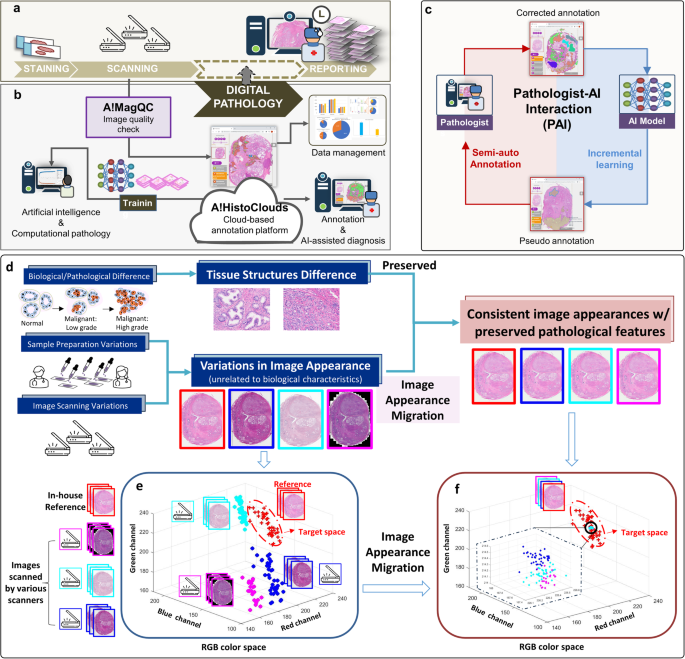
Key visual processing capabilities include:
- Image relevance assessment to select visuals that reinforce content
- Color theory implementation for harmonious and on-brand color schemes
- Layout optimization based on content type and visual hierarchy principles
- Typography selection that balances readability with aesthetic appeal
These systems encode design expertise into algorithms, allowing non-designers to create visually sophisticated presentations that follow established design principles.
Decision-Making Frameworks
The intelligence of PowerPoint agents is reflected in their decision-making frameworks, which evaluate options and select optimal approaches for each presentation element.
Different types of decision frameworks include:
- Utility-based agents that evaluate presentation quality across multiple dimensions
- Goal-based approaches focused on meeting specific presentation objectives
- Rule-based systems that apply established presentation best practices
- Learning-based frameworks that improve decisions based on user feedback
The most sophisticated systems, like those employed by PageOn.ai, use utility-based approaches that balance multiple factors—aesthetic appeal, information clarity, narrative coherence, and audience engagement—to optimize overall presentation effectiveness.
Integration with External Tools and Data Sources
Modern AI PowerPoint agents gain significant power through integration with external tools and data sources. These connections expand the range of content and visuals available for presentations.
flowchart TD
A[AI PowerPoint Agent] --> B[Data Connectors]
A --> C[Visual Asset APIs]
A --> D[Web Search Integration]
B --> E[Spreadsheets]
B --> F[Databases]
B --> G[Analytics Platforms]
C --> H[Stock Images]
C --> I[Icon Libraries]
C --> J[Chart Generators]
D --> K[Web Content]
D --> L[News Sources]
D --> M[Research Papers]
style A fill:#FF8000,stroke:#333,stroke-width:1px
style B fill:#42A5F5,stroke:#333,stroke-width:1px
style C fill:#66BB6A,stroke:#333,stroke-width:1px
style D fill:#FFC107,stroke:#333,stroke-width:1px
PageOn.ai's Deep Search capability exemplifies this integration approach, providing seamless access to relevant visuals and data. This feature allows users to:
- Discover and incorporate relevant images without leaving the platform
- Pull in data from connected sources for automatic visualization
- Access up-to-date information for timely presentations
- Maintain consistent branding by accessing approved assets
These integrations significantly reduce the time spent searching for and formatting external content, streamlining the presentation creation process while enhancing the quality and relevance of included materials.
Comparing Leading AI PowerPoint Solutions
The market for AI PowerPoint tools has expanded rapidly, with several notable solutions offering different approaches and capabilities. Understanding their relative strengths helps in selecting the right tool for specific presentation needs.
Microsoft Copilot for PowerPoint
As part of Microsoft's broader Copilot AI assistant, Copilot for PowerPoint integrates directly with the familiar PowerPoint interface, offering AI-powered presentation creation within the Microsoft ecosystem.
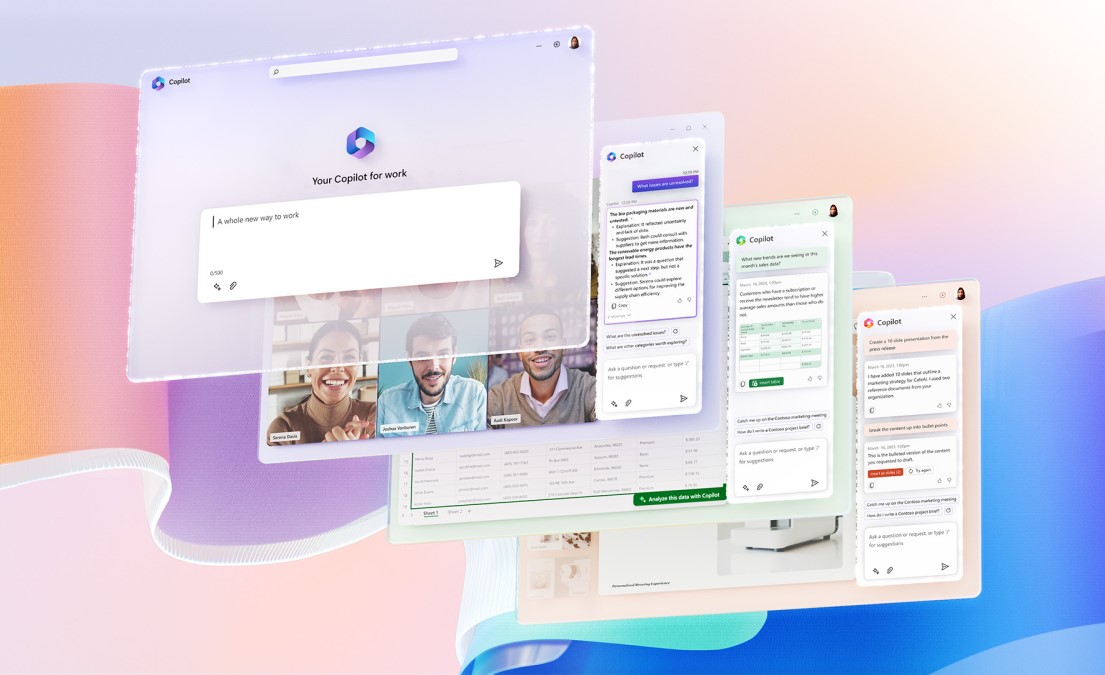
Key Strengths:
- Native integration with Microsoft 365 ecosystem
- Familiar interface for existing PowerPoint users
- Access to Microsoft's extensive template library
- Seamless connection to other Microsoft data sources
Limitations:
- Basic design capabilities with limited formatting sophistication
- Standardized slide designs that lack visual distinctiveness
- Chat-based interface that can be confusing for specific instructions
- Still in beta with ongoing development needed
According to industry reviews, while Copilot shows promise, it currently offers relatively basic functionality that may not meet the needs of professional presentation creators who require more sophisticated design capabilities.
Plus AI
Plus AI has emerged as a specialized tool focused specifically on professional presentation creation, with capabilities designed for users who need polished, business-ready presentations.
Key Strengths:
- High-quality slide design suitable for professional contexts
- Ability to generate complete presentations or individual slides
- Formatting and layout capabilities that exceed basic tools
- Chart creation and image generation features
Plus AI has positioned itself as a solution for professional presentation creators who need polished results quickly, with particular emphasis on visual quality and business-appropriate designs.
PageOn.ai's Approach
PageOn.ai takes a distinctive approach to presentation creation, focusing on conversational creation and flexible visual structures through its AI Blocks system.
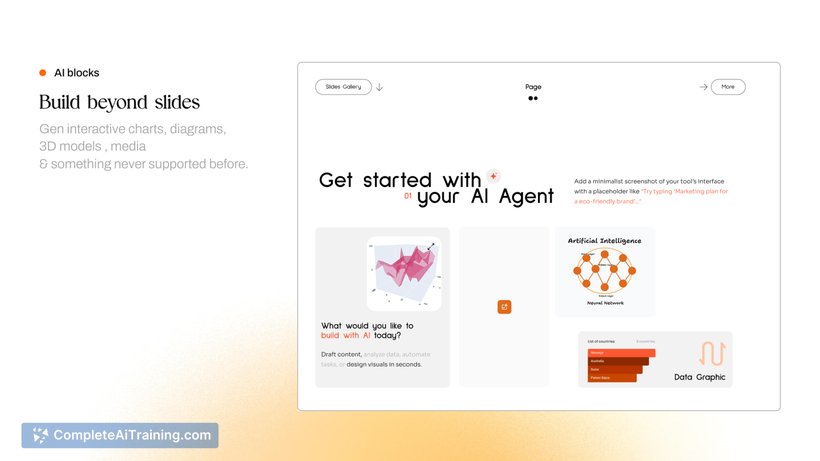
The AI PowerPoint tools comparison shows PageOn.ai's unique positioning in several key areas:
Distinctive Features:
- Conversational Creation Model: Natural dialogue-based workflow that feels intuitive
- AI Blocks: Modular content structures that adapt to different presentation needs
- Deep Search: Integrated asset discovery and incorporation
- Vibe Creation: Contextual style adaptation for different presentation purposes
What sets PageOn.ai apart is its focus on transforming presentation workflows rather than simply automating existing processes. The conversational approach allows users to express ideas naturally, while the AI handles the transformation into structured visual content.
The AI Blocks system provides particular value by enabling users to structure visual content without getting bogged down in design complexity—maintaining creative control while eliminating tedious formatting tasks.
Open Source and GitHub Projects
Beyond commercial solutions, the open-source community has developed several noteworthy AI presentation tools, often with specialized capabilities or integration options.
The AI agent GitHub ecosystem includes several interesting projects related to presentation creation, ranging from simple utilities to more complex frameworks.
Notable Open Source Projects:
- Python-based presentation generators using libraries like python-pptx
- Specialized agents for data-to-presentation workflows
- Integration frameworks connecting AI models to presentation software
- Custom visualization tools for specific presentation contexts
These open-source tools offer flexibility for developers looking to integrate AI presentation capabilities into existing workflows or create custom solutions for specific use cases. While they typically require more technical expertise than commercial options, they provide greater customization potential.
Real-World Applications and Use Cases
AI PowerPoint agents are being applied across diverse contexts, transforming how presentations are created in various professional fields. These practical applications demonstrate the versatility and value of these tools.
Corporate Presentations and Business Pitches
In the business world, AI PowerPoint agents are streamlining the creation of persuasive presentations, from internal reports to client-facing pitches.
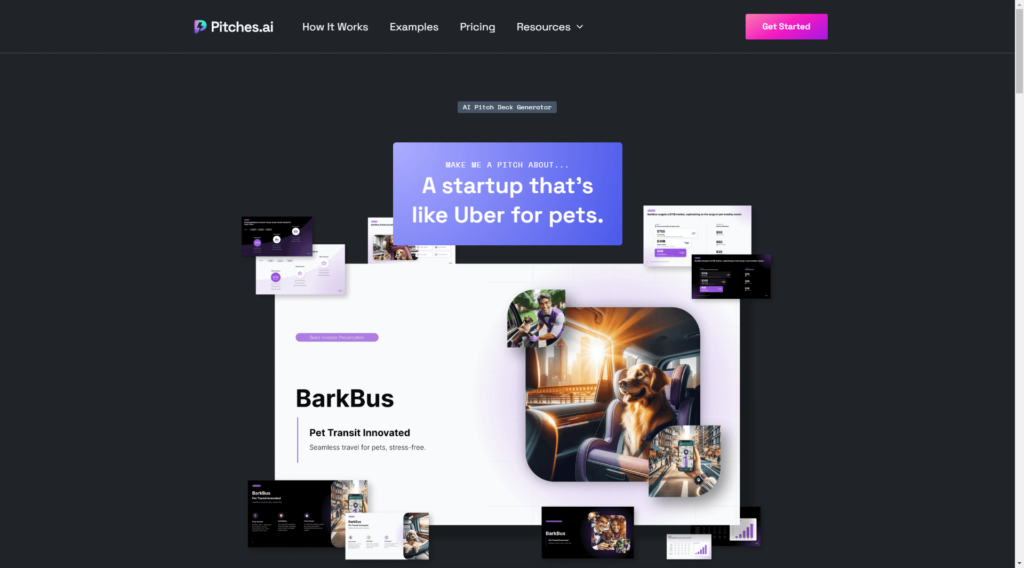
Business applications include:
- Investor pitch decks that present business opportunities clearly and persuasively
- Quarterly performance reports with automatically generated data visualizations
- Product presentations that highlight features and benefits consistently
- Strategic planning decks that organize complex initiatives visually
Case studies show that teams using AI PowerPoint agents can reduce presentation creation time by up to 70% while maintaining or improving quality. This efficiency allows more time for refining content strategy rather than wrestling with formatting details.
Educational Content and Training Materials
Educators and trainers are leveraging AI PowerPoint agents to transform complex educational concepts into engaging visual lessons that enhance learning outcomes.
flowchart TD
A[Educational Concept] --> B{AI Analysis}
B -->|Abstract Concept| C[Visual Metaphor]
B -->|Process| D[Step Visualization]
B -->|Data| E[Interactive Chart]
B -->|Relationship| F[Concept Map]
C --> G[Student Understanding]
D --> G
E --> G
F --> G
style B fill:#FF8000,stroke:#333,stroke-width:1px
style G fill:#66BB6A,stroke:#333,stroke-width:1px
PageOn.ai's ability to turn fuzzy thoughts into clear visuals offers particular benefits for educators, who often need to:
- Transform abstract concepts into concrete visual representations
- Create consistent lesson materials across multiple topics
- Adapt presentation complexity to different student levels
- Generate engaging visuals without extensive design skills
Educational institutions using AI presentation tools report increased student engagement and improved knowledge retention, particularly for complex or abstract topics that benefit from clear visual explanation.
Research Presentations and Data Communication
Researchers across disciplines are using AI PowerPoint agents to visualize complex findings and communicate data-driven insights more effectively.
Research applications include:
- Transforming statistical findings into intuitive visualizations
- Creating consistent slide designs across collaborative research teams
- Generating conference presentations that engage non-specialist audiences
- Visualizing research methodologies and frameworks clearly
The integration of data-driven insights into compelling narratives is a particular strength of advanced AI PowerPoint agents, allowing researchers to focus on insights rather than presentation mechanics.
Marketing and Sales Presentations
Marketing and sales teams are leveraging AI PowerPoint agents to create consistent brand messaging while personalizing pitch decks for different client segments.
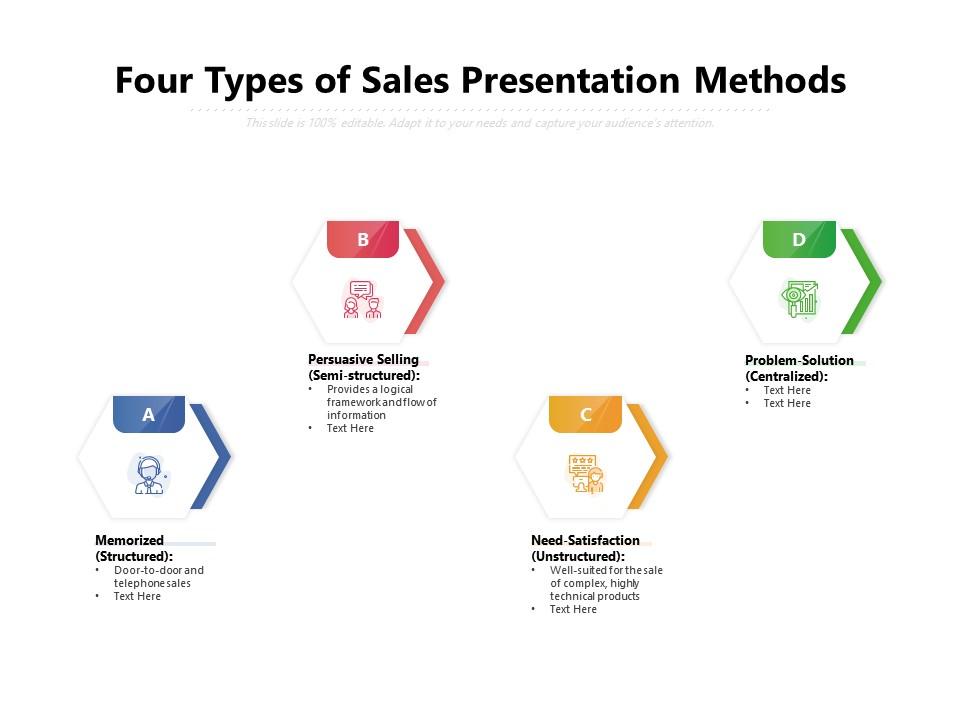
Key applications in marketing and sales include:
- Personalized client presentations that adapt core messaging to specific industries
- Campaign performance reports with automatically updated metrics and visuals
- Product launch presentations with consistent branding across global teams
- Sales enablement materials that can be quickly customized by field teams
The ability to maintain brand consistency while enabling customization is particularly valuable for organizations with distributed sales teams who need to create professional, on-brand materials quickly.
Future Directions and Emerging Capabilities
The field of AI PowerPoint agents is evolving rapidly, with several exciting developments on the horizon that promise to further transform presentation creation workflows.
Agentic Presentation Systems
The next generation of presentation tools is moving toward fully agentic systems that can autonomously handle the entire presentation creation and optimization process.
flowchart TD
A[User Intent] --> B[Autonomous Agent]
B --> C[Content Research Agent]
B --> D[Structure Agent]
B --> E[Design Agent]
B --> F[Visualization Agent]
C --> G[Content Database]
G --> C
C --> H[Final Presentation]
D --> H
E --> H
F --> H
style B fill:#FF8000,stroke:#333,stroke-width:1px
style C fill:#42A5F5,stroke:#333,stroke-width:1px
style D fill:#42A5F5,stroke:#333,stroke-width:1px
style E fill:#42A5F5,stroke:#333,stroke-width:1px
style F fill:#42A5F5,stroke:#333,stroke-width:1px
PageOn.ai's agentic approach is at the forefront of this shift, transforming user intent into visual reality through a system that can:
- Understand high-level presentation goals and audience needs
- Autonomously research and gather relevant content
- Make intelligent decisions about structure and flow
- Apply design principles consistently throughout
- Adapt and refine based on feedback
This evolution from tools that assist with specific tasks to comprehensive agents that manage entire workflows represents a significant paradigm shift in presentation creation.
Multi-Modal Integration
Future AI PowerPoint agents will increasingly support multi-modal integration, combining text, voice, images, and video in seamless presentation workflows.

Emerging capabilities include:
- Voice-to-presentation workflows that convert spoken ideas into structured slides
- Real-time image generation based on presentation content
- Video integration and editing within the presentation interface
- Interactive elements that respond to audience engagement
PageOn.ai's conversational approach is laying the groundwork for this future, where presentation creation happens through natural human-computer interaction rather than technical interfaces.
Collaborative AI-Human Workflows
The future of presentation creation lies not in full automation but in collaborative AI-human workflows that combine machine efficiency with human creativity and oversight.
PageOn.ai's conversational approach maintains human creative control while automating tedious aspects of presentation creation. This balance is critical because:
- Humans excel at strategic decisions about content and messaging
- AI excels at implementing design principles consistently
- The best presentations leverage both human creativity and AI efficiency
- Collaborative workflows allow each contributor to focus on their strengths
As these collaborative systems evolve, we'll see increasingly seamless interaction between human presenters and AI assistants, with each contributing their unique strengths to the final product.
Ethical Considerations and Best Practices
As AI PowerPoint agents become more capable, the industry is developing frameworks for ethical use that address concerns about originality, attribution, and creative ownership.
Emerging Ethical Guidelines:
- Transparency: Clear disclosure of AI-generated content in professional contexts
- Attribution: Proper sourcing and citation of data, images, and content
- Accuracy: Verification of AI-generated information before presentation
- Ownership: Clear frameworks for creative rights in collaborative AI-human work
- Bias Mitigation: Ensuring diverse representation in generated visuals and content
Establishing guidelines for responsible AI use in presentation contexts is essential for maintaining trust and credibility. This includes considerations around:
- When to disclose AI assistance in professional presentations
- How to properly attribute sources used by AI systems
- Balancing automation with human oversight and verification
- Ensuring accessibility and inclusivity in AI-generated presentations
As these tools become standard in professional environments, developing shared ethical standards will be crucial for their responsible and effective use.
Getting Started with AI PowerPoint Agents
For those looking to incorporate AI PowerPoint agents into their workflow, here's a practical guide to selecting and using these tools effectively.
Selecting the Right Tool for Your Needs
Choosing the right AI PowerPoint tool depends on your specific presentation needs, audience, and purpose. A thoughtful selection process will ensure you get the most value from these technologies.
flowchart TD
A[Assessment of Needs] --> B{Primary Goal?}
B -->|Quick Basic Slides| C[Simple Reflex Agent]
B -->|Professional Design| D[Design-Focused Tool]
B -->|Complex Content| E[Content-Focused Tool]
B -->|Complete Workflow| F[Comprehensive Agent]
C --> G[Microsoft Copilot]
D --> H[Plus AI]
E --> I[Specialized Tools]
F --> J[PageOn.ai]
style B fill:#FF8000,stroke:#333,stroke-width:1px
style F fill:#42A5F5,stroke:#333,stroke-width:1px
style J fill:#42A5F5,stroke:#333,stroke-width:1px
Consider these factors when choosing a tool:
- Presentation complexity: Simple tools for basic slides, comprehensive agents for complex presentations
- Design requirements: Higher design needs favor tools with strong visual capabilities
- Integration needs: Consider compatibility with existing tools and workflows
- User expertise: Some tools require more technical knowledge than others
- Customization level: How much control do you need over the final output?
PageOn.ai's approach is particularly well-suited for users who need to transform complex ideas into clear visual structures without extensive design work. Its conversational interface and flexible AI Blocks system make it accessible to users who might struggle with more technical or template-based alternatives.
Effective Prompting Techniques
The quality of output from AI PowerPoint agents depends significantly on how effectively you communicate your needs. Learning to prompt these systems effectively can dramatically improve results.

Leveraging first principles of AI prompt engineering can significantly improve your results:
Effective Prompting Strategies:
- Be specific about audience: "Create slides for technical experts in cybersecurity" vs. "Make a presentation"
- Define presentation goals: "The presentation should persuade investors to fund our project" vs. "Make slides about our project"
- Specify design preferences: "Use a minimalist design with our brand colors (blue #1A2B3C and green #4D5E6F)" vs. "Make it look nice"
- Provide content structure: "The presentation should cover: 1) Market overview, 2) Our solution, 3) Competitive advantages, 4) Financial projections" vs. "Make slides about our business"
- Indicate visualization preferences: "Use process diagrams for the methodology section and comparative charts for the results" vs. "Add some visuals"
With PageOn.ai's conversational approach, you can refine your instructions through dialogue, but starting with clear, specific prompts will still produce better initial results and streamline the creation process.
Integration with Existing Workflows
Successfully incorporating AI PowerPoint agents into team collaboration processes requires thoughtful integration with existing workflows.
Effective integration strategies include:
- Defining clear roles between AI and human contributors
- Establishing review processes for AI-generated content
- Creating shared prompt libraries for consistent results across teams
- Developing style guides that AI tools can reference for brand consistency
- Setting realistic expectations about AI capabilities and limitations
The most successful implementations balance automation with human review and refinement, using AI to handle routine aspects while preserving human oversight for strategic decisions and final quality control.
Measuring Success and Optimizing Results
To maximize the value of AI PowerPoint agents, establish clear metrics for success and implement iterative improvement strategies.
Key Performance Metrics:
- Time Efficiency: Reduction in hours spent creating presentations
- Quality Consistency: Standardization of design quality across presentations
- Audience Engagement: Metrics on viewer attention and retention
- User Satisfaction: Feedback from both creators and presentation audiences
- Iteration Speed: Time required to implement revisions and updates
Continuous improvement comes through feedback loops where:
- Presentation effectiveness is evaluated against specific goals
- Successful prompts and approaches are documented and shared
- Common issues are identified and addressed systematically
- AI tools are fine-tuned based on accumulated experience
This iterative approach ensures that your use of AI PowerPoint agents becomes increasingly effective over time, with each presentation building on lessons learned from previous efforts.
Transform Your Visual Expressions with PageOn.ai
Stop struggling with complex design tools and tedious formatting. PageOn.ai's intelligent presentation system turns your ideas into stunning visual content through simple conversation.
Embracing the Future of Presentation Creation
As I've explored throughout this guide, AI PowerPoint agents are transforming how we approach presentation creation—from basic template filling to sophisticated, context-aware design and content generation.
The evolution from simple reflex agents to learning and multi-agent systems reflects the growing sophistication of these tools. PageOn.ai's approach, with its conversational creation model and flexible AI Blocks system, represents the cutting edge of this evolution, offering a balance of automation and creative control that addresses the core challenges of presentation creation.
Whether you're creating business pitches, educational materials, research presentations, or marketing content, these tools can dramatically streamline your workflow while maintaining or improving quality. The key is selecting the right tool for your specific needs and learning to communicate effectively with these systems through well-crafted prompts.
As we look to the future, the integration of multi-modal capabilities and increasingly agentic systems promises to further transform how we visualize and communicate ideas. By embracing these tools thoughtfully and establishing clear workflows that balance AI efficiency with human creativity, we can unlock new levels of visual communication effectiveness.
The presentation landscape is evolving rapidly, and those who master these new AI-powered approaches will have a significant advantage in communicating their ideas clearly, persuasively, and beautifully across any context.
You Might Also Like
From Status Quo to Solution: Crafting the Perfect Pitch Narrative Arc | PageOn.ai
Learn how to transform your business presentations with powerful status quo to solution narratives. Discover visual storytelling techniques that captivate investors and stakeholders.
Multi-Format Conversion Tools: Transforming Modern Workflows for Digital Productivity
Discover how multi-format conversion tools are revolutionizing digital productivity across industries. Learn about essential features, integration strategies, and future trends in format conversion technology.
Mastering the American Accent: Essential Features for Global Professional Success
Discover key American accent features for global professionals with visual guides to vowel pronunciation, rhythm patterns, and industry-specific applications for career advancement.
Transform Any Content into Professional Slides: The Ultimate Conversion Guide
Learn expert techniques for converting documents, presentations, and visual content into professional slides with this comprehensive guide to content format transformation.