Tome.app vs PageOn.ai: Unveiling the Best Tools for Creating Excellent Presentations
Being able to create interesting and effective presentations is really important today. Whether you are sharing a new idea, reporting on quarterly results, or showcasing your creative plans, hold on. Having the right tool can really help. There are many options out there. However, two platforms that stand out are Tome.app and PageOn.ai.
Here we will have a detailed comparison of both to learn more.
Overview of Tome.app
Tome AI is a tool that helps you create presentations on your own. It is especially useful for working together with others to come up with ideas using AI. The tool helps you make presentations more interesting by adding rich media and interactive features.
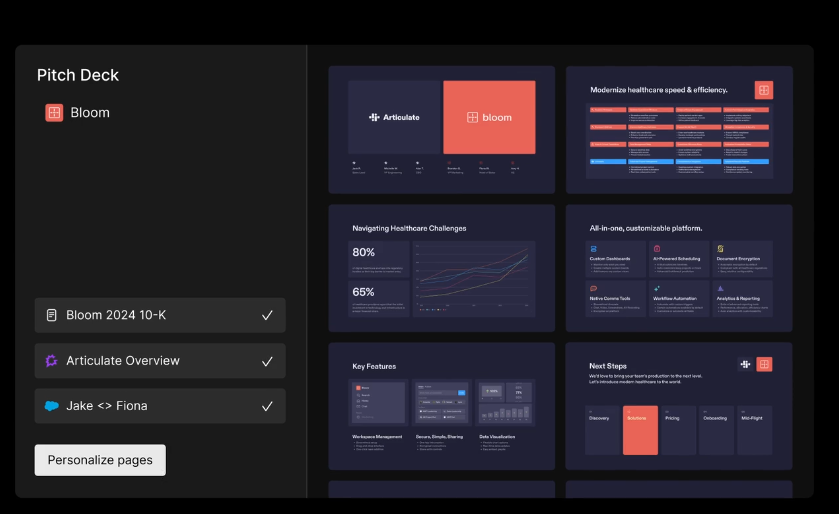
You can also customize your presentations to match your brand and style. Tome AI allows you to work with others in real-time. This is making it easy to build, edit, and improve your presentations quickly. Additionally, it gives you insights on how viewers are engaging with your content.
Key features of Tome
1. AI-Powered Content Creation
One great thing about Tome is its AI that helps create content. It uses smart technology to suggest text, images, and layouts based on what you provide. This means you can quickly come up with interesting content.
This is making your presentation both informative and good-looking. It is a real time-saver. It is truer especially when you are on a tight deadline.

2. Real-Time Collaboration
Working together is important for any project. Tome makes it easy for teams to collaborate in real-time. Multiple people can edit the same presentation at the same time. So, ideas of everyone can be included.
This is especially helpful for remote teams. This is because it allows for easy communication and brainstorming without the hassle of long email threads.
3. Large Multimedia Library
Tome has a huge library filled with images, videos, and other multimedia resources. You can easily drag and drop these elements into your presentations to make them more visually appealing. Whether you need high-quality images or engaging videos, Tome has everything you need to keep your audience interested.
4. Brand Customization Options
You can personalize your presentations to match style of your brand with Tome. You can change colors, fonts, and layouts to ensure your presentation looks professional and cohesive. This is important for businesses that want to maintain a strong brand identity in their presentations.
5. Engagement Analytics
It is important to know how your audience is responding to your presentation. Tome provides tools to track engagement. It helps you improve future presentations. You can see which parts of your presentation were most effective and make smart changes for better results next time. This is possible by looking at audience reactions.
Use cases for Tome
· Founders & Entrepreneurs
Tome is great for creating pitch decks, strategy documents, and memos that clearly share ideas with investors and stakeholders. Its AI features help you tell engaging stories that grab attention.
· Marketing & Sales Teams
Sales presentations, marketing plans, and client proposals can be improved with Tome. Marketers can quickly update their presentations based on feedback from their team.

· Creative Professionals
Designers can use Tome to show off their portfolios. They can use this tool to create mood boards and present ideas in a visually appealing way. The multimedia library provides a variety of visuals that enhance your storytelling.
Overview of PageOn.ai
PageOn.ai is a fantastic AI tool for turning your videos into presentations. It also helps create interesting and effective new media content. You can change how content creators and media professionals share their stories. You can quickly turn your ideas into attractive slides with PageOn.ai.
You just need to enter your topic and the tool will help you create engaging presentations in no time.

PageOn.ai is designed to serve a wide range of users. Even more, both individuals and larger teams can take advantage of its affordable pricing plans.
Key features of PageOn.ai
1. Wide Selection of Templates
PageOn.ai offers a large collection of professional templates for different industries and presentation types. Whether you need a business pitch, educational lecture, or marketing proposal, don’t worry. You can find a suitable template that saves time and helps you create a polished presentation.
2. AI Design Help
The platform uses AI to give design suggestions. It analyzes it and recommends the best layouts, colors, and visuals as you add your content. This is especially useful for those who are not familiar with design. It helps in ensuring that your presentations look great and follow good design practices.
3. Brand Customization
PageOn.ai allows you to customize templates to match your brand. You can change colors, fonts, and logos easily. It is important for businesses that want a consistent look across their materials. This feature helps make your presentations professional and true to your brand.
4. User-Friendly Interface
The platform has a simple interface that makes creating presentations easy, even for those with little technical skill. The drag-and-drop feature lets you place text, images, and multimedia easily. It encourages creativity and helps you design engaging slides.
5. Smooth Content Integration
PageOn.ai makes it easy to import text, images, and videos. You can upload your existing materials or pull content from Google Drive or Dropbox. It ultimately helps in saving you time. The platform supports various media formats. It allows you to create rich and multimedia presentations that capture attention of your audience.

Use cases for PageOn.ai
Some of the uses cases of pageon.ai include:
· Educators
PageOn.ai is great for teachers looking to create engaging lesson presentations. These include interactive quizzes and discussions. The tools allow educators to foster a more dynamic learning environment.
· Business Teams
Teams can use PageOn.ai to create informative reports and presentations that incorporate audience feedback for improved clarity. The ability to gather insights during the presentation process helps teams align their messaging.
· Event Planners
You can use PageOn.ai to craft presentations for events that require audience participation. It ensures that all voices are heard. The interactive features can create a more memorable experience for attendees.
Features Comparison of Tome and PageOn.ai
1. Ease of use
· Tome’s User Interface
Tome features a simple workspace that is easy to use. It is easier to use even if it is your first time with an AI presentation maker. You can quickly find out how to create a presentation using AI or access projects that have been shared with you.
· PageOn.ai’s User Interface
On the other hand, PageOn.ai offers user-friendly drag-and-drop editing tools. This feature allows users to create presentations effortlessly. This is making it easy to add slides, text, and images. The platform uses AI-driven slide creation.
It helps users design engaging presentations without needing advanced design skills. This intuitive interface is ideal for users looking to create presentations quickly and efficiently.
2. Design capabilities
· Template Options in Tome
Tome.app provides a variety of template options that cater to different presentation styles. Users can choose from professional designs. These are suitable for business, education, or creative presentations. The templates are visually appealing and can be easily modified to fit your content.
· Template Options in PageOn.ai
On the other hand, PageOn.ai offers a variety of templates that have eye-catching visual effects. These templates are made to stand out and can be customized to fit your needs., PageOn.ai features automated voice narration. It adds a special touch to your presentations and can make your storytelling even better.

3. Customization options
· Tome’s Customization Tools
Tome.app Presentation offers many ways to customize your presentations. You can add your own branding to make it unique. The platform allows you to include rich media. These include videos and images.
It has interactive features to keep your audience engaged. You can also adjust each slide to meet your specific needs.
· PageOn.ai’s Customization Tools
PageOn.ai lets users customize templates to match their branding. You can easily change colors, fonts, and layouts. While it might not have as many features as Tome, it still offers enough options for you to create presentations that showcase your style.
4. Integration with other tools
· Tome’s Integration Capabilities
Tome.app works well with different tools and makes things easier for users. You can bring in documents to improve them.
The platform can handle both internal and external data. This automation helps cut down on manual tasks.
· PageOn.ai’s Integration Capabilities
PageOn.ai lets you combine PowerPoint presentations with interactive videos, creating a more engaging learning experience. You can turn your PPT content into lively interactive videos, allowing viewers to give real-time feedback.
These videos are also easy to share on social media. This helps you reach a wider audience. Additionally, you can track data from the videos to see how viewers engage. It can help you improve future presentations.
Comparison of Pricing
Pricing models of Tome
Tome.app offers a straightforward pricing structure:
· Basic Plan: It is Ideal for individuals who need essential features to get started. It costs nothing to the users.
· Professional Plan is available for $16 per month. It is designed for users who want more advanced features and capabilities.
· Enterprise Plan: It is tailored for larger organizations with specific needs and the cost is available upon request.
Pricing models of PageOn.ai
PageOn.ai also provides a clear pricing model:
· Basic Plan is free to use. It is perfect for small projects and individuals looking to test the waters.
· Pro Plan is available for $ 1.99 per week. It is ideal for professional creators or even small teams who need more resources.
Value for money
PageOn.ai takes the lead when it comes to value for money. It offers value to money with a lower starting price. It also offers a comprehensive set of features even in the free plan.
Pros and Cons of Each Tool
Here we will explore pros and cons of both the tools to see which is best for you:
Tome.app
Pros
· Tome AI makes preparing your presentations much faster.
· It can create all the content you need, including visuals and text.
· Making presentations is as simple as just typing a prompt.
Cons
· The Professional Plan is relatively pricey compared to PageOn.ai’s options.
· Some users feel that Tome.app lacks extensive customization options.
Pageon.ai
Pros
· The platform is easy to navigate, requiring no design skills.
· It significantly reduces design time which allows users to focus on content.
· Interactive features of this tool enhance audience engagement.
Cons
· Premium features of this tool are under development.
Conclusion
Choosing between Tome.app and PageOn.ai ultimately depends on you. You need to consider your specific situation and what you are looking for in a presentation tool. For instance, if you are looking a tool to create more sales-focused presentations then Tome.app is your solution. However, if you want a non-traditional presentation maker then consider pageon.ai.
It is advised to give both the tools a try to choose the best one for you.