PowerPoint MCP Server: Revolutionizing AI-Driven Presentation Creation
Transforming how AI interacts with presentation software through Model Context Protocol
Understanding PowerPoint MCP Fundamentals
I've been exploring the fascinating world of Model Context Protocol (MCP) and its application to PowerPoint automation. MCP serves as a standardized communication framework that allows AI models to interact with software applications in a structured way. When applied to PowerPoint, it creates a powerful system that transforms how presentations are created and managed.
The core concept behind PowerPoint MCP is simple yet revolutionary: it creates a bridge between advanced AI language models and Microsoft's presentation software. This connection allows AI assistants to directly manipulate PowerPoint, creating slides, adding content, and formatting presentations based on natural language instructions.

PowerPoint MCP creates a seamless bridge between AI models and presentation software
Key Differences from Traditional PowerPoint Usage
When comparing traditional PowerPoint workflows to MCP-enabled automation, several key differences emerge:
- Automation vs. Manual Work: Traditional PowerPoint requires hands-on design and content placement, while MCP enables programmatic creation based on data and AI-generated content.
- Integration Capabilities: MCP servers can connect PowerPoint with other systems like image generation APIs, data sources, and AI models.
- Scalability: Creating dozens or hundreds of customized presentations becomes feasible through automation.
- Consistency: Presentations follow exact templates and style guidelines without human variation.
The evolution from manual presentation creation to AI-assisted generation represents a significant paradigm shift. Where we once spent hours crafting individual slides, PowerPoint presentations can now be generated in seconds based on structured data and natural language instructions.
flowchart TD
User[User/AI Assistant] -->|Sends Request| MCP[MCP Server]
MCP -->|Processes Commands| PPT[PowerPoint Engine]
PPT -->|Creates| Slides[Presentation Slides]
subgraph "PowerPoint MCP Ecosystem"
MCP
PPT
ImageGen[Image Generation API]
DataSrc[External Data Sources]
end
MCP -->|Requests Images| ImageGen
MCP -->|Retrieves Data| DataSrc
ImageGen -->|Returns Images| MCP
DataSrc -->|Returns Data| MCP
PowerPoint MCP ecosystem showing key components and data flow
The PowerPoint MCP Ecosystem
The PowerPoint MCP ecosystem consists of three primary components:
- MCP Servers: Backend services that interpret commands and control PowerPoint.
- MCP Clients: AI models or applications that send instructions to the server.
- Integration Points: Connections to external services like image generation APIs, data sources, and template repositories.
This ecosystem creates a flexible framework that can adapt to various presentation needs while maintaining a consistent interface for AI interaction. As I've explored Microsoft PowerPoint Online and desktop versions, I've found that MCP servers can work with both, though with different implementation details.
Core Technical Architecture of PowerPoint MCP
The technical foundation of PowerPoint MCP involves several interconnected components working together to enable AI-driven presentation creation. I've found that understanding this architecture is essential for effective implementation and troubleshooting.

Detailed architecture diagram of PowerPoint MCP server components
Server Infrastructure Components
At its core, a PowerPoint MCP server consists of:
- API Gateway: Handles incoming requests from AI models and clients
- Command Processor: Interprets natural language or structured commands
- PowerPoint Interface Layer: Communicates with PowerPoint application through COM objects or other interfaces
- Template Manager: Stores and retrieves presentation templates
- Content Generator: Creates text, charts, and other content elements
- Integration Manager: Handles connections to external services like image generation APIs
flowchart TD
API[API Gateway] -->|Routes Requests| CMD[Command Processor]
CMD -->|Interprets Commands| PPT[PowerPoint Interface]
PPT -->|Controls| PPTAPP[PowerPoint Application]
CMD -->|Requests Content| Content[Content Generator]
CMD -->|Requests Templates| Templates[Template Manager]
CMD -->|External Services| Integration[Integration Manager]
Integration -->|Image Generation| StableDiffusion[Stable Diffusion API]
Integration -->|Data Retrieval| DataSources[External Data Sources]
Templates -->|Loads| TemplateFiles[Template Files]
Content -->|Creates| TextContent[Text Content]
Content -->|Creates| Charts[Charts & Tables]
PPT -->|Creates| Slides[Presentation Slides]
Detailed component breakdown of PowerPoint MCP server architecture
API Endpoints and Communication
The PowerPoint MCP server exposes several key API endpoints that facilitate communication with AI models:
- /create: Initializes a new presentation
- /addSlide: Adds a new slide with specified layout
- /addContent: Adds text, images, or other content to slides
- /addChart: Creates charts from provided data
- /addTable: Adds tables with specified content
- /formatSlide: Applies formatting to slides
- /generateImage: Creates images using integrated APIs
- /save: Saves the presentation to specified location
These endpoints typically accept JSON payloads containing the necessary parameters for each operation. The communication follows RESTful principles, making it straightforward for AI models to construct appropriate requests.
Integration with Image Generation Tools
One of the most powerful aspects of PowerPoint MCP is its ability to integrate with image generation tools like Stable Diffusion. This integration allows for the creation of multimedia presentation in powerpoint with AI-generated visuals that perfectly match the content.
The integration typically works through:
- The MCP server receiving an image generation request
- Formatting and sending the request to the Stable Diffusion API
- Receiving the generated image
- Processing the image (resizing, formatting) as needed
- Placing the image in the appropriate slide location
Security Considerations
When implementing PowerPoint MCP solutions, several security considerations must be addressed:
- Authentication: Ensuring only authorized clients can access the MCP server
- Content Validation: Validating input to prevent injection attacks
- File System Access: Limiting access to only necessary directories
- API Key Management: Securely handling keys for integrated services
- Data Privacy: Ensuring sensitive data in presentations is properly protected
These security measures are essential, especially in enterprise environments where presentations may contain sensitive information or where the MCP server has access to corporate networks.
Practical Applications & Use Cases
I've discovered numerous practical applications for PowerPoint MCP that demonstrate its versatility and power. These use cases span various industries and contexts, showing how AI-driven presentation creation can solve real-world challenges.
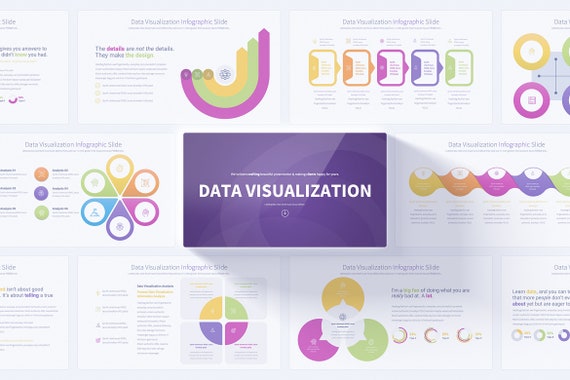
Various applications of PowerPoint MCP across different industries
Automating Corporate Presentations
One of the most valuable applications of PowerPoint MCP is automating the creation of corporate presentations from templates. This ensures brand consistency while dramatically reducing the time required to create presentations.
For example, a sales team can use PowerPoint MCP to:
- Generate customized client proposals by simply providing client details and requirements
- Create consistent quarterly reports by connecting to data sources
- Produce product presentations that automatically include the latest product images and specifications
This automation ensures that all presentations follow corporate guidelines while allowing for customization based on specific needs. Creating professional visual presentation in powerpoint becomes much more efficient through this approach.
Data-Rich Presentations with Dynamic Charts
PowerPoint MCP excels at generating data-rich presentations with dynamic charts and tables. By connecting to data sources, it can automatically create visualizations that accurately represent complex information.
Comparison of presentation creation methods by time efficiency and customization
Converting Research Papers to Presentations
Another powerful application is the conversion of research papers into visually compelling presentations. This use case is particularly valuable in academic and research contexts where findings need to be communicated effectively.
The process typically involves:
- Analyzing the research paper structure
- Extracting key points, data, and conclusions
- Creating appropriate slides for different sections (introduction, methodology, results, etc.)
- Generating visualizations from research data
- Adding appropriate citations and references
This automation saves researchers significant time while ensuring their findings are presented clearly and effectively. The Manus design PowerPoint slides approach can be enhanced through MCP automation.
Creating Multimedia Presentations
PowerPoint MCP's integration with image generation tools enables the creation of rich multimedia presentations. By leveraging Stable Diffusion or similar APIs, it can generate custom images that perfectly match the presentation content.
For example, a presentation about future technology trends could include AI-generated images of conceptual devices or interfaces. This capability is particularly valuable for:
- Marketing presentations requiring custom visuals
- Educational content needing illustrative images
- Concept presentations where stock photos are insufficient
- Creative projects requiring unique visual elements
Streamlining Repetitive Tasks
For organizations that regularly create similar presentations, PowerPoint MCP offers significant efficiency gains. Common repetitive tasks that can be automated include:
- Weekly status reports with updated metrics
- Monthly financial summaries
- Product update presentations
- Training materials with consistent formatting
- Sales proposals following a standard structure
By automating these tasks, teams can focus on content strategy rather than mechanical presentation creation.
Visualizing Complex Datasets
PowerPoint MCP can transform complex datasets into clear visual narratives. When integrated with PageOn.ai's AI Blocks functionality, it becomes even more powerful, allowing for:
- Automatic selection of the most appropriate chart types for different data relationships
- Creation of multi-layered visualizations that reveal patterns
- Generation of comparative analyses across multiple dimensions
- Production of interactive elements that enhance understanding
This capability is particularly valuable for data analysts, business intelligence teams, and anyone needing to communicate complex information clearly and effectively.
Implementation Guide for PowerPoint MCP
Based on my experience implementing PowerPoint MCP solutions, I've developed a practical guide to help you get started. This section walks through the key steps and considerations for setting up your own PowerPoint MCP environment.

Step-by-step implementation process for PowerPoint MCP server setup
Setting Up a Basic PowerPoint MCP Server
To set up a basic PowerPoint MCP server environment, follow these steps:
- Prepare the Environment: Ensure you have a Windows environment with PowerPoint installed. The server will need to interact with PowerPoint via COM objects.
- Install Dependencies: Set up Python (3.8+ recommended) and install necessary libraries including Flask for the API server, python-pptx for PowerPoint manipulation, and other utilities.
- Create the Server Structure: Organize your project with directories for templates, output, and configuration files.
- Implement Core API Endpoints: Create handlers for basic operations like creating presentations, adding slides, and inserting content.
- Add Template Management: Implement functionality to load and apply presentation templates.
- Test Basic Functionality: Verify that the server can create simple presentations based on API requests.
sequenceDiagram
participant Client as AI Client
participant Server as MCP Server
participant PPT as PowerPoint
participant SD as Stable Diffusion API
Client->>Server: Request New Presentation
Server->>PPT: Create Presentation
PPT-->>Server: Presentation Created
Client->>Server: Add Title Slide
Server->>PPT: Create Title Slide
PPT-->>Server: Slide Added
Client->>Server: Generate Image for Slide
Server->>SD: Request Image Generation
SD-->>Server: Return Generated Image
Server->>PPT: Add Image to Slide
PPT-->>Server: Image Added
Client->>Server: Save Presentation
Server->>PPT: Save File
PPT-->>Server: File Saved
Server-->>Client: Return Presentation Path
Sequence diagram showing interaction between client, MCP server, PowerPoint, and image generation API
Configuring Stable Diffusion Integration
To enable image generation capabilities through Stable Diffusion:
- Set Up Stable Diffusion: Either install Automatic1111 locally or use a hosted API service.
- Configure API Access: Set up authentication and obtain API keys if necessary.
- Create Integration Module: Implement a module that handles communication with the Stable Diffusion API.
- Add Image Processing: Include functionality to process generated images (resize, crop, adjust) before adding them to presentations.
- Implement Caching: Add caching to avoid regenerating identical images and improve performance.
- Test Image Generation: Verify that images can be generated and added to presentations successfully.
Creating Command Structures
Effective command structures are essential for PowerPoint MCP automation. Here's how to design them:
- Define Command Schema: Create a structured JSON schema for each command type (create, add slide, add content, etc.).
- Implement Command Validation: Add validation to ensure commands contain all required parameters.
- Create Command Handlers: Develop handler functions for each command type.
- Add Error Handling: Implement robust error handling to provide clear feedback when commands fail.
- Support Command Sequences: Allow multiple commands to be processed in sequence for complex operations.
A well-designed command structure makes the MCP server more flexible and easier to use with various AI clients.
Troubleshooting Common Challenges
During implementation, you may encounter these common challenges:
| Challenge | Solution |
|---|---|
| PowerPoint COM automation errors | Ensure PowerPoint is properly installed and accessible to the server process. Use try/except blocks to handle COM exceptions gracefully. |
| Image generation timeouts | Implement asynchronous processing and appropriate timeout handling. Consider fallback options when image generation fails. |
| Template compatibility issues | Test templates thoroughly and create a validation process to ensure templates are compatible with the automation system. |
| Performance bottlenecks | Implement caching for frequently used elements, optimize image processing, and consider parallel processing for independent tasks. |
| Security vulnerabilities | Implement proper authentication, input validation, and restrict file system access to necessary directories only. |
Optimizing MCP Server Performance
To ensure your PowerPoint MCP server performs optimally:
- Implement Request Queuing: Use a queue system to handle multiple requests efficiently.
- Add Caching Mechanisms: Cache templates, generated images, and frequently used content.
- Optimize PowerPoint Interactions: Minimize the number of individual operations by batching related commands.
- Monitor Resource Usage: Implement monitoring to identify performance bottlenecks.
- Scale Horizontally: For high-volume scenarios, consider deploying multiple instances with a load balancer.
Using PageOn.ai's Deep Search for Visual Integration
PageOn.ai's Deep Search capability can significantly enhance your PowerPoint MCP implementation by automatically finding and integrating relevant visuals and data:
- Configure PageOn.ai Integration: Set up API access to PageOn.ai's services.
- Implement Content Analysis: Add functionality to analyze presentation content and identify key concepts.
- Create Visual Search Queries: Generate appropriate search queries based on slide content.
- Process Search Results: Handle the results returned by PageOn.ai's Deep Search.
- Integrate Selected Visuals: Add the most relevant visuals to the presentation.
This integration enables your PowerPoint MCP server to automatically enhance presentations with highly relevant visual elements, saving time and improving quality.
Comparing PowerPoint MCP with Other Solutions
To understand the unique value of PowerPoint MCP, it's helpful to compare it with other approaches to PowerPoint creation and automation. Each solution has its strengths and ideal use cases.

Comparative analysis of PowerPoint MCP versus traditional methods
PowerPoint MCP vs. Microsoft Office Specialist Certification
Microsoft Office Specialist (MOS) certification focuses on developing human expertise in PowerPoint, while PowerPoint MCP enables automation through AI:
Comparison of PowerPoint MCP vs. MOS Certification approach
Key differences include:
| Aspect | PowerPoint MCP | MOS Certification |
|---|---|---|
| Primary Focus | Automation and programmatic creation | Human skill development and certification |
| Scalability | Highly scalable for mass production | Limited by human time and effort |
| Integration Capability | Can integrate with multiple systems and APIs | Limited to manual integration |
| Learning Curve | Steep initial setup, then minimal effort | Gradual skill development |
| Creative Flexibility | Somewhat limited by programmed options | High flexibility for manual customization |
MCP Automation vs. Traditional Templates
While traditional PowerPoint templates provide structure and consistency, PowerPoint MCP takes automation to a new level:
- Dynamic Content: MCP can dynamically generate and update content, while templates require manual population.
- Conditional Logic: MCP can apply conditional logic to determine what content to include, while templates have fixed structures.
- Data Integration: MCP can automatically pull in data from external sources, while templates require manual data entry.
- Image Generation: MCP can generate custom images on demand, while templates typically use placeholders for manual replacement.
- Mass Customization: MCP can create hundreds of customized versions of a presentation, while templates require manual customization.
Traditional templates are still valuable and often serve as the foundation for MCP automation, providing the visual design and structure that the MCP server then populates and customizes.
PowerPoint MCP and Microsoft Power Platform
PowerPoint MCP and Microsoft Power Platform serve complementary roles in the automation ecosystem:
- Power Platform Focus: Business process automation, data analysis, and app creation.
- PowerPoint MCP Focus: Specialized in presentation creation and visual content generation.
- Integration Potential: PowerPoint MCP can be triggered by Power Automate flows as part of larger business processes.
- Data Handling: Power BI can generate the data analysis, which PowerPoint MCP then transforms into presentations.
- User Interface: Power Apps can provide custom interfaces for users to interact with PowerPoint MCP services.
Organizations already invested in the Microsoft ecosystem can benefit from combining Power Platform capabilities with PowerPoint MCP for comprehensive automation solutions.
PageOn.ai and PowerPoint MCP: Complementary Strengths
PageOn.ai and PowerPoint MCP offer complementary capabilities that can be integrated for enhanced presentation creation:
| Capability | PageOn.ai | PowerPoint MCP | Integration Benefit |
|---|---|---|---|
| Visual Ideation | Strong | Limited | Use PageOn.ai for concept development, then implement with MCP |
| PowerPoint Automation | Limited | Strong | Use MCP for implementation of PageOn.ai visual concepts |
| Data Visualization | Advanced | Basic | Design in PageOn.ai, implement via MCP |
| Content Organization | AI-driven | Template-based | Use PageOn.ai for structure, MCP for execution |
By combining PageOn.ai's advanced visualization and ideation capabilities with PowerPoint MCP's automation strengths, users can create more compelling presentations with less effort.
Future Trends in Presentation Automation
The landscape of presentation automation is evolving rapidly, with several key trends emerging:
- AI-Driven Content Generation: Increasingly sophisticated AI will generate not just slides but entire presentation narratives.
- Real-Time Data Integration: Presentations will automatically update with real-time data during delivery.
- Interactive Elements: Automated creation of interactive elements will enhance audience engagement.
- Personalization at Scale: AI will enable mass personalization of presentations for different audience segments.
- Cross-Platform Integration: Seamless integration across presentation platforms beyond PowerPoint.
PowerPoint MCP represents an important step in this evolution, laying the groundwork for increasingly sophisticated presentation automation.
Advanced PowerPoint MCP Techniques
For those looking to push the boundaries of what's possible with PowerPoint MCP, I've explored several advanced techniques that can significantly enhance functionality and flexibility.
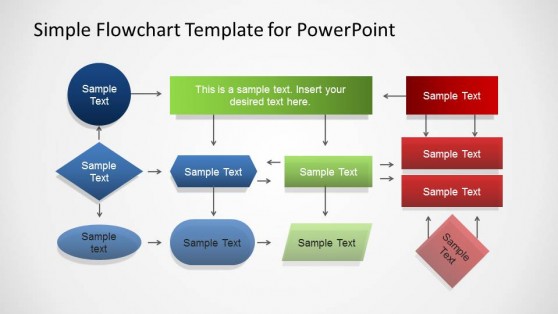
Advanced techniques for PowerPoint MCP implementation
Creating Custom Slide Types Programmatically
While PowerPoint comes with many built-in slide layouts, creating custom slide types programmatically offers greater flexibility:
- Define Master Layouts: Create custom slide master layouts that serve as templates for specific content types.
- Implement Placeholder Management: Develop code to manipulate placeholders for text, images, and other content elements.
- Create Layout Libraries: Build a library of custom layouts for different presentation scenarios.
- Add Dynamic Sizing: Implement logic to dynamically adjust layout elements based on content volume.
- Develop Theme Integration: Ensure custom layouts work seamlessly with different PowerPoint themes.
Custom slide types are particularly valuable for specialized content like product comparisons, financial summaries, or technical specifications that require specific arrangements of content elements.
flowchart TD
Start[Start Layout Creation] --> DefMaster[Define Master Layout]
DefMaster --> AddPlaceholders[Add Content Placeholders]
AddPlaceholders --> ConfigStyles[Configure Styles & Positioning]
ConfigStyles --> TestLayout[Test Layout Rendering]
TestLayout --> Decision{Layout Works?}
Decision -->|Yes| SaveLib[Save to Layout Library]
Decision -->|No| Refine[Refine Layout]
Refine --> TestLayout
SaveLib --> End[End Process]
Process flow for creating custom slide layouts programmatically
Implementing Conditional Logic
Conditional logic allows PowerPoint MCP to make intelligent decisions about presentation content and structure:
- Content Selection: Include or exclude specific slides based on audience type, presentation context, or available data.
- Visual Style Selection: Choose appropriate visual styles based on content type or audience preferences.
- Data Representation: Select the most appropriate chart type based on data characteristics.
- Language Adaptation: Adjust content language and terminology based on audience expertise level.
- Time Management: Adjust presentation length by including or excluding optional content sections.
For example, a sales presentation MCP could include technical specification slides only when the audience is identified as technical, or include ROI calculations only when financial decision-makers are present.
Integrating External Data Sources
Connecting PowerPoint MCP to external data sources enables dynamic content creation based on current information:
- Database Connections: Implement connectors for SQL databases, NoSQL databases, and other data stores.
- API Integration: Create modules to retrieve data from REST APIs, GraphQL endpoints, and web services.
- File System Monitoring: Set up watchers for data files like CSV, Excel, or JSON to trigger updates.
- Data Transformation: Develop pipelines to transform raw data into presentation-ready formats.
- Caching Mechanisms: Implement caching to improve performance for frequently accessed data.
This capability is particularly valuable for presentations that need to reflect current business metrics, market data, or research findings. For instance, a monthly sales report presentation could automatically pull the latest figures from a CRM system.
Building Multi-Model Presentation Workflows
Advanced PowerPoint MCP implementations can leverage multiple AI models in a coordinated workflow:
Multi-model workflow for advanced presentation creation
A multi-model workflow might include:
- Content Generation Model: Creates the narrative and textual content.
- Data Analysis Model: Processes and interprets data for charts and tables.
- Image Generation Model: Creates custom visuals based on content context.
- Design Model: Optimizes layout and visual hierarchy for maximum impact.
- Orchestration Layer: Coordinates the different models and integrates their outputs.
This approach allows each model to focus on its strengths, resulting in higher quality presentations than would be possible with a single model approach.
Leveraging PageOn.ai's Conversational Interface
PageOn.ai's conversational interface can significantly simplify complex presentation tasks when integrated with PowerPoint MCP:
- Natural Language Commands: Allow users to request presentations using conversational language.
- Interactive Refinement: Enable dialogue-based refinement of presentation parameters.
- Content Exploration: Help users discover relevant content through conversation.
- Feedback Integration: Collect and incorporate user feedback conversationally.
- Contextual Awareness: Maintain context across multiple interactions for coherent presentation development.
For example, a user could say "Create a quarterly sales presentation focusing on the European market with particular emphasis on our new product line," and the system would generate an appropriate presentation, then allow conversational refinement based on the initial result.
Case Studies & Real-World Applications
Through my work with PowerPoint MCP, I've encountered numerous real-world applications that demonstrate its practical value. These case studies illustrate how organizations are leveraging this technology to solve specific challenges.
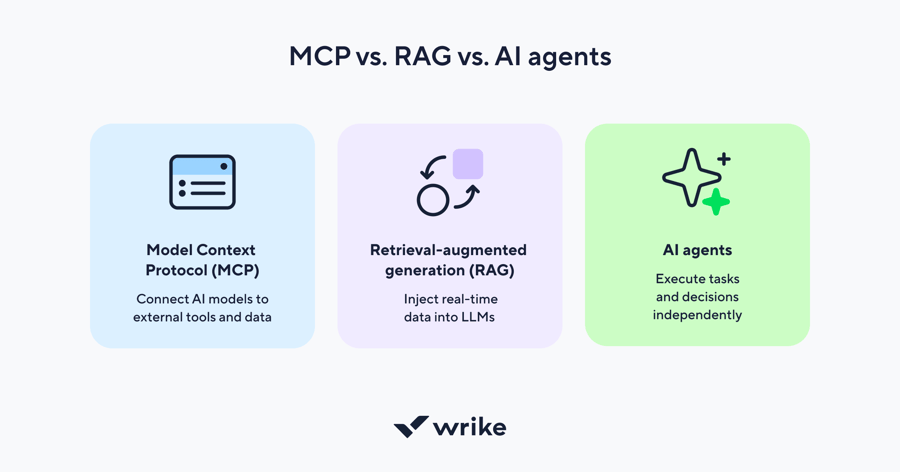
Real-world applications of PowerPoint MCP across different industries
Enterprise Communications Standardization
A multinational corporation with over 50,000 employees faced challenges maintaining consistent brand messaging across its global operations. Their solution involved implementing a PowerPoint MCP server that:
- Provided a central repository of approved templates and brand assets
- Enabled automated generation of presentations based on department-specific data
- Enforced brand guidelines automatically during presentation creation
- Reduced presentation creation time by 70%
- Increased brand consistency from an estimated 60% to over 95%
The system allowed employees to request presentations through a simple web interface, specifying content needs and target audience. The PowerPoint MCP server then generated appropriate presentations using approved templates and content, ensuring consistent messaging while saving significant time.
Academic Research Presentation Automation
A leading research university implemented PowerPoint MCP to help researchers communicate their findings more effectively:
- Researchers could upload papers or data sets for automatic conversion to presentations
- The system extracted key findings, methodology, and conclusions
- Data visualizations were automatically generated from research data
- Appropriate citation formats were applied automatically
- Presentations followed departmental visual standards
This application significantly reduced the time researchers spent creating presentations, allowing them to focus more on their research while still effectively communicating their findings. The quality and clarity of research presentations improved noticeably, particularly for researchers who previously struggled with effective visual communication.
Marketing Campaign Material Generation
A digital marketing agency integrated PowerPoint MCP into their workflow to streamline the creation of client presentations and marketing materials:
- Campaign data from analytics platforms was automatically pulled into presentation templates
- The system generated custom slides for different marketing channels (social, email, PPC)
- Performance metrics were visualized with appropriate charts based on data characteristics
- Client-specific branding was automatically applied
- Presentations could be automatically updated with fresh data before client meetings
This implementation allowed the agency to create consistent, data-rich client presentations in minutes rather than hours, enabling more frequent client updates and freeing creative staff to focus on strategy rather than presentation creation.
Financial Reporting Automation
A financial services firm implemented PowerPoint MCP to transform their reporting process:
Time savings achieved through PowerPoint MCP implementation for financial reporting
The financial services firm's implementation:
- Connected directly to financial databases and reporting systems
- Generated standardized quarterly reports for different client segments
- Applied appropriate visualizations based on data types and relationships
- Included compliance-required disclaimers and disclosures automatically
- Reduced report generation time from days to hours
The system not only saved time but also reduced errors and improved compliance by ensuring all required disclosures were consistently included. Analysts could focus on interpreting the data rather than creating presentations, improving the quality of client interactions.
Transforming Abstract Concepts into Visual Narratives
A technology consulting firm combined PageOn.ai with PowerPoint MCP to help explain complex technical concepts to non-technical stakeholders:
- Technical documentation was analyzed by PageOn.ai to identify key concepts
- PageOn.ai created visual representations of abstract technical processes
- These visualizations were passed to the PowerPoint MCP server
- The MCP server generated comprehensive presentations with appropriate narrative flow
- The resulting presentations effectively communicated complex ideas to non-technical audiences
This integration of PageOn.ai's visualization capabilities with PowerPoint MCP's presentation automation created a powerful system for transforming technical knowledge into accessible visual narratives. The firm reported significantly improved client understanding of technical proposals and higher project approval rates as a result.
Future Directions & Innovations
As I look toward the horizon of presentation technology, several exciting trends and innovations are emerging in the PowerPoint MCP ecosystem. These developments promise to further transform how we create and deliver presentations.
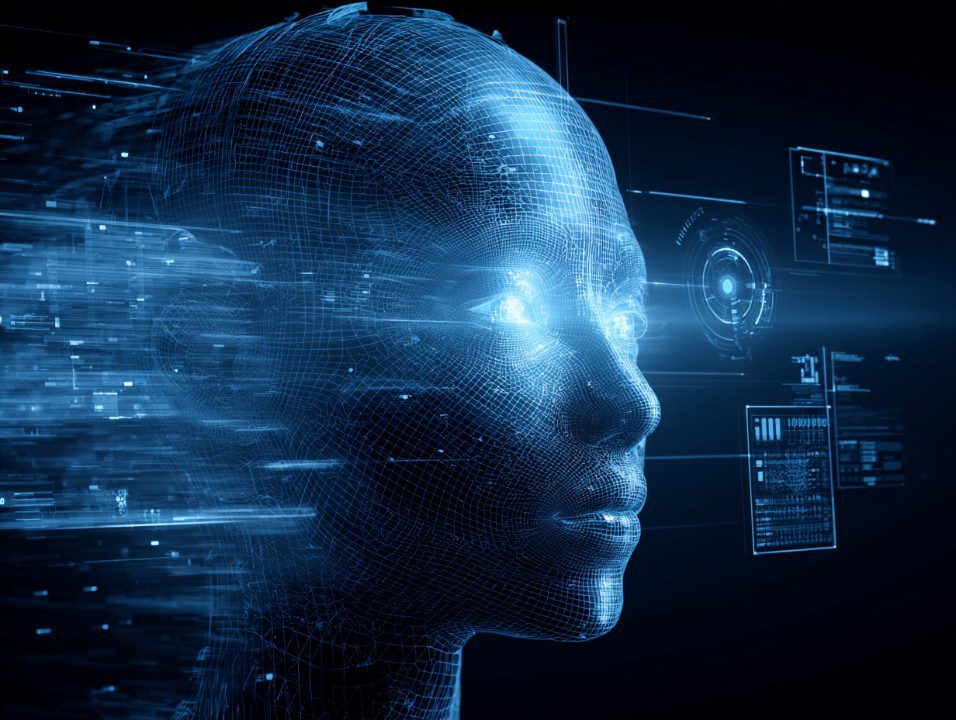
Future vision of PowerPoint MCP with advanced AI integration and immersive elements
Emerging Trends in AI-Powered Presentation Creation
Several key trends are shaping the future of AI-powered presentation creation:
- Multimodal Understanding: Future systems will better understand and integrate text, images, video, and data to create more coherent presentations.
- Audience Adaptation: Presentations will dynamically adjust based on real-time audience feedback and engagement metrics.
- Narrative Intelligence: AI will develop more sophisticated storytelling capabilities, creating presentations with compelling narrative arcs.
- Visual Reasoning: Systems will make more intelligent decisions about visual hierarchy and information design.
- Interactive Elements: Automated creation of interactive presentation elements will become standard.
These trends point toward presentations that are not just automated but increasingly intelligent in their design and content decisions.
flowchart TD
MCP[PowerPoint MCP] --> |Integration| Other[Other MCP Servers]
subgraph "Future Integrated MCP Ecosystem"
Other --> Doc[Document MCP]
Other --> Web[Web Design MCP]
Other --> Video[Video MCP]
Other --> Data[Data Analysis MCP]
end
MCP --> |Content Flow| Doc
Doc --> |Content Flow| MCP
MCP --> |Visual Elements| Web
Web --> |Design Patterns| MCP
MCP --> |Presentation Content| Video
Video --> |Animation Templates| MCP
MCP --> |Chart Requests| Data
Data --> |Visualizations| MCP
Future integrated MCP ecosystem showing PowerPoint MCP connections
Integration with Other MCP Servers and Workflows
The future of PowerPoint MCP lies in deeper integration with other MCP servers and workflows:
- Document MCP Integration: Seamless flow between document creation and presentation generation.
- Web Design MCP Coordination: Ensuring visual consistency between presentations and web content.
- Video MCP Collaboration: Converting presentations to video content with enhanced animations.
- Data Analysis MCP Connection: More sophisticated data visualization based on advanced analysis.
- Unified Content Repositories: Shared content libraries across different MCP systems.
These integrations will create more cohesive content ecosystems where presentations are just one element in a broader content strategy, with consistent messaging and visuals across all channels.
PowerPoint MCP in the Evolving Microsoft Ecosystem
As the Microsoft ecosystem continues to evolve, PowerPoint MCP will likely find new roles and capabilities:
- Teams Integration: Direct presentation generation and delivery within Microsoft Teams.
- Microsoft Loop Connection: Fluid components that update presentations automatically as data changes.
- Power Platform Expansion: Deeper integration with Power Automate, Power BI, and Power Apps.
- Microsoft Copilot Enhancement: PowerPoint MCP capabilities becoming part of the Copilot experience.
- Cloud-First Architecture: Shift toward cloud-based presentation generation with minimal local processing.
These developments will position PowerPoint MCP as a core component in Microsoft's AI-enhanced productivity ecosystem, making presentation automation more accessible to average users.
PageOn.ai's Agentic Capabilities and PowerPoint MCP
The integration of PageOn.ai's agentic capabilities with PowerPoint MCP holds particular promise:
- Autonomous Research: PageOn.ai agents could research topics and generate presentation content without human intervention.
- Continuous Improvement: Agents could analyze presentation effectiveness and refine approaches over time.
- Collaborative Creation: Multiple specialized agents could work together on different aspects of presentation creation.
- Proactive Suggestions: Agents could suggest presentations based on upcoming events or emerging topics.
- Cross-Modal Translation: Agents could transform content between different formats (text, visual, interactive) based on context.
This integration would move presentation creation from a tool-based process to a collaborative partnership with AI agents that understand communication goals and audience needs.
Next Generation of Presentation Automation
Looking further ahead, several innovations may define the next generation of presentation automation:
Timeline of expected presentation automation technology development
Key innovations on the horizon include:
- Immersive Presentations: Automated creation of AR/VR presentation experiences.
- Emotional Intelligence: Presentations that adapt to emotional responses from audiences.
- Generative Multimedia: AI-created videos, animations, and interactive elements tailored to content.
- Predictive Analytics: Presentations that anticipate audience questions and include preemptive explanations.
- Cross-Reality Adaptation: Content that seamlessly transitions between different presentation formats and environments.
These innovations will continue to transform the presentation landscape, making it increasingly powerful and accessible while requiring less manual effort.
Transform Your Visual Expressions with PageOn.ai
Take your PowerPoint presentations to the next level by combining the automation power of MCP with PageOn.ai's innovative visualization capabilities. Create stunning, data-rich presentations that communicate complex ideas with clarity and impact.
Start Creating with PageOn.ai TodayConclusion: The Future of Presentation Creation
As we've explored throughout this guide, PowerPoint MCP represents a significant evolution in how presentations are created and managed. By bridging AI language models with presentation software, it enables levels of automation, consistency, and integration previously impossible.
The practical applications we've examined—from corporate communications to research presentations, marketing materials to financial reporting—demonstrate the versatility and value of this approach across different industries and use cases.
Looking ahead, the integration of PowerPoint MCP with other systems, particularly PageOn.ai's visualization and agentic capabilities, promises even more powerful presentation creation tools. These will not only automate mechanical tasks but provide intelligent assistance in crafting compelling visual narratives.
For organizations seeking to improve communication efficiency while maintaining quality and consistency, PowerPoint MCP offers a powerful solution that will only grow more sophisticated over time. As these technologies continue to evolve, they will transform not just how presentations are created, but how ideas are communicated visually across all contexts.
You Might Also Like
From Boardroom to Brilliance: Master Real Story Techniques for Corporate Speakers
Discover powerful real story techniques for corporate speakers that increase memorability by 22x. Learn authentic storytelling methods, visualization strategies, and delivery techniques for business impact.
Mastering the American Accent: Essential Features for Global Professional Success
Discover key American accent features for global professionals with visual guides to vowel pronunciation, rhythm patterns, and industry-specific applications for career advancement.
Beyond "Today I'm Going to Talk About": Creating Memorable Presentation Openings
Transform your presentation openings from forgettable to captivating. Learn psychological techniques, avoid common pitfalls, and discover high-impact alternatives to the 'Today I'm going to talk about' trap.
Transform Presentation Anxiety into Pitch Mastery - The Confidence Revolution
Discover how to turn your biggest presentation weakness into pitch confidence with visual storytelling techniques, AI-powered tools, and proven frameworks for pitch mastery.